Nowadays, Australian businesses need smart and flexible solutions to manage devices, protect company data and support mobile teams. Many companies now search for simple and secure ways to handle these daily challenges. One of the best options to meet these needs is Microsoft Intune deployment, which offers a safe and modern way to manage devices and control apps with ease.
Using Microsoft Intune, it can help your business protect important information and support your team in working smoothly wherever they are working from.
In this blog, you will learn why choose Microsoft Intune deployment is the right step for Australian businesses looking to manage devices, secure data and support mobile teams.
To fully understand why this solution is so useful, let us first explore what is Microsoft Intune and how it can help your business every day.
What is Microsoft Intune?
Before we understand why it is so helpful for businesses, let us first explore what is Microsoft Intune. Many Australian companies today need simple, smart tools to manage their devices, protect data and support remote teams. This is where Microsoft Intune deployment can make a big difference.
Microsoft Intune is a modern device management solution that helps businesses control mobile phones, tablets and computers from one easy system. It supports cloud-based management, which means your team can work safely from the office or even in remote work. Here are some key things you should know about Microsoft Intune:
- It allows businesses to manage all company devices from one place.
- It helps protect company data with security rules and safe access.
- Microsoft Intune makes it easy for teams to use apps and tools securely from anywhere.
- It supports cloud-based management to keep devices always connected.
- Microsoft Intune simplifies device management for small and large teams.
Microsoft Intune deployment helps businesses create a secure, flexible workplace where teams can work without worry. This makes it a smart choice for companies looking to grow and protect their data every day.
Why Australian Businesses Need Microsoft Intune Deployment?
Australian businesses today face new challenges as more teams work from different locations. Many companies need safe, simple and flexible ways to manage their devices and protect important data. This is where Microsoft Intune deployment becomes a smart solution for modern businesses.
Using Microsoft Intune helps your business manage devices, keep information secure and make daily tasks easier for your team. Let us now explore why Australian businesses should choose Microsoft Intune deployment to support their growth.
Key Reasons to Choose Microsoft Intune Deployment
- Helps Manage Devices from Any Location
Your business can easily manage mobile phones, tablets and computers from anywhere. This supports remote teams and flexible work. - Protects Sensitive Information with Security Rules
Microsoft Intune helps you set up security controls that protect company data and limit access to trusted users only. - Keeps All Devices Connected in One Place
Microsoft Intune connects all company devices in one system, making it simple to manage them from a single screen. - Supports Smooth Daily Work
It makes daily work simple by keeping apps, devices and files connected and easy to use. - Microsoft Intune Benefits Include Saving Time and Lowering Costs
Microsoft Intune helps your business save time by reducing manual work and lowering costs by using smart, connected tools.
Understanding why choose Microsoft Intune deployment is a smart step for Australian businesses that want to stay secure, grow confidently and support their teams wherever they work.
Key Features of Microsoft Intune

The features of Microsoft Intune help your team work better, faster and more safely every day. This solution gives your business simple tools to manage devices, protect data and support teams working from anywhere. Let us now explore the key features of Microsoft Intune that support your business and make daily work easier.
- Device Management from One Simple System
You can manage all mobile phones, tablets and computers from a single, easy to use platform. - Remote Control for All Company Devices
Microsoft Intune gives your business the ability to control devices even when your team is working from home or travelling. - App Protection and Secure File Access
Your team can use apps safely and access company files securely from anywhere. - Real Time Security Updates
Microsoft Intune keeps your devices updated with the latest security rules, which helps protect your company from online risks. - Safe Data Sharing Across Teams
It allows safe and smooth sharing of files between team members, even if they are working in different places. - Easy Connection with Microsoft Teams and SharePoint
Microsoft Intune works well with Microsoft Teams and SharePoint, which makes communication and file sharing faster and easier.
Microsoft Intune Key Features and How They Help
To help you understand these features quickly, here is a detailed table showing each feature and how it supports your business.
| Feature | How It Helps Your Business |
|---|---|
| Device Management from One Simple System | Manage all mobile phones, tablets and computers easily from one system. |
| Remote Control for All Company Devices | Control and manage devices even when teams work remotely or while travelling. |
| App Protection and Secure File Access | Keep apps safe and allow secure file access from any location. |
| Real Time Security Updates | Always protect devices with the latest security rules and updates. |
| Safe Data Sharing Across Teams | Support smooth, safe sharing of files between team members in different locations. |
| Easy Connection with Microsoft Teams and SharePoint | Help your team connect quickly and work smoothly using Microsoft Teams and SharePoint. |
The Microsoft Intune benefits also include quick device enrolment, simple setup and easy app control for your entire team. These features make Microsoft Intune deployment a smart choice for Australian businesses that want to manage their work in a safe and flexible way.
How To Set Up Microsoft Intune?
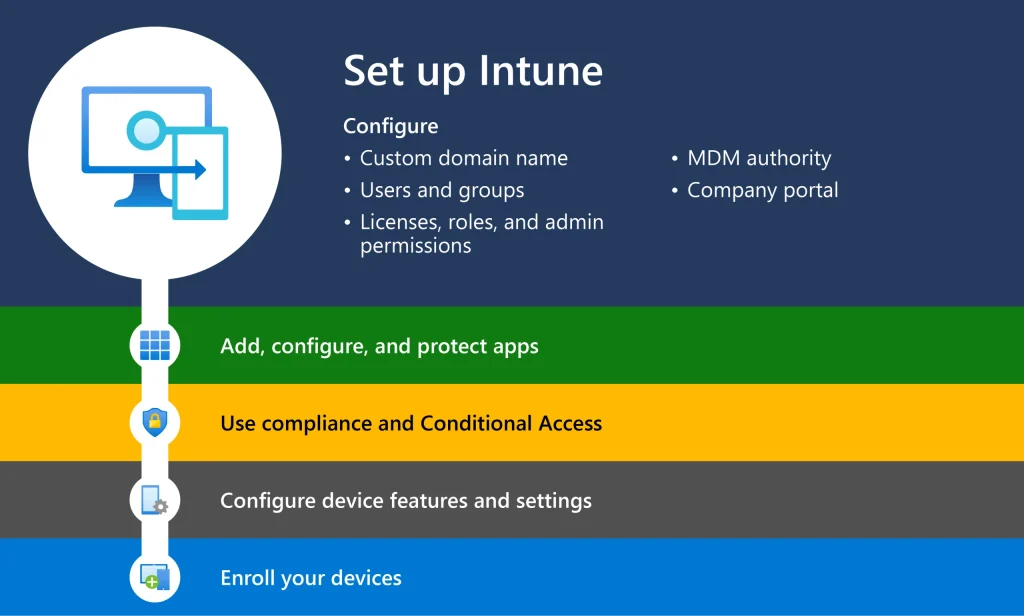
Source: Microsoft
You might now wonder how to set up Microsoft Intune for your business. The setup process can be simple when you follow the right steps and plan carefully. Setting up Microsoft Intune deployment helps your business manage devices smoothly and protect company data from the beginning. Let us now look at the key steps to set up Microsoft Intune correctly:
- Step 1: Choose the Right Microsoft Intune Services
First, select the Microsoft Intune tools that match your business size and team needs. This helps your setup process start in the right direction. - Step 2: Enroll and Connect Your Devices
Next, enroll your company’s mobile phones, tablets and computers into Microsoft Intune. Make sure all devices are connected to the system. - Step 3: Apply Security Policies
After that, set security rules to protect your business data. You can control who can access files and which apps your team can use. - Step 4: Train Your Team to Use the Tools
Make sure your team understands how to use Microsoft Intune properly. Team training helps your business enjoy all the benefits of the system. - Step 5: Follow a Microsoft Intune Deployment Plan
A good Microsoft Intune deployment plan includes proper planning, clear setup steps and ongoing checks. A strong plan keeps your system safe and helps you avoid setup mistakes.
Following these steps makes it easier for your business to use Microsoft Intune deployment successfully and safely every day.
Understand App Deployment Using Intune
It is important to understand app deployment using Intune when setting up your business device management system. Managing apps correctly helps your team use trusted tools safely and keeps your company data always protected.
When you use Microsoft Intune deployment, you can easily manage apps in a way that supports your daily business work. Here are the key points to know about app deployment using Intune:
- You can select the apps that best support your team and match your business needs.
- Microsoft Intune makes it easy to add apps to the system and share them safely across your company.
- Security controls can be applied to each app to protect them from outside risks and unwanted access.
- Your team can use these apps safely from the office, from home or while travelling without worrying about security problems.
- App access can be managed to control who in your team can use each app, which helps protect your company’s information.
Using Microsoft Intune deployment for app management helps your team work better, faster and safer while making sure that only trusted tools are used every day.
Free Guide For You: Top 10 Features of Microsoft Intune For Aussie Businesses
Microsoft Intune Deployment Plan for Australian Companies
Every successful Microsoft Intune deployment starts with a clear and well prepared plan. Planning helps your business manage devices smoothly and avoid common setup problems. A good plan also keeps your system safe and supports your team in using the tools correctly. Let us now explore what a strong Microsoft Intune deployment plan should include for Australian companies:
- Clear device enrolment to connect all company devices in one system.
- App selection and protection to make sure your team uses trusted tools safely.
- Security policy setup to protect company data and manage app access.
- Team training and support to help everyone understand and use the system properly.
- Ongoing security checks to keep your business safe and up to date.
Following a Microsoft Intune deployment plan like this helps your team enjoy all the benefits of this smart system. A good plan also makes sure your deployment is completed without delays or security risks.
Why Choose TECHOM Systems for Microsoft Intune Deployment?
Choosing the right partner for Microsoft Intune deployment is important to ensure a smooth and secure setup. TECHOM Systems focuses on making device management simple, reliable and easy to handle for Australian businesses. Here is why TECHOM Systems is a smart choice for your Microsoft Intune deployment:
- Expert guidance is provided to help businesses set up Microsoft Intune correctly based on unique needs.
- Full support is available throughout the process, including clear training and easy to follow setup.
- Strong security practices like regular system checks help keep devices and company data protected.
- The entire setup is handled with care to make Microsoft Intune simple and effective for everyday use.
- Ongoing support ensures the system continues to work smoothly and safely.
TECHOM Systems is committed to helping businesses use Microsoft Intune deployment confidently, with a trusted process that keeps work safe and connected.
Frequently Asked Questions
#1: How Is Microsoft Intune Deployed?
Microsoft Intune deployment begins by enrolling company devices such as mobile phones, tablets and computers into the Intune system. Security settings and app management controls are applied to protect company data. Once devices are connected, Microsoft Intune helps your business manage them from one simple and secure platform.
#2: What is the use of Microsoft Intune?
Microsoft Intune helps you manage devices and control app access easily and securely. It helps protect company information while allowing teams to work safely from anywhere. Businesses can use Microsoft Intune to manage apps, track devices and apply security policies easily.
#3: How To Deploy an Office Via Intune?
To deploy Office apps using Intune, you first add the apps to the Intune system. After that, you set app policies to control how and where the apps will be used. Once the setup is done, Office apps are assigned to company devices so your team can quickly access them and start working safely.
#4: How To Setup Microsoft Intune Step by Step?
Setting up Microsoft Intune with TECHOM Systems is a simple and guided process. First, devices are enrolled into the system and security rules are applied. Next, your apps are managed and team access is controlled for safe working. TECHOM Systems provides complete support throughout the setup to ensure smooth device management for your business.
#5: Why Choose Microsoft Intune Deployment?
Microsoft Intune deployment is the smart choice for businesses because it helps manage devices, protect company data and support mobile teams from anywhere.
Conclusion
In this blog, you might have learned why choose Microsoft Intune deployment is the right solution for Australian businesses. You now understand what Microsoft Intune is, its benefits, how to set it up and why having a clear Microsoft Intune deployment plan is so important. You should now have a complete picture of how Microsoft Intune deployment can help your business grow, protect data and support daily work.
Is your business ready to start Microsoft Intune deployment?
Contact TECHOM Systems today to build a simple, safe and flexible system for your team.
Joe thrives at the intersection of technology and team productivity. With 8+ years in IT operations, cloud infrastructure and modern-driven process improvement, she excels at transforming complex systems into organized, manageable workflows. Joe’s real strength lies in helping teams make sense of technical environments, clarifying cloud deployments, streamlining IT processes and ensuring AI tools are applied effectively. Her approachable guidance and structured communication reduce confusion, boost collaboration and make technical innovation feel achievable. Joe believes technology works best when it empowers people, not complicates their work.







