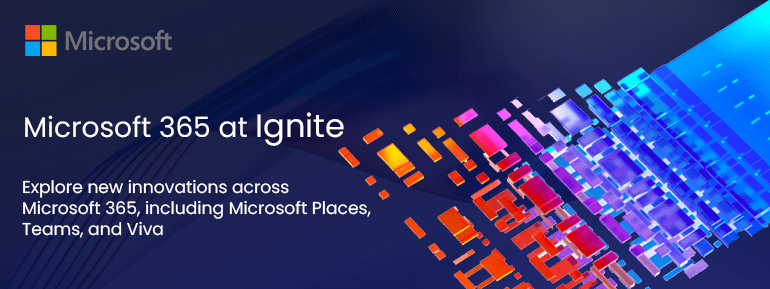At TOS, a Microsoft Solutions partner, we believe that energised, empowered employees are the key to a long-lasting competitive advantage for every organisation. Today’s leaders need to stop worrying about productivity, accept that people come to work for each other, and re-recruit everyone. You need the appropriate culture and the right technology to enable today’s digitally connected, dispersed workforce. With Microsoft Ignite, we showcase robust innovations across Microsoft’s product lines, including Microsoft 365, Microsoft Teams, and Microsoft Viva.
Empowering the modern, dispersed, and digitally-connected workforce
Microsoft 365 is a cloud-based suite of applications designed to help users be productive no matter where or when they happen to be. From desk jockeys to frontline employees. Microsoft 365 at ignite simplify the manage your business or your staff. And when comparing Microsoft 365 to a collection of point solutions, businesses may save over 60%.
In the new Microsoft 365 app, you’ll find your favourite productivity tools like Teams, Word, Excel, PowerPoint, and Outlook, as well as new tools. They come for creativity and expression, like Loop and any third-party applications you want to add. It makes it easy to get to your files, contacts, calendar, and other things in one place. All while being protected by Microsoft’s multi-factor authentication and supported by the Microsoft Graph’s smart, personalised suggestions. In a nutshell, it’s a more efficient method of getting things done. Customers in our commercial, academic and consumer markets can access the Microsoft 365 app.
Teams: Transforming meeting culture ( Microsoft Ignite)
The core of Microsoft 365 is the Microsoft Teams app. With over 270 million MAU, Teams has had more impact on how people work than any other software combined in the previous 20 years. In the previous twelve months, Microsoft added over four hundred new features to Teams. In order to completely overhaul how we have meetings and maintain everyone’s level of productivity.
The first step is to enhance everyone’s ability to have productive hybrid meetings. In collaboration with Yealink, we are proud to introduce the Teams Meeting solutions. Earlier this year, we integrated new AI-powered intelligent cameras into Microsoft Teams Rooms, blurring the lines between an in-person and remote presence. Have a look at our Shop page for additional information.
Team’s success in the workplace has prompted us to make it available on every platform and device. Starting with the release of Teams Premium Meetings, TOS is committed to assisting you in your efforts to modernise your approach to group gatherings. We’ll continue to improve our consultation services alongside our conferences.
We’re also thrilled to consult the features in Teams Premium, which will let you have more secure, intelligent, and personalized meetings.
- New meeting guidelines that configure the appropriate meeting choices automatically.
- Advanced meeting protection, including watermarking and sensitivity markings, provides heightened security for private data.
- Virtual Appointments without friction for targeted business-to-consumer encounters.
- The ability to conduct high-quality webinars with sophisticated capabilities to attract new leads and increase engagement.
Welcome to Microsoft Ignite, where you can turn any room into a social hub
Most of the folks who come into work do so to see their coworkers. This is why we’re launching Microsoft Places and establishing a new category we’re calling the “Connected Workplace” to handle the peculiar problems that arise from remote and in-person employment. Spaces only have value and significance because of the people who inhabit them. In the end, the people determine the character of a certain area.
Using Microsoft Places, your whole team can see when and where each member will be present, who will attend which meetings in person, and how to reserve meeting rooms for the days they intend to be in the office. Leaders may get insight into workplace habits and make better use of space. At TOS, we have the capability to build and deploy new and current solutions atop Microsoft Places.
Unlocking patterns for the new collaboration
We’re making work better across Microsoft 365 and Teams by deploying collaboration experiences for real-time and asynchronous work.
Start with interactive, hands-on sessions. In preview, Teams Live Share turns any app shared in a Teams Conference into a real-time, multi-user collaborative experience where users can interact, make notes, and add to the app right in the meeting window. When Excel Live comes out in November 2022, meeting attendees will be able to edit Excel files in real-time without having to open them.
With the latest updates to together mode, meeting organisers and presenters can now give people seats and pin the together mode view to the meeting stage so that everyone has the same view of the group.
Teams and Outlook now have a new tool called “Hours and Location,” which makes it easier to set up in-person meetings by letting participants set and change, hour by hour, whether in the office or working from home. Microsoft 365 at Ignite will occur.
Teams channels
The new Teams channels have different kinds of posts, like announcements, video clips, and a header that you can change. It makes it easier to focus and work together by putting the most recent posts at the top. This makes it easy for people to catch up on the latest conversations, add to them, and pop them out so they can quickly return to them.
Teams chat
The newest updates to Teams chat provide users with additional options for focusing on what matters most, setting limits to prevent overstepping one’s boundaries, communicating openly, and having a good time. AI-recommended responses save time, and everyone’s attention will draw with a “@” mention. With up to 800 response emojis, everyone can express themselves in their own unique manner. Video clips in chat allow anybody to effortlessly record, transmit, and watch a video clip in chat, adding a personal touch to help deepen the connection.
Loop app
We’re happy to inform you on behalf of Microsoft that the much-anticipated preview release of the Loop app is now available. There is a growing need for cross-time-zone and cross-location communication and collaboration tools due to the popularity of asynchronous projects. That used to stand in the way of smooth collaboration when people were thinking, planning, and creating together. We provide Loop components deployment to Word Online, Whiteboard, and Outlook for Windows so that we can meet our clients where they are in their work across Microsoft 365 applications.
Using Microsoft Viva to help everyone succeed
Work is no longer simply a place; it’s an experience, with locations still playing an important part in employees’ success. In addition, you must provide your staff with a convenient and accessible platform for managing their work lives. Microsoft has developed Viva to help individuals and teams perform at their highest potential. The first digital employee experience platform includes social elements such as communication, collaboration, and analytics.
A new suite of applications and services was released in Viva not too long ago to unite everyone in the company. It helps them to focus on the most important tasks in driving business objectives. The solution for managing goals, OKRs, and important outcomes has been improved and streamlined. With Viva Goals, you can integrate your professional experience with your enjoyment.
With Viva Pulse, managers and team leaders can quickly and confidentially get feedback from their teams whenever needed. This allows them to better anticipate and address their employees’ needs over time. And the new centralised communications management and publishing tool Viva Amplify helps employee communication teams and leaders. This communicates more effectively with employees by automating publishing all from one place to reach people. No matter wherever they work (be it Teams, Outlook, SharePoint, or Viva) and provide metrics to help understand and track message impact and improve over time.
Simplifying IT management
As Microsoft 365 partner, we aim to help businesses simplify IT management and decrease expenses with Microsoft ignite.
Today, the cloud-based Microsoft Intune suite offers new features, such as endpoint privilege management. This means that permissions boost on the fly and use Microsoft Tunnel to manage mobile apps. They make it safe to use company resources. Compared to a patchwork of point solutions, consolidating with Microsoft 365 can save you more than 60% and help your employees stay safe while they work.
Explore Microsoft Ignite ( Teams, Viva, Windows) to further your ability.
At TECHOM SYstems, we are a Microsoft Silver Partner. The key to a sustainable competitive edge for any organisation is a workforce that is both energised and given the ability to make decisions. Because technology paired with the appropriate culture and leadership can create a better world of work for everyone. We will continue to deliver services across Microsoft 365, Teams, Intune, Digital Transformation, and so on to help everyone succeed.
Unlock the full potential of your business with us. Microsoft solutions – from cloud computing to productivity tools, we have the expertise to streamline your operations and drive success.
Schedule a Meeting right now to get a better consultation about Microsoft Solutions.