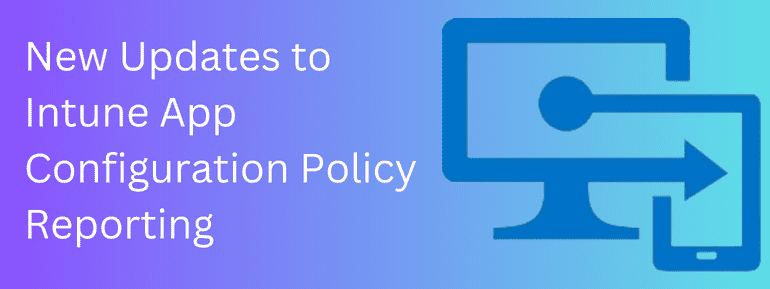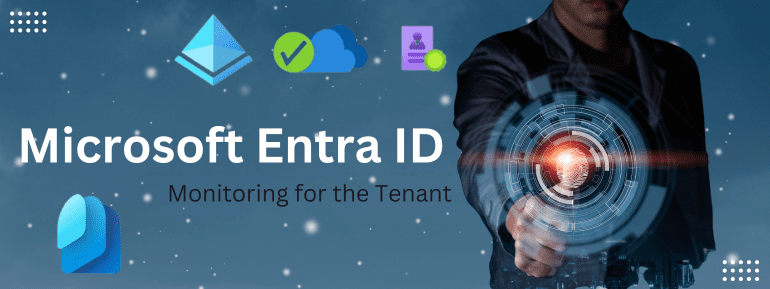Microsoft Entra, the recent release from Microsoft, brings together a range of identity and access capabilities, including Azure Active Directory (Azure AD) and new product categories like Cloud Infrastructure Entitlement Management (CIEM) and decentralized identity. It offers secure access and management of identities across hybrid and multi-cloud environments and identity verification. With features such as Verified ID for decentralized identity credentials and Permissions Management for comprehensive visibility and control over permissions, Microsoft Entra simplifies user experiences, enhances security, and streamlines identity governance. The centralized Admin Center provides a cohesive platform for managing identities, securing access, and mitigating permission risks.
What is Microsoft Entra?
Microsoft revealed Microsoft Entra, a comprehensive solution comprising all identity and access features. The Entra family comprises Microsoft Azure Active Directory (Azure AD), along with two novel product categories: Cloud Infrastructure Entitlement Management (CIEM) and decentralized identity.
The Entra family products ensure universal secure access by delivering identity and access management, cloud infrastructure entitlement management, and identity verification for all users.
Microsoft Entra validates diverse identities and effectively safeguards, administers, and regulates their access to any resource. The new Microsoft Entra product family will:
- Safeguard access to all applications and resources for every user.
- Ensure the security and verification of identities across hybrid and multi-cloud environments.
- Discover and govern permissions in diverse multi-cloud environments.
- Enhance the user experience by providing real-time intelligent access decisions.
What products does it contain?

Microsoft Entra Verified ID
Formerly named “Azure Active Directory Verifiable Credentials,” Verified ID empowers users to generate, issue, and authenticate decentralized identity credentials that prioritize privacy, fostering secure interactions with individuals and entities.
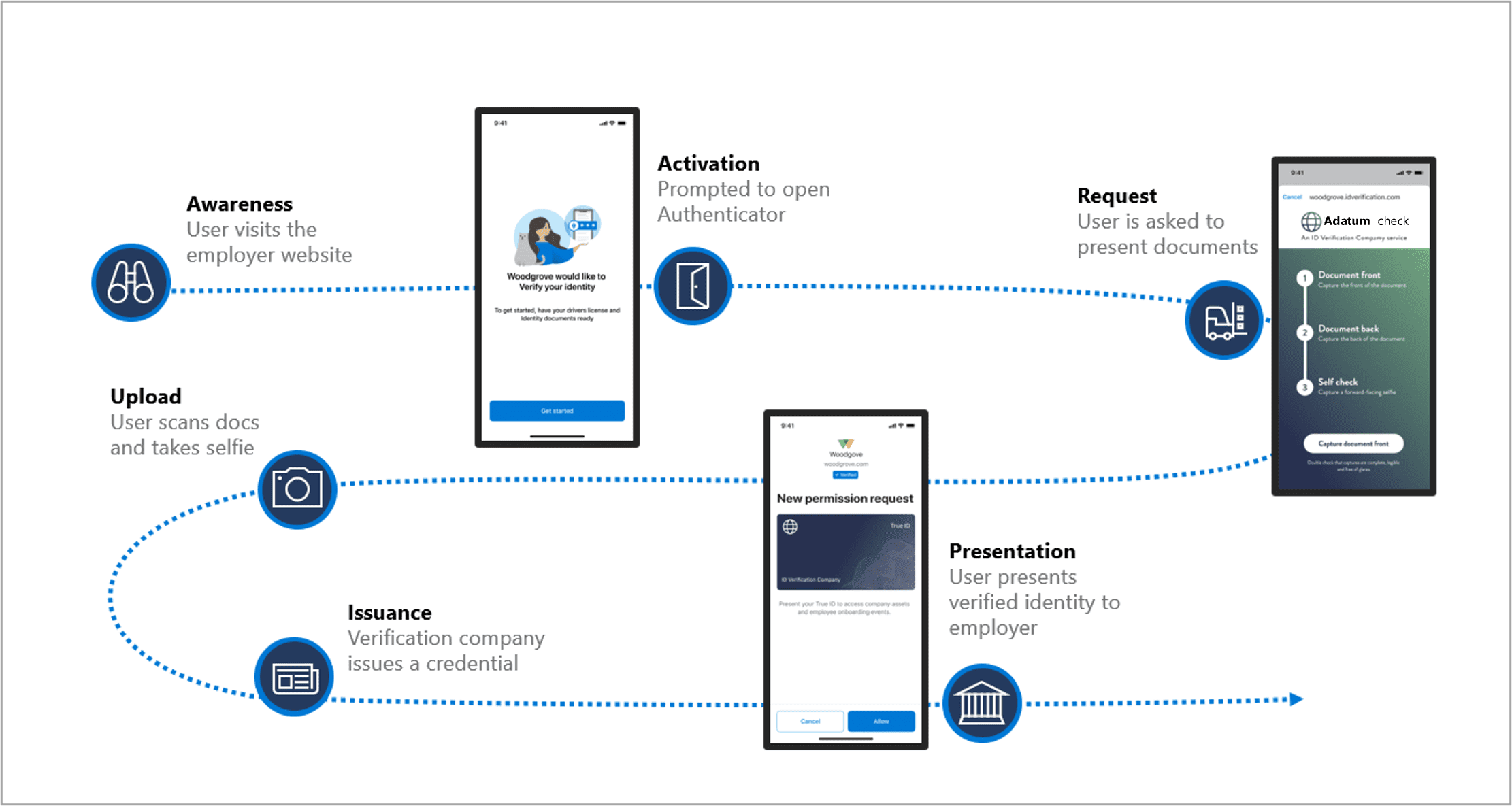
Key Advantages:
- Efficient remote onboarding: Verify identity details swiftly to facilitate trustworthy self-service enrollment, minimizing time-to-hire.
- Enhanced access security: Rapidly authenticate an individual’s credentials and status, enabling confident granting of least-privilege access.
- Simplified account recovery: Streamline self-service identity verification, replacing support calls and security questions.
- Tailored business solutions: Seamlessly develop solutions for various scenarios using our developer kit, APIs, and comprehensive documentation.
How does it work?
Verified ID leverages open standards to automate the verification of identity credentials and facilitate privacy-protected interactions between organizations and users.

- The issuer attests and grants digitally signed credentials to the user.
- The user receives and approves the credentials request and presents them to the verifier. Credential claims are signed with the user’s private key.
- The verifier requests and verifies proof to ensure credential claims meet requirements.
Use cases of Entra:
- Workplace Applications: Entra enables verified employees to securely access various workplace applications such as customer databases, sales metrics, and customer relationship management systems.
- Workplace Applications for Partners or Contractors: Entra allows partners and contractors to be issued credentials, granting them convenient access to the necessary resources within the workplace.
- Business-to-Business (B2B) Access: Entra facilitates direct access to high-value applications for verified employees from other organizations, eliminating the need to establish and maintain individual federations.
Azure Active Directory
Protect your organization with a cloud-based identity and access management solution that securely connects employees, customers, and partners to their applications, devices, and data.
Benefits of Azure AD:
- Secure Adaptive Access: Safeguard resources and data by implementing robust authentication methods and employing risk-based adaptive access policies, all while prioritizing a seamless user experience.
- Seamless User Experiences: Streamline the sign-in process across your multi-cloud environment, enhancing user productivity, reducing password management efforts, and boosting overall efficiency.
- Unified Identity Management: Centrally manage all identities and application access in the cloud or on-premises. This approach enhances visibility, control and simplifies administration.
- Simplified Identity Governance: Efficiently govern access to applications and data for all users and administrators through automated identity governance. This ensures that only authorized individuals have appropriate access privileges.
Permissions Management
Microsoft Entra Permissions Management (formerly known as CloudKnox) is a cloud infrastructure entitlement management (CIEM) solution that enables organizations to discover, address, and monitor permission risks across their multi-cloud infrastructure. This product offers extensive visibility and control over permissions associated with any identity and resource within Microsoft Azure, Amazon Web Services (AWS), and Google Cloud Platform (GCP). By leveraging Microsoft Entra Permissions Management, organizations can manage and govern permissions effectively, ensuring secure and compliant access to their cloud resources.
Key Advantages:
- Maximize Visibility: Gain complete insight into resource access by every identity across your cloud platforms.
- Automate Least Privilege: Utilize usage analytics to guarantee timely and accurate permissions for identities, adhering to the principle of least privilege.
- Consolidate Cloud Access Policies: Establish uniform security policies for consistent and effective access control throughout your cloud infrastructure.
Multi-cloud Infrastructure Management:
- Discover Cloud Permissions: Microsoft can now integrate with various resources to comprehensively assess and evaluate all granted cloud permissions.
- Evaluate Permission Risks: Identify and evaluate potential risks by assessing the disparity between granted permissions and actual usage.
- Manage Permissions and Access: Optimize permissions by granting them on-demand, right-sizing them as needed, and automating just-in-time access provisioning.
- Continuous Permission Monitoring: Utilize machine learning-powered alerts to detect anomalous activities and monitor permissions. Generate detailed forensic reports for thorough analysis.
How is Entra managed?
The Entra Admin Center provides a centralized platform for managing your organization’s identities. With Microsoft Entra, you can efficiently oversee all identities across your hybrid and multi-cloud identity infrastructure, ensuring comprehensive control and visibility. This user-friendly portal is specifically designed for identity security administrators. Its features include identity verification and protection, ensuring least-privilege access to applications, devices, and data. Additionally, it facilitates the discovery and remediation of permission risks associated with any identity or resource.
How can we get started?
With a longstanding years relationship, Advanced and TECHOM Systems have been instrumental in supporting organizations’ digital transformation and adoption of improved work practices. As a trusted Microsoft Solutions Partner, we bring several competencies and expertise in Microsoft Azure Virtual Desktop Advanced Specialization to help you leverage the full potential of Microsoft Entra.
Call us today at +61 3 9005 6868 to explore further or commence your journey towards maximizing your Microsoft technology.