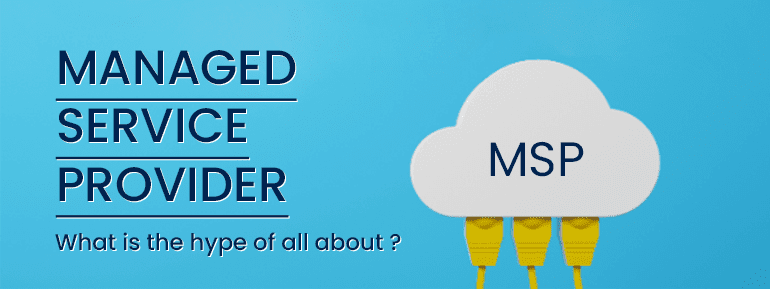What is Infrastructure As a Service (IaaS)?
Infrastructure as a service (IaaS) is a type of cloud computing service that provides on-demand computing, storage, and networking resources on a pay-as-you-go basis. IaaS, along with software as a service (SaaS), platform as a service (PaaS), and serverless, is one of four types of cloud services.
Migrating your organization’s infrastructure to an IaaS solution allows you to reduce on-premises data center maintenance, save money on hardware, and gain real-time business insights. IaaS solutions enable you to scale your IT resources up and down in response to demand. They also aid in the rapid provisioning of new applications and the increased reliability of your underlying infrastructure.
You can avoid the cost and complexity of purchasing and managing physical servers and data center infrastructure by using IaaS. Each resource is provided as a separate service component, and you only pay for the resources you require. The infrastructure is managed by a cloud computing service provider such as Azure, while you purchase, install, configure, and manage your own software, which includes operating systems, middleware, and applications.
Infrastructure as a service (Iaas) providers also offers a variety of services in addition to infrastructure components. The following are examples:
- specific billing
- monitoring
- access logs
- security
- balancing of loads
- clustering
- Backup
- Replication
- Recovery
These services are becoming more policy-driven, allowing IaaS users to implement higher levels of automation and orchestration for critical infrastructure tasks. A user, for example, can implement policies that drive load balancing in order to maintain application availability and performance.
How Does IaaS Function?
IaaS connect to resources and services via a WAN, such as the internet, and can use the cloud provider’s services to install the remaining components of an application stack. For example, the user can use the IaaS platform to create virtual machines (VMs), install operating systems in each VM, deploy middleware such as databases, create storage buckets for workloads and backups, and install the enterprise workload into that VM. Customers can then use the provider’s services to manage disaster recovery, track costs, monitor performance, balance network traffic, troubleshoot application issues, and track costs.
Advantages of IaaS
- Organizations use IaaS because it is often easier, faster, and less expensive to run a workload without having to buy, manage, and support the underlying infrastructure. With IaaS, a company can simply rent or lease infrastructure from another company.
- IaaS is a good cloud service model for workloads that are temporary, experimental, or change frequently. For example, if a company is developing a new software product, using an IaaS provider to host and test the application may be more cost-effective.
- Once the new software has been tested and refined, the company can remove it from the IaaS environment and deploy it in-house. In contrast, if the costs of a long-term commitment are lower, the company could commit that piece of software to a long-term IaaS deployment.
- In general, IaaS customers pay per user, usually by the hour, week, or month. Customers are also charged by some IaaS providers based on the amount of virtual machine space they use. The capital expense of deploying in-house hardware and software is eliminated with this pay-as-you-go model.
- When a company is unable to use third-party providers, a private cloud built on-premises can still provide the control and scalability of IaaS – though the cost benefits are lost.
Disadvantages of IaaS
- IaaS billing, despite its flexible, pay-as-you-go model, can be a challenge for some businesses. Cloud billing is extremely granular and segmented to reflect the precise usage of services. When reviewing the bills for each resource and service involved in application deployment, it is common for users to experience sticker shock – or discover costs that are higher than expected. Users should closely monitor their IaaS environments and bills to understand how IaaS is used and avoid being charged for unauthorized services.
- Another common issue for IaaS users is a lack of insight. Because IaaS providers own the infrastructure, IaaS users rarely have access to the details of their infrastructure configuration and performance. Users may find it more difficult to manage and monitor systems when there is a lack of transparency.
- Users of IaaS are also concerned about service reliability. The availability and performance of the workload are highly dependent on the provider. Users’ workloads will be impacted if an IaaS provider experiences network bottlenecks or any type of internal or external downtime. Furthermore, because IaaS is a multi-tenant architecture, the noisy neighbor problem can have a negative impact on user workloads.
Use Cases for IaaS
IaaS can be used for a wide range of purposes. Its compute resources delivered via a cloud model can be used to meet a wide range of use cases. The following are the most common use cases for IaaS deployments:
- Environments For Testing and Development
When it comes to different test and development environments, IaaS provides organizations with flexibility. They are easily scaled up or down to meet your needs.
- Customer-Facing Website Hosting
When compared to traditional methods of website hosting, this can make it more affordable to host a website.
- Storage, Backup, And Recovery of Data
When demand is unpredictable or expected to rise steadily, IaaS can be the simplest and most efficient way for organizations to manage data. Furthermore, organizations can avoid the need for extensive efforts focused on data storage management, legal, and compliance requirements.
- Web-Based Applications
IaaS provides the infrastructure required to host web applications. As a result, if a company is hosting a web application, IaaS can provide the necessary storage, servers, and networking. Deployments can be made quickly, and the cloud infrastructure can be easily scaled up or down to meet the needs of the application.
- Computing At High Speeds (HPC)
Certain workloads, such as scientific computations, financial modeling, and product design work, may necessitate HPC-level computing.
- Big Data Analytics and Data Warehousing
IaaS can provide the compute and processing power required to sift through large data sets.
How Do You Put IaaS into Action?
There are several factors to consider before implementing an IaaS product. Before considering different technical requirements and providers, the IaaS use cases and infrastructure needs should be strictly defined. Consider the following technical and storage requirements when implementing IaaS:
- Networking
When it comes to cloud deployments, organizations must ask specific questions to ensure that the provisioned infrastructure in the cloud can be accessed efficiently.
- Storage
Organizations should consider storage type requirements, storage performance levels, potential space requirements, provisioning, and potential options such as object storage.
- Compute
Organizations should consider the implications of the various server, VM, CPU, and memory options available from cloud providers.
- Security
When evaluating cloud services and providers, data security should be of the utmost importance. Data encryption, certifications, compliance and regulation, and secure workloads should all be thoroughly investigated.
- Recovery From a Disaster
Disaster recovery features and options are another important value area for organizations in the event of VM, server, or site failover.
- Server Dimensions
Options for server and VM sizes, the number of CPUs that can be installed on servers, and other CPU and memory details.
- The Network’s Throughput
The speed of virtual machines, data centers, storage, and the internet.
- General Controllability
How many IaaS features can the user control, which parts must be controlled, and how simple are they to control and manage?
During the implementation process, organizations should carefully consider how different providers’ technical and service offerings meet business-side needs, as well as the business’s own specific usage requirements. The market for IaaS vendors should be carefully evaluated; given the wide range of capabilities available within products, some may better align with business needs than others.
Technology Adoption Expert | TEHCOM Systems Pvt Ltd
If you have doubts, questions or queries feel free to contact us at +61 3 9005 6868 or Email Us at hello@techomsystems.com.au Feel free to reach us anytime, we will be happy to serve you
“Helping technology adoption faster than ever before. Authoring modern workplace technologies like Microsoft Teams, Microsoft Intune, Azure Cloud Services, and Emerging Security Solutions.”