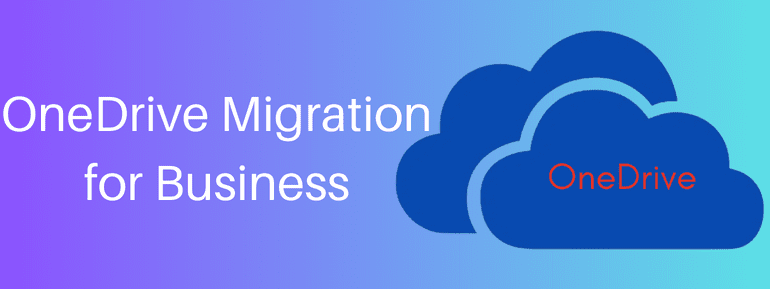More and more organizations already have Microsoft Office 365 and are looking for ways to cut costs and eliminate duplicate cloud storage repositories. One way they do this is by consolidating their content from third-party storage solutions like Box so they can use the built-in storage and collaboration tools, like OneDrive Migration for Business, that come with their Office 365 licenses.
Box and OneDrive are both popular storage and work-sharing tools, but OneDrive has a slight edge over Box regarding price and how well it works with other programs. This is why people often choose to move from Box to OneDrive these days.
Here, we talk about the problems with using Box as a storage tool, the features and benefits of OneDrive, the problems with moving from Box to OneDrive, and more.
Key Challenges with Using Box Storage Platform
When you use Box as your file tool, some of the biggest problems are
Performance
One of the main problems with using Box as your file tool is that it could be faster. Box Drive isn’t usually good for transferring a lot of content at once since big files may take a while to open for the first time. Also, the first time Box Drive loads the contents of a folder, it can take a long time, especially if the folder has a lot of files and subfolders.
Unsupported Applications
Users need help opening files from the Box Drive folder in many Windows Store apps, like Photos, Office, and others. Users may also need help or help when trying to save info from these apps to Box Drive. In the same way, users can’t read files with Windows Photo Viewer.
Issues with File and Folder Operations
Managing files and folders is another hard thing to do with Box. Not only can unsupported characters in file or folder names cause errors when copying them into Box Drive or when trying to copy Box Notes from Box Drive, but trying to open multiple PDF files from the Box Drive search screen can also cause an error.
Key features of OneDrive as a Storage Solution, Collaboration, and Security Platform
Although OneDrive has been Microsoft’s simplest cloud storage platform for several years, integrating its OneDrive Migration for the Business product as part of the Office365 platform has accelerated its use across organizations. OneDrive makes sharing, storing, and working together on material easier. It has many features and works well with other Microsoft Office products.
Experience a personalized approach to web-based storage and sharing with Microsoft OneDrive. This robust platform empowers end-users to securely store private files while seamlessly collaborating with individuals both within and outside the organization. Enjoy a more personalized and efficient way to manage and share your files with Microsoft OneDrive.
Some of the best things about OneDrive are:
- Access to unlimited files at any time
- A powerful tool for organizing files that makes files accessible from anywhere so that people can work together on them.
- This is a great way to free up space on your computer and share material with large or small teams.
- Customizable sync experience (for manager)
- Keeping files and information in a safe place
- Supports multimedia without a hitch
- Integrates easily with other Microsoft tools, such as O365.
Advantages of OneDrive over Box
Here are some of the key reasons why you should use OneDrive instead of Box:
Ease Of Synchronisation
OneDrive is easy to take with you because it works well on PC and mobile apps for Windows, Mac, Android, and more. Also, OneDrive’s sync features are advanced, with a secret vault for keeping important information safe and block sync for moving big files. On the other hand, Box Sync lets you choose which files and folders to connect between the Box app and your desktop. These files and folders are available from any computer with Box Sync loaded.
File Sharing and Collaboration Capabilities
After OneDrive migration for business, you will get powerful and complex rights to protect your files with passwords and set end dates to give people temporary access. It also lets you share files up to 100GB in size without having to sign in to a Microsoft account. Box, on the other hand, is only for business users and lets you share files with groups and give groups control of files.
Ecosystem and Integration
The Microsoft environment includes Word, Excel, Exchange, PowerPoint, Calendar, Contacts, Teams, Yammer, One Note, SharePoint, Access, and Publisher, all of which can be found in OneDrive. Box Sync, Box Capture, and Box Shuttle are the only ways companies can move big amounts of data with Box.
Pricing
Microsoft has different OneDrive plans for businesses. These include 1TB of room and endless space, but they don’t include Microsoft Office apps. With a Microsoft 365 Business Basic license, you don’t get the PC versions of Word, Excel, and PowerPoint. However, you can get them on mobile devices and online. The Microsoft 365 Business Standard package costs $15 monthly and includes online, mobile, and PC versions. On the other hand, box packages start at $5 per user per month, but that only gets you 100GB of data.
Key Considerations for Box to OneDrive Migration for Business
When migrating from Box to OneDrive, you have to deal with many problems. Among them are
User Permissions
Box and OneDrive have very different rights, and there is no easy way to map and change them using manual transfer methods easily. When tens of thousands of users are involved, this is especially hard.
Box’s rights are mostly set up in a way called “waterfall,” which means that if a person can access one folder, they can also access all the folders underneath it. But SharePoint Online works differently, so it is important to use a migration tool to change rights from Box to Office 365 based on a business’s and a migration’s needs.
Data Analysis
Manual methods for migrating from Box to OneDrive required few or no ways to scan your current content to find problems that need to be fixed, big data islands, or information about rights and teamwork. You need to know a lot about your data to plan for a smooth move from Box to OneDrive.
Business Disruption
During a migration from Box to OneDrive, another issue is ensuring employees retain access to the material. Relying on end-users to move their own files without a changeover time can be very hard for business processes. This makes it important that Box and Office 365 work together in real-time.
Security and Compliance
In general, businesses collaborate in order to get a lot of important information for the company and its users. If the business does not have a reliable method for reporting, reviewing, and having unified control over the migration process, it risks breaking several security and legal rules.
Why choose TECHOM Systems for your Box to OneDrive Migration?
At TECHOM Systems, we have a team of Migration Experts who can help you create a migration strategy that will make the Box to OneDrive Migration for Business very easy and smooth.
At every step, our experts give you tips on how to get the most out of Office 365 and save money on renewing old cloud storage platforms. This means planning your transformation project, studying your content in detail, and figuring out how to handle user rights and delays on campus.
So, Schedule a free meeting with a TOS expert right now to get started on a smooth OneDrive Migration for Business.