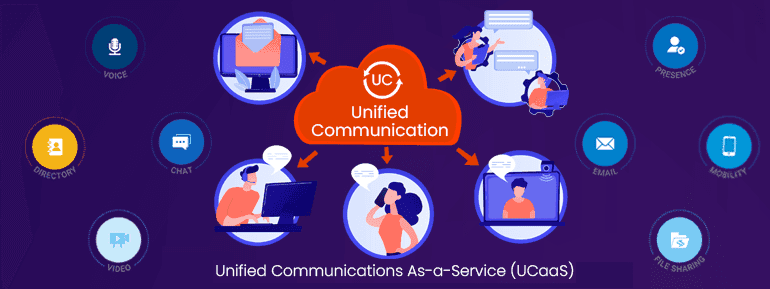This post will go through the most common but essential actions you need to prepare Microsoft Office 365 Migration plan suitably. These stages, like most concerns around information technology, centre on recognising and reducing risk. Also, we talked about TECHOM Systems, which specialises in Microsoft Solutions and deploys all its services effectively and cost-effectively.
We have experienced first-hand how bad planning can make migrations go wrong. If you don’t plan your Microsoft Office 365 migration (also called a Microsoft 365 migration) well, it could hurt your IT team, end users, and (most importantly) your organisation.
What is Microsoft Office 365 (Microsoft 365)?
 Microsoft Office 365 is a subscription-based (SaaS) service. That adds the adaptability and convenience of the cloud to Microsoft products such as Word, PowerPoint, and Excel. These apps are flexible to almost anywhere with an internet connection.
Microsoft Office 365 is a subscription-based (SaaS) service. That adds the adaptability and convenience of the cloud to Microsoft products such as Word, PowerPoint, and Excel. These apps are flexible to almost anywhere with an internet connection.
A big Microsoft Office 365 migration project is challenging to accomplish. Before you start, you need to know exactly what the move will involve, what problems you might face, and how to solve those problems in the best way. Microsoft has resources to assist with progressing some of these pieces, but others don’t even have an API. Is your company planning to switch to Microsoft Office 365? If so, know what efforts you need to take to ensure a smooth Office 365 migration and Microsoft Platform Management.
Here are a few tips for planning ahead that will help you move successfully.
Know the scope of your migration and give yourself a practical time frame for it.
You can better prepare your users for the upcoming changes if you understand the scope and timeline of the migration. Understanding your migration scope will assist you in developing an effective migration timeline, whether you’re transferring a workload (such as SharePoint) from on-premises to the cloud or doing an Office 365 Tenant-to-Tenant migration. As a result, verifying data and resolving any issues that may have arisen throughout the transfer process is facilitated. If you rush through this phase, you may have a better user experience and/or need more content at the destination.
Specify the data you need to migrate exactly
As a comparison, I often think of migrations as moving to a new environment. When moving information to a new platform, you must go through your things. It’s important to know what’s going on around you at the moment. Choose which ones to bring and which to leave on the last platform.
Regard:
- What is the most important information to bring to the new place?
- Do I have to move any information from my current system to stay in compliance with laws and rules?
- The first step is to figure out which data is the most important and then upload that data to the cloud.
Requesting such questions can help you effectively execute and determine the optimal period for Microsoft Office 365 migration.
Using your migration solution (such as TECHOM Systems) to scope your source environment can let you examine your existing environment in more detail.
Prefer which Microsoft 365 workloads or end users to migrate initially
Understanding your Microsoft Office 365 migration plan is vital for making a realistic migration timeline. You can help determine which users and workloads are most important in your migration schedule. A few possible situations are:
- Will the trial migration only involve the IT staff, or will other departments with tech-savvy employees also take part?
- What site collections should be given the most attention when migrating SharePoint?
- Are you thinking about moving users based on their location or department?
- When do you plan Microsoft Office 365 migration and start moving your executive users?
Consider your environment and decide which items or users need to be moved first. This will help keep throttling problems to a minimum, keep your end customers as calm as possible, and prepare them for the changes coming to your environment.
Report any apps that aren’t supported or data that will soon stop working
You can save time troubleshooting failed migration attempts by reviewing the data from your source environment and keeping track of any data objects that are no longer supported or have reached the end of their useful life. Microsoft gives documentation deadlines for products that are coming to the end of their useful lives. During your pre-migration analysis, you can also look at the data in the source to find any items that are no longer supported or have reached the end of their useful life. This strategy makes Microsoft Office 365 migration safe by using the Microsoft platform to manage it.
Throughout migrations, be aware of throttling.
Microsoft runs the Microsoft 365 services. Its top priorities are the system’s performance and ensuring there are no delays or interruptions for the end users. Microsoft has made it harder for background processes to run during the week (such as migrating information). This logic says that a great way to avoid throttling is to schedule your migrations when the service is ready to handle many requests. Also, Microsoft Office 365 migrations after business hours let your tenant work well during business hours.
Microsoft Office 365 Governance Significance
Before planning Microsoft Office 365 migration, you should familiarise yourself with Microsoft Governance. Office 365 has so many features that you need a governance strategy to keep everything working. Knowing about the different apps and how they work together and build on each other is necessary.
Think about Microsoft Teams as an example. The SharePoint site behind a Team is where the files for that Team are kept. This means you can move your old SharePoint sites, Lotus Notes, and other programs into the Microsoft Teams environment. Still, you need to plan it out and have a structure in place so that you don’t end up with a lot of data and users who can’t find the files they need.
Putting in place a Microsoft Office 365 governance strategy will also control…
Information abandonment when employees resign or move to a new division.
Duplication of content if there isn’t a single repository where everything is stored.
Data clutter Your customers will be hampered in their efforts to achieve maximum productivity because of this.
Promptly Inspire Adoption
How can you make sure that end users will use Office 365 and manage the Microsoft platform? It is almost certain to succeed with a plan or the proper exercise. In terms of how it works for Microsoft Office 365 migration, you can:
- First, you should plan and run a series of pilot migrations from each source system.
- Check to see if the software you want to use is reliable.
- By comparing two versions of a sample document, you can understand how user acceptance will work.
So, how can a business get over these challenges?
Successful Microsoft Office 365 migration requires careful preparation, including defining the scope of the move and establishing a realistic schedule. Leaving yourself some buffer space in case of problems (like throttling) can ease a lot of pressure.
At TECHOM Systems, we are the leading Microsoft Business Partner with a lot of experience in their field. We help you get the most out of Microsoft 365 with a team of subject matter experts who can work on-site or remotely. Our specialists make Microsoft Office 365 migration easier and cause less trouble for end users.

Do you have any additional information to know about Microsoft Office 365 migration?
Feel free to call +61 3 9005 6868 to get our service.
Schedule a free consultation to receive expert opinions and solutions on migrating to Microsoft Office 365.