Microsoft Intune offers a promising future for device management and security. By embracing its latest features and updates, you can enhance your device management capabilities and guarantee top-notch security for your organisation’s devices and data. Stay ahead of the curve and unleash the full potential of Microsoft Intune in 2024.
Updates for Microsoft Intune in 2024
In 2024, Microsoft Intune introduced several new features, as outlined on the official Microsoft Learn portal:
- General availability of support to add unmanaged PKG-type applications to managed macOS devices.
- Windows Mobile Application Management (MAM) is now compatible with government cloud environments and 21Vianet in China.
- Release a new version (v117) of the Intune security baseline specifically for Microsoft Edge.
- Introduction of the ability to use variables for personalising email notifications sent when a user’s device becomes non-compliant.
Moreover, Microsoft has announced plans to provide increased value in 2024 through advanced analytics, Cloud PKI, and enterprise app management. You can visit the Microsoft Learn portal for further details on the latest updates in Microsoft Intune.
Enhanced Advanced Analytics Features
Following the announcement at Microsoft Ignite, I’m delighted to confirm that Intune will commence rolling out the device query feature as part of its new Advanced Analytics solution set within the Intune Suite on February 1, 2024. This latest capability facilitates real-time querying of device properties from individual, cloud-managed Windows devices using the familiar Kusto Query Language (KQL) syntax. It builds upon the existing ability to view collected inventory data in Intune. It enhances functionality by allowing administrators to access more data about device state and configuration by establishing a live connection to the device and running queries in real time.
Note: Microsoft Intune Advanced Analytics will be included as part of the Intune Suite and offered as a standalone add-on, effective February 1. The new capabilities, Device query and battery health reporting, will be integrated into the Intune Suite and the new Advanced Analytics add-on, encompassing anomaly detection, device timeline, and device scope capabilities.
Real-time, comprehensive information derived from device queries can assist support staff, security professionals, and IT administrators gain deeper insights into device hardware profiles and configurations, enabling rapid responses to threats and other issues.
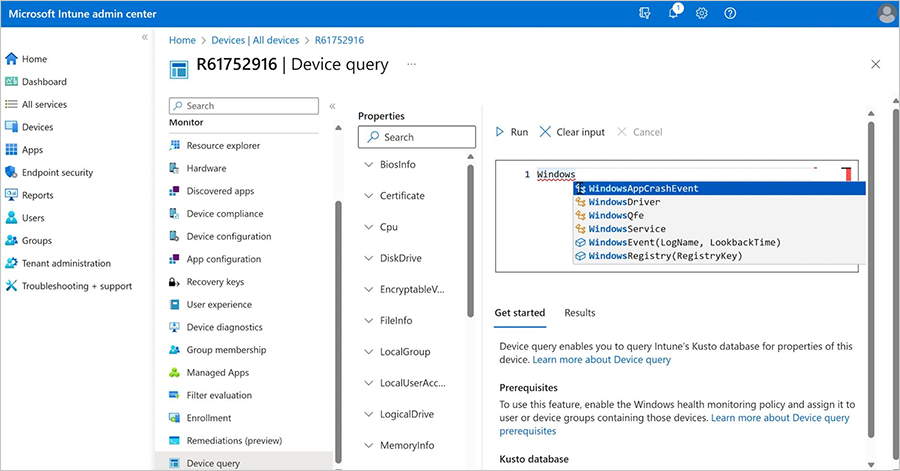
The Advanced Analytics Battery Health Report is now generally available (GA). This latest report enhances the asset management experience for IT professionals by providing richer insights, aiding in the prevention of costly interruptions, and guiding purchasing decisions. Additionally, this report integrates with license device scores, enabling IT administrators to promptly identify potential hardware issues, such as replacing a failing battery before warranty expiration.
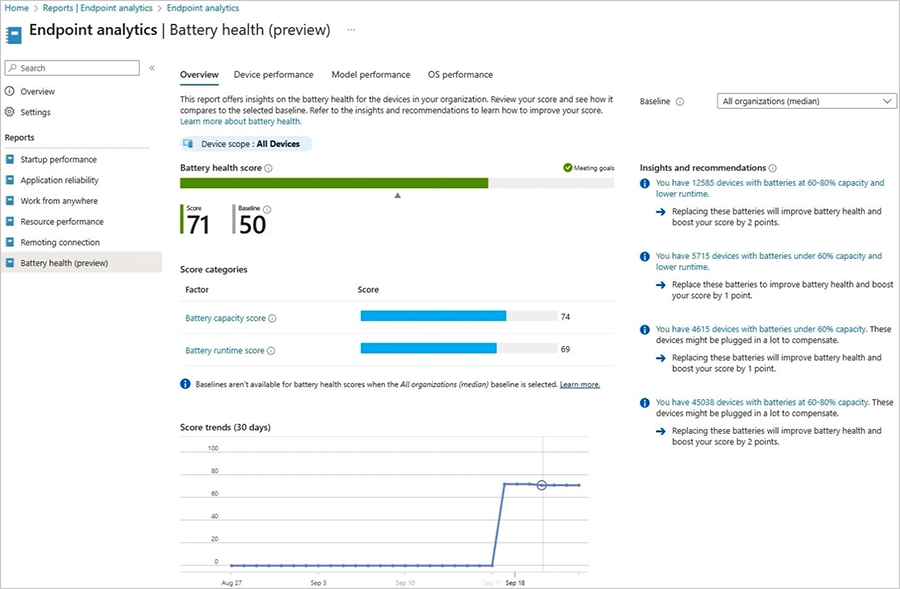
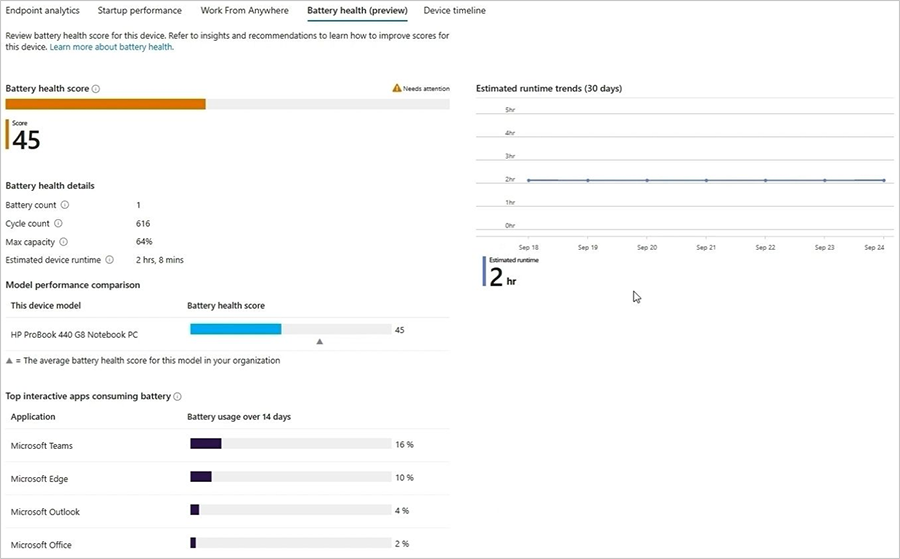
Enhanced Mobile Device Management
Microsoft Intune introduces enhanced capabilities for mobile device management, enabling organisations to manage a diverse array of devices effectively.
With the latest features, you can easily enforce security policies, configure device settings, and remotely manage devices from a centralised console. Whether it’s smartphones, tablets, or laptops, Microsoft Intune offers comprehensive management tools to ensure the security and productivity of your devices.
The enhanced mobile device management features in Microsoft Intune provide a comprehensive set of tools for monitoring and reporting. With these advanced capabilities, you can gain valuable insights into device usage patterns, identify potential security risks, and proactively respond to any possible incidents.
Device Usage
Tracking device usage allows you to collect data on how devices are utilised within your organisation. This data can help pinpoint any potential inefficiencies or areas for improvement in device allocation and usage. Furthermore, monitoring device usage aids in detecting any unauthorised or suspicious activities, enabling immediate action to mitigate security risks.
With the reporting capabilities of Microsoft Intune, you can generate detailed reports on device compliance and policy adherence. These reports offer a comprehensive overview of your devices’ security status, identifying any devices that are not compliant or up to date with organisational policies. This empowers you to promptly address non-compliance issues, ensuring all devices remain secure and up to date.
Application Management for Government Environments
One of the highly anticipated releases from the past year was mobile application management (MAM) for Windows. In October, we announced this capability’s general availability (GA). Now, Windows MAM is also supported in U.S. government cloud environments.
Customers in Government Community (GCC), Government Community High (GCC-High), and Department of Defense (DOD) environments can now securely connect to enterprise resources from personal Windows devices.
Advanced Security Features
Every organisation prioritises security, and Microsoft Intune offers advanced features to protect your devices and data. With the latest updates, you can enforce robust security measures like conditional access policies, multi-factor authentication, and data encryption. Microsoft Intune seamlessly integrates with other Microsoft 365 security solutions, forming a comprehensive security framework to safeguard your organisation’s assets.
The advanced security features in Microsoft Intune enable proactive threat detection and response. Leveraging machine learning capabilities, you can identify suspicious activities, detect malware, and prevent data breaches. With Microsoft Intune, you can stay ahead of potential threats and ensure the highest level of security for your devices and data.
Modernised Enrollment Process
Device enrollment processes can often be time-consuming and complex. However, Microsoft Intune simplifies this procedure with its streamlined features, making it easier than ever to onboard devices into your organisation’s management system. Whether the devices are company-owned or personally owned, Microsoft Intune provides a user-friendly interface allowing seamless enrollment.
With Microsoft Intune, administrators and users can save valuable time during onboarding. Organisations can ensure a smooth and efficient experience for everyone involved by eliminating the need for manual device enrollment. The simplified enrollment process in Microsoft Intune reduces the burden on administrators and empowers users to enrol their devices and get started with their work quickly.
Self-Service Option
The streamlined enrollment process in Microsoft Intune offers users self-service options, a key benefit. Instead of relying on technical assistance, users can easily enrol their devices, install required applications, and access corporate resources independently. This self-service approach boosts user productivity from day one and reduces dependence on IT support, empowering users to manage their devices autonomously.
Microsoft Intune eliminates the hassle and delays associated with manual device enrollment by providing self-service options. Users can enrol their devices at their convenience without waiting for IT support. This empowerment fosters user independence and productivity, enabling them to swiftly set up their devices and access necessary applications and resources without technical barriers.
Easy Integration with Microsoft 365
Microsoft Intune now seamlessly integrates with Microsoft 365, establishing a unified device management and productivity platform. This integration enables you to harness the full capabilities of Microsoft 365 services like Microsoft Teams, SharePoint, and OneDrive while ensuring security and compliance. With Microsoft Intune, you can deliver a smooth user experience across devices and applications.
Moreover, the integration with Microsoft 365 offers enhanced collaboration and productivity features. You can effortlessly share documents, collaborate in real time, and access files from anywhere, all while upholding data security and compliance. Microsoft Intune amalgamates device management with productivity tools, empowering your organisation to achieve more efficiently.
How TECHOM Systems Can Help
At TECHOM Systems, we specialise in deploying Microsoft Intune to enhance device security and streamline management. Our expert consultants collaborate closely with your team to ensure seamless integration and optimal configuration, empowering your organisation with robust security measures and efficient device management. So begin enhancing your device security and management capabilities with Microsoft Intune.
Schedule a Call with our experienced consultants today to arrange a personalised consultation.
With key new features introduced in Microsoft Intune for 2024, including enhanced analytics, Cloud PKI, and advanced enterprise app management, now is the perfect time to leverage these capabilities for your organisation’s benefit.
You can reach us at 1800 TOSNOW / 1800 867 669 or email us at hello@techomsystems.com.au to share your inquiry.
Microsoft Expert at TECHOM Systems will help you unleash the full power of Microsoft Intune, boosting your organisation’s productivity.













