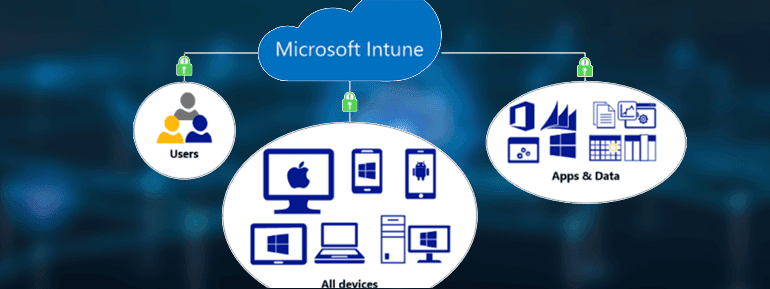Microsoft Intune is a cloud-based solution for mobile device management (MDM) and mobile application management (MAM). Microsoft Intune enables the users to manage their organization’s devices, such as tablets, laptops, and smartphones, are utilized. Additionally, as a cloud-based enterprise mobility management (EMM) service,. From Melbourne, we can assist you in managing the mobile devices and apps that your employees use to access corporate data. With Intune, you can ensure that all devices and apps used by your employees adhere to your company’s security standards.
Microsoft Intune Management
Microsoft Intune management SCCM’s mobile device and application management counterpart. In comparison to SCCM, it is a cloud-based solution that is used to distribute software updates to mobile devices. It is an application that is included in Microsoft’s Enterprise Mobility + Security (EMS) package. it also has Cloud-native, with a strong track record. Being lightweight enables the running of smaller apps on mobile devices or mobile operating systems.
Automatic system provisioning — With Microsoft Intune and Autopilot, you can provide new devices to your end-users without the need to create, maintain, and apply bespoke operating system images to the devices. When you manage Autopilot devices with Intune, you can manage policies, profiles, and apps after end-of-life systems. Additionally, you can monitor compliance, query and act on customers in real-time, and perform a variety of other tasks.
Features
Users can access important company data and applications via Intune on any mobile device. Intune enables the secure management of Android, iOS, Windows, and macOS devices in a single manner.
Additionally, Intune automates and streamlines deployment, provisioning, policy management, app delivery, and update processes. Additionally, the cloud service design is very scalable due to its global distribution. This enables your IT team to more efficiently manage the heterogeneous mobile ecosystem. There is no need to configure each device individually, as the program automatically configures all devices. IT can manage licenses, roll out updates, and obtain information about hardware configuration and software installation, all in one location and without the need to purchase additional infrastructure in most of the cases. Meanwhile, employees can switch between mobile and desktop devices without risking enterprise security.
- The program safeguards corporate-managed devices and enables IT, managers, to manage access to business data. The Intune portal enables a variety of remote operations, including device locking, data encryption, and password reset – as well as a complete wipe of stolen or lost devices.
- Additionally, Intune safeguards employee-owned devices and segregates work from personal data. Employees can register and install company-approved applications on their own devices via a self-service portal.
- Intune secures third-party devices like Apple, Google, Microsoft, and Samsung, among others, and enables control of mobile devices, as well as desktop computers and applications.
- Additionally, Intune simplifies the process of setting and defining policies with a single admin portal that supports rule configuration and device administration. You can use this hub to update security, check PCs for harmful malware, and monitor end-user activities, among other things.
Microsoft Intune Management Solution
The service also offers a variety of personal solutions for enterprises and corporations. Among them are the following:
- Encrypting Data
- Tracking of Mobile Devices
- Numerous Devices Available
- Unmatched Administration of Office Mobile Apps
- Analytics for Advanced Endpoints
- Protection of Personal Information
- Maximize your investment’s return on investment
- Mobile Devices and Computers to be Monitored
- Multiple Languages Available
- Supports a Diverse Range of Mobile Operating Systems
- Global Presence with Round-the-Clock Support
Conclusion
Microsoft Intune is a cloud-based service that specializes in mobile device and application management (MAM). With identity management, you have complete control over how your organization’s devices are used, including corporate devices, mobile phones, tablets, and laptops. Additionally, you can configure application-specific security policies.
If the firm uses Office 365, this is the finest solution for device and application management. It is available as a low-cost monthly subscription service as part of the Enterprise Mobility and Security Suite of solutions, which are meant to give the business superior security protection.
TECHOM Systems is a leading Microsoft Partner who is providing technical services in Melbourne for your Microsoft Intune Mobile Device Management solution.
Let us know how we can help you with your Mobile Device Management deployment need.
Schedule a call with us and get the best consultation
Joe thrives at the intersection of technology and team productivity. With 8+ years in IT operations, cloud infrastructure and modern-driven process improvement, she excels at transforming complex systems into organized, manageable workflows. Joe’s real strength lies in helping teams make sense of technical environments, clarifying cloud deployments, streamlining IT processes and ensuring AI tools are applied effectively. Her approachable guidance and structured communication reduce confusion, boost collaboration and make technical innovation feel achievable. Joe believes technology works best when it empowers people, not complicates their work.