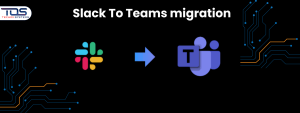Have you ever felt that your current communication system slows down teamwork instead of supporting it? Many organizations searching for Microsoft Teams migration services still face challenges like scattered files, missing chat history and meetings that lack flexibility. These issues create barriers to productivity and make collaboration difficult, especially as remote and hybrid work models become the norm.
A unified communication platform has become essential for businesses that want to stay connected and efficient. Microsoft Teams delivers that all-in-one solution, bringing together chat, video calls, file sharing and teamwork in one secure space. However, the process of migration often seems complex without the right technical support.
With the help of professional Microsoft Teams migration services, the transition can be completed smoothly without the risks of data loss, downtime or security concerns. A reliable migration partner ensures every step is carefully planned and aligned with the organization’s structure, making it easy for teams to adapt quickly.
I recommend TECHOM Systems for organizations planning to move to Microsoft Teams. Their experts handle the migration process with precision, ensuring business continuity and a secure transfer of all data. This allows teams to stay focused on their goals while enjoying the benefits of a unified collaboration platform.
To begin your migration journey, book a free consultation with TECHOM Systems today and experience a seamless move to Microsoft Teams.
Why Microsoft Teams Migration Services Matter?
Many businesses plan to shift to Microsoft Teams but underestimate how complex the process can be. Moving conversations, files and meeting data from old systems into a new platform is not always straightforward. Without the right expertise, companies face risks like data loss, downtime and compliance issues. Professional Microsoft Teams migration services ensure every part of the move happens securely and without unnecessary delays. Here are some key reasons why migration services matter for your business:
- Smooth transfer of data: All your important files, chat history and shared resources are moved without losing valuable information.
- Minimized downtime: Expert planning reduces disruptions, so your team continues working productively during the migration.
- Compliance and security: Sensitive business data is protected during the move, reducing the risk of compliance gaps.
- Expert support: With providers like TECHOM Systems, you gain access to specialists who understand both technical challenges and business needs.
- Better collaboration: Once migration is complete, your workforce enjoys a unified platform that supports seamless communication.
By investing in reliable Microsoft Teams migration solutions organizations not only secure their data but also create a stronger foundation for hybrid and remote teamwork.
Did You Know?
Here are some interesting insights about Microsoft Teams migration that highlight why proper planning and expert support are essential:
- Over 75% of organizations face collaboration disruptions during migration without a structured plan.
- Businesses that use expert-led Microsoft Teams migration services reduce downtime and data loss risks by up to 60%.
- Connecting with specialists like TECHOM Systems ensures a smooth transition, optimized setup and stronger collaboration performance across the organization.
In simple terms, TECHOM Systems helps businesses move to Microsoft Teams effortlessly while strengthening communication, data security and teamwork capabilities.
Key Challenges Businesses Faces In Teams Migration
Migrating to Microsoft Teams is not just about moving data from one platform to another. It involves careful planning, technical expertise and a clear understanding of business needs. Many organizations underestimate these complexities, which often lead to disruptions and frustration. Professional Microsoft Teams migration services are designed to solve these issues, but it helps to first understand the common challenges that businesses face.
- Loss Of Important Data: One of the biggest risks during migration is losing files, chat history or shared documents. Without a structured approach, valuable business information may be left behind or corrupted, which can impact collaboration and decision making.
- Unexpected Downtime: When migration is not properly planned, downtime can disrupt operations. Even a short delay in communication or access to files can slow down productivity and create unnecessary pressure on employees.
- Security and Compliance Risks: Every organization handles sensitive information and migrating without strong security measures increases the chance of data breaches. Businesses may also face compliance gaps if important policies are not followed during the move.
- Limited In House Expertise: Large scale migrations often require knowledge of complex tools, licensing and integration methods. Many internal IT teams may not have the specialized skills to handle these tasks, leading to delays and mistakes.
Because of these challenges, more companies now rely on professional Teams migration services and Microsoft Teams migration solutions to make the process smooth, secure and reliable.
How TECHOM Systems Delivers Microsoft Teams Migration Services
Every business works differently and the same goes for migrating to Microsoft Teams. A smooth migration is not just about moving files; it’s about planning the right steps so that communication stays seamless and data remains secure. TECHOM Systems offers professional Microsoft Teams migration services designed to make this process easy and stress-free. Here’s how the journey typically unfolds:
#1: Comprehensive Assessment
It all starts with understanding your current setup. For instance, if your team uses separate tools for emails, file sharing and calls, those gaps are identified early. This helps create a clear strategy to bring everything together inside Microsoft Teams. Doing this first prevents unexpected issues and keeps the process organized from the start.
#2: Customized Migration Roadmap
No two businesses are the same. Some might want to move chat and meetings first, while others prefer to transfer all data in one go. TECHOM Systems builds a roadmap that fits your timeline and priorities, making sure every file, message and meeting is safely migrated without disrupting daily work.
#3: Minimal Downtime
Everyone knows how frustrating downtime can be. Picture your team about to start an important meeting but unable to join because migration isn’t complete. To prevent that, TECHOM Systems follows a structured plan that keeps your systems running smoothly so your team can stay productive throughout the transition.
#4: Certified Expertise
The experts at TECHOM Systems have managed everything from Avaya to Teams migrations to large-scale deployments. For example, a financial firm successfully moved thousands of users without losing chat history or breaching compliance. This kind of experience ensures your migration is completed with precision and care.
#5: Trusted Partner
Working with TECHOM Systems means you’re choosing a reliable partner who values trust, expertise and security. Your data stays protected and your team can start using Microsoft Teams confidently from day one.
Ready To Make The Switch?
Book a free consultation with TECHOM Systems today and experience a smooth, secure and efficient Microsoft Teams migration.
Microsoft Teams Migration Checklist For a Smooth Transition
Moving to Microsoft Teams can feel like a big step, especially when you’re managing important files, chats and meetings. Without a solid plan, it’s easy to miss details that cause confusion or downtime later. Having a clear checklist helps your team stay organized, reduces stress and ensures a seamless shift to Teams.
To make things easier, here’s a simple and conversational Microsoft Teams migration checklist you can follow. It breaks down the process into manageable steps so your migration stays on track from start to finish.
| Step | What To Do | Why It Matters |
| Step 1: Assess Your Current Collaboration Environment | Take a close look at how your team currently communicates, stores files and holds meetings. Identify what needs to be moved to Teams. | This helps you understand your setup and spot any challenges before the migration starts. |
| Step 2: Map Users, Files and Chat History For Migration | Plan which users will move first and prepare their data, including chats, shared folders and files. | Ensures employees don’t lose access to important information during the switch. |
| Step 3: Align with Security and Compliance Requirements | Review your company’s security and data protection rules before transferring anything. | Keeps your migration compliant, especially if your business handles sensitive data. |
| Step 4: Test The Process With A Pilot Group | Choose a small group of employees to test the migration before rolling it out to everyone. | Helps identify any technical hiccups early so the full migration runs smoothly. |
| Step 5: Complete Full Migration and Provide Ongoing Support | After a successful pilot, move the rest of the team and offer guidance to help everyone get comfortable with Teams. | Encourages adoption and makes the transition easier for your entire organization. |
Following this checklist gives your business a structured plan and helps avoid common migration issues. For a smooth and secure move, I recommend TECHOM Systems, a trusted provider of Microsoft Teams migration services that ensures your transition happens without interruptions or data loss.
Best Practices Of Microsoft Teams Meetings After Migration
Successful migration is not just about moving files and chat history. The real value of Microsoft Teams migration services comes when your team knows how to use the platform effectively. Once your organization has completed the migration, following the best practices of Microsoft Teams meetings ensures that collaboration improves and employees get the most out of the platform. Here are some practices to follow:
- Set Clear Meeting Agendas: Every meeting should have a clear agenda. When participants know the purpose of the meeting and what needs to be achieved, discussions stay focused and time is used more efficiently.
- Use Recording and Transcription For Future Reference: Enable recording and transcription during meetings. This allows team members who cannot attend to catch up later and ensures that important points are not lost.
- Enable Security Settings To Protect Sensitive Information: Data security should always be a priority. By configuring meeting permissions and security settings, you reduce the risk of unauthorized access and keep sensitive discussions protected.
- Train Staff For Effective Adoption: Employees often need guidance on how to use new features. Offering short training sessions or workshops helps staff understand tools like screen sharing, breakout rooms and file collaboration within Teams.
By following these practices, your organization can boost productivity and ensure meetings in Microsoft Teams are both secure and effective.
If you want to know how Microsoft Teams can help your team then Click Here…
What Should I Do Now?
Now that you know how to plan a smooth Microsoft Teams migration, the next move is to turn that knowledge into action. The sooner you start, the faster your team can experience seamless communication and collaboration. Here’s how to move forward:
- Review your current communication setup: Look at how your team currently manages chats, meetings and file sharing to spot areas that need improvement.
- Book a free consultation with TECHOM Systems: Get expert guidance on planning and executing your Microsoft Teams migration smoothly and securely.
- Create your migration roadmap: Work with TECHOM Systems to outline each step, ensuring your transition is efficient and risk-free.
- Prepare your team for the switch: Inform your employees about the upcoming migration so they can adapt quickly and use Microsoft Teams confidently.
Taking these steps today puts your business on the path to better teamwork and productivity. Start your journey with TECHOM Systems and make your Microsoft Teams migration simple, structured and stress-free.
Choose TECHOM Systems For Microsoft Teams Migration Solutions
Selecting the right partner for your Microsoft Teams migration can make a big difference in how smoothly your business moves to a modern communication platform. With TECHOM Systems, you get more than technical support; you gain a trusted partner who understands your organization’s needs. Their Microsoft Teams deployment services are built to ensure a secure and seamless experience from start to finish. Here is why many businesses across Australia choose TECHOM Systems:
- Proven Microsoft Teams Define and Design Approach: Every migration begins with a strong plan. TECHOM Systems builds a future ready setup that includes the Microsoft Teams Phone System for Australian businesses along with Operator Connect, cloud telephony and Direct Routing with Ribbon SBC for Microsoft Teams.
- Structured Microsoft Teams Deployment: Whether it’s an Avaya to Teams migration, Cisco to Teams migration or integrating contact centers and personal setups, each deployment is managed carefully to align with business goals and maintain continuity.
- Enhanced Collaboration and Communication: With support from Microsoft Teams consultants, businesses can unify workflows in one platform, enabling faster decision making, smoother teamwork and reduced operational costs.
- End to End Transformation Support: Beyond migration, TECHOM Systems helps with strategy, adoption and change management so teams can adapt quickly and work efficiently in a connected digital environment.
- Modern Microsoft Teams Rooms Setup: From planning to rollout, Teams Meeting Rooms are configured to provide a secure and consistent experience for employees whether they are in the office or working remotely.
Choosing TECHOM Systems means connecting with experts who prioritize security, efficiency and trust, ensuring your Microsoft Teams migration is smooth and successful.
Frequently Asked Questions
#1: What Is The Migration Tool For Microsoft Teams?
Ans: The migration tool for Microsoft Teams is a set of services and scripts that help move chats, files and users from existing platforms into Teams smoothly.
#2: Does Microsoft Have A Migration Tool?
Ans: Yes, Microsoft provides migration solutions through Microsoft 365 tools and partner services, allowing businesses to transfer data securely into Teams with minimal disruption.
#3: How To Migrate Microsoft Teams?
Ans: To migrate Microsoft Teams, businesses typically use Microsoft Teams migration services for structured planning, data mapping, testing and deployment to ensure a smooth transition.
#4: Is Microsoft Discontinuing Teams?
Ans: No, Microsoft is not discontinuing Teams. Instead, Microsoft continues to expand its features for collaboration. TECHOM Systems offers expert support to guide businesses in adoption and migration.
Final Thoughts
Migrating to Microsoft Teams is more than just transferring data. This guide explored the common challenges faced during migration, the value of detailed planning with a Microsoft Teams migration checklist and the best practices that help teams work efficiently after the move. It also covered how structured deployment services, governance and modern meeting room setups can enhance communication and teamwork.
The key takeaway is that with the right Microsoft Teams migration services, an organization can prevent issues like downtime or data loss while achieving a future ready collaboration environment. TECHOM Systems delivers strategic planning, technical precision and continuous support to ensure every migration is seamless and secure.
Ready to get started? Contact TECHOM Systems today and take the first step toward effortless collaboration. Did you find this blog helpful? Share your experience or thoughts in the comment section below.