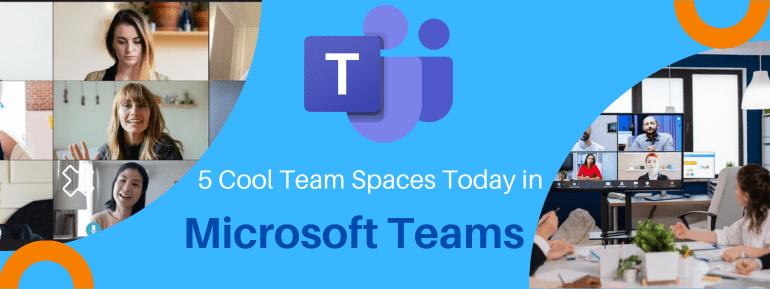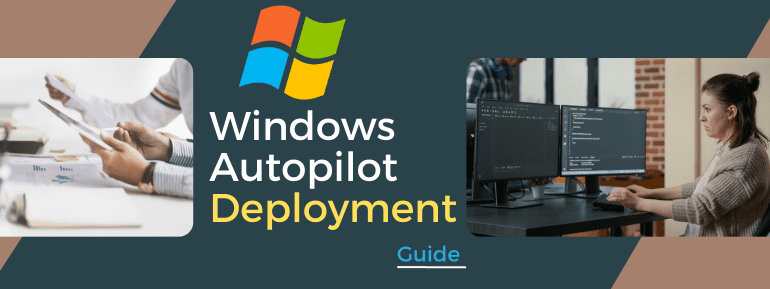Having migrated to Microsoft Teams, merely utilizing it for chats and meetings means you’re barely scratching the surface of its capabilities. Teams offers incredible power for team building, far superior to Skype for Business.
Let’s dive in and create these 5 amazing team spaces in Microsoft Teams today!
5 impressive Spaces for Microsoft Teams
TECHOM Systems for Microsoft Teams deployment and support offers numerous Microsoft Teams apps and pre-configured templates, enabling you to extend Teams beyond its out-of-the-box capabilities effortlessly.
Here are 5 impressive spaces you can build today in just minutes…
Company training space
Facilitate your partners’ access to training sessions and essential documentation effortlessly through Microsoft Teams. By consolidating all partner news within Teams, we encourage our partners to collaborate in one unified space for seamless cooperation.
By clicking on ‘Training Sessions,’ partners can access a comprehensive display of training recordings presented in tiles, along with their respective posting dates. To replicate this feature, the Collaboration Starter Kit provides a pre-configured training tab, readily available for customization according to your specific needs.
The setup process is straightforward and offers the following features:
- Customizable layout to suit your preferences.
- The flexibility to filter training offerings using metadata-based filters as needed.
- Integration with various content sources, such as video recordings, YouTube, and blog content.
- Regularly updated content ensures users have access to fresh materials whenever needed.
With these capabilities, your platform will provide a user-friendly and dynamic learning experience.
Corporate Image Gallery
Put an end to pixelated images with easily accessible corporate logos in Microsoft Teams! In a convenient image gallery, users can effortlessly access your company’s branded images in the perfect size and specifications they require. Building this gallery within Teams becomes a seamless task with the help of the Collaboration Starter Kit. Say goodbye to image quality issues and ensure a professional and consistent visual representation of your brand across the organization.
The image gallery offers an array of cool features, including:
- Display of thumbnail images for easy browsing of logos, photos, and more.
- Built-in AI search capabilities, enabling contextual in-image searches for effortless content discovery.
- Filtering options to refine image results and find the right visuals quickly.
- Access to the comprehensive image metadata, such as photo location, ensures additional context and information is readily available.
With these functionalities, your image gallery becomes a powerful tool for efficiently managing and utilizing visual assets within Microsoft Teams.
Cafeteria Daily Menus
Use the dynamic accordion list to effectively showcase your company’s weekly cafeteria menu. The versatile Accordion app proves highly beneficial for addressing various FAQs, ranging from new product announcements and information about mergers/acquisitions to resolving students’ questions and concerns in educational scenarios. With the Collaboration Starter Kit, you’ll discover a cafeteria menu tab that’s ready for your customization, empowering you to tailor it precisely according to your preferences and requirements.
The accordion app enables you to:
- Consolidate and organize vast information volumes.
- Find information effortlessly through the embedded search bar.
- Create visually rich repositories with HTML and images.
Corporate Team Space
Ensure your corporate team has seamless access to everything they need within Teams. Daily, team members require access to vital information, such as:
- A user directory for easy email, phone call, and chat within Teams.
- Urgent alerts and notifications in Teams and Outlook.
- Company and world news updates.
- A corporate calendar for scheduling.
- Events photo galleries to capture memories.
- Simple access to productivity apps.
- Live stock market conditions for informed decisions.
Accelerate your progress with a pre-configured user directory, available for customization in the Collaboration Starter Kit. You’ll have all the essential components to commence effortlessly, including sample data that you can tailor to your unique requirements. This convenient feature streamlines the setup process and easily enables you to manage your user directory in Microsoft Teams.
Corporate report space
Eliminate the need for monthly email newsletters with limited longevity. Opt to share your company news where your audience is most active – Microsoft Teams. Bring together industry and corporate news for your team, and seamlessly integrate external news sources. The News app offers multiple layouts for easy scanning and quick accessibility. Moreover, it’s already configured and ready-to-use in the Collaboration Starter Kit, streamlining the process. Keep your team well-informed with up-to-date information, conveniently available within their preferred collaboration platform.
Get Started Creating Impressive Team Spaces Now!
Elevate Microsoft Teams usage with pre-configured, easy-to-install examples that you can quickly customize and implement. Create innovative team spaces that empower remote workers, enabling seamless collaboration among organizations, partners, and cross-functional teams. What kind of cool spaces do you envision building?
Contact TECHOM Systems’ expert for a quick call at +61 3 9005 6868. We’ll offer answers and guidance to revolutionize your Microsoft Teams experience, enhancing productivity and connectivity organization-wide.