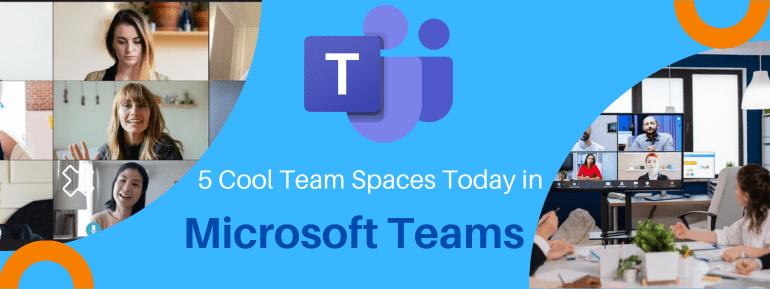Amidst the recent surge in remote work over the last couple of years, companies have undergone a significant transformation, rearranging their digital tools to accommodate this new way of working. Video conferences have now taken center stage, becoming the default choice for many meetings, replacing traditional in-person gatherings. In parallel, working from home has emerged as the new norm, allowing employees to maintain productivity from their own spaces.
Exploring Microsoft Teams Pricing Australia is a highly recommended option for businesses in Australia seeking a reliable and user-friendly video conferencing solution. With various pricing plans tailored to cater to businesses of all sizes, Microsoft Teams offers an accessible solution that ensures seamless communication and collaboration. By embracing Microsoft Teams, teams can stay connected effortlessly, collaborating effectively, regardless of location.
A whopping seventy-seven percent of remote workers in Australia have found they’re more productive when working from home, thanks to fewer distractions. And guess what? A significant 85% of managers surveyed believe having remote workers on their teams will soon become the new normal.
To make remote work a success and ensure that employees stay connected and customers can reach you easily, you need to use cloud communication tools. One of the most popular and rapidly growing platforms in Australia is Microsoft Teams.
Between April 2020 and April 2021, the number of people actively using Microsoft Teams daily skyrocketed from 75 million to 145 million. It’s not just your regular video conferencing or chat tool – Microsoft Teams is an all-in-one communication platform. It serves as a fantastic online work hub that brings everyone together for seamless collaboration and communication. So, if you want to make remote work a breeze, Microsoft Teams is the way to go!
Microsoft Teams Features
Microsoft Teams comes packed with some fantastic features to make your work life easier:
- Video and Audio Calls: Stay connected with your team through high-quality video and audio calls, making virtual meetings a breeze.
- Webinar Registration & Attendance Reporting: Host webinars seamlessly, with the option to register attendees and track attendance for better organization.


Fig Source – Microsoft - Channel Team Chat: Enjoy team chats organized by channels, keeping discussions and topics structured for more efficient communication.
- File Storage and Sharing: Store and share files securely within Teams, making collaboration and access a breeze.

- In-App Collaboration in Word, Excel, PPT, and More: Work together on documents directly within Teams using popular applications like Word, Excel, PowerPoint, and more.

- In-App Collaboration in 3rd Party Applications: Collaborate with other third-party applications, keeping everything central and accessible.

- Tabs for Linking Apps and Websites: Customize your channels with useful tabs that link to apps and websites, making information readily available.
- Status Notification and Alerts: Stay informed with status notifications and alerts, ensuring you don’t miss important updates.
- Use on All Devices: Microsoft Teams is available on all your devices, making it convenient to stay connected and productive wherever you are.
By embracing Microsoft Teams, businesses can overcome the challenges of remote work, fostering a more efficient and united work environment, not just within Australia but on a global scale. It’s a true game-changer for modern business communication and collaboration!
Microsoft Teams Evolution
Back in the beginning, Microsoft Teams was only accessible if you had a Microsoft 365 Business subscription. But to get more people using Teams and take on rivals like Zoom, Microsoft launched a free version in 2018, though it had fewer features.
With this move, Microsoft made it easier for everyone to try out Teams without paying, and it became a hit with more folks, making it a tough competitor in the video conferencing game.
This move indeed helped Microsoft Teams expand its user base. Still, there needed to be a noticeable gap between the capabilities of the paid version with a Microsoft 365 subscription and the free version. The free version offered much less support and fewer features.
Microsoft realized that there was a crucial audience they needed to include – the small business owners. They found it challenging to fit into either the limited free model, with its restricted group meeting timing, or the paid model that required a full Microsoft 365 subscription.
To address this issue, in December 2021, Microsoft introduced a third plan for MS Teams called “Teams Essentials.” This new plan is designed specifically for smaller companies that require top-notch collaboration and communication tools without the need to sign up for Microsoft 365. It’s like the “just right” option, effectively bridging the gap and catering to smaller businesses’ needs.
Teams Essentials, Teams Free, and M365 Business Plan: Which One Suits You Best?
Let’s delve into the details of Microsoft Teams Essentials, Teams Free, and Teams with an M365 Business Plan, focusing on Microsoft Teams Pricing in Australia:
Teams Essentials
- Target Users: Geared toward small businesses in Australia that require top-notch collaboration tools but do not currently have a Microsoft 365 subscription.
- Features: Teams Essentials offers essential collaboration functionalities, including unlimited chat messages, file storage, scheduled meetings, and video conferencing.
- User Limit: Supports up to 300 users, making it suitable for small to medium-sized teams.
- Microsoft Teams Pricing Australia: Priced more affordably than a full Microsoft 365 subscription, making it a cost-effective option for smaller businesses looking to enhance their collaboration capabilities.
Teams Free
- Target Users: Designed for individuals, small teams, or Australian businesses with basic collaboration needs, seeking a no-cost option.
- Features: Teams Free provides basic collaboration tools, such as limited chat messages and file storage, scheduled meetings, and video conferencing with a 60-minute duration limit.
- User Limit: Supports up to 300 users, making it suitable for small-scale collaboration scenarios.
- Microsoft Teams Pricing Australia: This option is free to use, making it an attractive choice for those on a budget. However, it comes with fewer features compared to the paid plans.
With an M365 Business Plan
- Target Users: Tailored for businesses of all sizes in Australia, seeking comprehensive collaboration, communication, and productivity tools.
- Features: Teams with an M365 Business Plan includes all the features of Teams Essentials and more. It also provides full access to the Microsoft 365 suite, incorporating applications like Word, Excel, PowerPoint, SharePoint, and many others.
- User Limit: The user limit varies based on the specific Microsoft 365 plan chosen, making it suitable for businesses of any scale.
- Microsoft Teams Pricing Australia: The cost of this option is based on the specific Microsoft 365 plan you select, offering a complete package of productivity and collaboration tools tailored to your business needs.
Microsoft Teams provides diverse options to cater to the collaboration needs of businesses in Australia. Whether you’re a small business looking for essential collaboration features at an affordable price, an individual or small team seeking basic functionalities with no cost, or a larger business in need of a comprehensive suite of tools, Microsoft Teams has the right solution for you. Explore the various options and choose the one that best suits your budget and collaboration requirements.
Get Expert Assistance with MS Teams and Other Cloud Tools Setup!
In today’s dynamic work environment, where hybrid offices and remote teams are becoming increasingly common, robust collaboration tools are vital for staying ahead. TECHOM Systems provides solutions if you consider adopting Microsoft Teams or any other Cloud-Based Solution.
Contact us by dialling +61 3 9005 6868, and we’ll be more than happy to implement and guide you through the process of getting started with Microsoft Teams. And the best part is we’ll consider Microsoft Teams Pricing Australia, so you get a solution that’s efficient and budget-friendly. Our team can help facilitate a custom setup tailored to your specific requirements, ensuring that your staff can hit the ground running without any hiccups.
TECHOM Systems expertise, your business can enhance its collaboration and communication capabilities, regardless of your team’s location. Let’s work together to empower your staff and ensure your business thrives in this modern, flexible work landscape.