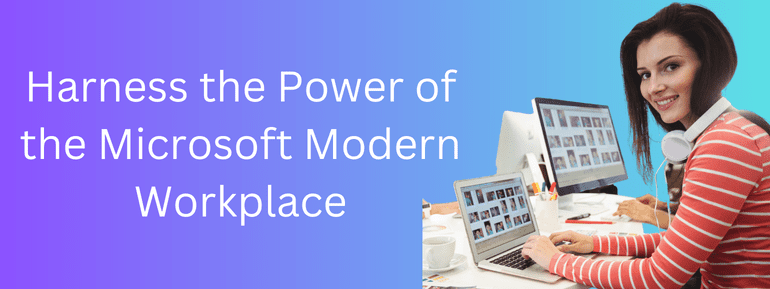Direct Routing is a useful feature in Microsoft Teams Voice. It allows businesses to connect their current phone systems to Teams. With this feature, organizations can continue using their existing phone numbers and PBX systems while also benefiting from Teams’ collaboration and communication tools.
In this blog, we will discuss the advantages of Direct Routing, the technical steps required for its setup, and effective strategies for its management.
Connecting the Dots: Microsoft Voice Consulting offers valuable assistance in enhancing your workday by optimizing and streamlining your voice communication and collaboration systems. This can lead to benefits such as improved efficiency, increased productivity, and reduced time spent on manual tasks. Businesses can leverage Microsoft’s expertise and technology to enhance their voice communication and collaboration processes by partnering with a Microsoft Voice Consultant.
The Benefits of Direct Routing in Microsoft Teams
Direct Routing in Microsoft Teams offers several benefits that can greatly enhance organizational communication and collaboration. Here are some of the key advantages:
Seamless integration: Direct Routing allows businesses to connect their existing phone systems to the Microsoft Teams platform. This means that organizations can continue using their current phone numbers and PBX systems while taking advantage of Teams’ powerful collaboration features.
Cost-effective solution: Direct Routing eliminates the need for additional investments in new phone systems or infrastructure. By leveraging existing phone systems, businesses can save costs while still benefiting from the advanced communication capabilities of Microsoft Teams.
Flexibility and scalability: Direct Routing enables organizations to scale their communication solutions according to their specific needs. Whether it’s a small team or a large enterprise, Direct Routing offers the flexibility to adapt and grow without disrupting existing workflows.
Enhanced productivity: With Direct Routing, users can make and receive calls directly within the Teams interface. This eliminates the need to switch between different applications, streamlining communication and increasing productivity.
Global Reach: Direct Routing supports international calling, allowing organizations to communicate with colleagues, clients, and partners worldwide. This global reach helps businesses expand their presence and collaborate effectively on a global scale.
Compliance and Security: Microsoft Teams has robust security measures in place, and Direct Routing aligns with these security standards. This ensures that voice communication remains secure and compliant with industry regulations.
Direct Routing in Microsoft Teams empowers organizations to leverage their existing phone systems while enjoying the benefits of a comprehensive collaboration platform. It offers cost-effective scalability, enhanced productivity, global connectivity, and strong security measures, making it an invaluable tool for modern workplaces.
Technical Prerequisites for Setting up Direct Routing in Microsoft Teams
Before setting up Direct Routing in Microsoft Teams, it is important to consider certain technical requirements.
The first requirement is a PBX system compatible with SIP trunking and a SIP trunking service. These components enable you to establish a connection between your PBX system and Microsoft Teams, allowing you to make and receive calls.
Additionally, a Session Border Controller (SBC) is needed to facilitate communication between your PBX system and Microsoft Teams. The SBC plays a crucial role in managing the interaction between the two systems, and it should be compatible with both your PBX and Microsoft Teams.
Lastly, proper configuration of your PBX and SBC is necessary to ensure their compatibility with Microsoft Teams. This involves setting up appropriate routing and signaling protocols, as well as configuring the necessary security settings.
Remember to consult Microsoft’s guidelines and seek professional assistance, if required, to ensure a smooth and successful implementation of Direct Routing in Microsoft Teams.
Setting up Direct Routing in Microsoft Teams
Once you have fulfilled the technical requirements, you can begin setting up Direct Routing in Microsoft Teams. Here’s a simplified guide to help you through the process:
Record PSTN usage: Start by keeping a record of PSTN usage in Microsoft Teams. This information guides Teams in selecting the appropriate SIP trunk for incoming calls.
Configure the SBC: Set up your Session Border Controller (SBC) to establish a connection with Microsoft Teams. This involves configuring routing, signaling protocols, and necessary security settings.
Set up the PBX: Configure your PBX system to work with the SBC. Typically, this means routing all incoming and outgoing calls through the SBC.
Verify and test: Once all configurations are in place, perform comprehensive testing to ensure smooth operation of Direct Routing in Microsoft Teams. Make and receive calls to confirm successful implementation.
Following these steps should enable you to utilize Direct Routing in Microsoft Teams for making and receiving calls effectively.
Managing Direct Routing in Microsoft Teams
Effective management of Direct Routing in Microsoft Teams involves monitoring the system’s performance, making necessary adjustments, and keeping track of usage. Here are key aspects to consider:

Call Quality Monitoring: Regularly monitoring your calls’ quality is crucial. If you notice poor call quality, it may indicate the need to change your PBX or SBC configuration. By promptly addressing any issues, you can ensure optimal call experiences.
Usage Monitoring: Keeping track of how the Direct Routing system is utilized is essential. Utilizing a telephony management tool allows you to monitor the number of calls made and received, as well as the duration of each call. This information helps identify potential problems or bottlenecks within the system, enabling you to address them promptly.
Troubleshooting and Optimization: When monitoring reveals issues or slowdowns, taking appropriate action is important. By analyzing the collected data and identifying patterns or anomalies, you can pinpoint and resolve problems to optimize system performance.
Best Practices for Direct Routing in Microsoft Teams
It is vital to adhere to best practices to ensure the successful setup and management of Direct Routing in Microsoft Teams. Here are key considerations:
Compatibility checks: Before setting up Direct Routing, verify that your PBX and SBC are compatible with Microsoft Teams. Ensuring compatibility is crucial for maintaining call quality and uninterrupted connectivity.
SBC configuration: Set up your SBC accurately, ensuring the appropriate routing and signaling protocols are in place. This guarantees that calls between your PBX and Microsoft Teams are directed correctly.
Ongoing monitoring: Regularly monitor call quality and system usage to identify any potential issues. Addressing these concerns promptly will optimize the performance of your Direct Routing system.

Conclusion
Direct Routing in Microsoft Teams lets your businesses connect existing phone systems to Teams, integrating collaboration and communication tools. You can successfully implement and manage Direct Routing to enhance your business communication workflows by following best practices and meeting technical requirements. It offers benefits such as cost-effectiveness, scalability, productivity, global reach, and security compliance. Setting up Direct Routing involves ensuring compatibility, establishing an SBC connection, and configuring protocols. Managing it requires monitoring call quality and usage, troubleshooting, and optimization. You can optimize your Business Communication and collaboration within Teams and beyond by leveraging Direct Routing.
Ignite the spark of innovation in your business communication with TECHOM Systems. We are the trailblazers of Direct Routing in Microsoft Teams, revolutionizing the way you connect and collaborate. Say goodbye to limitations and hello to seamless integration of your existing phone systems with the power of Teams. Our team of experts will unleash the full potential of Direct Routing, propelling your productivity, amplifying your global reach, and ensuring ironclad security.
Embrace the extraordinary and embark on a transformative journey with TECHOM Systems. Your communication evolution starts here.
Schedule your free consultation with one of our consulting experts today and revolutionize your communication experience.