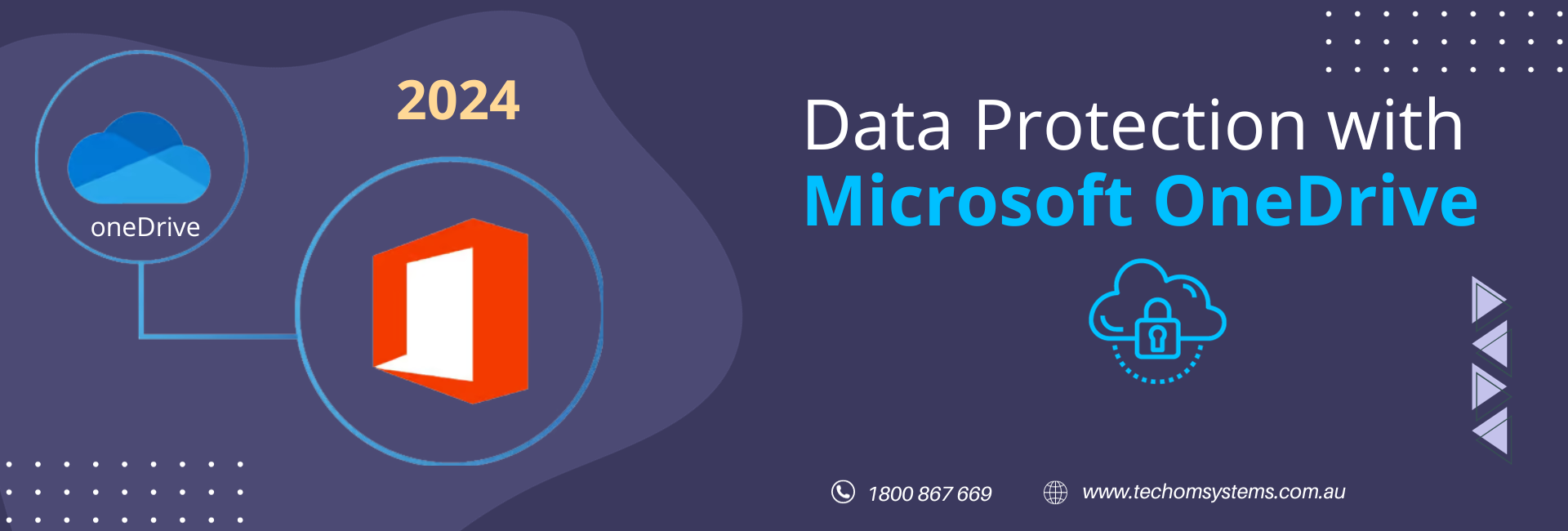Keeping your stuff safe on Microsoft OneDrive is really important. This guide is about making it easy to protect your data on OneDrive. We’ll cover simple steps and tricks to ensure your information stays safe and sound.
Understanding Cybersecurity in 2024
Shedding Light on Online Challenges
Before we start, let’s talk about the online dangers we might face. Some bad guys are out there trying to mess with your digital life. It’s essential to understand what we’re up against.
Step 1: Adding Extra Security with Two-Factor Authentication (2FA)
Let’s start with something cool called Two-Factor Authentication (2FA). It’s like having a superhero sidekick for your OneDrive account. We’ll show you how to set it up, making it way harder for bad folks to get into your account.
Step 2: The Secret Code for Your Files – Encryption
Have you ever heard of encryption? It’s like turning your files into secret messages. This means even if someone tries to peek, they won’t understand a thing. We’ll show you how to use this superpower to protect your files.
Step 3: Backup Your Stuff Regularly
Imagine if your computer suddenly stops working, and you lose all your important files. Scary, right? That’s why we will create a safety net by regularly backing up your files. So, even if something goes wrong, your stuff is safe and sound.
Step 4: Control Who Gets to See Your Stuff
Think of your files like VIPs. We’ll show you how to control who gets access to them. Only the people you trust will be allowed in. It’s an easy way to make sure your information stays private.
Step 5: Keep an Eye on Your Account
We will set up a system where you can monitor your OneDrive account. If something fishy happens, you’ll know right away. It’s like having a superhero sense for your digital life.
Step 6: Play Nice and Safe with Others
Working together is fantastic, but we need to do it smartly. We’ll show you how to share stuff with others safely. It’s like playing in a sandbox – fun and secure!
Conclusion
In Microsoft OneDrive, keeping your data safe in 2024 is as easy as following these simple steps. By adding extra layers of security, making your files super secret, and being a savvy digital citizen, you can enjoy a safe and secure online experience.
Discover top-notch cloud storage services and seamless deployment of Microsoft solutions from TECHOM Systems – your trusted OneDrive experts. Get in touch with us for unparalleled expertise and friendly support!
Contact TECHOM Systems:
- Phone: 1800 TOSNOW / 1800 867 669
- Email: hello@techomsystems.com.au
Schedule a free consultation with our OneDrive Experts: