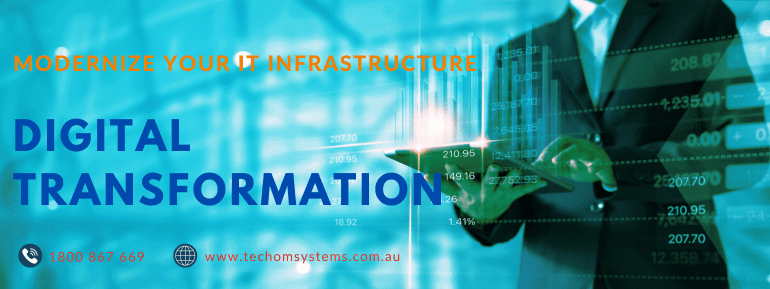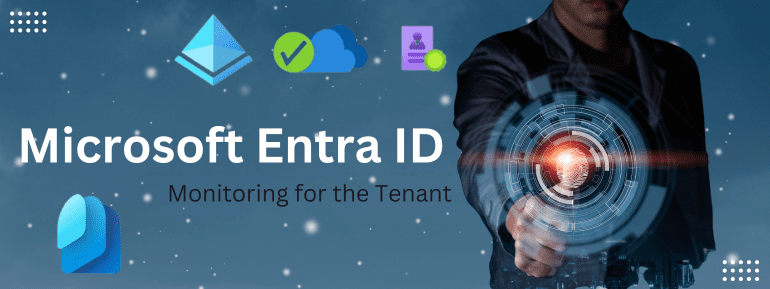Microsoft Teams Direct Routing has become very popular as a modern way of handling business phone systems. It connects on-premises telephony systems directly to Microsoft Teams, offering a distinct advantage to your business communication infrastructure. While Microsoft offers comprehensive documentation detailing the step-by-step process of how to Deploy Microsoft Teams Direct Routing within the latest cloud-based business communication environment, it’s worth noting that the implementation can be tricky, involving PowerShell scripts and intricate connectivity protocols, including security measures, technically strong person required. Fortunately, some service providers like TECHOM Systems specialise in simplifying the process, enabling hassle-free integration of your business telephony with Microsoft Teams.
Why Microsoft Teams Direct Routing is Useful
Do you know how Microsoft Teams helps your team chat and work together online? Direct Routing makes Teams even stronger, like adding a turbo boost. But to make it work, there are two simple steps you need to follow. These steps are the keys to unlocking Teams’ superpowers with Direct Routing. So, by using Direct Routing, you make Teams even cooler and more helpful for your work.
Setting up Direct Routing involves two important phases, like following points to perfect this deployment.
Planning & Prerequisites
Before initiating the deployment process, thorough planning and understanding the prerequisites are essential. Direct Routing allows seamless interoperability with third-party systems, such as on-premises PBX, the Microsoft Phone system, and analog devices. This also empowers you to leverage existing infrastructures used with other service providers. It is particularly beneficial for users without calling plans in their specific region. Familiarising yourself with the necessary licensing requirements before initiating the Direct Routing journey is crucial.
Deploying Direct Routing
Planning the Business Telephony System
A fundamental step involves comprehending the intricacies of Teams Direct Routing ahead of its deployment. The essence of Direct Routing lies in its ability to facilitate connectivity between Teams and third-party systems. This includes on-premises PBX, the Microsoft Phone system, and analog devices. By doing so, your existing infrastructure can be seamlessly integrated, catering to users without calling plans in their respective regions. It’s imperative to grasp the licensing prerequisites before delving into the deployment process.
Deploying Microsoft Teams Direct Routing with Your Local Provider
This phase encompasses the following key steps:
Step 1: Enable Direct Routing
Initiate the process by connecting the Teams admin centre and your designated local provider. The beauty of this step is its simplicity – no complex configurations required on your end. Your local provider automates the entire provisioning process.
Step 2: Enable Users for Direct Routing
Begin by creating users within the Microsoft 365 environment and assigning appropriate licenses. This can be accomplished through the admin center. Subsequently, allocate the necessary Microsoft licenses to these users.
Configure Voice Routing Options
Choose between routing Teams calls directly through a voice channel to the phone network or linking Teams to your existing PBX.
Phone Number Configuration
Assign new or existing phone numbers to Teams users or allocate existing PBX extension numbers to Teams users. Your telephony provider seamlessly automates this process.
TECHOM Systems helps companies implement their business telephony seamlessly.
TECHOM Systems is your complete business telephony solution in Australia. We cater to a wide range of companies, from small to large businesses, ensuring a seamless way to deploy Microsoft Teams Direct Routing that perfectly suits your needs. Our offerings encompass Cloud PBX, SIP Trunking, and the innovative Microsoft Teams Direct Routing.
Our specialised solutions for Teams, including Teams Calling Plans and Teams Extension, differentiate us from other service providers in the market.
Feel free to reach out to us at 1800 867 669 or drop us an email at hello@techomsystems.com.au. Our team of technology experts is always at your service, ready to provide the assistance you require.