Are you wondering how teams can stay productive and connected when employees are working from both home and office? Imagine a marketing team where some employees work from the office while others work remotely.
Jack, the team leader, notices that his team spends hours clarifying tasks over email and struggling to coordinate meetings. Deadlines are being missed as important updates get scattered across different platforms, leaving team members frustrated.
Communication gaps and misaligned schedules are slowing down projects and Jack finds it hard to track progress across the team. Morale is starting to dip and overall productivity is affected.
To address these challenges, Microsoft Teams for Hybrid Work Environments provides a single platform for seamless communication and collaboration. Teams can chat instantly, hold video meetings, share files and work on documents together in real time.
Jack notices that tasks are completed faster, meetings run more efficiently and his team stays aligned and organized regardless of where they are working.
If your team is facing similar challenges, you can book a free consultation with TECHOM Systems to see how Microsoft Teams can streamline collaboration and boost productivity in your hybrid work environment.
Why Microsoft Teams Matters For Hybrid Work Environments?
Hybrid work has become a standard for many businesses, but managing teams across multiple locations can be challenging. Teams working from home and the office often face communication gaps, scattered information and coordination issues.
Microsoft Teams for Hybrid Work Environments provides a platform that brings all team members together, allowing them to collaborate efficiently, stay aligned and maintain productivity regardless of their location. By adopting Microsoft Teams, businesses can ensure that their hybrid teams remain connected, engaged and focused on achieving their goals.
Free Tips For You: How Microsoft Teams Consulting For Businesses In Melbourne Helps
Benefits of Microsoft Teams for Hybrid Work Environments
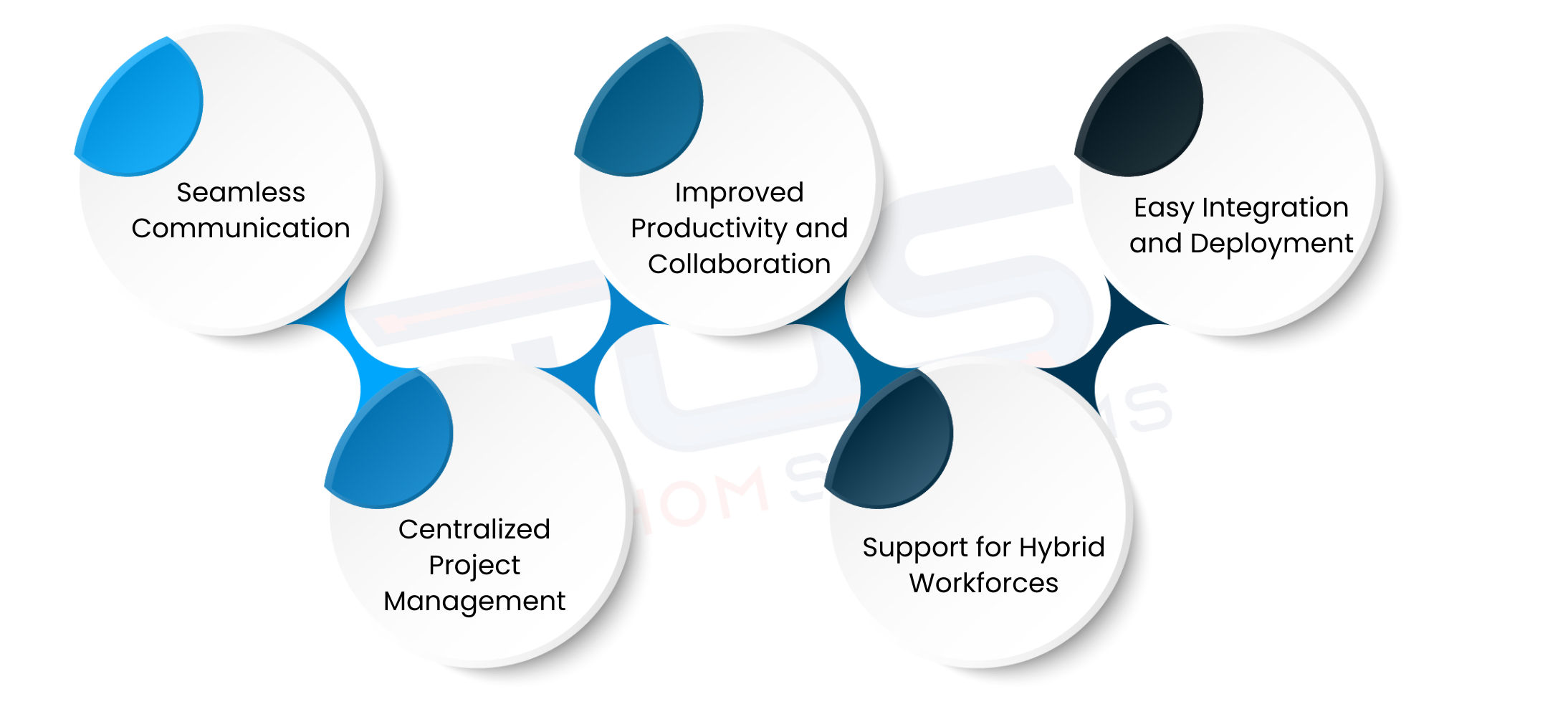
Hybrid work brings flexibility but also creates challenges for teams. Employees working from both the office and home often face communication gaps, scattered project updates and difficulties in coordinating tasks. Microsoft Teams for Hybrid Work Environments helps overcome these challenges by providing a single platform where teams can communicate, collaborate and stay productive regardless of their location. Here are the main benefits your team can gain:
1. Seamless Communication
Microsoft Teams enables instant messaging, video calls and organized project channels. Teams can communicate in real time, keeping everyone updated. This also improves remote collaboration with Microsoft Teams, allowing hybrid teams to work together efficiently even when employees are in different locations.
2. Improved Productivity and Collaboration
Teams allows co authoring of documents, shared file storage and task management in one place. Teams can track progress, set deadlines and maintain accountability without needing constant in person meetings. This ensures projects are completed faster and teams remain productive.
3. Easy Integration and Deployment
Microsoft Teams integrates with various business applications to simplify workflows. Organizations can use Microsoft Teams deployment services for smooth setup and customization. Teams moving from older systems can rely on Microsoft Teams migration services to transition without losing data, helping hybrid teams start collaborating quickly and efficiently.
4. Centralized Project Management
Teams provides channels, task boards and file storage in one platform. This centralization reduces confusion, keeps updates accessible and makes it easier for managers to track progress and keep the team aligned.
5. Support For Hybrid Workforces
Microsoft Teams ensures both office based and remote employees have access to the same tools and updates. Managers can maintain visibility, monitor project progress and keep employees engaged and connected.
By leveraging these benefits, Microsoft Teams for Hybrid Work Environments helps teams stay connected organized and productive, ensuring that both office based and remote employees can collaborate effectively and achieve their goals.
Ready to empower your hybrid team? Book a free consultation with TECHOM Systems and see how Microsoft Teams can transform your workplace productivity.
Best Practices For Microsoft Teams Meetings
In hybrid work environments, meetings play a critical role in keeping teams aligned and projects on track. However, without proper planning, meetings can become unproductive and time consuming. Microsoft Teams for Hybrid Work Environments offers tools to make meetings more efficient, but following best practices ensures teams get the most out of every session. Here are some effective best practices for Microsoft Teams meetings:
- Schedule Meetings with Clear Agendas
Set a clear agenda before the meeting so all participants know the purpose and topics to be discussed. This helps teams stay focused and ensures that important points are covered - Use Video and Screen Sharing
Video calls and screen sharing keep participants engaged and make discussions more interactive. Teams can easily demonstrate work, present updates and collaborate in real time - Follow Up with Meeting Notes and Action Items
After each meeting, share notes and define action items for team members. This helps hybrid teams track progress, stay accountable and maintain alignment across projects
Implementing these practices allows hybrid teams to conduct meetings efficiently, reduce confusion and make the most of Microsoft Teams collaboration tools.
Free Guide For You: Troubleshooting Microsoft Teams Issues with Quick Solutions
Tips to Improve Hybrid Collaboration
Hybrid teams often struggle with staying connected, managing tasks and collaborating efficiently. Microsoft Teams for Hybrid Work Environments offers features that make it easier for teams to work together, no matter where they are. The table below explains key features with real life examples for hybrid teams:
| Feature | How It Works | Example For Hybrid Teams |
|---|---|---|
| Chat and Messaging | Send instant messages to colleagues | A team member working from home can quickly ask a question instead of sending multiple emails |
| Video Calls and Meetings | Hold video meetings with your team | Office and remote employees join a daily check in meeting to discuss updates and blockers |
| File Sharing and Co Authoring | Share and edit documents together in real time | Marketing team collaborates on a campaign document while working from different locations |
| Project Channels | Create dedicated spaces for each project | The product team has separate channels for design, development and testing so everyone knows where to post updates |
| Task Management | Track tasks, deadlines and responsibilities | Managers assign tasks and track completion without needing constant follow up emails |
| Integration with Apps | Connect Teams with other business tools | Employees use integrated apps like Planner or OneNote to manage tasks and notes in one place |
The table above shows how Microsoft Teams for Hybrid Work Environments turns everyday collaboration challenges into smooth workflows. By using these features, hybrid teams can communicate clearly, manage tasks effectively and stay on the same page, no matter where team members are working from.
Why Businesses Should Invest in Microsoft Teams?
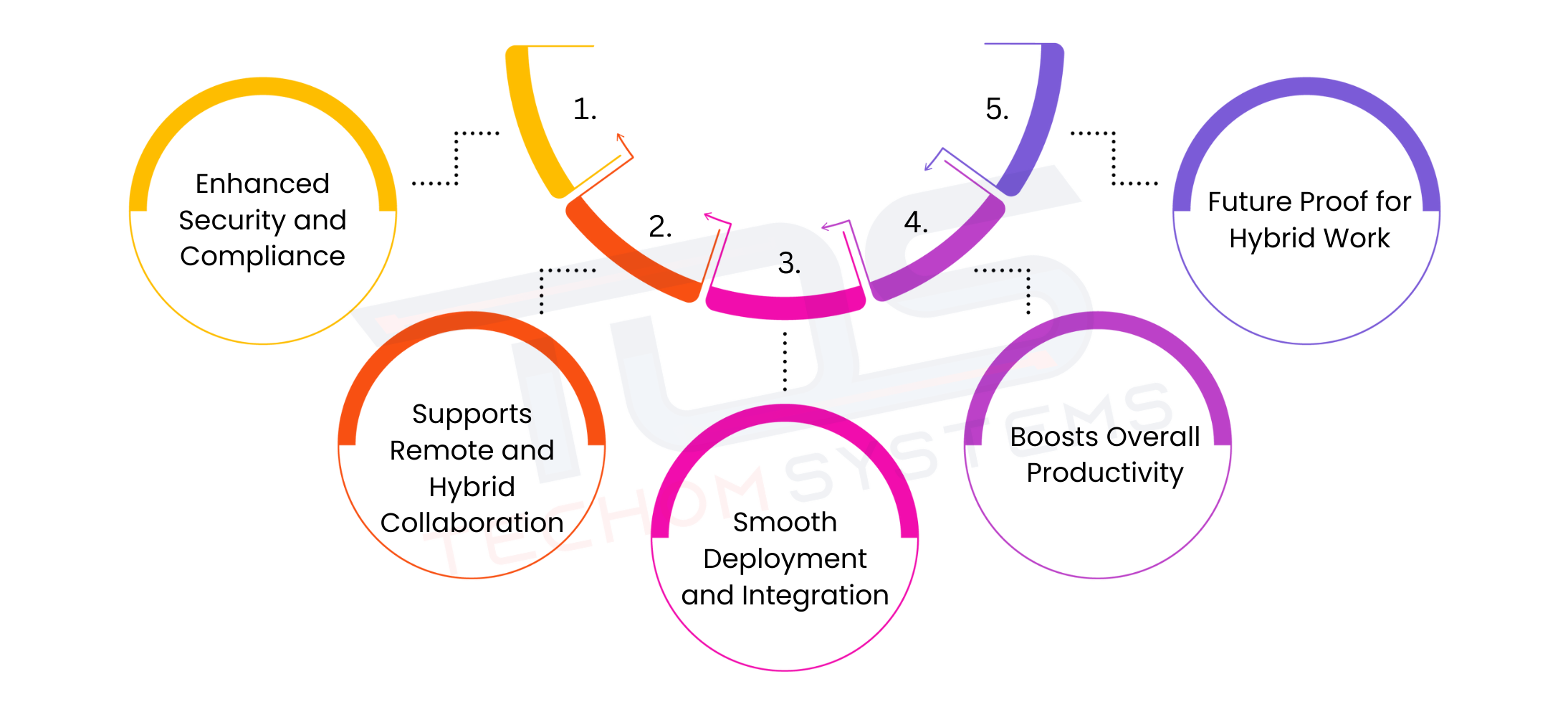
Hybrid work has become a standard for many organizations, but managing teams across multiple locations can be challenging. Businesses need tools that not only improve communication and collaboration but also ensure security, compliance and productivity.
Microsoft Teams for Hybrid Work Environments provides these benefits and helps organizations make the most of their hybrid workforce. Here are the main reasons businesses should consider investing in Microsoft Teams:
- Enhanced Security and Compliance
Microsoft Teams offers enterprise grade security features to protect sensitive business data. Organizations can manage access, monitor activity and ensure compliance with industry regulations, giving teams peace of mind while collaborating - Supports Remote and Hybrid Collaboration
Teams provides chat, video calls and collaborative document editing, enabling employees to work effectively from home, the office or any location. This improves productivity and keeps hybrid teams connected - Smooth Deployment and Integration
Services like Microsoft Teams deployment services allow businesses to implement Teams quickly and efficiently. Integration with existing applications ensures minimal disruption, so teams can focus on their work rather than technical issues - Boosts Overall Productivity
By centralizing communication, project management and collaboration tools in one platform, Teams helps employees spend less time switching between apps and more time completing tasks. This leads to faster project completion and improved team performance - Future Proof for Hybrid Work
Investing in Microsoft Teams prepares organizations for the growing trend of hybrid work. Teams provides flexibility, tools and support businesses need to adapt to changing work environments
Choose TECHOM Systems For Microsoft Teams
Managing hybrid work and collaboration requires expertise, strategy and reliable support. TECHOM Systems helps organizations implement Microsoft Teams for Hybrid Work Environments with a comprehensive approach that covers deployment, governance and transformation. Here are the key areas where TECHOM Systems adds value:
- Microsoft Teams Define and Design
We implement the Microsoft Teams Phone System in Australia with Operator Connect, Cloud Telephony, Direct Routing and Ribbon SBC. Our consultants create a future proof and compliant solution that supports flexibility and collaboration - Microsoft 365 Collaboration Governance
We help secure collaboration with clear policies, access controls and support for Avaya to Teams migration and Cisco to Teams migration. Compliance and policy enforcement become simple and efficient, keeping your hybrid teams safe and aligned - Microsoft Teams Deployment
We deploy Teams across multiple platforms including contact centers and Teams Personal, guiding every step from setup to adoption for smooth collaboration - Enhance Collaboration and Communication
Unified communication through apps and platforms, improve decision making, reduce costs and simplify workflows for hybrid teams - Microsoft Teams Rooms Setup
We configure modern Teams Meeting Rooms for seamless in person and remote experiences, ensuring consistent quality across all rooms
Take the next step in transforming your hybrid workspace with TECHOM Systems. Explore our Microsoft Teams consulting services and see how your team can collaborate seamlessly, stay productive and achieve better results every day.
Frequently Asked Questions
#1: What Is Microsoft Teams For Hybrid Work Environments?
Ans: Microsoft Teams for Hybrid Work Environments is a comprehensive platform that helps teams stay connected, manage tasks, hold meetings and collaborate efficiently, whether employees are working from home, office or a mix of both.
#2: How Can TECHOM Systems Help With Microsoft Teams?
Ans: TECHOM Systems provides end to end support for Microsoft Teams, including deployment, governance and adoption strategies, ensuring your hybrid teams communicate effectively, collaborate seamlessly and maintain productivity across all work environments.
#3: What Are The Key Features Of Microsoft Teams?’
Ans: Microsoft Teams offers chat, video meetings, file sharing, co authoring, task tracking and app integrations, enabling hybrid teams to collaborate in real time, stay organized and complete projects efficiently.
#4: Can Microsoft Teams Improve Remote Collaboration?
Ans: Yes, Microsoft Teams enhances remote collaboration by allowing instant messaging, video calls and document co authoring, keeping team members aligned, reducing communication delays and ensuring projects move forward smoothly.
#5: Is Microsoft Teams Suitable For Small And Large Teams?
Ans: Yes, Microsoft Teams is highly scalable, supporting small teams and large organizations alike. It centralizes communication organizes projects and ensures both office based and remote employees can work together effectively.
Conclusion
In this blog, we explored how Microsoft Teams for Hybrid Work Environments helps teams overcome the challenges of hybrid work. We saw how seamless communication, centralized collaboration and efficient task management keep teams aligned and productive. You learned about the benefits of proper deployment, governance and adoption strategies, as well as real life scenarios where Teams transforms hybrid collaboration.
By leveraging services like Microsoft Teams migration services and deployment services organizations can simplify workflows, improve engagement and empower teams to achieve more, no matter where they are working.
Curious how your organization can unlock the full potential of Microsoft Teams for Hybrid Work Environments? Contact TECHOM Systems and discover the best strategies for seamless collaboration, improved productivity and efficient hybrid teamwork.

Technical Specialist with 10+ years of experience in IT solutions, data engineering and AI-driven automation. At TECHOM Systems, she focuses on delivering secure, scalable and business aligned technology strategies. She applies advanced technical skills to develop scalable solutions and integrate emerging technologies for optimized digital workflows.





