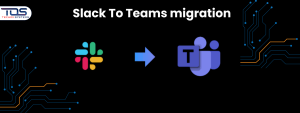Summary: I am going to show you how Teams for healthcare organizations can make hospital communication smoother, keep patient data secure and help doctors, nurses and admin staff collaborate effortlessly. You will discover the key benefits, top features and best practices. If you are ready to take the next step, you can book a free consultation with TECHOM Systems at hello@techomsystems.com.au to get started today.
How Teams For Healthcare Organizations Can Transform Your Hospital Communication?

Have you ever noticed how communication gaps can slow down hospital operations and affect patient care? I have seen many healthcare teams struggle with delayed messages, scattered patient information and poor coordination between departments. These challenges often lead to mistakes, longer response times and frustration for doctors, nurses and administrative staff.
Teams for healthcare organizations solves these problems by bringing everything into one secure platform. Messages, files and patient records are all organized in one place, making collaboration simple and reliable. By using Microsoft Teams for doctors and nurses, hospitals can streamline workflow, improve communication between staff and make patient care faster and more coordinated.
If you want to see how Microsoft Teams can work for your hospital, you can book a free consultation with TECHOM Systems at hello@techomsystems.com.au and get personalized guidance for your team.
Why Healthcare Organizations Need Microsoft Teams?

In hospitals, smooth communication is essential to keep everything running efficiently. I have seen healthcare teams struggle when departments operate in silos, staff schedules differ and patient information needs to be shared quickly. These challenges can slow down critical decisions and make daily operations stressful for doctors, nurses and administrative staff.
Teams for healthcare helps solve these challenges by providing a unified platform for communication and collaboration. Some of the main benefits include:
- Secure messaging and calls: Staff can communicate instantly while keeping patient information safe
- Centralized file sharing: Important documents and patient records are organized in one place and easy to access
- Integration with hospital systems: Teams works alongside electronic health records and other hospital software to streamline workflow
- Collaboration between doctors, nurses and admin staff: Everyone can coordinate care, share updates and manage tasks efficiently
By using Microsoft Teams for doctors and nurses, hospitals can make communication faster, more reliable and focused on delivering better patient care.
Free Tips For You: How Microsoft Teams For Hybrid Work Environments Helps Teams
Key Features Of Teams For Healthcare Organizations

Hospitals need a platform that can handle communication, collaboration and data security all in one place. Teams for healthcare organizations is designed to meet these needs. It offers features that make daily tasks easier for doctors, nurses and administrative staff while keeping sensitive patient information secure. Below are the key features that make it a must have for healthcare teams:
- Secure chat and video calls: Staff can communicate instantly without risking patient data
- File sharing and cloud storage: Patient records, reports and documents can be accessed from anywhere, making collaboration seamless
- Integration with electronic health records: Patient information stays synchronized across hospital systems so all teams have the latest updates
- Role based access: Doctors, nurses and administrative staff get access only to the information they need, improving security and efficiency (Microsoft Teams for doctors and nurses)
Ready to enhance your healthcare team’s collaboration? Book a free consultation today to see how Microsoft Teams for Healthcare Organizations can transform your hospital’s communication and data security.
Did You Know:
Teams for healthcare organizations is not just a communication tool. It also brings measurable improvements to hospital operations and patient care. Here are some interesting facts:
- Over 80% of healthcare organizations have reported faster patient care decisions after adopting Teams
- Teams ensures HIPAA compliant messaging, keeping sensitive patient data secure at all times
- Hybrid work environments are fully supported, so doctors, nurses and administrative staff can collaborate effectively even when working remotely
These insights show how Teams for healthcare organizations can truly transform the way hospitals communicate and deliver care.
How Teams Improves Collaboration Between Doctors and Nurses?

Effective collaboration between doctors and nurses is critical for providing timely and accurate patient care. Teams for healthcare organizations allows staff to work together in real time, making communication seamless and keeping patient information organized.
With proper Microsoft Teams deployment services, hospitals can ensure that the platform is set up to meet the unique needs of each department and staff role. Here are some of the ways Teams enhances collaboration:
- Share patient updates instantly: Doctors and nurses can communicate important patient information without delay
- Coordinate care across departments: Teams allows multiple departments to stay aligned and work together efficiently
- Conduct virtual consultations when needed: Remote discussions with specialists or colleagues can happen quickly without disrupting care
Using Microsoft Teams for doctors and nurses with professional deployment services ensures smoother workflows, faster response times and reduced errors, ultimately improving overall patient care.
Free Tips For You: How Microsoft Teams Consulting For Businesses In Melbourne Helps
Best Practices For Microsoft Teams Meetings In Healthcare
Running Teams meetings in a hospital or clinic can feel chaotic if they are not planned well. Staff need meetings that are clear organized and productive so they can make decisions quickly and coordinate patient care without confusion. Here are some simple best practices for Microsoft Teams meetings in healthcare and how they can make a real difference:
| Best Practice | How To Do It | Why It Helps Your Team |
|---|---|---|
| Schedule recurring check ins | Set up regular meetings for departments or shifts | Keeps everyone on the same page and reduces missed updates |
| Use department specific channels | Create Teams channels for each department or project | Makes sure discussions stay relevant and organized |
| Encourage real time collaboration | Use chat, video and file sharing during meetings | Helps staff make quick decisions and coordinate patient care better |
| Train staff on Teams features | Teach doctors, nurses and admin staff how to use Teams tools | Ensures efficient work and secure handling of patient information |
| Set clear agendas | Share meeting objectives and notes before meetings | Keeps meetings focused and productive, saving time for everyone |
By following these best practices for Microsoft Teams meetings in healthcare, your team can communicate clearly, stay organized and make faster, more confident decisions for patient care.
What Should I Do Now?
After reading this blog, you might be wondering how to get started with Teams for healthcare organizations in your hospital or clinic. Here are the next steps you can take to make it happen:
- Reach out to TECHOM Systems at hello@techomsystems.com.au for expert guidance on Microsoft Teams deployment services and migration. They can help set up the platform to fit your hospital’s unique needs
- Start with a pilot department before rolling out Teams across the entire hospital. This allows your staff to get comfortable with the platform and gives you a chance to refine workflows
- Train your staff on Teams features to ensure everyone knows how to communicate, share files and collaborate efficiently
- Monitor usage and adjust workflows based on feedback from your team. This ensures Teams continues to improve communication and patient care over time
Following these steps will help your hospital or clinic implement Teams effectively and make collaboration between doctors, nurses and administrative staff seamless.
Choose TECHOM Systems For Microsoft Teams
If you are planning to implement Microsoft Teams for healthcare organizations or any business, TECHOM Systems is a great choice to make the process smooth, secure and tailored to your needs. Here is how they can help:
#1: Microsoft Teams Define and Design
TECHOM Systems helps identify and implement the Microsoft Teams Phone System in Australia with solutions like Operator Connect, Cloud Telephony, Direct Routing and Ribbon SBC for Teams Direct Routing. Their consultants work with your team to create a solution that is future proof and compliant, focusing on flexibility, collaboration and cost efficiency
#2: Microsoft 365 Collaboration Governance
Keeping collaboration secure and compliant is crucial. TECHOM Systems assists with setting clear policies and access controls. They also provide support for Skype for Business to Teams migration and Avaya to Teams migration. With Microsoft Teams SBCAAS Service and security configurations, hospitals and businesses can ensure safe and organized collaboration
#3: Microsoft Teams Deployment
TECHOM Systems delivers structured deployments across multiple platforms, including Avaya to Teams migration, Cisco to Teams migration, contact center setup and Teams Personal. Integrating the Microsoft Teams Phone System in Australia brings enterprise grade telephony directly into the Teams interface, allowing teams to unlock full functionality
#4: Enhance Collaboration and Communication
TECHOM Systems helps unify communication across the organization using advanced apps and platforms. This improves decision making, speeds up response times and reduces operational costs while simplifying workflows
#5: Your Organization Transformation
Transformation is supported through strategy, adoption and communication planning. From deployment to change management, TECHOM Systems helps organizations create a connected digital workplace with measurable outcomes
#6: Microsoft Teams Rooms Meetings Setup
TECHOM Systems configures and deploys modern Microsoft Teams Meeting Rooms that deliver exceptional experiences for in person and remote participants. From assessment to rollout, every room is modernized and secured to maintain consistent meeting quality
Choosing TECHOM Systems for Microsoft Teams ensures your hospital or organization can communicate smoothly, collaborate efficiently and make the most of Teams for healthcare organizations.
Frequently Asked Questions
#1: What Is Teams For Healthcare Organizations?
Ans: Teams for healthcare organizations is a platform that enables secure messaging, file sharing and collaboration between doctors, nurses and administrative staff, improving hospital communication and patient care.
#2: How Does Microsoft Teams Improve Hospital Collaboration?
Ans: Microsoft Teams allows staff to share updates instantly, coordinate care across departments and conduct virtual consultations efficiently, reducing errors and improving patient outcomes.
#3: Can Teams Support Hybrid Work Environments In Healthcare?
Ans: Yes, Teams supports hybrid work environments, allowing doctors, nurses and administrative staff to collaborate remotely while keeping data secure and communication seamless.
#4: Why Should I Choose TECHOM Systems For Teams Deployment?
Ans: TECHOM Systems provides expert guidance, structured deployment and migration services, ensuring Teams is set up efficiently and tailored to your hospital or healthcare organization’s needs.
#5: What Are The Key Features Of Teams For Doctors And Nurses?
Ans: Key features include secure chat and calls, centralized file sharing, integration with electronic health records and role based access for efficient collaboration and data protect.
Conclusion
In this blog, you might have explored how Teams for healthcare organizations can transform hospital communication. You learned about the key features like secure messaging, centralized file sharing, integration with hospital systems and role based access. I also covered best practices for Teams meetings, how it improves collaboration between doctors and nurses and the importance of professional deployment and migration services.
By following these insights, hospitals and healthcare teams can improve data security, support hybrid work environments, streamline workflows and enhance collaboration between staff. Implementing Teams thoughtfully not only makes communication smoother but also helps deliver better patient care and more efficient hospital operations.
Are You Ready To Make Hospital Communication Smoother and Improve Collaboration Between Your Staff?
Contact TECHOM Systems at hello@techomsystems.com.au to get expert guidance on implementing Teams for healthcare organizations and take the first step toward a more efficient and secure workflow. Did you find this blog helpful? Please share your thoughts or experiences in the comment section below.