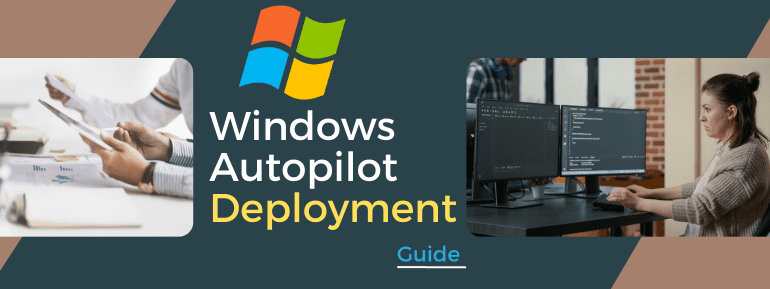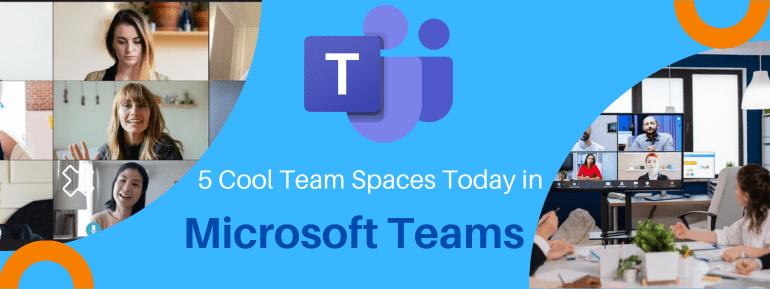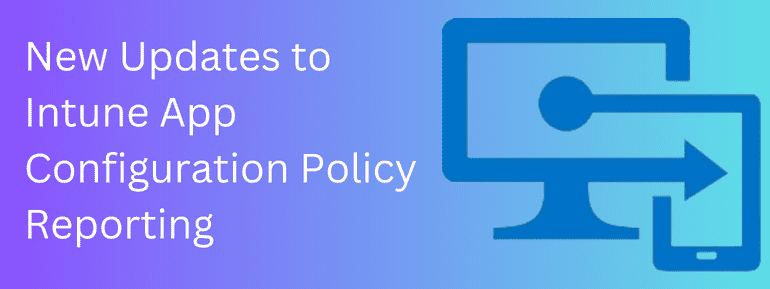Welcome to this comprehensive guide on Windows Autopilot Deployment. Here, we will walk you through everything you need to know about Windows Autopilot, a revolutionary deployment technology by Microsoft that streamlines the setup and provisioning of Windows devices. Whether you’re an IT professional, a system administrator, or simply curious about modern device deployment methods, this guide has got you covered.
In the contemporary work environment, technology requirements are continuously evolving. However, it remains a fact that most IT departments are structured based on the conventional PC life cycle, which involves image management, update control, behaviour restrictions, and user protection. This gives rise to tensions that demand a novel and progressive solution.
In my view, the optimal solution does not lie in an either/or dichotomy but rather in adopting a well-balanced approach that enables organizations to modernize according to their own pace and handle risks more intelligently. Ideally, a company should harness the potential of cloud and modern IT while empowering its employees with the necessary tools and capabilities to integrate these advancements seamlessly into their existing investments without needing a complete overhaul.
Windows Autopilot
The innovative Windows Autopilot, integrated within the Microsoft Intune platform, offers a compelling solution to achieve this goal. By leveraging a set of cutting-edge technologies, Autopilot seamlessly configures Windows devices directly from the cloud, streamlining the process into just a few simple steps. This enables administrators to pre-configure new devices effortlessly, requiring zero touch. Regardless of whether an organization operates solely in the cloud or seeks a hybrid deployment with co-management, the combined power of Microsoft Intune and Configuration Manager facilitates the implementation of modern endpoint management with the added security of a zero-trust strategy.

Allow me to guide you through the seamless deployment process using Windows Autopilot with zero touch. Before we begin, let’s briefly explore what Microsoft Intune and Windows Autopilot entail:
Microsoft Intune
Microsoft Intune offers a comprehensive solution for Mobile Device Management (MDM) and Mobile Application Management (MAM) to manage apps and devices across various platforms effectively. Its functionalities extend beyond mobile devices to encompass desktops, servers, and laptops, both on-premises and in the cloud.
The implementation of Microsoft Intune in your organization can lead to a multitude of positive outcomes, including:
- User experience insights enhance productivity and cut IT support costs.
- Evaluate configuration changes’ impact on end-users to optimize their experience.
- Proactively identify policies or hardware issues slowing down devices.
Empower yourself with control over your software
- Access a comprehensive toolkit and resources for efficiently handling the complexities of tracking and implementing updates on client devices.
- Effectively manage the software update process through various deployment scenarios, including manual, automatic, and phased approaches.
- Leverage the software updates dashboard to monitor compliance status and swiftly analyze data, easily identifying at-risk devices.

Key Benefits:
- Eliminate image and driver maintenance.
- Devices require no IT intervention.
- Seamless user and IT experience.
- Integration into the device supply chain.
- Effortless reset to a business-ready state.
Windows Autopilot in a Nutshell
This service empowers organizations to gain control over their corporate Windows devices and streamline the Windows device life cycle for both IT and end users. The service offers the following capabilities:
- Enable direct device shipments to users’ homes without pre-configuration steps.
- Achieve an out-of-the-box experience (OOBE) with remote deployment and configuration of devices through a seamless zero-touch process.
- Significantly decrease IT deployment, management, and retirement time for devices.
- Minimize infrastructure needs to maintain devices efficiently.
- Enhance user experience with utmost ease of use for all end users.
- Remotely reset, repurpose, and recover devices, ensuring optimal device management.

How to Deploy Windows Devices
To register, choose one of the following options: OEM, distributor, or reseller.
- Enable automatic device registration.
- Request clean images and choose between Windows 10/11 versions simultaneously (if available).
- Specify group tags to categorize devices based on their intended purpose.
- Automatically tag devices with the purchase order ID for easy tracking and management.
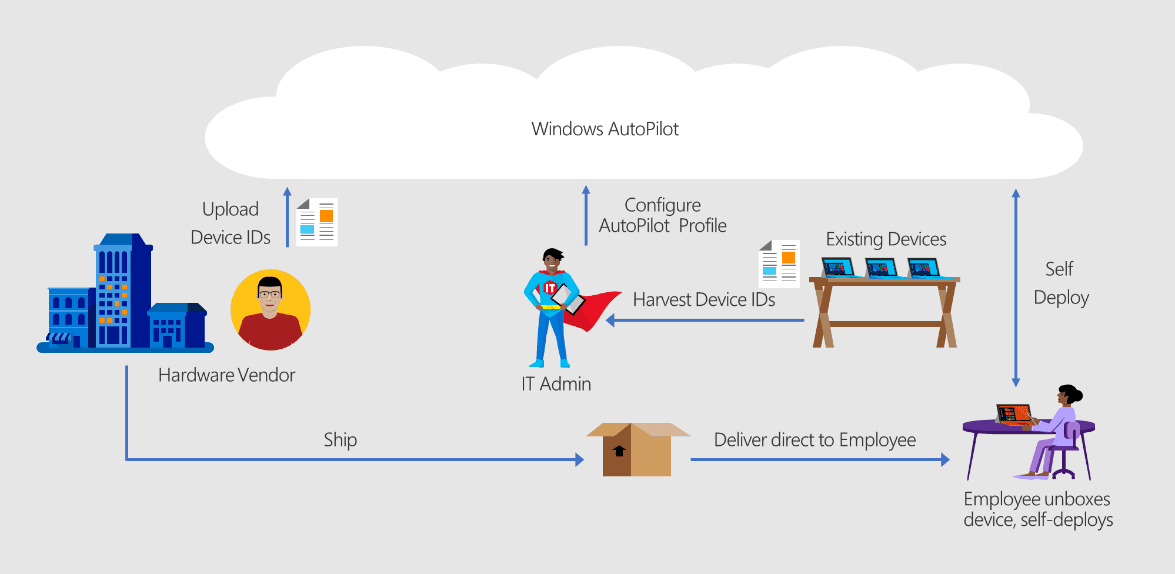
Enroll devices independently via Intune for testing and evaluation, employing the Get-WindowsAutopilotInfo PowerShell script.
Automatically register (harvest) devices that are currently managed by Intune.
Use Intune
- Choose Profile scenario (user-driven, self-deploying).
- Specify AADJoin Type (AAD Join, Hybrid Join).
- Configure required settings.
- Assign to Azure AD group for automatic Intune assignment to all devices in the group.
Automate this process using a dynamic Azure AD group:
- Utilize a dynamic Azure AD group for automated assignments.
- Additionally, create a static Azure AD group for handling exceptions.
- Power on each device.
- Connect the device to the network, either via Wi-Fi or Ethernet.
- Provide credentials if necessary for device registration and access.
Automatically Registering Existing Devices
If an organization already has existing Windows 10/11 devices:
- Enable the new Autopilot profile setting for all targeted devices.
- Assign the Autopilot profile to a group comprising the existing Windows 10/11 devices.
In the case where the current Windows 10/11 devices remain unmanaged by Intune:
- Enable Co-Management with ConfigMgr through the “Automatic enrollment into Intune” option, following instructions
- Subsequently, ensure that all newly enrolled Windows 10/11 devices in Intune are associated with a designated group featuring an assigned Autopilot profile.
Windows Autopilot Deployment Profile
For Intune-managed devices, the creation and assignment of pre-provisioning, self-deploying, and co-management profiles are limited to within the Intune platform.
Creating a profile
The purpose of Autopilot deployment profiles is to configure the Autopilot devices. The tool offers the capacity to generate up to 350 profiles per tenant, granting you the flexibility to make choices:
- Display the End-User License Agreement (EULA) to users.
- Show privacy settings to users.
- Specify the user’s account type (Administrator or Standard user).
- Choose the language to use for the device.
- Define a template for device naming during the enrollment process.

Assigning a profile
Automated operating groups.
When there are existing Windows 10/11 devices:
- An Azure AD device object is auto-generated for each imported Autopilot device.
- Form one or multiple Azure AD groups.
- Assign an Autopilot profile to the Azure AD group.
- Intune will automatically apply the profile to all members of the assigned group.


Options for grouping
- Dynamic group comprising all Autopilot devices.
- Dynamic group categorized by purchase order ID.
- Dynamic group organized based on device tag (orderID).
- Manual assignment.
Enable the Enrollment Status Page options
Specify critical details:
- Display Profile Mode.
- Set time limitations.
- Manage error handling and user information.
- Display Out-of-Box Experience (OOBE) to the first or every new user.
- Block device until all (selected) apps and configuration profiles are installed.

Windows Autopilot stands as a revolutionary cloud-based deployment tool that empowers IT administrators with effortless device setup and management, catering to organizations of all sizes. This remarkable solution eliminates the burden of tedious manual configurations, granting users a swift and seamless initiation of their new devices. The time saved benefits IT staff and elevates end-user productivity, fostering a more streamlined and productive work environment. Embrace the future of device deployment with Windows Autopilot.
With seamless integration into Microsoft Intune and Azure Active Directory, Windows Autopilot delivers a smooth and secure user experience. IT administrators can effortlessly configure device settings, policies, and apps, while users enjoy the convenience of self-enrolling their devices, truly embracing a self-service approach. Furthermore, Windows Autopilot offers a remarkable level of customization, empowering organizations to craft distinctive user experiences and fine-tune settings to suit their precise requirements. Embrace the efficiency and adaptability of Windows Autopilot, revolutionizing device management for your organization.
As a result, Windows Autopilot serves as an outstanding solution for contemporary device deployment and management, streamlining the setup process and providing extensive control and customization options. Its cloud-based infrastructure and user-friendly interface make Windows Autopilot an essential tool for IT administrators aiming to efficiently and effectively manage their devices. Embrace the capabilities of Windows Autopilot to enhance your device management endeavours and optimize productivity in your organization.
Windows Autopilot Deployment with TECHOM Systems
Introducing TECHOM Systems – Your Ultimate Windows Autopilot Deployment and Microsoft Intune Partner! We offer seamless device management solutions as expert Cloud Security Engineers with excellent experience.
Specializing in cloud infrastructure security, access management, data protection, threat detection, and incident response, we deliver tailored cloud security policies to meet your unique business requirements and compliance standards. Get seamless and efficient Windows Autopilot Deployment that elevates your device management to new heights of success. Partner with TECHOM Systems today and experience a secure, streamlined device management journey!
Call us at +61 3 9005 6868 to empower your device management.