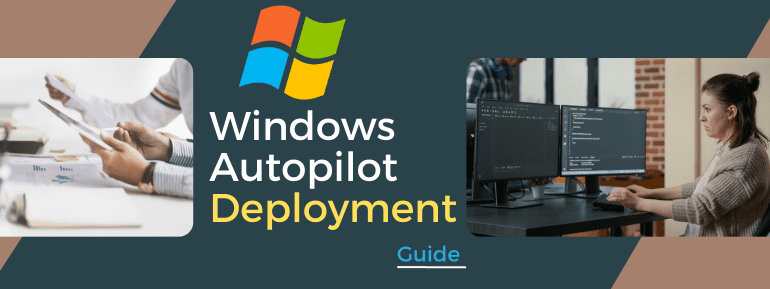In today’s fast-paced digital world, organisations rely heavily on cloud-based services and communication tools to conduct their business efficiently. With the rise of remote work and the increased use of collaboration platforms like Microsoft 365, robust security solutions have become more critical than ever. Microsoft Defender for Office 365, formerly known as Office 365 Advanced Threat Protection (ATP), is one such security solution that aims to safeguard businesses from a wide range of cyber threats.
Introduction to Microsoft Defender for Office 365
The cloud-based solution, Microsoft Defender for Office 365, presents email filtering and investigation features to combat email communication threats effectively. It can prevent phishing schemes, email-based malware attacks, and business email account takeovers, providing comprehensive security with filtering, hunting, remediation, and investigation capabilities.
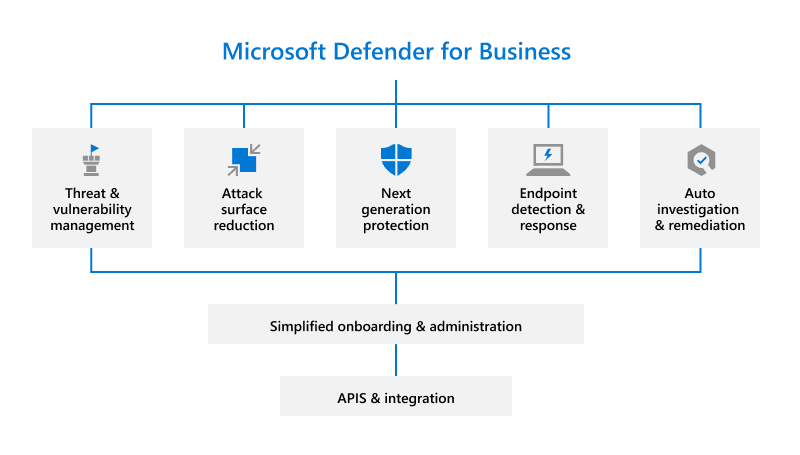
Defender for Office 365 offers three main use cases:
- On-premises email environments: This solution is primarily used for filtering to safeguard on-premises SMTP email solutions, such as Microsoft Exchange Server.
- Cloud-hosted mailboxes: It provides protection for mailboxes hosted in Microsoft Exchange Online, ensuring secure communication in the cloud.
- Hybrid deployments: The solution can be configured to protect messaging environments and manage email routing for both cloud and on-premises mailboxes, ensuring comprehensive security in hybrid setups.
The solution enhances the security capabilities of Exchange Online Protection (EOP), an inbound email filtering engine that comes included with Exchange Online by default.
Workflow and Core Components
At its core, Microsoft Defender for Office 365 employs a multi-layered approach to detect and mitigate threats. Let’s take a closer look at its workflow and key components:
- Preventive Measures: The first line of defence in Microsoft Defender for Office 365 is its preventive measures, which include Safe Attachments and Safe Links. Safe Attachments protect against unknown malware and viruses by scanning email attachments in a sandbox environment before delivering them to recipients. Safe Links, on the other hand, help protect users from malicious links in emails, Office documents, and other collaboration tools.
- Real-time Threat Detection: Microsoft Defender for Office 365 continuously monitors incoming emails, documents, and other communication channels for suspicious activities. It leverages machine learning and artificial intelligence to identify and block phishing attempts, business email compromise (BEC) attacks, and other advanced threats.
- Zero-day Threat Protection: Zero-day threats refer to previously unknown vulnerabilities that hackers exploit before software vendors can provide a patch. Microsoft Defender for Office 365 employs behaviour-based algorithms to detect and mitigate such threats, ensuring that organizations remain protected even before official security updates are released.
- Email Filtering and Anti-Spam: The service includes robust email filtering capabilities, which not only block spam but also identify and stop sophisticated phishing emails that might slip through traditional filters.
- Threat Investigation and Response: In the unfortunate event of a security breach or suspicious activity, Microsoft Defender for Office 365 provides powerful investigation and response tools. Security administrators can track incidents, identify affected users, and take appropriate actions to contain and remediate the threat.
- Threat Intelligence: Microsoft Defender for Office 365 is constantly updated with threat intelligence data from various sources, including the Microsoft Intelligent Security Graph. This allows the service to stay ahead of emerging threats and provide timely protection to its users.

Features of Microsoft Defender for Office 365
- Exchange Online Protection (EOP): EOP is the foundation of Microsoft Defender for Office 365 and protects against spam, malware, and known threats. It offers inbound and outbound filtering of emails to ensure that only legitimate and secure emails are delivered.
- Safe Attachments and Safe Links: As mentioned earlier, Safe Attachments and Safe Links protect users from malicious content and links. This helps prevent users from accidentally clicking on harmful links or opening infected attachments.
- Anti-phishing Policies: Microsoft Defender for Office 365 allows administrators to create custom anti-phishing policies to target specific threats and protect users from sophisticated phishing attempts.
- Advanced Threat Analytics (ATA): ATA provides an additional layer of security by using behavioural analytics to detect and alert suspicious activities across the organization’s network.
- Threat Intelligence Insights: This feature provides valuable insights into the types of threats the organization faces and the actions taken to mitigate those threats.
- Quarantine: Suspicious emails that cannot be determined as safe or harmful are sent to the quarantine for further analysis. Administrators can review and release emails from the quarantine as needed.
- Threat Explorer: The Threat Explorer feature allows administrators to investigate and analyze threats, providing essential details on how the threats were detected and how they can be mitigated.
- Integration with Microsoft 365: Microsoft Defender for Office 365 seamlessly integrates with other Microsoft 365 services, providing a cohesive and unified security experience.
- Incident Response Playbooks: Organizations can create customized incident response playbooks to automate and streamline the response process for specific types of security incidents.
Licensing and Plans
Microsoft Defender for Office 365 is available in several plans, offering varying levels of protection to suit the needs and budgets of different organizations. Some of the plans include:
- Microsoft 365 Defender: This plan provides complete, end-to-end protection for Microsoft 365 environments, including Office 365, Windows, and Azure. It combines Microsoft Defender for Office 365 with Microsoft Defender for Endpoint and Microsoft Defender for Identity to create a comprehensive security suite.
- Office 365 Defender: Focused specifically on Office 365, this plan includes Microsoft Defender for Office 365, providing advanced threat protection for email and collaboration services.
- Microsoft 365 Business Premium: Designed for small and medium-sized businesses, this plan includes Microsoft Defender for Office 365, along with other Microsoft 365 services like Exchange, SharePoint, and Teams.
- Enterprise E5: This plan offers the most comprehensive Microsoft 365 package, including all the features of Microsoft Defender for Office 365, as well as other advanced security, compliance, and productivity tools.
Scenarios and Enhancements
Microsoft is continually investing in its security solutions to stay ahead of evolving cyber threats. Some of the plans and enhancements for Microsoft Defender for Office 365 include:
- Enhanced AI and Machine Learning
- Deeper Integration with Microsoft 365
- Continuous Threat Intelligence Updates
- Simplified Management and Reporting
- Expanded Third-party Integrations
Defender for Office: Plan 1
By incorporating threat detection capabilities, Microsoft Defender for Office 365 P1 enhances the fundamental threat prevention features of EOP. Below are the core features of Microsoft Defender for Office 365 P1:
- Safe attachments—Microsoft Defender P1 swiftly scans attachments exchanged between users, ensuring their safety and thwarting potential threats. While EOP offers a limited version of this feature, P1 expands it to encompass OneDrive, Microsoft Teams, and SharePoint, providing comprehensive safe attachment protection.
- Safe links—Defender P1 employs Microsoft’s extensive database to examine links within controlled environments, enabling the detection of suspicious activities and safeguarding users from malicious links.
- Anti-phishing protection—Defender P1 offers robust anti-phishing measures, identifying and either flagging or isolating suspicious communication that attempts to elicit sensitive information from users.
- Real-time detection—With Defender P1, users can monitor threats in real-time, and the solution can seamlessly integrate with a Security Information and Event Management (SIEM) system for enhanced security analysis and response.
The basic Office 365 license and Plan 1 both provide the following security features:
- Anti-spam: Inbound email messages receive automatic protection against spam by employing centrally-defined anti-spam policies.
- Anti-malware: Inbound email messages are automatically safeguarded against viruses, spyware, and ransomware, ensuring enhanced end-user security.

Defender for Office: Plan 2
Plan 2 incorporates all the features available in P1 and introduces additional functionalities. It expands security measures to include threat investigation and response, automation capabilities for security protocols, and security education. Here are the core features of Defender for Office P2:
- Threat trackers—This feature enables you to trace the trajectory of specific threats across the organization, granting valuable insights into potential security breaches.
- Threat explorer—Offering real-time threat reports, this feature assists in identifying recent threats promptly.
- Automated investigation and response (AIR)—Equipped with security playbooks, AIR allows for automated launch through triggers or manual initiation to efficiently respond to security threats, optimizing time for security teams.
- Attack simulation training—This feature facilitates the execution of realistic attack scenarios, such as brute force attacks, spear-phishing attempts, and malicious email attachments, for conducting penetration testing.
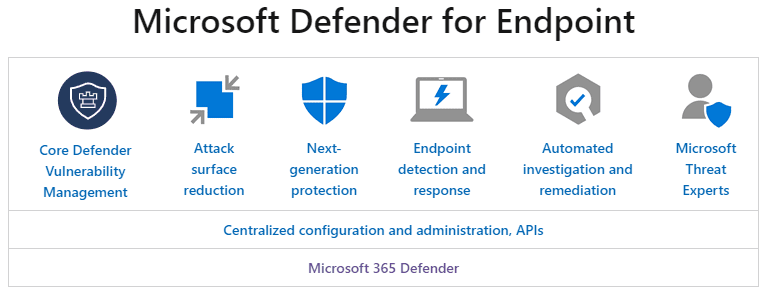
Microsoft Defender for Office Evaluation Mode
The evaluation mode feature offers the following core benefits:
- Protection: The feature establishes policies on your behalf, encompassing safe attachments, anti-phishing mailbox intelligence, and safe links. These policies are created in non-enforcement mode, remaining invisible to users while operating in the background.
- Filtering: Evaluation mode configures enhanced filtering for connector configuration, optimizing accuracy by preserving sender address and IP information.
- Reports: Users can access an aggregated report containing detected threats by Exchange Online Protection (EOP) and Defender for Office 365. These reports can be filtered by time, providing valuable insights into the security landscape.
Microsoft Security with TECHOM Systems
Take advantage of your existing Microsoft security tools by deploying them and get rid of the challenges and expenses associated with using various separate security products. This approach will simplify your security setup, reduce complexity, and save costs while ensuring effective protection for your organization.
Microsoft Defender for Office 365 is a comprehensive security solution that provides advanced threat protection for Microsoft 365 users. Its multi-layered approach, real-time threat detection, and continuous updates ensure secure communication and collaboration, defending against various cyber threats. With Microsoft’s ongoing commitment to enhancing security, Defender for Office 365 remains at the forefront of safeguarding organizations from emerging threats. Investing in this solution is a proactive measure to bolster cybersecurity and protect digital assets for businesses of all sizes.
As a trusted Microsoft Solutions Partner, TECHOM Systems can help you seamlessly deploy and optimize Microsoft Defender for Office 365. With our expertise and tailored solutions, your organization can maximize the benefits of this robust security platform, fortifying your defences and ensuring a safe digital environment. Safeguard your business with TECHOM Systems and Microsoft Defender for Office 365 – Your cybersecurity success starts here.