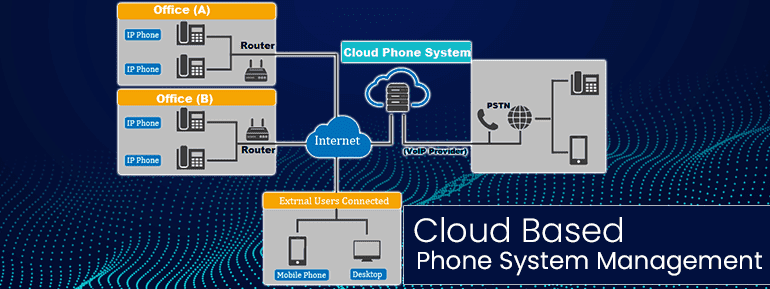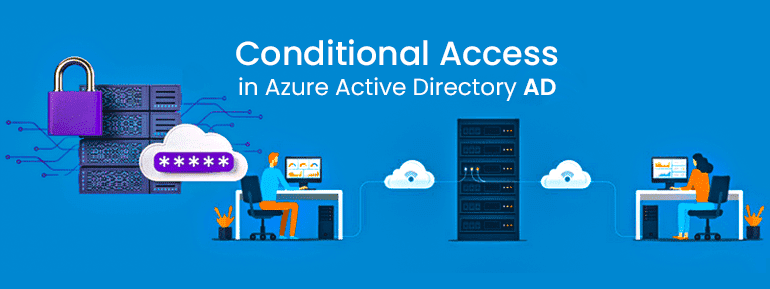Are you interested in knowing the key to smooth Microsoft Office 365 migrations? There is one awareness that exists as the most important, and that is careful preparation.
Planning is important whether you are moving from an on-premises environment to the Microsoft cloud, doing a tenant-to-tenant and existing infrastructure to Office 365 migration as part of a consolidation project, or merging or buying another company. Before you start your first migration task, you need to have a full and accurate understanding of the environments that served as your source, a clear picture of the environments that will serve as your destination, and a clear plan for moving data.
This post goes through the main aspects of an Office 365 migration and the challenging situations that must be organized for each role. After that, we’ll take a step back and discuss the best ways to plan for testing, scalability, and security, which are more general issues.
The process of planning the specifics of your Office 365 migration
Migrations to Office 365 may be challenging for several reasons, including the number of parts involved (Exchange, SharePoint, OneDrive, Teams, and more). Some of these components don’t even have an API. Microsoft Office Professional and Microsoft have well-made tools to help migrate these components. Some tried-and-true methods may help you plan the important parts of your Office 365 migration.
Exchange
Migrations from Exchange to Office 365 are frequently among the easiest of all. Most administrators are at least somewhat familiar with the tasks that need to be done, and the tools for transferring mailboxes and permissions have improved a lot over the years.
Even so, detailed preparation is essential for Microsoft Office 365 migration. Email is still crucial for every modern business, and Exchange offers other important tools, like scheduling meetings and seeing who is free or busy. If at any point during your migration, this functionality is available to users, your business will thrive. So, it’s important to make a thorough coexistence plan that ensures all users can continue to send and receive emails and check each other’s availability, regardless of who has moved to the new platform and who has not.
- Plan how mailboxes will be handled as well.
- Users love data because it let them store email messages and other information on their local computer, where they are always accessible and do not count against their mailbox quota on the mail server.
- Admins don’t like EML files for the same reasons: It is hard to ensure they are backed up correctly, include them in eDiscovery, and delete them when retention policies say to.
- Undisputed is that database files often contain important business information, and your migration plan needs to explain if and how you will move that information to the cloud.
- Best practices include using the best Office 365 migration solution to take a checklist of your existing files, filter out the data you no longer want during the migration process, and eliminate duplicate messages in both a desktop-based data file and a user mailbox.
OneDrive
Most of the time, moving files to OneDrive is a simple process. You should ensure you have a Microsoft Office 365 solution for keeping track of the different versions of the documents and the rights and metadata tied to each one. If you use a migration solution that supports filtering, you can keep unwanted data from being moved. Not only will this speed up the process, but it will also make the target environment cleaner and easier to manage.
The biggest advent of the situation is planning for connections, especially external sharing links. Before starting the migration process, it’s important to have a plan for finding and fixing broken connections and a plan for communicating with internal and external stakeholders. Before rebuilding data relationships, you should look at them and make sure they match up. This is because rules and digital rights can differ between platforms and organizations.
SharePoint
It does not take much work to move the SharePoint data itself. But SharePoint is more than just a place to store files. Many businesses have complex installations, including custom web components, third-party and in-house apps, and complicated processes. Moving your SharePoint documents and libraries to the cloud won’t give your team the benefits they’re used to getting from the platform.
Also, businesses may decide to utilize the advantage of the many benefits that the new modern SharePoint experience offers. Microsoft Office 365 migration is a great chance to move SharePoint and improve its features. But make sure you know the biggest problems.
Planning is the key to getting your SharePoint environment to the state you want it to be. With the help of a complete SharePoint migration solution, you can learn a lot about your current setup and make a good plan for moving.
Teams
One of the newest and most well-liked components of the Microsoft cloud ecosystem is Teams. Your Office 365 move is an excellent time to utilize Teams if you haven’t already. Assume you’re migrating from another platform to Teams while already utilizing it as part of a tenant consolidation, merger, or acquisition. If so, the relocation provides an opportunity to organize and improve your Team’s environment.
Start planning your Teams migration by looking at the data, which includes storing documents and data in a team’s OneNote, calendar, and other places. But if you are merging tenants, you should also plan for how you will move conversations and channels and get rid of any duplicate names. Note that the APIs for Teams migration are still new, so a Microsoft Office professional that can keep up with the latest changes can be a huge help.
Preparing for more overall Office 365 migration concerns
After getting into the details of an effective Microsoft Office 365 migration plan, it’s time to step back and look at the bigger picture, which includes problems that come up no matter where your current focus is. Some of them are safe, able to grow, and tested.
Security
Data security should be a top priority during the move to Office 365. Losing data and having security broken are the worst things that could happen. Before any migration, backups of the source environment should always be made, and the migration strategy should include extra security measures.
Security is a major headache if you choose manual methods and instruments. Look for Microsoft Office 365 migration solution that has these characteristics to boost security with little effort:
- Follow international data security and privacy standards, such as ISO/IEC 27001, ISO/IEC 27017, and ISO/IEC 27018:2019.
- Independently audited and assessed SOC 1 and SOC 2 reports, which show that the vendor has the right controls to provide confidential, available, and secure IT services.
- Built on Azure in Microsoft Azure datacentres, which have the best physical security and are among the safest and best protected in the world.
- Layers of security, such as data encryption, proper separation of customer data, secure network communications, user authentication, and a single layer of access control.
- Ability to give administrative accounts access to do specific tasks during the migration.
- A clear project management dashboard, detailed auditing, and reporting to see your migration jobs.
Also, it would be helpful if you thought about the safety measures already in place where you want to go. Make sure your migration plan moves groups, group membership, permissions, and processes correctly so that users don’t get too much access and data isn’t left open.
Scalability
No Microsoft Office 365 migration plan would be complete without thinking about how to finish the project on time. Depending on how much data you’re moving, you may need to consider how your plan can be scaled up. Some migration tools can automatically split workloads across multiple machines so that different migration jobs can run simultaneously. Some SaaS solutions can also auto-scale based on the platform’s architecture. They ensure you have enough machines to meet your project deadlines.
Testing
Consequently, making a migration plan and writing it down isn’t enough; you must also test it. You’ll almost certainly find holes and trouble spots. Make changes to your plan and do another round of testing. Make sure to test your processes and your solution provider’s suggestions about scalability and throughput.
Testing might take a lot of time, but it’s well spent. When problems happen during the migration, they can take much longer to fix. It seriously affects the business, such as downtime and security breaches.
Professional Microsoft Office 365 Migration solution || TECHOM Systems
TECHOM Systems can work with you in collaboration to integrate Office 365 with your current cloud-based IT infrastructure. Our area of expertise is in providing Office 365 services. It can be adapted to meet the distinctive needs of individual companies.
The modules of the system are included in TOS Office 365 Migration Services:
- Service for Office 365 Consulting Office/Microsoft 365 configuration
- Migrations to Office/Microsoft 365 from non-Microsoft clouds such as Google G Suite
- Advanced Office/Microsoft 365 Configuration
- Cloud Workstation Deployment
- Integration of Active Directory Identity Services
Reach out to our Customer Success Professional for assistance with your commercial entities.
For your convenience, contact +61 3 9005 6868 or email hello@techomsystems.com to get answers to any relevant inquiries.