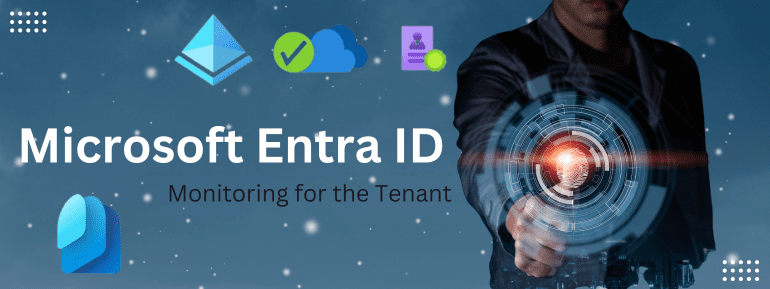Today, we’ll delve into the Entra ID Best Practices Monitoring methods for your tenant. Let’s explore how to ensure you’re adhering to the best practices of Entra ID, also known as Azure Active Directory (AAD). Conducting a thorough review and audit of your current configurations and settings is crucial.
Understanding Entra ID Suggestions
You can effectively use Azure AD (Entra ID) recommendations as an administrator. It’s your responsibility to regularly review the recommendations specific to your tenant and its associated resources.
We have two separate articles covering Entra Global Secure Access and Microsoft Entra ID. Additionally, there’s an overview video discussing the latest enhancements in Azure AD App Proxy and the premium version of Entra App Proxy.

Entra ID Recommendations: Making Monitoring Easier
The Entra Active Directory recommendations feature simplifies tenant monitoring. With this, you no longer have to constantly manually examine your tenant’s settings and configurations. Instead, the feature analyzes your setup and offers tailored suggestions to tackle potential security risks, enhance performance, and streamline authentication processes.
What Are Entra ID Recommendations?
The Entra ID recommendations feature employs Azure Advisor as a personalized cloud consultant to optimize your Entra deployments. Azure Advisor evaluates resource configurations and usage data, providing valuable recommendations to enhance your Entra resources’ cost-effectiveness, performance, reliability, and security.
Advantages of Entra ID Recommendation Feature
The Entra AD recommendation feature offers several benefits for managing your Entra ID environment:
- Enhanced Entra Tenant State: Improve the state of your Entra tenant.
- Savings in Time and Cost: Save time and money.
- Tailored Configurations: Customize your Entra ID tenant.
- Best Practice Suggestions: Get guidance on Entra-related features.
Entra ID Best Practices Monitoring: Step by Step
To ensure your tenant aligns with optimal configurations and best practices, follow these steps within the Entra admin center portal:
- Log in using your admin ID and password.
- Navigate to the “Identities” section.
- Click on the “Overview” under the identities tab.
- In the overview, locate the “Recommendation” tab.
- Entra ID recommendations will identify opportunities for implementing best practices.
- Find a list of optimisations from your tenant’s perspective.
- There are 9 recommendations for Entra ID, but not all may be applicable.
- Only relevant configurations will appear on the recommendation page.
Upgrade to Microsoft Authenticator App for Better MFA
A recent Microsoft preview recommendation suggests migrating users to the Microsoft Authenticator app for authentication. This helps improve the Multi-Factor Authentication (MFA) experience and boosts security for your organisation.
How Entra ID Recommendations Operate
The Entra ID recommendations feature conducts daily analysis of tenant configurations. It compares each recommendation’s data with your tenant’s actual settings. If a recommendation applies to your tenant, it’s highlighted in the Recommendations section of the Entra ID Overview.
Suggestions Availability and Licensing
Entra ID recommendations provide insights through a table showing available recommendations, whether in preview or general availability. Note that licensing requirements associated with these recommendations can change.
This comprehensive guide helps you make the most of Entra ID’s monitoring capabilities, ensuring your systems are secure, efficient, and aligned with best practices.
Empower Your Communication with TECHOM Systems
Now, consider Microsoft Entra ID Best Practices Monitoring. It’s your compass for safeguarding and optimizing your online domain. These guidelines are like fine-tuning a musical instrument for perfect harmony. By adopting them, you not only enhance security but also unlock your virtual space’s full potential. TECHOM Systems help you refine your work, ensure safety, and foster effortless connectivity.
Ready to embark on this journey? Reach out at hello@techomsystems.com.au or call 1800 TOSNOW (1800 867 669). TECHOM Systems usher you into an era where technology and people connection unite harmoniously.