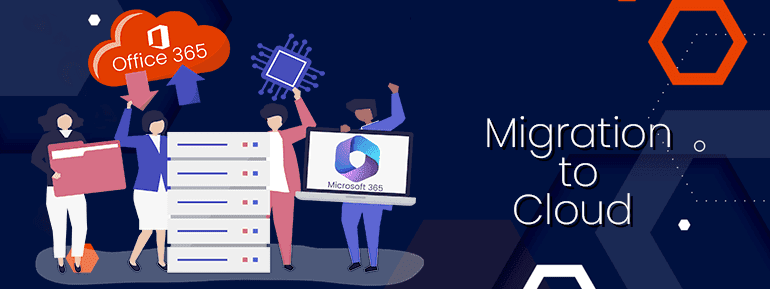Have you heard that over 5 million companies in the UK have migrated to Office 365? (Cloud-based services). Many companies are still looking for the best services for Microsoft Office 365 Migrations.
Businesses are starting to realise that moving their on-premises mailboxes, data, communications, and email management solutions to a cloud-based platform. Office 365 cloud services are beneficial and easy to use. Recent research shows that most organisations have used a hybrid deployment model. Many of their IT and data are completed with Microsoft Office 365 Migrations so far. Most people who choose the cloud are now using Office 365.
When you are thinking about moving all or part of your company to cloud-based solutions, it is natural for you. The company’s CIO or CEO worries about the security and reliability of Office 365 before the migration. You may even wonder if you should move to Office 365. Rest easy knowing that Office 365 is undoubtedly one of the safest platforms available worldwide. Also, Microsoft gives users several tools that can help them avoid cyber-attacks and data breaches. Read more about the best ways to keep Office 365 secure.
Before moving on to the step-by-step Office 365 exchange conversion process, we need to make an “Office 365 pre-migration checklist.” This is important whether you are doing an Office 365 minimal hybrid migration, migrating from an on-premises exchange to an online business, or migrating from an on-premises exchange to an online exchange.
Microsoft Office 365 Migrations Standard Checklist:
For a smooth cloud migration to Microsoft Office 365, you need to plan before, during, and after the move. The Microsoft 365 migration checklist includes the following:
- It is important to talk about the change because all stakeholders, both inside and outside the company, need to be ready before the exchange migration can start. It’s important to talk about the plan for moving, as well as the time frame and the day the switch will happen.
- Things like getting the on-premises exchange inventory ready are part of getting the migration details ready. How many are there mailboxes, storage spaces, Domain Name System entries, etc.?
- Evaluation of the current infrastructure: Have you read our guide to figuring out if you’re ready for Office 365?
- Check to notice if the required data is in a state where to move well.
Developing a plan to migrate to Office 365
Microsoft Office 365 Migrations Plan is integral to accomplishing this migration. When making your plan, here are a few things to keep in mind:
- Stick to your budget
- Ensure the safety of the organisation
- Set a deadline for yourself.
- Indeed, make users happy.
Then it’s time to learn about some potential manual Microsoft Office 365 migrations. Staged-Exchange Migration, Cutover-Exchange Migration, and Hybrid-Exchange Migration can help you decide which is best for your organisation.
Native Office 365 Migration Scenarios
1. Staged-Office 365 Migration
A company can take different steps when making a migration plan. “Staged-Exchange Migration” or “Phased” Migration is one strategy that large organisations often use. This strategy plans the migration in “waves” based on how long it will take to finish the project. This timeline should depend on how many users are involved and how much data is required to be in the cloud.
Always think about the Shared/Resource Mailboxes when planning your migration waves. Migration waves enable groups based on their physical or geographical location, their department, or the size of their mailboxes. Regardless of your method, you should always consider the users who can access or delegate a Shared/Resource Mailbox. For example, administrative assistants should move with the people whose mailboxes they manage.
The same goes for the “Accounting” team, no matter where they are. Those required to move who have access to the “Accounting” mailbox in the same wave. This will be challenging, but it will make things easier and reduce calls for help during the coexistence period.
2. Office 365 Cutover Migration
The “Cutover-Exchange Migration” is a second native way for Microsoft Office 365 migrations. This method suits smaller businesses that want to switch to a new system quickly. Companies that use an on-premises Exchange Server (2003 or later) or an on-premises Exchange with fewer than 2,000 mailboxes should do a cutover migration instead of a complete migration.
This method is the least expensive way to move data, but it requires a lot of planning. This can take time for small businesses and start-ups to handle. You can copy your system’s data to move it between cloud instances. Instead, you can use the cutover migration method. This process comes for businesses with fewer than 1,000 mailboxes and user data.
3.Office 365 Hybrid Migration
The third possibility is a “Hybrid Migration.” It thus lets your organisation use both on-premises Exchange and Office 365 in the long run. This method is needed if some mailboxes or third-party applications with Exchange don’t work with Office 365.
The Hybrid Migration initiative for Office 365 lets an organisation keep within both the previous and Office 365 worlds. It also enables the organisation to move only a few users or departments into Office 365.
In order for your company to use this method, it will need to meet some requirements. First, you’ll need to set up (or already have) a Hybrid Server to host the connection between your on-premises Exchange Server and Office 365. You’ll still need directory synchronisation, such as Azure AD Integrate Sync, since a hybrid structure depends on it.
Native Office 365 migration methods have their flaws
- It is not easy for all users who aren’t tech experts.
- Second, it’s a long and time-consuming process. And users have to keep doing the same thing.
- It has a chance of losing data and causing mistakes. Manually, your Office 365 data could become inaccessible or disappear if you make a mistake.
- If the migration during manually, there is no guarantee of success.
- These ways are not sure that Folder hierarchy and Data integrity are correct.
Users prefer Professional Microsoft Office 365 migrations because they eliminate the risk of data loss. This technical post has an excellent way to migrate your business to Office 365 (Cloud-based services)
Microsoft Office 365 migrations professionally.
As you have identified and chosen the correct deployment type, we will design a cloud adoption strategy according to your business goals. With the help of TECHOM Systems, you can connect Microsoft Office 365 to your current IT infrastructures. We offer Microsoft Solutions that are changed to meet the needs of each customer.

You can buy Office 365 licences from TOS or use the ones you already have. So why pay more when we can help you get the most out of your Office 365 Subscription and reduce the monthly cost of running it?
Get the best Microsoft Office 365 migrations plans right now by contacting us.
Ready to migrate to Microsoft Office 365 hassle-free? Let our TOS experts guide you through it!
Schedule a free consultation now and discover the best practices and solutions tailored just for you. Don’t wait, get a feel for success today!