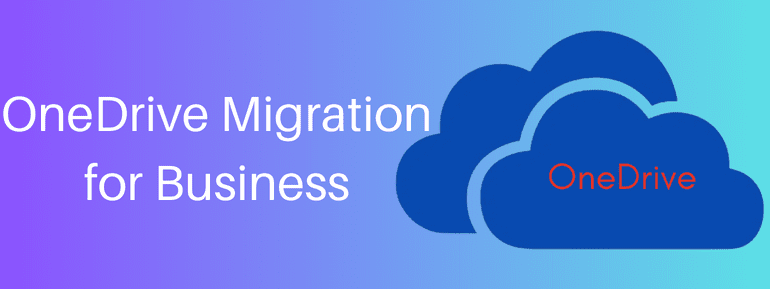In the digital era, we live in now. An on-premises email system to Office 365 migration plan in the cloud is a no-brainer. Office 365 (Microsoft 365) is the best option for teamwork, efficiency, scaling, freedom, and disaster recovery because it comes with a large set of tools for work effectiveness and robust security features.
Microsoft 365 has become the most popular business tool in the world. Its commercial Office suite has about 345 million paid seats, a considerable number. It has more market share than rivals like Google Apps, with more than 48% of the market.
In addition to handling contact lists, schedules, and emails, Microsoft 365’s cloud-based email system includes integrated financial and payment functions, appointment booking, and more. It gives people the ability to get things done anytime, anywhere.
Also, Microsoft 365 has wonderful security and safety features that protect employee inboxes from cyberattacks. This is a real need that the Office 365 migration plan meets.
But moving to Office 365 requires careful planning to avoid problems like extended periods of downtime, noncompliance, and licencing costs that were not expected. Unfortunately, many organisations do not have the skills to handle the complex planning that goes into a successful move.
To solve this problem, we list the eight most important steps for a well-planned Office 365 migration plan. By following these steps, organisations can ensure an easy, on-time, and on-budget switch to Office 365.
Key Actions for a Successful Implementation

1️⃣ Assess your Licensing Prerequisites
Your users need the necessary licenses in order to access Microsoft 365 products like Outlook email. Typically, you specify the number of licenses you require when you buy your subscription based on how many people you have in your organisation.
But if you make these two common mistakes, your Office 365 migration plan can get off on the wrong foot:
- ☑️ There needs to be more understanding of how Microsoft 365’s licensing choices change over time and their limits.
- ☑️ Need to assess what the business needs fully.
If you do not plan well, you could end up with problems like too much support, licenses that overlap, or buying licenses that do not meet all the requirements. To maximise your software licensing costs, carefully looking at what your business needs and wants is essential. Think about how many people will use it and what gadgets they will use.
It is important to know that group emails have no license costs. You can also look into cheaper licensing options for workers. This is for those who do not need the same amount of Microsoft 365 access as regular staff.
For example, a Microsoft E1 license may be enough if users only need simple browser-based access to email and the ability to share and store files. On the other hand, a Microsoft E3 license is better for people who need a full set of business features, such as the Office suite, eDiscovery, storage, legal hold, a mailbox that can hold up to 100GB of data, and more security features.
Determine who will perform specific email administration tasks
For your business to run smoothly, you must ensure that email is well handled. But many companies need to pay more attention to the essential parts that management plays in a cloud-based email tool.
When Office 365 migration plan is success, you get access to a variety of manager jobs that are made to match common business tasks. People in your company can do their jobs well if they have these roles, which give them specific tasks. For example, a Global Admin can control everyone’s access to Microsoft 365 features, like changing everyone’s passwords. The main job of a Service Desk Admin is to fix problems, while the main job of an Exchange Admin is to keep an eye on and manage user accounts.
The Legal Hold Reviewer is another essential job that organisations often forget about. This job ensures that employee privacy is protected while eDiscovery is done on emails saved electronically for legal reasons.
As part of your transfer plan, deciding who will be in charge of each management job on your email platform is essential. This helps avoid misunderstanding, ensures the right people have access and keeps necessary routine chores from going through the cracks. It’s often a good Office 365 migration plan to give tasks to people outside the IT staff. For example, giving billing tasks to people in the Finance department and legal hold reviews to your Legal department can help to organise operations and make them run more smoothly.
Pay attention to important mail options.
Business end-users devote substantial effort to improving the efficiency of their email experience, such as by developing distribution lists, contact lists, mail-enabled security groups, and other features. End customers assume basic settings inside on-premises mail servers will be recovered during an Office 365 migration.
Identify and define specific criteria for all email settings on the old server as part of Office 365 migration plan. Consider the significant enhancements available as part of your Microsoft 365 upgrade, such as shared inboxes, file libraries, calendars, OneNote notebooks, and more.
Regarding email security best practices
Approximately 90% of data breaches result from phishing attempts, in which a cybercriminal disguised as a trusted institution dupes an unwary user into opening a malicious email, text message, or instant chat. According to the Ponemon Institute’s 2022 Cost of a Data Breach report, locating and containing a data breach takes an average of 316 days for organisations with a significant remote workforce, costing U.S. enterprises an average of $4.99 million.
Of course, organisations with more in-person employees are not immune: the global average data breach cost hit an all-time high of $4.35 million this year.
With email being such a popular attack channel for hackers, security should be a primary priority in any Office 365 migration strategy. Two excellent practices that should be included into your design are:
- ☑️Multi-factor authentication. Add additional protection to email accounts by demanding mobile device sign-in approval.
- ☑️Digital certificates. These electronic files function similarly to an online password, relying on a certification authority (CA) to validate the identity of a user or machine visiting OWA (Outlook Web Access) and allowing parties to interact securely through an encrypted channel. An expert migration partner can guide you through the many certificate alternatives, which range from commercial CA to internal CA to wildcard certificates that do not need host lists. One caveat: certificates have expiry dates, so keep track of when renewal is necessary to keep your email operational.
Demonstrate email archiving parameters
An email archiving system has significant advantages, including avoiding the time and effort of searching through thousands of emails if critical communication is unintentionally erased and ensuring your business is ready for possible eDiscovery demands. Enterprises that violate federal, industry, or state email retention requirements may face multimillion-dollar penalties.
The email archiving settings you need to duplicate or establish are critical to your Microsoft 365 migration architecture. Consider:
- ☑️Can you transfer all of your current emails? Many businesses decide to move just inbox mail received during the previous year and archive everything else.
- ☑️What are your archive preservation requirements?
- ☑️How long do you want emails in business inboxes to be stored before being automatically archived?
- ☑️Do various groups have varying policy requirements? The management team, for example, may demand a strict archive procedure, while personnel may trash their emails after a year.
Once the preferences are set, archive mail should be migrated separately to avoid slowing down the process of getting inboxes up and operating.
Don’t skip email configurations
End users might spend years modifying settings to improve their email experience. Leaving these elements out of your Microsoft 365 migration compels your workers to expend time recreating them, lowering satisfaction and diverting attention away from more vital tasks.
Identify and record capabilities that must be reproduced in Microsoft 365 to meet current and future requirements:
Check mailbox permissions and management
Keep an eye out for Delegate Access, which gives delegates, such as executive assistants, capabilities such as the ability to read, write, alter, and delete emails for their employers, as well as to react to meeting requests and access the Calendar and Tasks folders.
End-users value mailbox rules that streamline and declutter inboxes while streamlining communication and collaboration. These rules help automate the process of sorting emails into certain folders.
Determine prerequisites for internal email relays
A Microsoft migration would prohibit you from using legacy hardware like multi-function printers or line-of-business software like ERP systems. In that case, your company needs an SMTP (Simple Mail Transfer Protocol) relay.
By setting up a relay, older apps and devices may connect to Outlook by validating their IP addresses or certificates to fulfil Microsoft 365 security standards. Any email address that utilises one of your domains may use an SMTP relay to deliver messages to internal or external recipients.
Inventory the aging hardware and software your company uses to send emails to establish needs automatically. Think about the sort of device or application, the email provider, security features, and if any coding changes are required. Except when certificates are utilised, static, unshared IP addresses are necessary.
Establish clear expectations for end-users
Office 365 has many benefits, yet switching to new technologies sometimes results in small hassles. It is essential to create clear communication and establish the right expectations for your workers from the start in order to guarantee that your Office 365 email migration strategy is successful.
Employees must know that client-based mailbox rules cannot be transmitted, but server-based rules may be throughout the migration. This lessens future frustration and needless IT service desk demands. Employees should be well aware of what they are and are not allowed to keep throughout the migration process.
Furthermore, informing your team about the migration process is crucial, including any possible email outages and how emails could gradually arrive in their inboxes.
Encourage staff to clear out their inboxes of clutter, delete dormant accounts, and remove unnecessary emails from distribution lists in order to speed up the transfer.
Employees sometimes resist change, but you can create enthusiasm about how the new technology will improve their work experience by communicating early and regularly and by offering visibility and openness into the transfer status. This strategy will play a significant role in gaining organisational support and successfully migrating to Microsoft.
Make an Office 365 migration plan with the right implementation partner
The significance of an Office 365 Migration plan is not easy to overstate, as it empowers enterprises with communication, flexibility, and collaboration capabilities crucial for thriving in the modern work environment. To ensure a successful migration, engaging with a reputable Cloud Migration Services Provider like TECHOM Systems is essential. Our experienced team of Microsoft experts possesses the knowledge and expertise to help you develop a comprehensive migration strategy that guarantees success.
With a track record of numerous successful migrations, we are well-versed in anticipating potential obstacles and guiding you through the necessary steps to maximise the value of your cloud transformation. Recognising the importance of leveraging skills and experience, nearly 70% of organisations are now outsourcing some or all of their public cloud work.
To take the first step towards your Office 365 migration plan and discuss your migration plan, schedule a free consultation with one of our experts here.