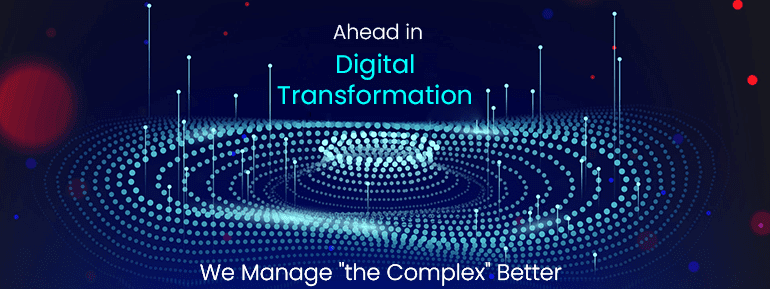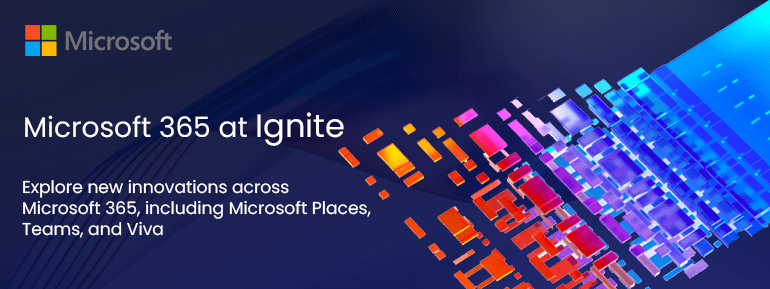Since you’ve allowed your employees to work from anywhere, you only have one option. Voice and video meetings are here to stay, so to get the most out of them, you should choose headsets that are made for how and where people work. Poly and Yealink have a variety of professional headsets that make it easier to connect with coworkers and customers. There are options for different work styles, workspaces, ways to wear work-from-anywhere headsets, and connectivity needs.
Consider these key things for choosing the right headsets
1. CONNECTIVITY IS KEY
Connectivity options for professional headsets include a single device, many devices, or no devices at all. Consider the Voyager UC series, a Blackwire model with a 3.5 mm connector, or one of the chosen Yealink models for Teams to connect to a computer and a mobile device.
2. WIRELESS or WIRED
When choosing the best headset, consider the user’s work style and the workspace needs. You can choose Bluetooth headsets like Poly Savi and Voyager models; even the Yealink model also drives nicely while on a call, checking on the kids, or getting a coffee.
Consider the Blackwire range if you want something that is easy to use and doesn’t need to be charged.
You can think about both wired and wireless modes for the universal headsets. Look for wired headsets, such as Blackwire and other Yealink models.
3. DISCREET DESIGN
Most people spend most of their time on video calls. The way a headset looks can feel like an extension of their presence and personality.
Yealink headsets models have a comfortable design and are adequate for a long time. Look at the Poly Voyager 5200 UC, which fits over the ear, or the Voyager 6200 UC, which fits behind the neck and has earbuds attached. All of these styles are more discreet.
4. INTERRUPTING NOISE
When working in a shared space, like at home, the office, or anywhere, it’s important to keep the noise down. Active noise-cancelling (ANC) technology is great for blocking out noise so that users can concentrate. It helps everyone on both ends of the call can focus. Also, noise-cancelling microphones let people on the other end of the call hear clearly. It helps get you what is being said, not what is happening around them.
Believe headsets with our Acoustic Fence technology if you want the best noise reduction. Consider the Blackwire 8225 or the Voyager Focus 2 if you want to join teams through wireless headsets.
5. WEARING CLASS
The way you wear a headset is mostly a matter of personal preference, but your surroundings also play a role. Poly and Blackwire headsets come in different styles to meet the needs of different people.
If you work in a noisy, distracting place, you might want to get a headset that covers both ears.
If you want to keep one ear open so you can hear what’s happening around you. Look for a headset that only covers one ear, like the Savi 8210 or the Voyager 4310.
Convertible headsets like the Savi 8245 UC enable even first-time headset users many ways to use it.
Various Poly Headsets, Glance
Blackwire 8225 UC
TEAMS Stereo Corded Headset with ANC, USB
- Stay focused on the call at all times, on both ends.
- Acoustic Fence-enabled, bendable, noise-cancelling microphone
- Modern hybrid ANC technology, with three distinct tuning modes
- An “on-call” status signal informs others you are currently on call.
Savi 8210
Office Mono DECT Headset, USB
- Wireless connection to multiple devices; with the push of a button, you can move audio between the headset and the phone.
- A noise-cancelling microphone with a close-talking limiter
- Call answer/end, volume up/down, and mute (on/off) can all be done with just one touch.
- Unlimited talk time for Work from anywhere headsets
- The microphone boom is bendable.
- Voice alerts: muted and out of range.
- The base has a ringer and controls for the volume (off, low, medium, and high).
Talk time up to 13 hours. (The adaptive power system lets you automatically switch to low power when the headset is close to the base to save battery life.)
Voyager Focus 2 UC
Teams Stereo Bluetooth Headset, Charge Stand, USB
- Advanced noise-cancelling technology for multiple microphones in a discrete microphone boom and Acoustic Fence technology
- Wear a headband with a sling and soft ear cushions to stay comfortable during a full day of calls.
- Up to 19 hours of talk time (ANC on) and the ability to use it corded, with audio over USB mode, to extend the battery life.
- The included BT700 Bluetooth adapter lets it work with PCs, Macs, and cell phones.
- Dynamic Mute Alert lets you know if you talk while the mic is muted.
Voyager 6200 UC
Bluetooth neckband headset – USB

- Superior Digital Signal Processing for Professional Audio
- Controllable active noise reduction on demand
- A multifunctional neckband with built-in earphones.
- An incoming call has been detected.
- Class 1 Bluetooth with a dynamic mute alert and a range of up to 30 metres
- Customizable call settings and media features
- With earphones, listen to high-quality audio while simultaneously blocking out ambient noise.
- Compatible with Unified Communications
- One-touch mute capability
- Stereophonic and wideband audio supported.
- Approximately 9 hours of potential conversation time
Yealink BH72 Headsets
With Charging Stand Teams – USB
- Microsoft Teams Foundation Server Certified
- Microphone Arm concealing retracted.
- Use of an acoustic shield to prevent feedback from a plethora of microphones.
- Outstanding sound quality and all-day comfort Work from anywhere headsets.
- An omnidirectional busy light with lights on all sides.
- Battery life can last for up to 40 hours without cables.
- Charging with a Qi wireless device without plugging it in.
In this regard, TOS, a solutions partner has a wide variety of Headsets of Poly & Yealink designed specifically for business use. Thanks to the ergonomic design and simple controls, your staff will be able to engage with customers, clients, partners, students, and patients wherever work takes place. Setup is a breeze thanks to plug-and-play simplicity, and optional remote device management software streamlines firmware upgrades and inventory monitoring. Use analytics wisely and work from anywhere with it; it’s most productive.
What are the best headsets in 2023 for work-from-anywhere?
Poly (formerly Plantronics) just came out with the Voyager Focus 2, and the Yealink has great new models. These are two of the best wireless work-from-home headphones. Poly’s Acoustic Fence technology is built into the headset. This makes sure that callers can only hear you and not your surroundings.
What are the best headsets to work from home?
We looked at the options and chose our top picks for the best headsets for working from home so you can choose the one that works best for you. The Poly Voyager 5200 is one of the best headsets that interrupt noise.
What are the best wireless/Bluetooth headsets?
In terms of wireless headsets, the Poly Voyager Focus 2 is among the finest options available. Utilize the Voyager Focus 2 to create a concentration bubble around yourself. There are three tiers of hybrid active noise cancellation, so all you can hear is your call (ANC). Our high-quality microphones use Poly Acoustic Fence technology so that nobody else can hear a thing except you. There’s all the advanced technology you’ve come to expect from Poly, plus the all-day comfort you need.
For sales enquiries: Call: +61 3 9005 6868 Email: hello@techomsystems.com.au Schedule a call here to get a consultation from experts |