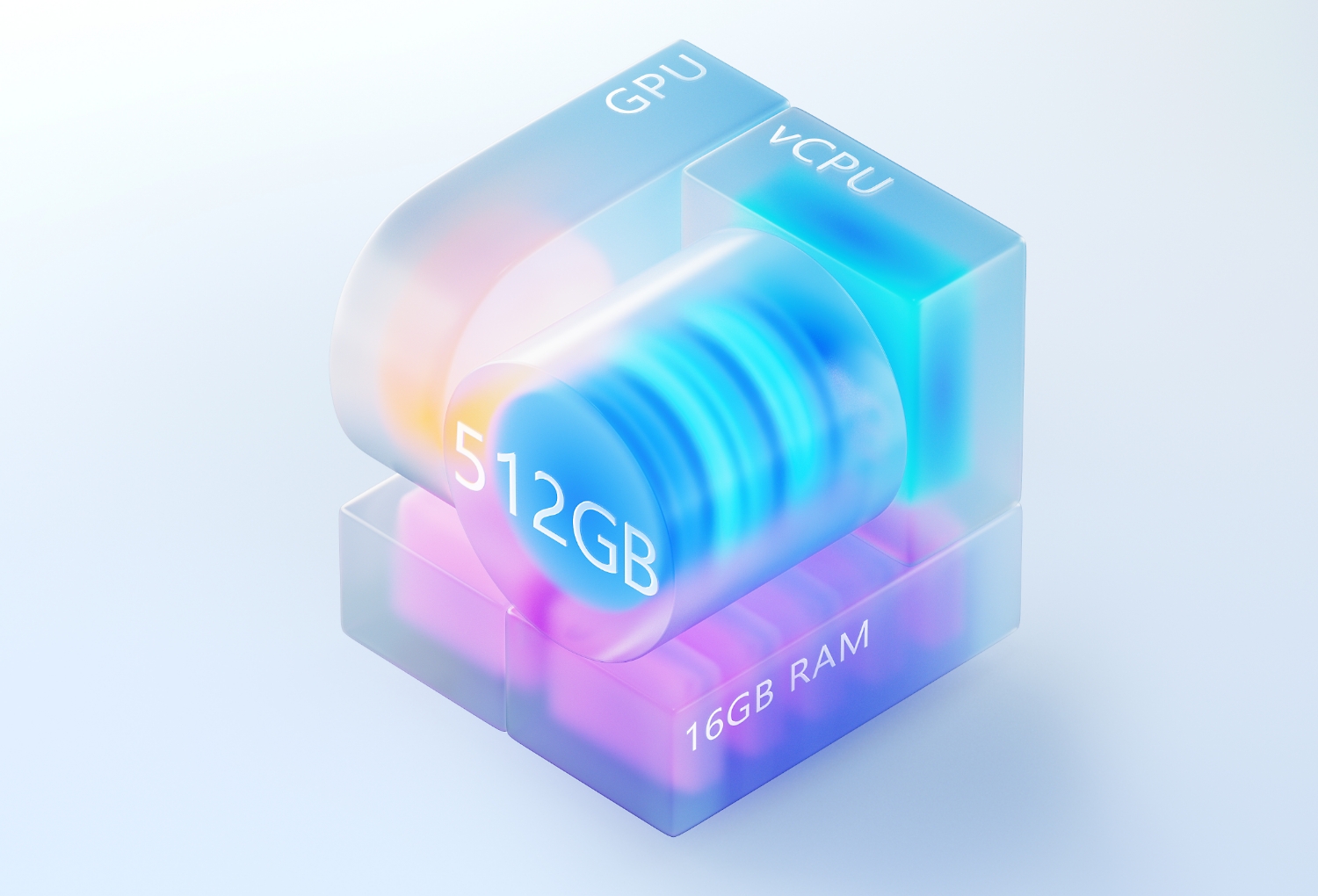Summary: Managing physical desktops in a fast-growing team, especially with remote employees, contractors, and hybrid workers, can quickly become overwhelming. Rising hardware costs, inconsistent performance and growing security risks make traditional setups inefficient. The Windows 365 Trial offers a smarter alternative, a secure, scalable Cloud PC experience that integrates seamlessly with Microsoft 365, includes built-in endpoint security, and supports centralized device compliance, all without upfront commitment.
This blog explains what the Windows 365 Trial is, how it differs from Microsoft 365 and why it’s ideal for modern businesses. You’ll also learn about migration phases, real-world use cases, and how to avoid common mistakes.
Exploring the Windows 365 Trial or planning a Cloud PC rollout? TECHOM Systems offers a free consultation to help you integrate it with your Microsoft 365 management tools. To get started.
Do You Know? Surprising Insights About Windows 365
- Windows 365 boots in under 10 seconds, from any device, anywhere
- Over 70% of businesses are exploring cloud PC models for hybrid work
- Windows 365 includes built-in security and compliance tools powered by Microsoft Endpoint Manager
- Organizations report up to 25% savings in IT overhead after switching to cloud PCs
What Is Windows 365 Trial?
The Windows 365 Trial is a free, time-limited version of Windows 365 Cloud PC, allowing businesses to experience virtual desktops hosted in the Microsoft Cloud. It’s designed for evaluation—giving you access to a fully functional cloud PC environment without upfront costs.
Key Features of Windows 365 Trial
- Access to a secure, persistent cloud PC
- Integration with Microsoft 365 apps
- Remote access from any device (Windows, Mac, iOS, Android)
- Built-in endpoint security and compliance controls
- Managed via Microsoft Endpoint Manager (Intune)
- Scalable performance options (Basic, Standard, Premium)
Do You Know:
- Windows 365 boots in under 10 seconds—from any device, anywhere. That means your team can access their Cloud PC faster than they can brew a cup of coffee.
- Over 70% of businesses are exploring cloud PC models to support hybrid work environments. The shift to virtual desktops is no longer a trend—it’s becoming the norm.
- Windows 365 includes built-in endpoint security and device compliance tools, powered by Microsoft Endpoint Manager (Intune), helping IT teams enforce policies without manual intervention.
- Organizations report up to 25% savings in IT overhead after switching to Windows 365, thanks to reduced hardware costs and simplified management.
In my experience, businesses that start with the Windows 365 Trial often discover how much time and money they can save by moving to a cloud-first desktop strategy.
Windows 365 Trial vs. Microsoft 365: What’s the Difference?
| Feature | Windows 365 Trial | Microsoft 365 |
|---|---|---|
| Purpose | Cloud PC (virtual desktop) | Productivity suite (apps + services) |
| Includes | Windows OS, desktop experience | Word, Excel, Outlook, Teams, etc. |
| Access | From any device, persistent desktop | App-based access, no desktop virtualization |
| Management | Via Endpoint Manager (Intune) | Via Microsoft 365 Admin Center |
| Trial Duration | Limited-time access to cloud PC | Limited-time access to apps and services |
| Use Case | Remote work, secure desktop delivery | Collaboration, productivity, communication |
Business Case Justification
If your team needs secure, centrally managed desktops to reduce IT overhead and support remote work, Windows 365 is the smarter choice. If your team mainly needs productivity apps like Word, Excel, and Teams, Microsoft 365 can handle that efficiently.
Migration Phases – Windows 365 Trial to Full Deployment
| Phase | What’s Included |
|---|---|
| Trial Setup | Create trial account, assign licenses, configure cloud PCs |
| Evaluation | Test performance, app compatibility, security policies |
| Feedback Loop | Gather user feedback, monitor usage, identify gaps |
| Planning | Choose subscription tier, define user groups, set up compliance policies |
| Deployment | Transition to paid plan, scale cloud PCs, integrate with Microsoft 365 and Intune |
Pro Tips: Use the trial to test onboarding workflows, remote access scenarios, and endpoint security policies before scaling. Read More…
Common Misconceptions About Windows 365 Trial
1- “It’s just another version of Microsoft 365.”
No, it’s a full desktop experience in the cloud, not just apps.
2- “You need advanced IT skills to use it.”
Not true. The setup is user-friendly, and Microsoft provides guided steps.
3- “It’s only for large enterprises.”
Windows 365 is scalable for SMBs, startups, and even individual professionals.
Real-World Use Case – A Remote Team’s Success Story
One of my clients, a digital marketing agency—used the Windows 365 Trial to onboard remote designers and analysts. They needed secure access to Adobe tools, Microsoft 365 apps, and client data.
Within a week:
- Cloud PCs were deployed
- Security policies were enforced via Intune
- Productivity increased by 30%
- IT support tickets dropped by half
They later transitioned to a full Windows 365 Business plan.
Key Differences Between Windows 365 Trial and Microsoft 365
If you are running a business in Australia and looking at cloud-based tools, it’s important to understand the difference between Windows 365 and Microsoft 365. While both are created by Microsoft and sound similar, they are designed for different purposes.
Let’s break it down in a way that is easy to understand.
What Windows 365 Offers
- A full Windows desktop experience in the cloud.
- You can access your desktop from anywhere, using any device.
- Helpful for businesses with remote or hybrid teams.
- Comes with options like the Windows 365 Enterprise Trial.
- A Windows 365 Cloud PC free trial is available for testing before you commit.
- Ideal for companies needing secure and flexible desktops for their employees
What Microsoft 365 Offers
- A subscription to Office apps like Word, Excel, PowerPoint, Outlook.
- Access to cloud services like OneDrive and Microsoft Teams.
- Designed to boost team productivity and communication.
- Works on your existing device — you don’t get a new desktop, just apps.
- Perfect for businesses that want tools to collaborate, create and store data online.
Summary Checklist – Windows 365 Trial Essentials
- Understand what Windows 365 Trial offers
- Compare it with Microsoft 365 based on your needs
- Set up trial accounts and assign licenses
- Test performance, security, and app compatibility
- Use feedback to plan full deployment
- Transition to paid plan with defined user groups
- Integrate with Microsoft Endpoint Manager and Microsoft 365
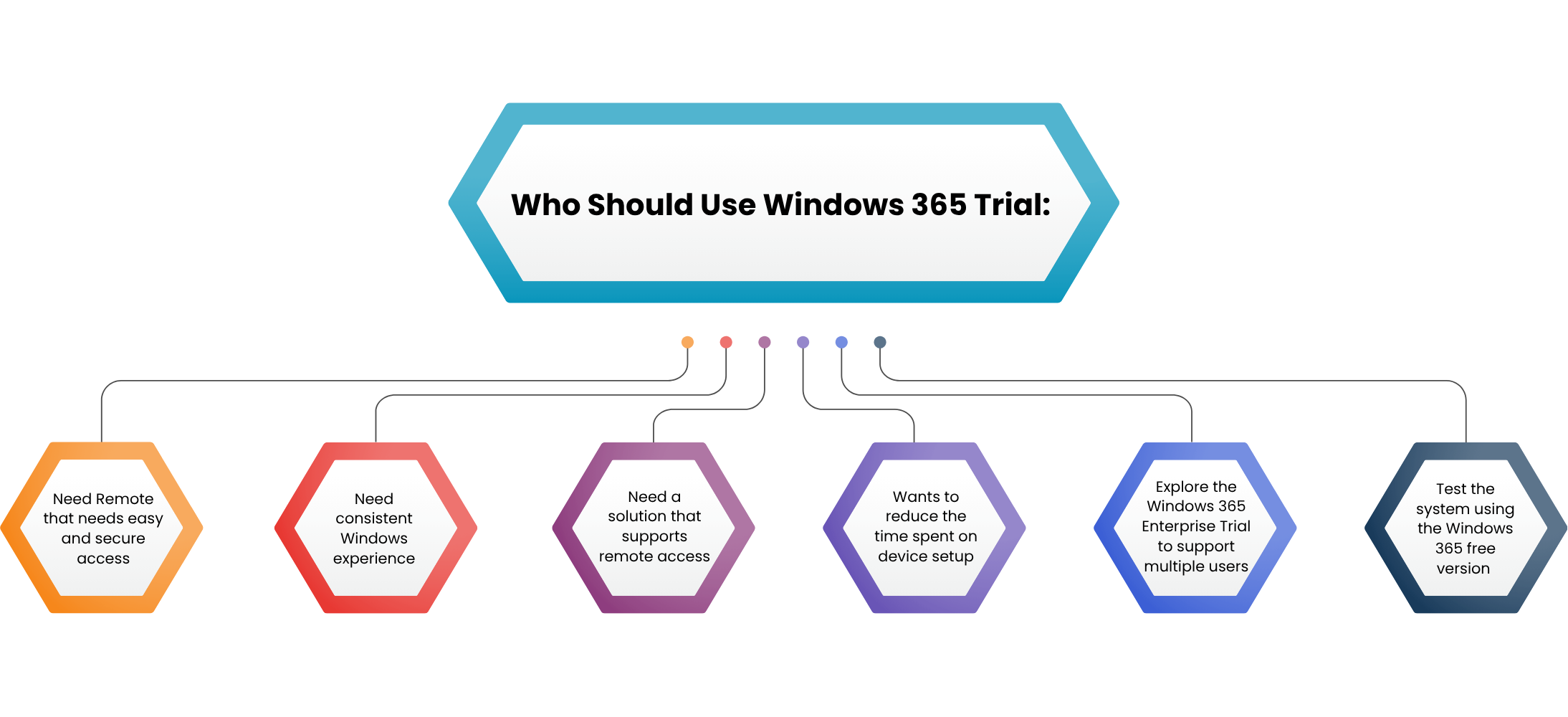
If your business in Australia is moving toward remote or hybrid work, the Windows 365 might be just what you need. It is built for businesses that want to give their teams secure access to a full Windows desktop from anywhere using any device.
The Windows 365 Cloud PC free trial is a great way to test out the platform before making any commitments. It helps you explore how cloud desktops can support productivity and reduce IT issues.
Here’s who should consider using the Windows 365 Trial:
- You have a remote or hybrid team that needs easy and secure access to a desktop environment.
- You want a consistent Windows experience across all devices.
- You need a solution that supports remote access without physical hardware.
- Your IT team wants to reduce the time spent on device setup and management.
- You are exploring the Windows 365 Enterprise Trial to support multiple users.
- You want to test the system using the Windows 365 free version before making a purchase.
Trying out the Windows 365 Trial can help your business get a feel for how cloud-based desktops can bring more flexibility, better security and easier management.
Who Should Use Microsoft 365?
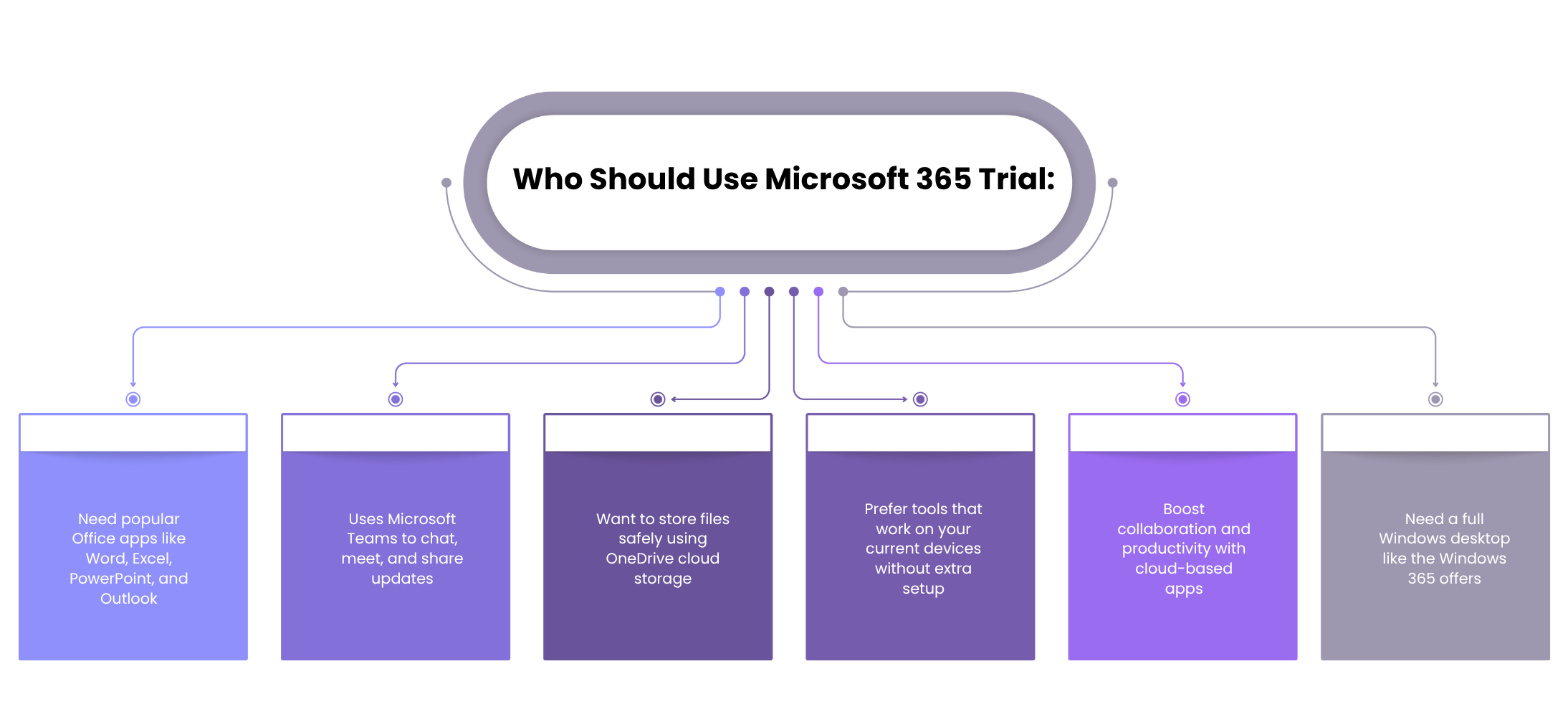
Microsoft 365 is a great choice for businesses that need powerful office tools to support daily tasks. If your team works with files, communicates through email and needs to collaborate on projects, Microsoft 365 offers everything you need in one place.
Many Australian businesses already use Microsoft 365 because it helps teams stay organized, work together and access their data from anywhere.
Here’s why Microsoft 365 could be right for your business:
- You need popular Office apps like Word, Excel, PowerPoint and Outlook.
- Your team uses Microsoft Teams to chat, meet and share updates.
- You want to store files safely using OneDrive cloud storage.
- You prefer tools that work on your current devices without extra setup.
- You want to boost collaboration and productivity with cloud-based apps.
- You do not need a full Windows desktop like the Windows 365 offers.
If your focus is on productivity, communication and cloud file sharing, then Microsoft 365 is a simple and smart choice for your business.
Free Guide For You: What is Microsoft 365?
How To Choose Between Windows 365 Trial and Microsoft 365?

Trying to decide between Windows 365 Trial and Microsoft 365? It all depends on what your business really needs.
Choose Windows 365 Trial if you want a full Windows desktop you can access from any device. It is great for remote or hybrid teams and lets you try the Windows 365 Enterprise Trial or Windows 365 Cloud PC free trial before buying.
Pick Microsoft 365 if your team uses Office apps like Word, Excel and Teams to work and share files. It focuses on productivity and works with the devices you already have.
Ask yourself:
- Do I need a full cloud desktop? Choose Windows 365 Trial.
- Do I just want Office apps and cloud storage? Go for Microsoft 365.
- Want to try a cloud PC first? Use the Windows 365 free option.
Both help your business, but your choice should match how your team works best.
Where We Can Help You

Moving to the cloud, whether you’re exploring a Windows 365 Trial or planning a full Microsoft 365 migration. This can feel overwhelming. Many businesses face downtime, data loss, or user confusion during the transition. That’s where TECHOM Systems steps in to make your migration smooth, secure and tailored to your business needs.
Here’s how TECHOM Systems supports your migration journey:
- Real Expertise in Microsoft Solutions
Our certified professionals understand both Windows 365 and Microsoft 365. We help you choose what fits best—whether you’re testing a Windows 365 Trial or migrating to Microsoft 365 for productivity and collaboration. - End-to-End Support
From planning to deployment, we guide you through every step. Our team simplifies your cloud journey, making Office 365 migration stress-free and efficient. - Security-Focused Migration Services
We prioritize endpoint security and ensure compliance with Australian standards. Whether it’s Windows 365 or Microsoft 365, your data stays protected throughout the transition. - Customised Cloud Solutions
Every business is unique. Our solutions are built around your needs—whether you’re in Brisbane, Melbourne, or anywhere across Australia. - Free Expert Consultation
If you’re comparing Windows 365 Trial with Microsoft 365, we offer a free consultation to help you make an informed decision and plan your migration confidently.
To get started, contact TECHOM Systems at hello@techomsystems.com.au and let us help you migrate with confidence. Or Book your free consultation today with our expert…
Frequently Asked Questions
#1: Is There a Free Trial for Microsoft 365?
Ans: Yes, Microsoft 365 offers a free trial so you can test the apps before deciding to buy.
#2: Is There a Free Version of Windows 365?
Ans: There is no free version, but you can try the Windows 365 with TECHOM Systems to see how it works for your business.
#3: Can I Download Microsoft 365 for Free?
Ans: You can download and use Microsoft 365 during the free trial period, but after that, you need to pay for a subscription.
#4: Can We Get Microsoft 365 for Free Lifetime?
Ans: No, Microsoft 365 requires a paid subscription and does not offer a lifetime free version.
#Why Choose TECHOM Systems for Your Windows 365 Trial?
Ans: TECHOM Systems offers expert support and personalized guidance to help Australian businesses get the most out of their Windows 365 experience.
Final Thoughts
To wrap it up, Windows 365 Trial and Microsoft 365 are designed to meet different needs for Australian businesses. It gives you full cloud desktop experience, perfect for remote work and virtual desktop setups. Meanwhile, Microsoft 365 focuses on productivity tools that help teams collaborate and manage documents easily.
Understanding these differences will help you choose the right cloud solution for your business. If you want to try a virtual desktop, starting with the Windows 365 Enterprise Trial is a smart move.
Thinking about trying Windows 365 Trial but not sure where to start?
Contact TECHOM Systems today to start your free trial and experience the future of cloud desktops. Let us help you migrate with confidence.

A results-driven content strategist and IT writer with over 7 years of experience simplifying complex tech concepts into clear, actionable insights. Specialising in cloud computing, cybersecurity, and enterprise IT trends, he crafts content that bridges the gap between technical depth and business value.