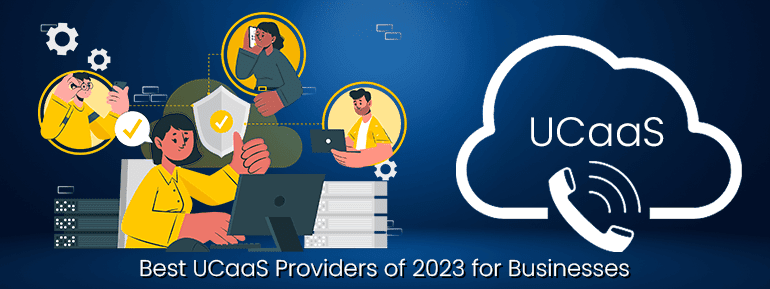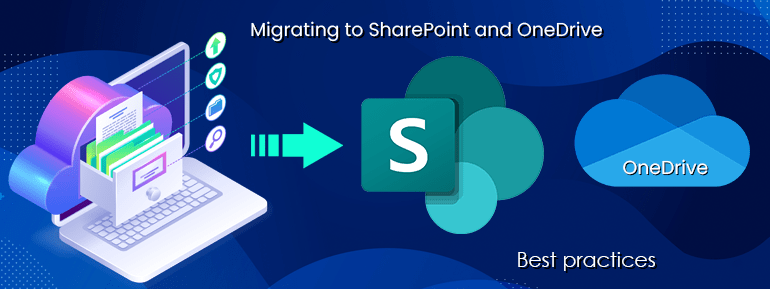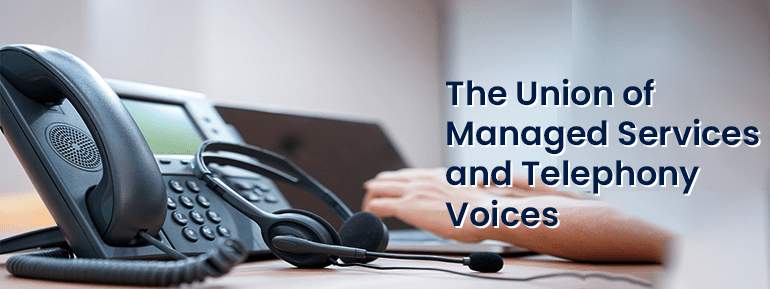Two developments stand out if you’re looking for a unified communications solution for your company. The UCaaS industry is thriving, and all the major players agree that they provide the greatest service.
Choosing the best UCaaS supplier for your company’s needs takes work. How do you tell which of the numerous similar options will really fit your company’s needs? I need to figure out where to begin.
To help you better understand the variety of choices available and the most typical pitfalls to avoid, we dissected nine of the leading candidates.
Unified communications
The term “unified communications platform” (sometimes abbreviated as “UC”) refers to a piece of software that combines several channels of communication into a single program or application. The primary components of these channels are phone, video, and message; however, they may also incorporate other components such as voicemail and file sharing.
The initial generation of unified communications solutions needed hardware installed on the customer’s premises to offer the necessary communications services.
Unified Communications as a Service (UCaaS)
Gartner says that Unified Communications as a Service (UCaaS) is “a unified communications model that supports six communication functions and is delivered through the cloud.”
The term “as a Service” refers to the standard payment plans, based on monthly or annual. This makes UCaaS more affordable for startups and small businesses, so they don’t have to pay huge costs upfront for their business communications solution.
Traditional unified communications vs. UCaaS
UCaaS solutions, unlike traditional unified communications providers, are set up in a virtual cloud environment. This means businesses no longer have to pay for and depend on a colocated physical infrastructure. Instead, the service provider for UCaaS takes care of all the data and processing.
Here are some key differences between traditional unified communications (UC) and UCaaS (Unified Communications as a Service):
| Traditional UC: | UCaaS: |
| Deployment: On-premises Maintenance and updates: The organization is responsible for maintaining and updating the system Scalability: It may be more challenging to scale up or down, depending on the system Cost: Requires upfront investment in hardware and infrastructure. | Deployment: Cloud-based Maintenance and updates: The provider is responsible for maintaining and updating the system Scalability: Easily scalable to meet the changing needs of the organization Cost: No upfront investment in hardware or infrastructure; the organization only pays for the services it uses. |
What makes “UCaaS” distinct from “VoIP”?
UCaaS (Unified Communications as a Service) and VoIP (Voice over Internet Protocol) are both types of communication technologies. They use the internet to transmit voice, video, and other data types. However, there are some key differences between these two technologies:
- Scope: UCaaS refers to a broader range of communication and collaboration tools, such as voice, video, messaging, and presence. They are integrated into a single platform and delivered via the cloud. VoIP, on the other hand, specifically refers to the technology that allows for the transmission of voice calls over the internet.
- Features: UCaaS systems typically offer a wider range of features and capabilities. The ability to host video conferences and collaborate in real-time, then VoIP systems primarily focused on voice calling.
- Deployment: UCaaS systems are delivered via the cloud, while VoIP systems can be deployed on-premises or in the cloud.
- Maintenance and updates: With UCaaS, the provider is responsible for maintaining and updating the system. With on-premises VoIP systems, the organization is responsible for maintenance and updates, while with cloud-based VoIP systems, the provider handles these tasks.
Checklist for Evaluating UCaaS Solutions
Integrated and streamlined channels of communication
Your UCaaS platform should let you interact via numerous channels in one location without switching applications or windows. Most corporations consider these three channels:
Voice calling
UCaaS should allow high-quality audio conversations from any IP phone, desktop, or mobile device.
Some UCaaS providers charge per minute for outgoing calls, while others provide unlimited inbound and outbound. Those who charge by the minute may offer a cheaper plan but read the tiny print.
Flash and SMS messaging.
Look for a UCaaS system that lets you communicate with internal colleagues and external customers or prospects. Some don’t!
Some phone carriers offer cheap SMS texting, but that’s restrictive and doesn’t allow video conferencing.
Video meetings
Also… Third “important” UCaaS feature: is video meetings. Most organisations need video capacity for web conferencing with customers or distant staff meetings.
Video conferencing should let people participate without installing the software. This is vital if you have frequent video meetings with customers or prospects who may want to avoid downloading an app.
Screen sharing is vital for reviewing designs or graphics with your team or clients. With this, you can screen share with a click and give them a URL through SMS. No downloading is required. (Our sales team adore this)
Voicemail
Voicemail enables callers to leave a message when they aren’t answered. Certain UCaaS providers may charge voicemail or voicemail storage.
This basic service includes voicemail, personalised greetings, and visual voicemail. This function transcribes your voicemails so you may read them instead of listening to each one. This is helpful if you’re in a lot of meetings and only sometimes have time to listen.
Call routing
Call routing is useful if you or your business get a lot of calls. This feature puts calls in a queue before being sent to the right agent or department.
TOS delivers Enterprise Unified Communications, a cloud-based unified communications service.
Time to implement
Even though this isn’t a feature, any UCaaS solution or VoIP business phone system should be easy to set up and not take too long.
Signing up for a monthly or yearly plan should be all that’s required to get started for most organisations. Putting the softphone program on your laptop or mobile phone and beginning to make calls.
Cost
Most firms consider this. Check the small print. Most Unified Communications services charge monthly or yearly. The yearly option is usually 5 to 15% meaner since corporations want a subscriber who will only depart after a month or two.
Examine each plan’s features in addition to its pricing. Many UCaaS companies charge extra for real-time transcriptions, voicemail, three-way calling, and more.
Maintenance and troubleshooting
With both VoIP and UCaaS, the service provider should be in charge of maintenance and patches. Updates should be free and happen automatically.
Here, you’ll want to look at the customer service that comes with each price level. Most of the time, the lowest tier will have less support, like 24/5 support instead of 24/7 support. The higher tiers should have 24/7 support over all channels, such as phone and live chat.
List of the top 10 UCaaS providers for 2023
1. TOS: A sincerely unified communications solution created for the modern workplace
Even though we might be biased, listen to us.
TECHOM Systems (TOS) is becoming a leading cloud communications solutions provider. We are a prominent Unified Communications Services Provider in Melbourne and Australia. TOS has collaborations with some of the best companies in the industry.
TOS is built on the Google Cloud Platform, which gives it flexibility, reliability, and scalability. Need to add a VoIP user or phone number? You can do that right in your online account in just a few minutes.
We can help you at every step of your journey, such as when:
- Help you come up with your plan and strategy, as well as things to think about when working with the Teams. Workshop on Getting a Child
- Look into how to use different parts of Teams to improve collaboration in an existing Skype for Business infrastructure.
- Learn how to deal with the complexities of interoperability requirements. You may be able to use Microsoft Teams to replace your Skype for the Business world completely.
TOS’s advanced support is available whenever you need it with Unified Communications. When a client uses a predetermined keyword, such as the name of a rival or anything else you configure. We use products from Yealink, Jabra, Commbox, Ubiquiti Networks, Ribbon Poly, Gigaset, Dialpad, Eclipse UC, CC4Teams, Clobba, and Microsoft as part of our Unified Communications Solutions and Services.
2. Microsoft Teams
Microsoft Teams is a UCaaS solution. This facilitates businesses to communicate with voice, video, and other tools for working together.
Because of its name, Microsoft Teams is a popular choice for businesses, but it does have its limits. Like some of the UCaaS providers on the list who didn’t start out in telephony. This is a hard part of the product to build out and takes time.
If a lot of your business communication happens over the phone, this could be a problem.
Note- There’s a reason direct routing integrations are so popular with Microsoft Teams, and so many of the UCaaS solutions on this list are focused on telephony.
3. Cisco Webex
Webex, known as Cisco Webex, is unified communication as a service (UCaaS) platform. Cisco Webex has collaborative capabilities, including video conferencing, chat, screen sharing, and meeting recordings.
Its price reflects its history as a video conferencing platform before its acquisition by Cisco. While it provides standard features like video conferencing and texting throughout its various pricing levels, phone calls are an additional expense.
This is not a good choice if your job requires frequent use of the telephone.
4. HubSpot
HubSpot’s all-in-one CRM solution integrates internal and external communication channels. HubSpot records emails, live chat, chatbot, and any other outbound customer and sales lead interactions.
HubSpot saves your company’s customer interactions. Marketing, sales, and customer service share each customer ticket functionality, allowing your employees to give the finest customer experience.
HubSpot’s UCaaS pricing options let small businesses develop and flourish. This is an all-in-one solution for organising and managing a company.
5. Fuze
Fuze is another UCaaS service that lets businesses communicate in the cloud. In Fuze, it doesn’t have unlimited calling like some other services on this list.
If you need phone calls for your sales or customer service teams, this option could cost you a lot.
6. GoToConnect
GoToConnect is a standard UCaaS service that’s smaller than RingCentral and 8×8. It has cloud telephony, SMS messaging, video calling, and a mobile app.
The cost of GoToConnect is high. It’s not because it has more features; the most inexpensive package is roughly twice as expensive.
7. Nextiva
Another name you might hear when looking for a UCaaS solution is Nextiva. But, like RingCentral, it also sells other companies’ software under its own name. In this case, it is selling both its UCaaS and CCaaS products again.
8. Zoom
A video conferencing company, Zoom, is adding phone calls and SMS.
Zoom is currently catching up in several phone capabilities compared to other UCaaS providers on our list who began with sophisticated phone systems (like call routing.)
Then there are its security difficulties and popularity as a target for hackers and other unwelcome visitors. Zoom’s UCaaS cost is similar to many other solutions on our list.
9. 8×8
Before cloud communications became commonplace, 8×8 was already a well-established UCaaS platform. Audio/video conferencing, short message service (SMS), and an automated receptionist are all present.
It’s not as current as best, but it’s popular and dependable Unified communications as Service among corporations (as it’s a public firm).
10. Vonage
Vonage provides minimal unified communications tools and focuses on home phone service. It’s pricey and doesn’t provide a free trial version. Video calls, conference calling, and text messaging are extra.
Facilitate business communications with the best UCaaS providers in the industry
The good news is that you have several choices for a corporate communications system. While there is no shortage of excellent choices, finding one that gives you all the sophisticated capabilities you need. TOS Australia’s Unified Communications Services and solutions let your business change how it communicates in a cloud-based setting.
You can count on TECHOM Systems to be reliable long into the future. We’ve covered you, from planning and strategy to deployment and maintenance, whether you’re just getting started or want to upgrade.
Schedule a call with our consulting expert right away and share your questions about UC solutions.
You can call +61 3 9005 6868 or email hello@techomsystems.com.au to talk to a TOS expert anytime.
After all, your company’s phone system needs to expand (or accord) as needed.