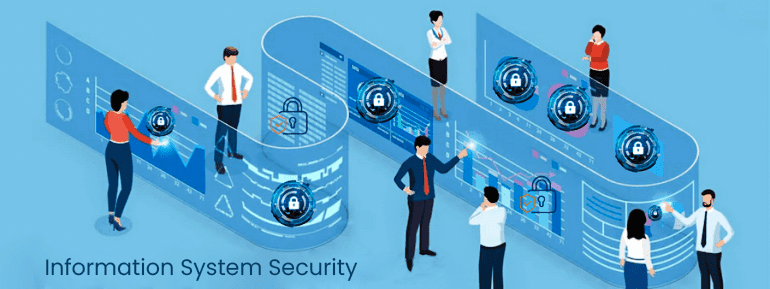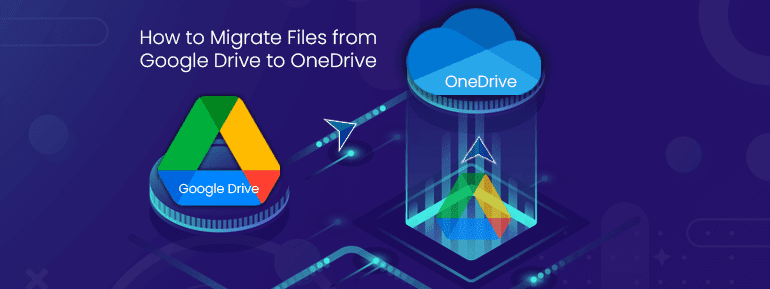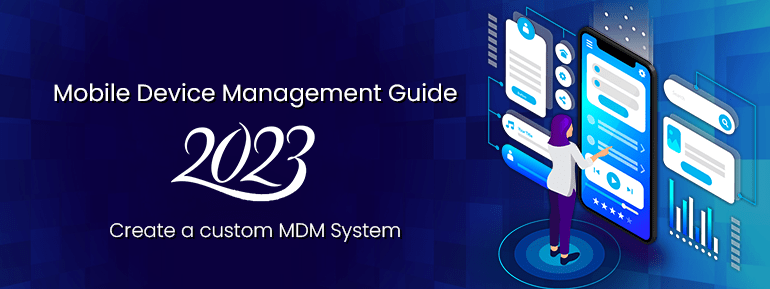“Mobile device management,” shortened “MDM,” refers to monitoring, securing, and regulating mobile devices used inside an organisation. 2011 was the year that saw the birth of the phrase “mobile device management.” A variety of mobile devices, including laptops, tablets, and smartphones, are easy to managed and protect by an organisation. However, this list is wider than just these three mobile devices. MDM demands software and other types of technology to monitor device use, enforce security laws, and ensure adherence to the company’s defined norms and standards. The deployment of Mobile device management services is a window of opportunity to accomplish these goals.
Mobile device management (MDM) Solutions
MDM solutions facilitate managing various mobile devices, including smartphones, tablets, and laptops. They are often used in organizations to ensure that mobile devices are used in a way that is consistent with the organization’s policies and objectives while also defending the security and privacy of the information on the devices.
The perfect Mobile Device Management services:
- Supports company-owned and employee-owned devices and has program management, file syncing and sharing, data security tools, and more.
- Maintains compatibility with most mobile devices and software packages.
- Works with a variety of suppliers and service providers.
- Possibilities of immediate over-the-air implementation.
- Facilitates the rapid rollout of cutting-edge computing infrastructure, OSs, and apps.
- Permits the simple addition or removal of mobile devices from the system in order to maximize network performance and security.
Mobile Device Management Strategy
An MDM strategy is a set of steps a company takes to manage mobile devices connected to the workplace. An MDM strategy includes enrolling mobile devices and setting up and putting restrictions on those devices. It also includes actions on the devices remotely through Mobile device management services and software.
The goal of an MDM strategy is to ensure that these devices are used in a way that is consistent with the organization’s policies and objectives while protecting the security and privacy of the data on the devices.
An effective MDM strategy should address the following key areas:
- Enrollment: This involves setting up the device and enrolling it in the MDM solution. This typically involves installing a software agent on the device and enrolling it with the organization’s MDM server.
- Configuration: This involves setting up the device according to the organization’s policies and standards, configuring security settings, installing required apps, and setting up email and other communication tools.
- Monitoring: This involves monitoring the device to ensure that it is being used in a way that is consistent with the organization’s policies and alerting the appropriate parties if any issues are detected.
- Management: This involves managing the device throughout its lifecycle, including updating software and apps, applying patches and security updates, and retiring the device when it is no longer needed.
- Security: This involves implementing measures to protect the device and its data from unauthorized access or tampering. This may include encryption, password protection, and using mobile device management software. It helps to remotely wipe the device if necessary.
An effective MDM strategy should be tailored to the organization’s specific needs and regularly reviewed and updated to ensure that it remains effective.
Mobile Device Management (MDM) – Workflow
MDM agents, also known as mobile device management agents, are software installed on endpoints and essential to mobile device management. In addition, it is dependent on an MDM server, which may be hosted in the cloud or locally on the company’s premises. To get started, the IT staff use the server’s device management panel to establish the device management rules. After some time, the server will send the device management rules to the MDM agent installed on the mobile devices. Those rules are implemented thanks to the built-in application programming interfaces (APIs) of the device’s operating system communicating with the MDM agent. In addition to these management rules, programs for sending to the devices via the MDM server.
Importance of MDM strategy:
The efficient deployment of MDM software in your company is made possible by having an MDM strategy. With a plan in place, you’ll have already made crucial choices about what you’ll oversee. This will be in charge of carrying out certain duties and when completing specific actions.
There are several advantages to using an MDM approach, including the following:
Better device support
MDM can help mobile devices from a distance by taking action. Instead of doing things like putting out updates and controlling apps by hand, you can do these things with a few clicks.
Tracking and remote lock/remote wipe abilities
Any data on a lost device is in danger of being lost. MDM can remotely lock or delete a mobile device if it poses a security risk to the company. This makes sure that important information at work is always safe.
Increased adherence to the rules of the firm
Managing the work container on employees’ mobile devices ensures company rules about following devices. Instead of leaving it up to users to change settings and configurations to fit the rules, MDM can ensure that it happens through the software.
Strengthened intellectual property security
MDM ensures your most important data security at all times. MDM software uses settings and limits to keep safe Workplace data.
Cost savings efficiency
The use of MDM may assist in enhancing the efficiency and efficacy of device management. It can save money on lost devices, data loss, and security breaches.
Developing an MDM strategy
When developing a strategy for MDM, several components, consire the make up of whole plan together.
Developing an MDM strategy
When making a plan for MDM, you need to think about several parts that together make up the whole plan.
General business objectives
For your MDM project, what are your goals? The major motivations behind your MDM strategy should be your firm’s goals and objectives for its IT infrastructure.
Mobile Device Management service
You should be familiar with the ins and outs of your MDM solution since MDM solutions differ somewhat in presentation and functionality. This will be the basis for the tactical implementation of your plan.
Corporate personal or occupied devices
Completely company-owned devices may benefit from a comprehensive MDM approach, including all aspects of device management. On the other hand, while working from a device of one’s own choosing, it’s important to have the plan to separate one’s business and personal lives on the device.
Use case
The MDM approach you use should also consider the intended function of the mobile gadgets. Personal usage of business-issued smartphones and tablets sometimes necessitates providing access to sensitive corporate data stored on such devices. On the other hand, kiosks are communal computers that need a single-app policy because of their intended use.
Accessory device management
Think about supplementing your MDM with RMM or any other device management solution. Including the management of additional devices inside the company as part of your plan will give you a more general command.
Maintaining an MDM strategy
It is important to regularly evaluate whether your Mobile Device Management Services. It must still meet your organisation’s needs since the former is never a sure thing. You should consider how well your plan works to keep your mobile devices under control and your company’s data safe.
When choosing an MDM solution, you should also consider how it will affect the efficiency with which you manage devices. Now is a good moment to rethink your strategy and approach if they are causing you discomfort.
Tips to Improve Your Mobile Device Management (MDM)
Having defined MDM and demonstrated its potential to strengthen your company’s security, it’s time to learn how to optimise your MDM strategy. And here’s how you can make that happen:
Secure the Area and wipe All Records
A good MDM strategy aims to ensure lost or no longer mobile devices in the user’s possession don’t lose their data. Mobile device management should also enable the IT department to delete any other documents on the device, not only the user’s inbox, calendar, and contact list. It is necessary to encrypt the device and wipe all its data. It helps to prevent unauthorized users from accessing its stored information.
Determine to Mobilize Devices Need
First, you must figure out who needs to be mobile and on what devices. The Mobile Device Management strategy needs to handle all of the necessary management and operational tasks and protect against threats. IIt is important to make sure that all security and acceptable-use policies are working and following. Focus on setting MDM goals, evaluating solutions, and defining functional mobile devices.
Comprehend the Range and Rules Of MDM
Before building up an MDM strategy, you need to know MDM capabilities. Mobile Device Management services must include configuration management, local policy enforcement, security management, usage monitoring, auditing, reporting, and more. Only after knowing all about the scope and limitations of MDM will you be able to build a strong MDM strategy.
Make sure MDM fits within your IT management approach.
IT administrators must ensure that the Mobile Device Management and strategy fit all operational needs and limits. The two plans must work together and can’t go against each other in any way. You can choose software-as-a-service solutions that run in the cloud if you want more flexibility and ease of use. It should also clarify how vendors can license their products and services.
Data Loss Prevention (DLP) Policy
A DLP policy is a security measure for businesses to take for preventing the unintentional disclosure of proprietary. Also, it prevents sensitive information from outside the company’s internal network. Ensuring aiding Establishing necessary restrictions and preventing unauthorised users from leaking sensitive information. It helps by seamlessly synchronising mobile device management with the outlined DLP policy. MDM helps businesses conform to their DLP strategy. It protects their sensitive company information from malicious insiders by monitoring data flows and user permissions.
How can TECHOM Help with MDM and Data Security?
TECHOM Systems is a provider of mobile device management (MDM) solutions. MDM solutions help organisations secure, monitor, and manage mobile devices like smartphones and tablets.
When it comes to Mobile Device Management, TOS makes it easy to manage mobile devices with its top-of-the-line capabilities. At TECHOM Systems, we ensure that mobile device management corresponds with your organisation’s entire IT strategy. We help you to reach your business objectives without sacrificing quality.
In addition to conducting exhaustive security research on mobile applications, we also monitor potential data loss entry points and other security flaws. As the best solution partner, we contribute effectively to effective rehabilitation and mitigation. TOS also continuously monitors the compliance of your organisation’s applications and ensures compliance with HIPAA, GDPR, and other major security regulations. Our user-friendly approach guarantees that your Mobile Device Management strategy remains up-to-date. Throughout, any opportunity for even the smallest security breach is eliminated.
You may contact TOS professionals directly at +61 3 9005 6868 or by email at hello@techomsystems.com.au.
Schedule a free-Consultation with our expert now
We will address your concerns immediately with a top-end Mobile Device Management service!