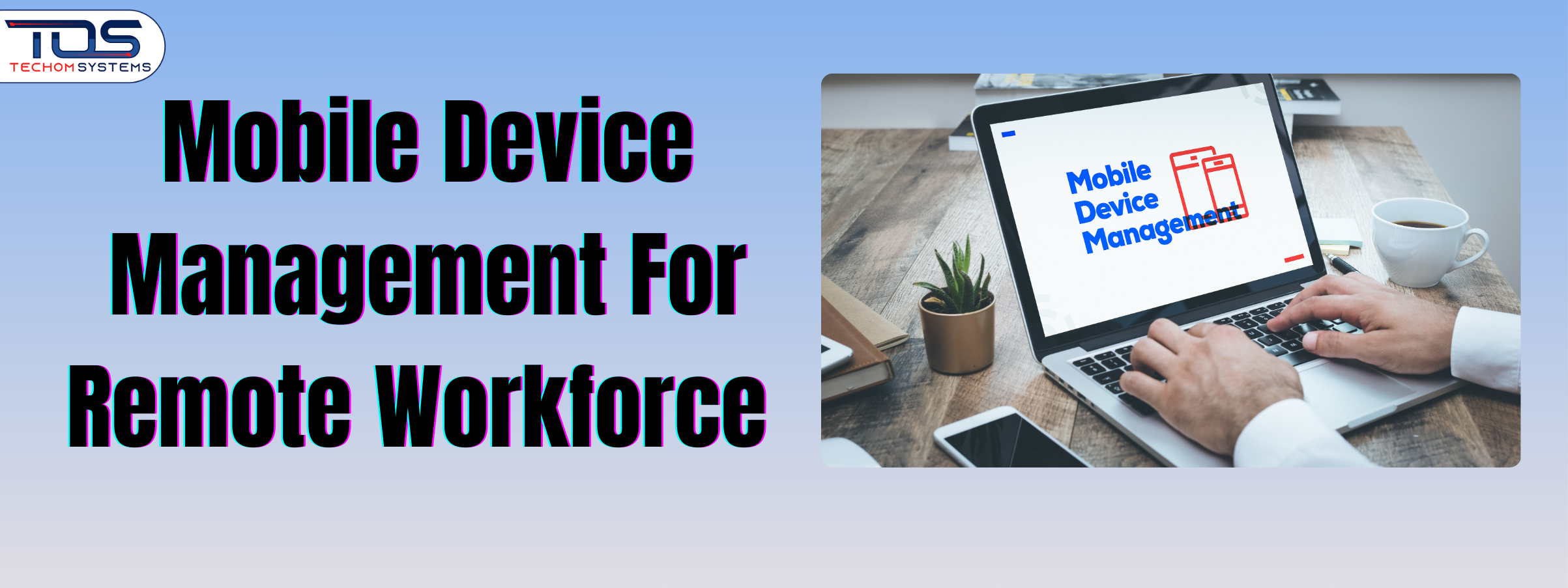Have you ever struggled to keep company data safe while managing employees working from different locations? For many businesses, this is one of the toughest challenges in today’s remote environment. When teams are spread across multiple places, maintaining security and ensuring consistent productivity often becomes complex. This is exactly where mobile device management for remote workforce comes into picture.
Organizations need a clear and reliable approach to protect sensitive information and support collaboration. Adopting an MDM solution for remote teams provides that structure. It safeguards data, streamlines device monitoring and creates a smooth way to manage applications and users. With the right mobile device management strategy, your business can stay secure while keeping remote teams productive and connected.
Want to know how secure MDM can transform your business? Book a free consultation with TECHOM Systems today and take the first step toward a safer, more productive remote workforce.
What Is MDM For Remote Workspace?

Managing devices in a remote setup can be challenging for any business. Employees work from different locations, often on personal devices, which increases security risks and reduces control over data. Mobile Device Management (MDM) for remote workspace offers a smart way to keep your business secure, compliant and efficient. It helps organizations manage devices, applications and data while allowing employees to work smoothly from anywhere.
Key Points About MDM For Remote Workspace
1. Centralized Device Management
MDM allows businesses to manage all devices from a single platform. Whether employees use smartphones, tablets or laptops, administrators can monitor and control them in real time. This ensures smooth operations and reduced IT overhead.
2. Strong Security and Compliance
Security remains the biggest concern for remote teams. With MDM, businesses can enforce security policies, set up multi factor authentication for Microsoft 365 and protect sensitive data. It also helps in meeting compliance requirements, giving peace of mind to both employers and clients.
3. Application and Data Control
With MDM organizations can decide which apps can be installed and used on devices. It also ensures that business data stays separate from personal data, reducing the risk of leaks. Remote wipe features add an extra layer of safety in case a device is lost or stolen.
4. Better Productivity for Remote Teams
MDM tools provide seamless access to essential applications and resources. Employees get the flexibility to work from anywhere while businesses maintain control. This balance results in improved collaboration and higher productivity.
5. Easy Scalability for Growing Businesses
As companies expand, managing more devices can become complex. MDM for remote workspace scales easily, allowing IT teams to add new users and devices without disruption. This makes it a long term solution for businesses of all sizes.
Why Mobile Device Management For Remote Workforce Matters?
The rise of remote and hybrid work has given businesses more flexibility and employees more freedom. However, this change also brings new challenges. Companies must deal with risks such as data breaches, device misuse and compliance issues. To handle these concerns, adopting mobile device management for remote workforce is becoming a necessity. Below are some key reasons why it matters:
- Data Security: Mobile device management helps safeguard sensitive company information by preventing unauthorized access and protecting data across devices.
- Centralized Control: Businesses can monitor, configure and manage all devices from a single platform, which makes IT management easier and more effective.
- Compliance Support: MDM ensures that devices follow company policies and industry regulations, reducing risks of penalties or data leaks.
- Improved Productivity: Employees can access the right tools and applications securely, allowing them to stay productive while working from different locations.
- Reduced IT Burden: With automated updates, quick troubleshooting and easy device monitoring, IT teams can save time and focus on other priorities.
By adopting a reliable mobile device management solution, businesses can create a safe and efficient environment for remote teams, ensuring both growth and stability.
Key Benefits Of MDM For Remote Workers
Managing devices in a remote workspace is challenging for many businesses. Without the right solution, security risks increase, IT teams struggle with manual processes and employees face collaboration issues. Mobile Device Management (MDM) addresses these challenges by giving organizations the power to secure data, streamline IT operations and support remote teams effectively. The table below explains the most valuable benefits of using MDM for remote workers:
| Benefit | Description |
| Enhanced Data Security | MDM safeguards sensitive business information through encryption, secure logins and the ability to remotely lock or wipe lost devices. This ensures data remains safe even if devices are misplaced. |
| Centralized Device Management | IT administrators can monitor, configure and troubleshoot devices from a single dashboard. This reduces downtime and ensures policies are applied consistently across the workforce. |
| Seamless Collaboration | Employees get instant access to business apps, updates and files, which support smoother teamwork. MDM also helps maintain compliance by pushing the latest security policies remotely. |
| Cost and Time Savings | By automating updates, patches and device tracking, MDM saves IT teams countless hours. It also reduces costs associated with manual device handling and potential data breaches. |
| Better Compliance & Reporting | Many industries require strict compliance with data protection laws. MDM provides audit trails, usage reports and compliance checks, helping businesses meet legal and industry standards easily. |
Adopting MDM gives organizations a strong competitive edge by combining security, efficiency and productivity in one solution. With fewer risks, improved employee experience and reduced IT overhead, MDM is no longer optional but essential for companies managing remote or hybrid teams.
Exploring Mobile Device Management Solutions For Remote Teams
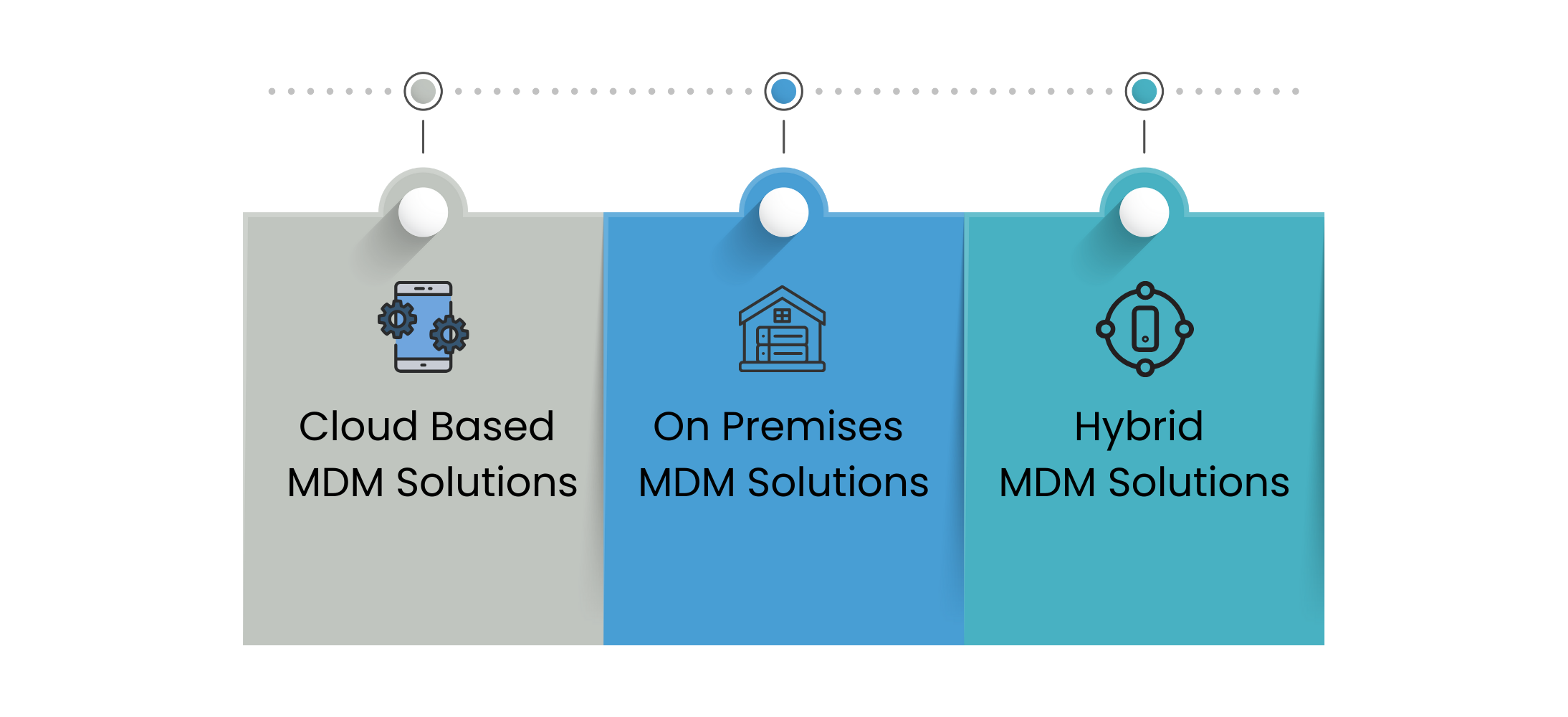
Managing a remote workforce requires the right tools to ensure security, productivity and smooth operations. Mobile device management solutions for remote teams provide the foundation to handle these challenges effectively. Businesses can choose from different types of MDM solutions based on their goals, IT resources and compliance needs. Below are the types of MDM Solutions:
1. Cloud Based MDM Solutions
Cloud based mobile device management solutions are widely adopted by businesses that want scalability and flexibility. These solutions allow organizations to manage devices from anywhere, making them ideal for remote teams that need quick access and frequent updates.
2. On Premises MDM Solutions
On premises solutions are preferred by companies that value complete control over their systems. They offer higher customization options and may fit organizations with strict security policies or specific compliance requirements.
3. Hybrid MDM Solutions
Hybrid models combine the best of both worlds by offering the scalability of cloud solutions along with the control of on premises systems. Businesses that want balance between flexibility and security often choose this approach.
How To Select The Right MDM Solution
Selecting the right mobile device management solution for remote teams depends on factors such as workforce size, compliance standards and IT resources. Growing companies may prefer cloud based options, while enterprises with stricter policies might lean towards on premises or hybrid solutions.
Exploring mobile device management solutions for remote teams helps businesses secure data, boost productivity and adapt to different working environments. By evaluating business goals and technical needs carefully organizations can choose the right solution from different types of MDM solutions that support both present and future growth.
Best Practices For MDM Implementation
Implementing a mobile device management solution is more than just deploying software. It requires planning, strategy and ongoing improvements to make sure devices stay secure and employees remain productive. By following best practices for MDM organizations can balance security with flexibility and prepare their IT infrastructure for future needs. Below are the best practices for MDM implementation:
1. Evaluate Business Needs Carefully
Every business has unique requirements. Start by assessing how many devices need to be managed, what operating systems are used and the level of security needed. This helps in selecting the right solution from different types of MDM solutions that align with your goals.
2. Choose The Right Provider
Working with an experienced mobile device management solution provider ensures proper setup and support. Providers bring technical expertise, industry insights and compliance knowledge, which reduces risks during deployment.
3. Ensure Strong Security Policies
An MDM solution is only as effective as the policies applied. Organizations should enforce password requirements, multi factor authentication, data encryption and device wipe capabilities to prevent data breaches.
4. Train Employees Effectively
Technology alone cannot deliver results. Employees need to understand why MDM is important, how it works and how to comply with policies. Regular training sessions build trust and improve adoption.
5. Monitor And Update Regularly
Continuous monitoring ensures that devices remain compliant and secure. Schedule updates, patch vulnerabilities quickly and conduct regular audits to identify gaps before they turn into major risks.
6. Plan For Scalability
As businesses grow, so will the number of devices. Choose an MDM solution that can scale easily, integrate with cloud platforms and adapt to evolving remote work environments.
By following these best practices for MDM organizations can build a secure digital workspace, protect sensitive data and support long term growth while keeping employees productive.
Key Challenges Businesses Face Without MDM Solutions
When organizations do not use a mobile device management solution, they face several challenges that can directly impact security, productivity and compliance. As the number of mobile devices in the workplace grows, managing them manually becomes risky and inefficient. Without a structured system in place, businesses struggle to maintain control over data, applications and devices. Below are the key challenges of not having an MDM solution:
1. Increased Security Risks
Without mobile device management, sensitive business data is more vulnerable to unauthorized access. Lost or stolen devices can expose confidential files and the absence of remote wipe or encryption features makes it difficult to secure information.
2. Compliance Issues
Many industries require strict compliance with data protection regulations. Without an MDM solution, organizations may fail to enforce necessary policies, leaving them exposed to fines or legal consequences.
3. Productivity Loss
Employees may waste time troubleshooting device issues or setting up apps without proper management. This lack of centralized control affects overall efficiency and slows down operations.
4. No Visibility Or Control
IT teams find it challenging to monitor device usage or track potential risks without a dedicated system. The inability to manage applications, updates and security policies in real time results in limited oversight.
5. Difficulty In Scaling
As businesses grow, adding more devices without an MDM framework leads to complexity and chaos. Organizations without a mobile device management solution struggle to maintain consistent policies across different platforms and operating systems.
In the absence of an MDM solution organizations face long term operational difficulties that affect security, compliance and performance. A well implemented mobile device management system helps overcome these issues and creates a secure, efficient digital workplace.
Want to secure your devices and simplify IT management? Book a free consultation with TECHOM Systems today and let our experts design the right mobile device management solution for your business.
How TECHOM Systems Delivers Secure Mobile Device Management?
Choosing the right mobile device management solution is essential for businesses that want security, efficiency and complete control across devices. TECHOM Systems delivers tailored solutions that align with business needs in Australia. Here are why businesses trust us:
- Windows Mobile Device Management: We deliver feature rich mobile device management solutions for Windows environments. From enforcing software updates to remote commands, every aspect is optimized to reduce risks and meet compliance standards without adding pressure on internal IT teams.
- Android Mobile Device Management: Our Android mobile device management solutions provide fleet wide visibility and hands on control. Whether devices are company owned or personal, we ensure consistent security policies and easy deployment across the organization.
- Apple Mobile Device Management: TECHOM Systems offers seamless iOS and macOS mobile device management in Australia. From app distribution to policy deployment, our solutions integrate with existing frameworks, including Intune, ensuring security and reliability for Apple devices.
- Ease Remote Management: With centralized dashboards, administrators can troubleshoot, access and manage remote devices in real time. This reduces turnaround time, strengthens endpoint visibility and minimizes IT dependency.
- Prevent Field Failures: Instant alerts and proactive monitoring help businesses reduce downtime and interruptions, ensuring smooth mobile operations across all devices.
- Minimize Support Costs: Our MDM and MAM solutions cut down on support costs by resolving issues through over the air updates. This eliminates on site visits and ensures faster resolutions.
Struggling to keep your business devices secure and compliant? Let TECHOM Systems simplify it for you. Get in touch today and schedule your free consultation.
Frequently Asked Questions
#1 What Is The Difference Between Remote Management And Mobile Device Management?
Ans: Remote management controls devices from a distance while mobile device management for remote workforce offers full security, compliance and app control. MDM is more comprehensive, making it essential for businesses with growing remote teams.
#2: Can MDM See My Browsing History?
Ans: MDM cannot see personal browsing history. It only monitors security policies, app installations and device compliance. Privacy is protected while ensuring company data remains safe.
#3: What Is The Mobile Device And Remote Working Policy?
Ans: A mobile device and remote working policy defines rules for device usage, data protection and security access. It ensures employees stay productive while safeguarding business information.
#4: What Is The Most Popular MDM Software?
Ans: Some of the most popular MDM software include Microsoft Intune, VMware Workspace ONE and IBM MaaS360. TECHOM Systems provides expert deployment to help businesses choose and implement the right solution.
Final Thoughts
In this blog, we explored the importance of mobile device management for remote workforce and how it supports business growth. We discussed the key challenges organizations face without MDM, such as security risks, data loss and compliance issues. We also highlighted best practices for successful implementation, including clear policies, employee training and ongoing monitoring.
The main takeaway is that mobile device management is not just a tool but a strategy that protects data, improves productivity and reduces long term risks. Businesses that invest in the right MDM solution can empower their remote teams to work securely and efficiently.
Have Questions About Strengthening Your MDM Strategy?
Contact TECHOM Systems today and book a free consultation to find the right solution tailored to your business.
Paige’s 12+ years in tech, cloud solutions and AI innovation have shaped her into a translator of complexity into clarity. She specializes in turning technical strategies and unstructured ideas into actionable, understandable plans for teams and stakeholders. Paige thrives on creating content, workflows and processes that make IT systems accessible, while maintaining accuracy and strategic focus. Her calm, thoughtful approach ensures projects stay on track and teams feel supported, bridging gaps between technology and people. Paige believes clarity in technology is the first step toward meaningful business outcomes.