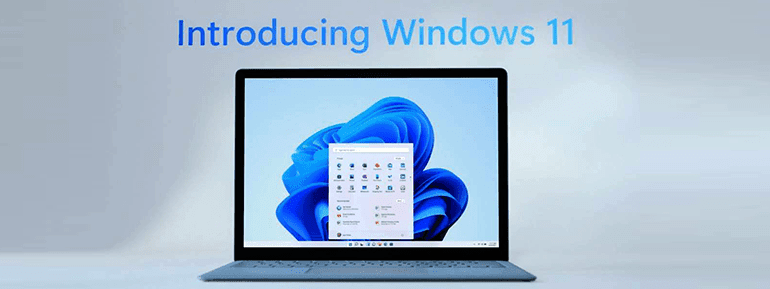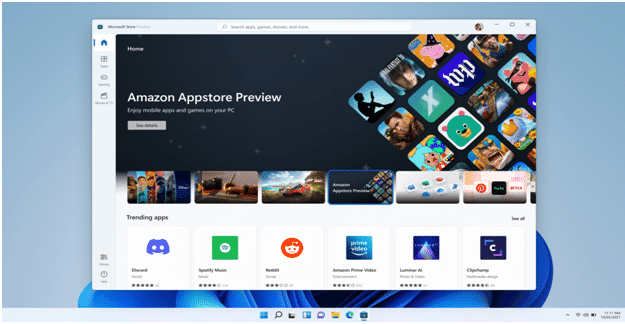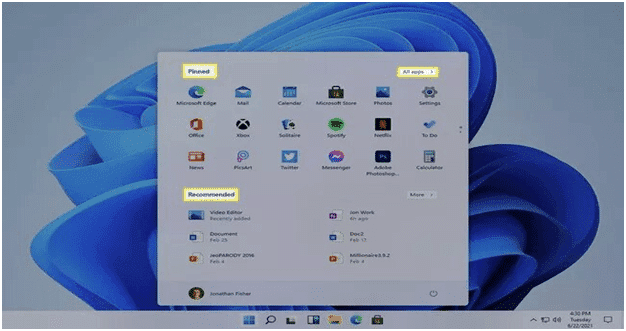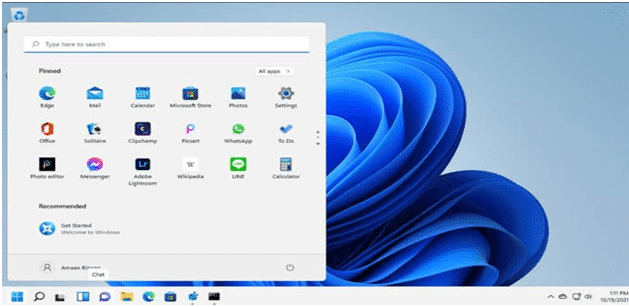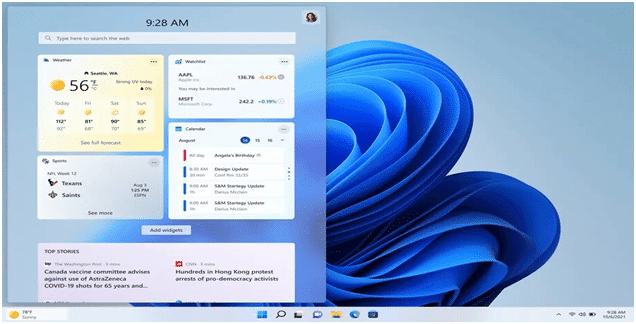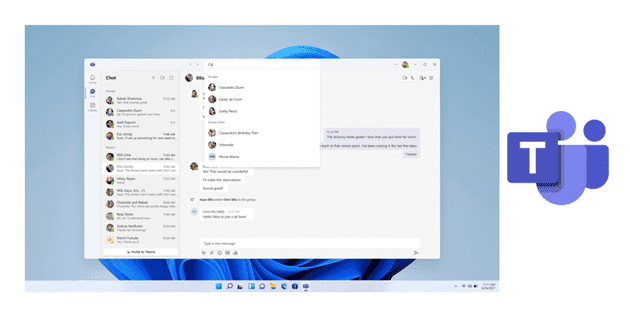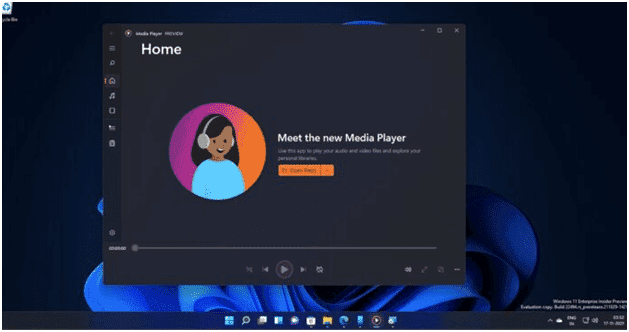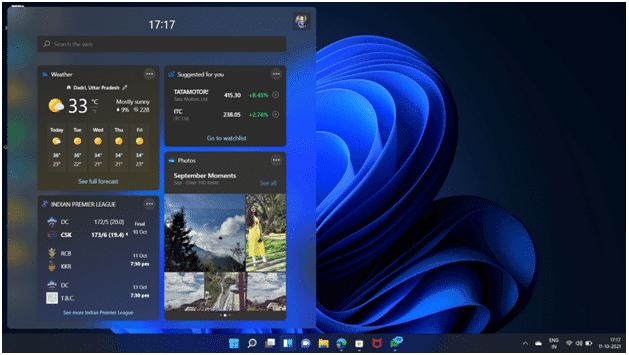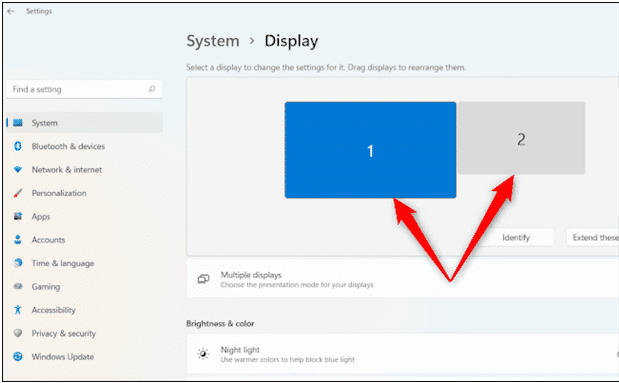About Microsoft Windows 11?
Microsoft Windows 11 is the latest operating system from Microsoft. This article will provide an overview of what to expect from Windows 11 and how it will affect you.
Microsoft Windows 11 is the most recent major iteration of Microsoft’s Windows NT operating system, and it was announced on June 24, 2021.
Microsoft is returning with a vengeance to develop a new version of the Windows user experience that’s easy to use, beautiful to look at, and well-connected, all in the hopes of making your professional or creative processes more efficient.
In a world where more people are returning to using PCs in their daily lives, Microsoft felt it was critical to release a new operating system built from the ground up for working from home, while also catering to a new generation of people who have grown up using smartphones and tablets as their primary “computer.”
Amazon Appstore Preview in Windows 11
Microsoft Windows 11 has always been about freedom of choice. In fact, that’s what makes Windows, well, Windows. Thanks to our relationship with Amazon Appstore, Microsoft is bringing over 1,000 new apps and games to the Microsoft Store. This new category of mobile apps and games for Windows is based on the AndroidTM platform and Intel® Bridge Technology.
Start by updating the Microsoft Store (Get updates in Microsoft Store > Library) and searching for your favourite titles or exploring our new curated assortment of mobile apps and games.
It’s Brand-New Start Menu
The most significant difference between Windows 10 and Windows 11 is there in front of your eyes. It’s the Start menu you’re looking for. It now floats slightly above the bottom center of the screen, rather than being attached to the left side of the screen as it did in Windows 10.
It’s a lot smaller than the Windows 10 Start menu, and it doesn’t scroll as the Windows 10 Start menu does. You receive numerous rows of little application icons instead of huge tiles, some of which are “active” tiles that display changing information. Simply select the application you wish to run and click on it.
The Taskbar Has Been Improved!
The Taskbar is the starting point for everything we do on our computers. That’s why, no matter how many displays you’re using, Microsoft continues to invest in experiences that make it easier to see all the information you need right now and take immediate action. These new Taskbar features will be accessible in the non-security preview release of February 2022.
The Taskbar’s Weather
Microsoft Windows 11 has adjusted your Widgets entry point to display live weather material in the left-hand corner of your Taskbar, so you can see the weather at a glance.
Collaborating With Microsoft Teams
During the COVID pandemic, Microsoft released Windows 11, which revolutionized the way we work and live, with videoconferencing and chat replacing in-person meetings. Even as life becomes more normal, Microsoft bets that chat and video meetings will remain an important component of people’s business and home lives in Windows 11.
As a result, it placed a “Chat with Microsoft Teams” function in a prominent location. Just about dead center on the taskbar are an icon for Teams, Microsoft’s chat, and videoconferencing software. When you click the icon, a Teams screen appears, with all of your contacts listed. (Note that until you click the symbol, it seems to be a video camera.) The icon then changes to a discussion bubble icon.) (Alternatively, press Windows + C on your keyboard.)
Redesigned Apps | Media Player And Notepad
For many people, the PC has evolved into their primary source of entertainment, serving as both a creator and a consumer of material. The Media Player app has been revamped to make listening to and watching multimedia content more enjoyable. A full-featured music library is at the center of Media Player, allowing you to rapidly explore and play music, as well as create and manage playlists. All of the stuff in your PC’s music and video directories will appear in your library automatically, and you can instruct Media Player where to hunt for new content via the app settings. Improved keyboard shortcuts, access keys for keyboard users, and other assistive technologies are available to Media Player. If your music collection is stored in Groove Music, your library and playlists will immediately migrate to Media Player.
Endless Windows 11 Widgets!
Widgets such as a news feed, weather, and more have always been available in Windows 10. You could run them separately, but they never had their own house.
That has changed in Microsoft Windows 11. When you click the Widgets icon on the taskbar, a huge panel opens on the left side of the screen with a pre-selected selection of widgets, such as weather, news, sports, and more.
Each widget displays dynamic data such as market prices or the weather. When you select one, you will monitor the internet for more information. By clicking the three-dot menu symbol in the upper right corner of any widget, you may alter its size, delete it, and personalize it.
Second Monitor | Set The Clock
We took your feedback into consideration and have now added the date and time on your second monitor. When you attach a secondary monitor, your clock and date will appear on the Taskbar of the secondary monitor. These are monitors for easy viewing as you work or play.
Note: If you want to get the most out of Windows 11, you’ll need to utilize a Microsoft ID as your user account, just like you did with Windows 10. You won’t be able to access a variety of apps or sync settings across different devices without a Microsoft ID. Sign in with an existing Microsoft ID or create a new one when you first install Windows 11.
To know more about Windows 11 new features and updates looking for an expert to help you with your Windows 11 deployment service in Australia, feel free to Schedule a meeting with us now.
Mail us at hello@techomsystems.com.au or Call Us:- +61 3 9005 6868
Peter Pawlak, Director of Sales and Customer Advocate, brings over 15 years of experience helping ambitious business owners grow with confidence. His mission is to empower people to start, build, and run their businesses successfully, turning ideas into thriving ventures. Peter’s passion for business transformation and his results-driven approach have been key to guiding entrepreneurs toward faster and smarter growth.