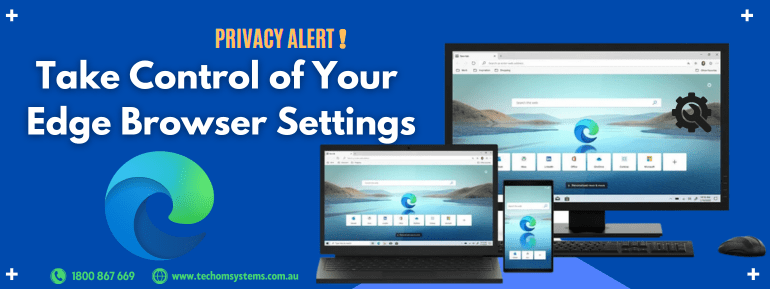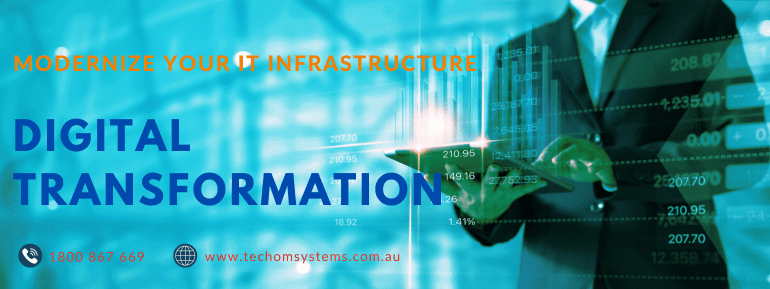We have some noteworthy information to share regarding Microsoft Edge, a browser we value and believe you’ll enjoy too. However, we’ve located something that requires your attention.
In web browsing, it’s wise to understand what’s happening behind the scenes. Today, we highlight a particular setting in Microsoft Edge that you might find engaging. Although aimed at enhancing your image viewing experience, this setting involves sending the images you see online to Microsoft.
While this might not immediately appear concerning, it’s essential to recognize its privacy implications. For instance, business owners might raise eyebrows over the potential exposure of their browsing history. After all, ensuring your online activities remain private matters.
Modifying this setting is a breeze if you’re uneasy about it. Here’s how you can make the change:
- Open Microsoft Edge: Launch your Edge browser and spot the three dots in the upper-right corner. These represent additional actions. Click on them.

- Access Settings: A menu will appear. From there, choose “Settings.” This is your gateway to customizing your browser experience.

- Enter Privacy and Services: In the Settings page to Select “Privacy, search, and services.” tab.

- Locate the Image Sharing Toggle: Within this section, various settings await. Seek out the switch related to enhancing your web experience. This is the switch controlling image sharing.
- Disable the Feature: Click the switch to turn it off. By doing so, you’re effectively preventing Edge from sending images to Microsoft.

Well! With just a few simple clicks, you’ve taken control of the feature responsible for image sharing.
Discover More Edge Settings:
Beyond this image-sharing feature, Microsoft Edge boasts a range of other settings worth exploring. These settings cater to your data collection preferences and can help you minimize bothersome pop-ups and redirects. To explore these options, continue navigating through the “Settings” menu.
The Importance of Browser Settings:
Investing some time in tweaking your browser’s settings yields valuable benefits. It’s akin to ensuring your front door is locked before heading out. By understanding how your browser operates, you can decide what information you wish to share and what you wish to keep confidential.
Technical Ease
You might worry about the technicalities, but rest assured, Microsoft has designed these settings to be accessible to everyone. They’ve employed clear explanations and user-friendly features to ensure you can navigate without a hitch.
We’re Here for You
Should you encounter any hurdles while managing these settings, remember that assistance is available. Feel free to reach out to our team. At TECHOM Systems, We’re here to guide you and ensure your browsing experience aligns with your preferences.
To become proficient in managing Microsoft Edge’s image-sharing setting is to take charge of your browsing privacy. By adhering to these simple steps and delving into the settings, you ensure your privacy while finding disabled browser catches.
For further assistance and services, don’t hesitate to contact us today at 1800 867 669 or email us at hello@techomsystems.com.au. Our team of experts is at your service, ready to help you harness the potential of Microsoft Technology solutions.