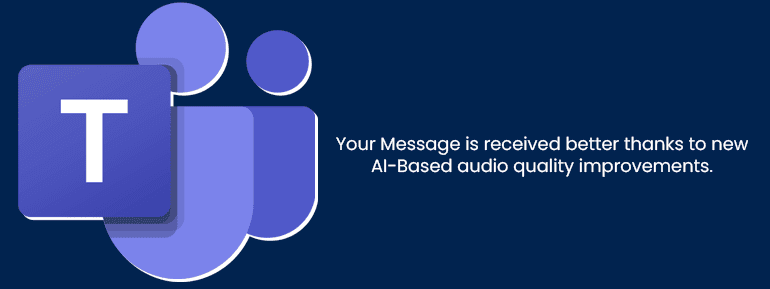Microsoft Defender for Endpoint is an endpoint security platform. It assists business networks in preventing, detecting, investigating, and responding to sophisticated threats. It is part of the Microsoft Defender family of products. In addition to providing preventative protection, the platform also enables post-breach detection, automated investigation, and reaction to potential threats or breaches in security.
Defender for Endpoint makes use of a mix of technologies integrated into Windows 10 and Microsoft’s robust cloud service, which are as follows:
- Windows 10 has sensors that read signals from the operating system and figure out what they mean. It sends the data collected by these sensors to a private, isolated cloud instance of Microsoft Defender for Endpoint that we can customize for you.
- It uses big data, device learning, and Microsoft’s own optics to find advanced threats and suggest how to respond to them across the Windows ecosystem, enterprise cloud products (like Office 365), and internet assets.
- Microsoft advanced threat hunters and security teams generate threat intelligence supplemented by threat intelligence provided by partners. This threat intelligence allows Defender for Endpoint to identify attacker tools, techniques, and procedures and generate alerts when observed in sensor data collected by Defender for Endpoint.
Microsoft Defender for Endpoints
Microsoft Threat Intelligence Experts
In addition, Microsoft Defender for Endpoint’s new managed threat hunting service delivers proactive hunting, prioritization, as well as extra context and insights, all of which help security operation centers (SOCs) better detect and respond to attacks in a timely and accurate manner.
Attack Surface Reduction is a Technique Used in Combat.
The collection of capabilities for reducing the attack surface serves as the first line of defense in the defensive stack. In order for the capabilities to resist assaults and exploitation, it is necessary to make certain that the configuration settings are properly adjusted and that exploit mitigation mechanisms are implemented. The network protection and web protection capabilities are also included in this collection of capabilities, which control access to harmful IP addresses, domain names, and URLs.
Protection of the Next Generation
Microsoft Defender for Endpoint offers next-generation protection intended to catch all forms of new threats in order to significantly strengthen the security perimeter of your network.
Investigation and clean-up carried out by Robots
In addition to being able to respond fast to sophisticated breaches, Microsoft Defender for Endpoint provides automated investigation and remediation features that can significantly reduce the frequency of warnings in minutes when used on a large scale.
Detection and Reaction at the Endpoint
It is necessary to provide endpoint detection and response capabilities in order to identify, investigate, and respond to advanced threats that may have gotten beyond the first two security pillars. It is possible to use advanced hunting to uncover breaches and construct custom detections because it is a query-based threat-hunting tool.
Microsoft Secure Score for Devices is a Score that Indicates how Secure a Device is.
As part of Defender for Endpoint, you will be able to dynamically analyze the security health of your corporate network, discover vulnerable systems, and take advised measures to improve the overall security of your firm.
Management of Threats and Vulnerabilities
Using a game-changing risk-based approach, this built-in technology discovers and prioritizes endpoint vulnerabilities and misconfigurations, allowing for faster and more effective cleanup.
APIs allow you to integrate Microsoft Defender for Endpoint into your existing workflows thanks to centralized configuration and management. Microsoft 365 Defender is a software program that protects your computer from viruses, spyware, and other malware.
Combined with Microsoft 365 Defender, Defender for Endpoint, and other Microsoft security solutions, an enterprise defence suite. This is natively integrated across endpoint, identity, email, and applications are formed. That enterprise defence suite is capable of detecting and preventing sophisticated attacks and investigating and automatically responding to them.
Integration with Microsoft Products and Services
Defender for Endpoint interfaces directly with a number of Microsoft products, including the following:
- Microsoft Defender for the Cloud is a cloud-based antivirus solution.
- Microsoft Sentinel is a security system that monitors and protects computers and networks.
- Microsoft Defender for Cloud Applications is a security solution that protects cloud-based applications before they are ready to compromise.
Microsoft Defender for Identity and Access Management
To monitor and respond to suspicious activity discovered by Defender for Identity, use the Microsoft Defender for Identity portal.
A rapid view of all suspicious behaviors in chronological sequence is provided by the Defender for Identity. You can drill down into the specifics of any activity and take action in response to the activity details. This helps by Defender for Identity and new behaviours judged suspicious by Defender for Identity. It also displays notifications and alerts to draw attention to problems detected.
Requirements at the Very Least
You must meet a few requirements before adding devices to the program.
Windows 10 Enterprise E5, Education A5, Microsoft 365 E5, Microsoft 365 E5 Security, or Microsoft 365 A5 licences are required.
Your business can benefit from Azure Security Center with Azure Defender turned on or Defender for Endpoint for Servers. Referring Microsoft website, you will also require either Google Chrome or Microsoft Edge in addition to your operating system. You must also have one of the following license options installed on your Windows server.
PRICING OF MICROSOFT DEFENDER FOR ENDPOINT
Microsoft offers pricing based on the number of concurrent devices used by a single user. It incudes coverage for up to five devices per user.
Companies can install Defender for Endpoint on Macs, PCs with Windows 7, Windows 8.1, and Windows 10. This is factual no matter who owns the computers—the company or an individual. In particular, this is beneficial for firms that have adopted Bring Your Own Device (BYOD) policies.
Microsoft recommends that devices owned by individuals have both antivirus software and Microsoft Defender Advanced Threat Protection. Cell phones enable registering in the program through Microsoft Intune, a cloud-based management system. This is designed exclusively for cell phones and grants restricted app-based software access.
Microsoft Defender for Endpoint is available as a free trial, and in a variety of various price plans ranging from $10 per user per month to $57 per user per month, depending on the plan selected. If you want to learn more, go to https://azure.microsoft.com/en-au/pricing/details/defender-for-cloud/

Image source: Microsoft
At “TOS” we cater to all your Microsoft Defender for Endpoint deployment needs. Our subject matter experts based in Australia provide all the best practices for your Microsoft 365 deployment.
Get in touch with TOS for your Microsoft Defender for Endpoint deployment!
Are you looking to learn more about Microsoft Defender for Endpoint?
We at TECHOM Systems believe in Securing your workplace and keeping your IT game ahead with our professional IT services.
To know about our offering visit our website: – https://techomsystems.com.au/microsoft-defender-for-endpoint/
Email Us:- hello@techomsystems.com.au
Call Us:- +61 3 9005 6868