Have you ever wondered how to secure devices in kiosk mode without leaving gaps in protection? Many businesses set up kiosk mode to restrict access but forget that these devices are still open to risks. If they are not managed properly, users can try to break out of the allowed apps, misuse settings or even compromise sensitive data. These issues lead to downtime, security breaches and extra costs for IT teams.
The good news is that securing devices in kiosk mode does not have to be complicated. By applying best practices for kiosk device security, using remote management for kiosk devices and relying on expert support such as Hexnode UEM consulting services, you can protect devices in kiosk mode effectively and keep them safe in daily use.
To secure your business setup and avoid risks, Book a free consultation with TECHOM Systems today and get expert guidance tailored to your needs.
Who Needs Kiosk Device Security?
Kiosk devices are used in many industries to provide focused, self service experiences for users. However, without proper protection, these devices can be misused or compromised. Knowing who needs kiosk device security helps businesses apply the right measures and protect sensitive data. Here are some examples of who should focus on securing devices in kiosk mode:
- Retail Stores: Stores using kiosks for product browsing or self checkout need to protect devices in kiosk mode to prevent tampering, ensure transactions remain secure and maintain a smooth shopping experience. Learn more about our retail solutions.
- Educational Institutions: Schools and colleges using tablets or kiosks for learning or exams need to prevent misuse of kiosk mode devices to keep students focused and protect sensitive information. Explore our education services.
- Corporate Offices: Companies using kiosks for employee check-ins, visitor management or surveys need kiosk device security to prevent unauthorized access and safeguard business information.
- Healthcare Facilities: Hospitals and clinics using kiosks for patient check-ins or information need to secure devices in kiosk mode to protect patient data and ensure compliance with privacy regulations. Check out our healthcare solutions.
- Hospitality and Travel: Hotels, airports and travel hubs using kiosks for booking, check-in or information display must protect devices in kiosk mode to provide a secure and seamless user experience.
By understanding who needs kiosk device security, businesses can take practical steps, apply best practices for kiosk device security and protect devices in kiosk mode effectively.
Simple Steps To Secure Devices In Kiosk Mode
Businesses often set up kiosk mode to limit user access, but gaps in configuration can still leave devices exposed. The real challenge is not just enabling kiosk mode, but making sure it is applied with the right settings, so devices stay safe during daily use. Whether you manage devices in retail, education, healthcare or customer service, the goal is the same: protect devices in kiosk mode while keeping them simple for users. Here are simple but powerful steps you can follow:
1. Choose The Right Mode For Your Use Case
Start by selecting between single app mode and multi app mode:
Single app mode: Best for devices that run one tool such as a payment terminal or digital menu
Multi app mode: Allows a few approved apps for employees or customers without losing control
Choosing the right mode prevents misuse, ensures tasks are performed efficiently and reduces operational errors.
2. Hide The Status Bar and Block Notifications
Leaving the status bar or notifications visible may give users unintended ways to bypass restrictions. For example, a customer could tap a notification and access settings. Hiding the status bar and blocking alerts ensures the device stays focused on its task, minimizes distractions and supports staff in monitoring activity effectively.
3. Disable Screen Capture
Allowing screenshots might not seem dangerous at first but it can lead to sensitive data being saved and shared. Disabling screen capture protects user privacy, ensures compliance with data protection regulations and reduces the risk of data breaches.
4. Turn On Always On VPN
Public or shared Wi-Fi can open doors for attackers. Enabling always on VPN ensures all data travels through a secure tunnel. This protects business and customer information, strengthens security against cyber threats and builds trust with users interacting with kiosks.
5. Set Idle Timeouts For Better Security
Idle timeouts automatically reset the session when the device is not in use. Without this, the next user could see or change previous activity. Setting idle timeouts keeps sessions secure, maintains privacy and helps devices operate reliably without constant supervision.
Why These Steps Work For Your Business
By applying these simple steps, you create a setup where devices in kiosk mode are both safe and easy to use. They protect sensitive data, reduce downtime caused by misuse and give IT teams peace of mind. More importantly, they ensure that customers and employees can rely on devices without worrying about errors or risks.
Why Securing Devices In Kiosk Mode Matters For Your Business?
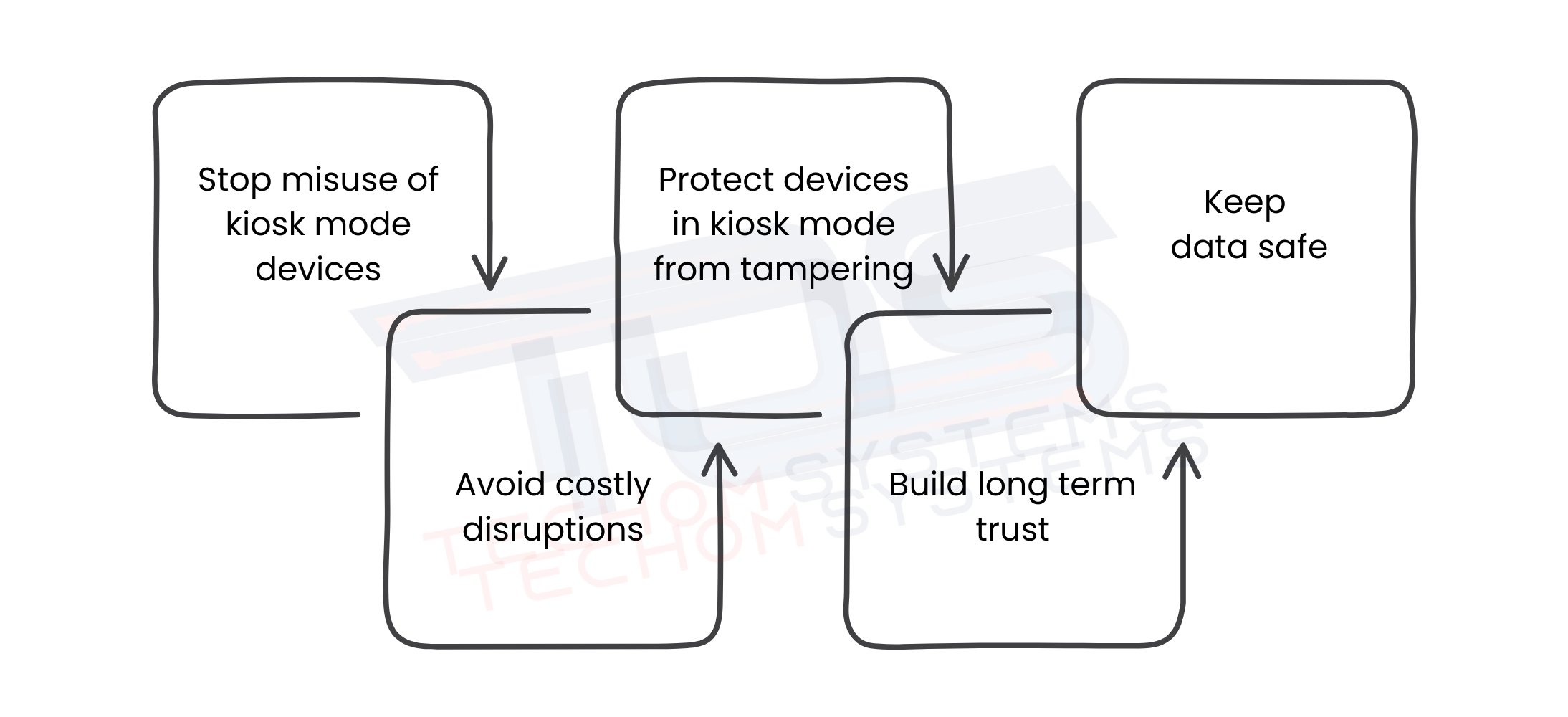
When you set up kiosk mode, the goal is to make devices simple and safe. A device locked to one app or a small set of apps looks secure because users cannot reach settings or install new tools. For many businesses this seems enough, but in reality, risks still remain.
Think about a tablet used for customer check-ins or digital displays in your workplace. Without the right security measures, someone could try to break out of the allowed apps. Others may tamper with device ports or cables to disrupt the system. These small actions can create bigger problems like data leaks, downtime or extra costs for IT teams.
Why It Matters To Secure Devices In Kiosk Mode
- Stop misuse of kiosk mode devices: Users may try to bypass the restricted apps and gain access to sensitive settings.
- Protect devices in kiosk mode from tampering: Physical ports and cables are often easy targets if not locked down.
- Keep data safe: Both customer and business information must be shielded from unauthorized access.
- Avoid costly disruptions: Breaches and misuse can slow down daily work and increase expenses.
- Build long term trust: A secure kiosk setup gives customers confidence and ensures smooth operations.
By focusing on best practices for kiosk device security and planning ahead, you can protect devices in kiosk mode more effectively and keep your business running without interruptions.
Free Tips For You: Step By Step Guide To Kiosk Device Management For IT Teams
Step By Step Checklist To Secure Devices In Kiosk Mode
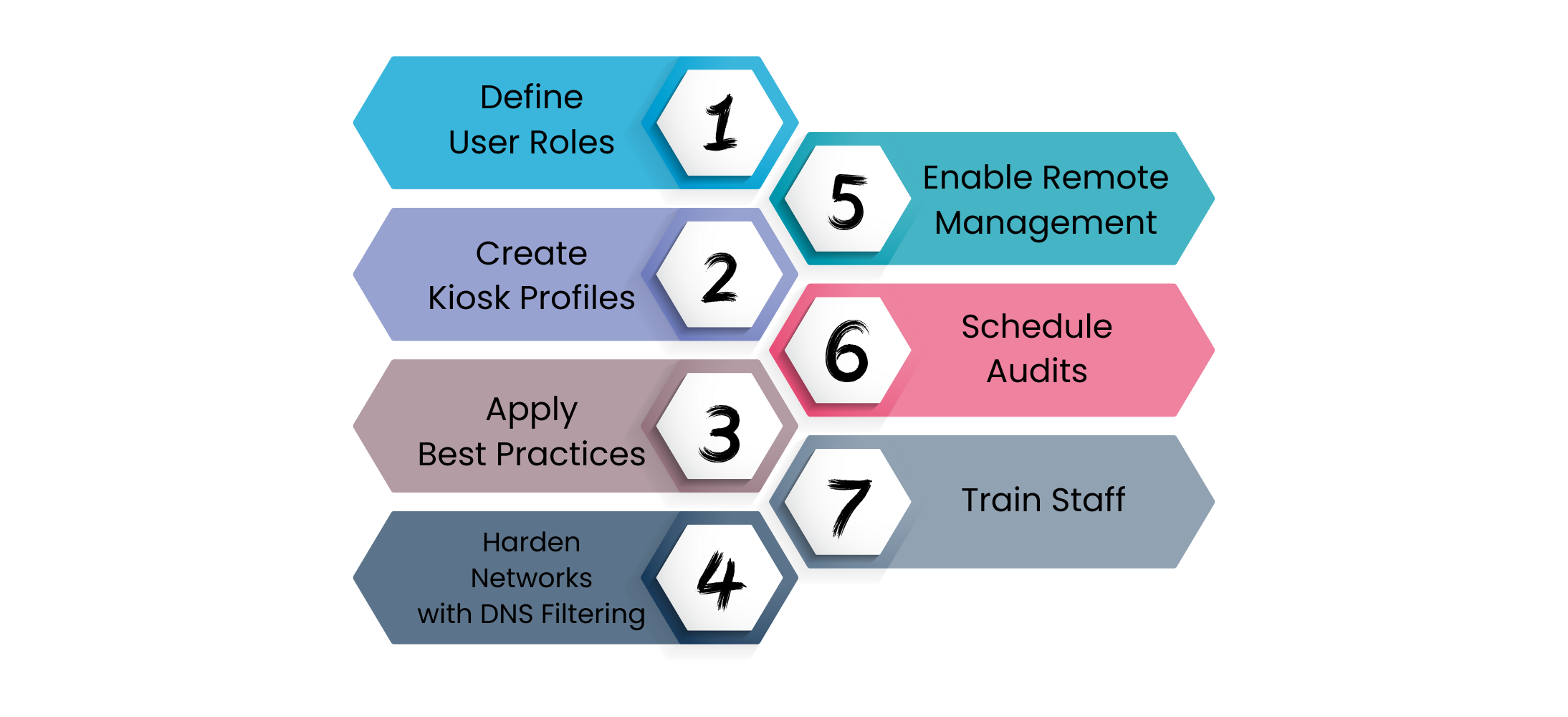
Use this checklist to learn how to secure devices in kiosk mode. It gives short practical tasks you can apply right away. Follow these items to protect devices in kiosk mode and reduce risk across locations:
1. Identify and Define User Roles
List all types of users interacting with the devices, such as administrators, service personnel and public users.
Set role-based permissions in your device management system so only admins can install apps, change settings or access sensitive data.
Limiting permissions prevents accidental or malicious changes and ensures kiosks run as intended.
Clearly document each user role and their responsibilities for easier management and accountability.
2. Set Up Kiosk Profiles
Create separate profiles for different kiosk use cases, such as information display, point of sale or customer check-in.
Profiles should define:
Home screen layout
Allowed applications
Navigation rules to prevent leaving the kiosk app
Apply these profiles consistently to ensure uniform security and user experience.
Review profiles periodically to adapt to changes in operations or security requirements.
3. Enforce Device Security Best Practices
Turn on full disk encryption to protect stored data.
Require strong passcodes, PINs or biometric authentication for device access.
Remove unnecessary apps, services and features that are not used in kiosk mode.
Keep the operating system and apps up-to-date to reduce vulnerabilities.
Limit connectivity to only required networks and block unused ports or services.
This reduces the chance of a breach and keeps devices protected.
4. Secure Networks
Configure DNS filtering to block unsafe or suspicious websites.
Use always-on VPN so all device traffic is encrypted.
Monitor network activity for anomalies like unexpected connections or repeated failed logins.
Segment kiosk devices on a separate network if possible to reduce risk to the main business network.
A secure network prevents remote attacks and ensures only safe communication.
5. Enable Remote Monitoring and Management
Use your MDM platform to monitor devices remotely.
Track device health, battery, connectivity and app usage.
Push updates, fix issues and enforce policies without needing physical access.
Set alerts for offline devices or unusual activity to act immediately.
Automate routine tasks like app updates or device restarts to save time and reduce errors.
6. Conduct Regular Audits
Check kiosk profiles, apps and logs regularly.
Perform breakout tests to ensure users cannot exit apps or access restricted settings.
Document findings and fix any security gaps promptly.
Review audit results over time to spot recurring issues or trends.
Audits maintain compliance and prevent potential security incidents.
7. Train Staff for Quick Reporting
Educate staff to check:
Device mounts and physical setup
Connection cables
Active session logs
Provide clear reporting steps and escalation procedures for urgent issues.
Encourage staff to report even minor anomalies to prevent bigger problems.
Faster reporting reduces downtime and ensures consistent operation.
Follow this checklist to protect devices in kiosk mode, prevent misuse of kiosk mode devices and keep your deployments reliable. For businesses that want expert support, TECHOM Systems offers Hexnode UEM consulting services and advanced remote management for kiosk devices. Our team can help you implement these steps quickly, ensure devices stay secure and reduce risks across all your deployments.
Quick Tips To Know: Top 10 Mobile Device Management Solutions in Australia 2025
Best Practices For Kiosk Device Security
Securing devices in kiosk mode goes beyond locking them to one or two apps. While that step reduces basic risks, businesses need to look deeper at how these devices are managed and protected every day. Without strong controls, users may still try to misuse the system, attackers could target data and physical tampering might cause serious issues.
By applying best practices for kiosk device security from the start, you create a setup that is reliable, safe and easy to maintain. To make this process simple, here are the most effective best practices to protect devices in kiosk mode:
1. Use Strong Authentication Methods
Every kiosk device should have a strong passcode to prevent unauthorized use. If the hardware supports biometrics such as fingerprint or facial recognition, enable it for faster and more secure logins. This extra step ensures that only authorized staff can manage or reset the device.
2. Turn On Full Disk Encryption
Devices in kiosk mode often store sensitive information, from customer details to internal business data. Enabling full disk encryption makes sure that even if the device is lost or stolen, the stored data remains unreadable to outsiders. This is a crucial layer of security for any business handling personal or financial data.
3. Create a Strict Allow List of Apps
Limiting apps is one of the simplest yet most effective ways to protect devices in kiosk mode. Instead of giving users broad access, build a clear allow list that includes only the apps necessary for work or customer interaction. This reduces distractions, avoids misuse and ensures devices stay focused on their purpose.
4. Enable Automatic Operating System Updates
Operating system updates often include important security patches. If updates are delayed, devices stay exposed to known vulnerabilities. By enabling automatic updates, you make sure every kiosk device receives the latest fixes quickly, reducing the risk of attacks.
5. Block Physical Tampering Attempts
Kiosk devices are often placed in public or semi public areas, making them easy targets for physical misuse. Attackers can try to plug in USB drives, connect unauthorized cables or use developer options to bypass restrictions. Disable USB data transfer and turn off developer features so these methods fail. Adding physical locks to ports can also increase protection.
Why These Best Practices Matter
When businesses follow these steps, they go beyond the basic task of securing devices in kiosk mode. These practices help protect sensitive data, prevent misuse of kiosk mode devices and keep daily operations running without disruption.
Are your kiosk devices fully secure and compliant? Schedule a free consultation with TECHOM Systems now to review your setup and implement best practices.
How TECHOM Systems Can Help You Secure Kiosk Devices
When it comes to securing and managing your devices, businesses need a solution that is simple, reliable and scalable. TECHOM Systems provides expert Hexnode UEM solutions that help you protect devices in kiosk mode, manage endpoints efficiently and streamline IT operations. Here is why you should choose TECHOM Systems for your Hexnode UEM needs:
- Unified Endpoint Management
Picture managing all devices from a single dashboard. TECHOM Systems provides a one stop solution for device management, security and automation across all platforms. This keeps your team productive and your IT operations efficient. - Mobile Device Management
Think of a sales team using multiple smartphones and tablets. MDM allows you to control and secure all these devices effortlessly. Data stays protected, devices remain connected and day to day operations run smoothly. - Hexnode UEM for Windows and Digital Signage
Imagine digital signage in your office or store displaying updates and announcements. With Hexnode UEM, these devices become powerful communication tools. Dynamic content can be shared easily, keeping both employees and customers informed. - Kiosk Lockdown Management
In environments like schools or retail stores, kiosks need to stay focused on their intended apps. TECHOM Systems helps restrict and optimize device functionality, protecting devices in kiosk mode and ensuring a controlled, user friendly experience. - Rugged Device Management
For industries like logistics or manufacturing, devices are often exposed to harsh conditions. With the right solution, rugged devices stay secure reliable and perform consistently even in challenging environments. - IoT Management
Consider a smart office with connected IoT devices controlling lighting, HVAC and security. We provide seamless management and security for all IoT devices, making operations smarter and more efficient.
Ready to secure and manage your devices effortlessly? Book a free consultation with TECHOM Systems today and get expert guidance tailored to your business.
Frequently Asked Questions
#1: How Secure Is Kiosk Mode?
Ans: Kiosk mode is very secure when set up correctly. It limits users to selected apps, blocks settings and prevents misuse, helping protect data and reduce risks for businesses.
#2: How To Lock A Tablet In Kiosk Mode?
Ans: Use device settings or MDM software to lock tablets. TECHOM Systems can guide you on how to secure devices in kiosk mode effectively for safe and focused usage.
#3: How To Put A Device In Kiosk Mode?
Ans: Enable kiosk mode via device settings or MDM software. Restrict access to required apps, disable extra features and ensure the device is secure for its intended purpose.
#4: How To Lock An iPad In Kiosk Mode?
Ans: On an iPad, enable Guided Access or use MDM tools. This protects apps and settings while showing how to secure devices in kiosk mode against misuse.
Final Thoughts
In this blog, we explored how to secure devices in kiosk mode safely and why it is crucial for your business. You learned practical steps to protect devices in kiosk mode, including setting strong policies, applying best practices for kiosk device security and preventing misuse of kiosk mode devices. Following these steps helps reduce risks, maintain smooth operations and keep your devices focused on their intended purpose.
Want To Make Sure Your Kiosk Devices Stay Fully Protected And Easy To Manage?
Contact TECHOM Systems and book a free consultation today to see how simple it can be to secure your devices.
Paige’s 12+ years in tech, cloud solutions and AI innovation have shaped her into a translator of complexity into clarity. She specializes in turning technical strategies and unstructured ideas into actionable, understandable plans for teams and stakeholders. Paige thrives on creating content, workflows and processes that make IT systems accessible, while maintaining accuracy and strategic focus. Her calm, thoughtful approach ensures projects stay on track and teams feel supported, bridging gaps between technology and people. Paige believes clarity in technology is the first step toward meaningful business outcomes.








