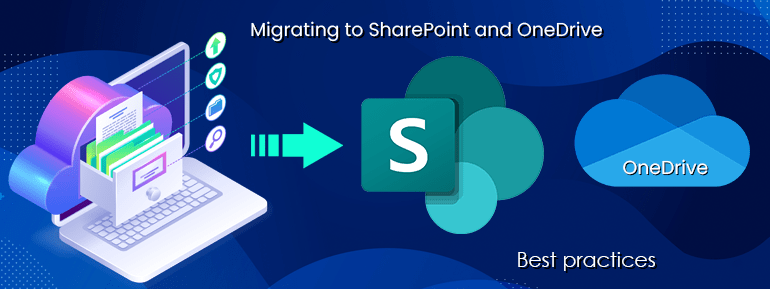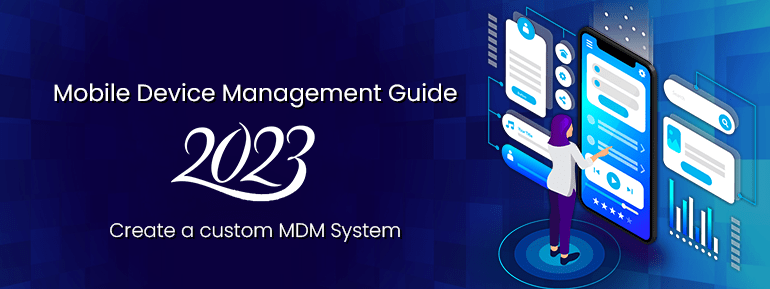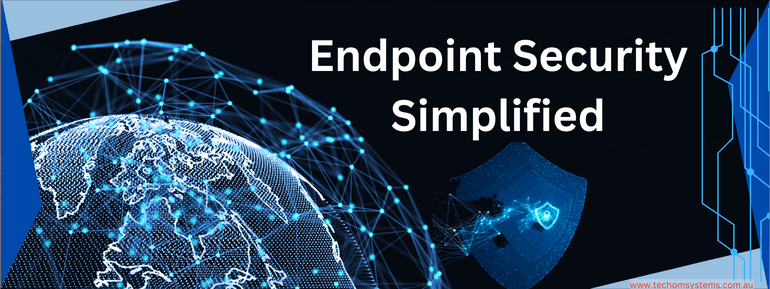Endpoint security and management are important aspects of an organization’s cybersecurity strategy. Endpoints are devices that can connect to a network, such as laptops, smartphones, tablets, and servers. Endpoint security refers to the measures taken to protect these devices from cyber threats, such as malware and unauthorized access.
Hybrid working is not only common but also something that most people want. This means that businesses in all fields must change from their traditional on-site device management model to one better for remote working without sacrificing security.
Endpoint security and management protect against cyber assaults, manage endpoint security and compliance, and maintain devices installed and updated. This includes installing and upgrading antivirus and firewall software.
All endpoints should be safe and up to code, which requires establishing, evaluating, and updating specific rules.
Covid discovered that practically all organisations needed to prepare for events that disrupted their normal routine. A pandemic halted office work and troubled business as usual.
Entire sectors are taking stock of their business strategy and readiness for the next pandemic-scale catastrophe, whether medical (2020) or technological (data loss).
Businesses have re-strategised since the outbreak. They need to know how to access their data safely from different places. And whether a cloud-based strategy can protect their future.
Due to the importance of digital, hybrid and remote teams are needed. Every modern business needs a fast, reliable network to connect people and places safely.
Now that business continuity and sustainability are important, device endpoint security and management can help. This is possible by using what you already know, cutting costs, and using a flexible but proactive security strategy for you and your people. Here is a Microsoft Defender that will make it easier to manage and secure devices and endpoints.
Understanding your userbase for remote workplace and security
To understand your userbase to implement effective security measures for remote work, you can follow these steps:
- Identify all users who will be working remotely.
- Determine the types of devices they will be using.
- Understand the user’s level of access to different systems and data and assign permissions accordingly.
- Establish policies and guidelines for secure remote work.
- Train users on these policies and guidelines and provide necessary resources and support.
- Monitor user activity to ensure compliance with security policies and identify potential security risks.
Optimising endpoint security and management
There are several steps you can take to optimise endpoint security and management:
- Use endpoint security solution: This approach helps protect your devices from malware and other cyber threats. It can also alert you to suspicious activity and help you respond to attacks. TOS provides an excellent Microsoft solution that eases endpoint security and management.
- Keep your operating system and software up to date: Installing updates for your operating system and other software can help fix vulnerabilities that attackers could exploit.
- Use strong, unique passwords: Using strong passwords and different passwords for each account can help prevent unauthorised access to your devices.
- Enable two-factor authentication: This adds an extra layer of security by requiring you to enter a code sent to your phone or email address and your password when logging in.
- Use a firewall: A firewall can help block unauthorised access to your network and devices.
- Familiarise your employees: Make sure your employees understand the importance of cybersecurity and how to identify and avoid phishing attacks and other threats.
- Regularly review and update your security policies: Keep them updated to reflect your organisation’s current needs and best practices.
- Monitor your network: Regularly monitoring your network can help you identify and respond to potential security threats.
Cost saving with zero-touch deployment
Businesses are slowly seeing the benefits of fully automated IT interactions across an entire operating system. Aside from endpoint security and management, zero-touch deployment saves money on costs.
Before zero-touch deployment, every company device needed to be activated by IT staff individually. Time spent on this preparation increased in proportion to the specificity of the user’s need.
Zero-touch deployment makes it possible to instal apps and settings on all corporate devices without touching them. This is very helpful as more and more employees work from home.
There are many clear benefits to this:
Everyone on your team can get to work without waiting for information technology support.
- Cloud-based distribution of software licences and updates simplifies device administration.
- As a result, employees will have more time for strategic projects, and costs will go down.
Remote work and security: working in an agile way without compromising security
Bring Your Own Device (BYOD) is becoming a normal part of working life. This is because approaches to user devices and company policies are changing significantly. To deal with this change, organisations must move quickly and smoothly from a “trust all devices” model to a “zero-trust” model.
A zero-trust model protects and makes it possible to work agile in the long run, but it requires putting security first. To keep data safe, you’ll need to be sure you know who your users are, that the sources of their connections are legal, and that high-risk places are blocked.
Mobile application and device management are important to ensure this transition goes smoothly and provides a safe workplace. Microsoft Defender Application Guard and Device Guard are features that stop both old and new threats by blocking harmful connections and rejecting devices that don’t follow the rules. This helps employees be more productive and safer.
Combining licences into a single Microsoft solution keeps operational costs as low as possible.
You can benefit from working from home while ensuring every device is queried and in compliance. Microsoft Defender for Endpoint comes with a package of endpoint security and management in the Microsoft ecosystem. For example, a company may have Microsoft 365 E5 licences but still pay for McAfee or Norton to protect their devices.
Know how TOS can improve your endpoint management and security.
Businesses that look to the future put initiative-taking device and endpoint management at the centre of their business plans. For peace of mind and continued protection, you need security that changes to keep up with new and old threats and a system for managing your devices.
At TECHOM Systems, we offer a custom solution to keep users connected and organisations safe. In the same way, our Managed Azure Virtual Desktop service applies security baselines and compliance to the whole platform.
TECHOM Systems’ Microsoft Defender Migration Services and Solutions are designed to help you. We aid in quickly detecting, identifying, and eliminating any security threats on your network before they can do damage.
TOS deploys the Microsoft Defender for Endpoint Advanced Threat Protection (ATP), an automated solution for discovering and fixing advanced digital assaults on IT endpoints.
If you want to know more about our endpoint security and management services, Schedule a call with us now!