As companies increasingly adopt cloud-based technologies to improve productivity and efficiency, it becomes essential to grasp the dynamic interplay between Microsoft Azure and Microsoft 365 to optimise their capabilities. With the integration of Microsoft Azure and Microsoft 365, organisations are enhancing their flexibility and driving innovation. However, what sets these two platforms apart? When implementing Microsoft 365, it’s crucial to recognise that Microsoft Azure is a foundational element of the Microsoft Cloud. It is imperative to understand the essence of Microsoft Azure and its connection to Microsoft 365.
Over time, as businesses aim to expand their presence in the Microsoft Cloud to enhance flexibility and efficiency further, they often achieve this by migrating workloads to Azure, integrating their line-of-business systems, or automating various business processes. Additionally, they seek to incorporate these workloads and processes with Microsoft 365 to promote better collaboration and accessibility. In embarking on such endeavours, comprehending the array of Azure services available and how they intersect with Microsoft 365 can assist companies in selecting the most appropriate and cost-effective services to optimise their investments.
Microsoft Azure Service Categories
Microsoft 365 operates as a Software as a Service (SaaS) application, constructed upon and utilising Microsoft Azure Infrastructure as a Service (IaaS) and Platform as a Service (PaaS) offerings. Microsoft Azure, serving as a cloud computing platform, furnishes essential elements necessary for establishing cloud-based solutions tailored to business requirements.
The functionalities of the Azure platform align with the subsequent three classifications:
Software as a Service (SaaS)
Software as a Service (SaaS) enables users to access cloud-based applications over the Internet. It offers a convenient pay-as-you-go model, where organisations rent Software rather than buying and maintaining it. SaaS eliminates the need for infrastructure management and provides easy access to sophisticated applications, scalable resources, and data from anywhere.
SaaS Scenarios
- Web-based email services like Outlook and Hotmail illustrate SaaS, where users access software and store data hosted by the service provider.
- These services, often free for personal use, extend to organisational use, offering productivity and advanced business solutions like CRM and ERP.
- Organisations can rent these apps, paying through subscription or usage-based models to access a range of functionalities.
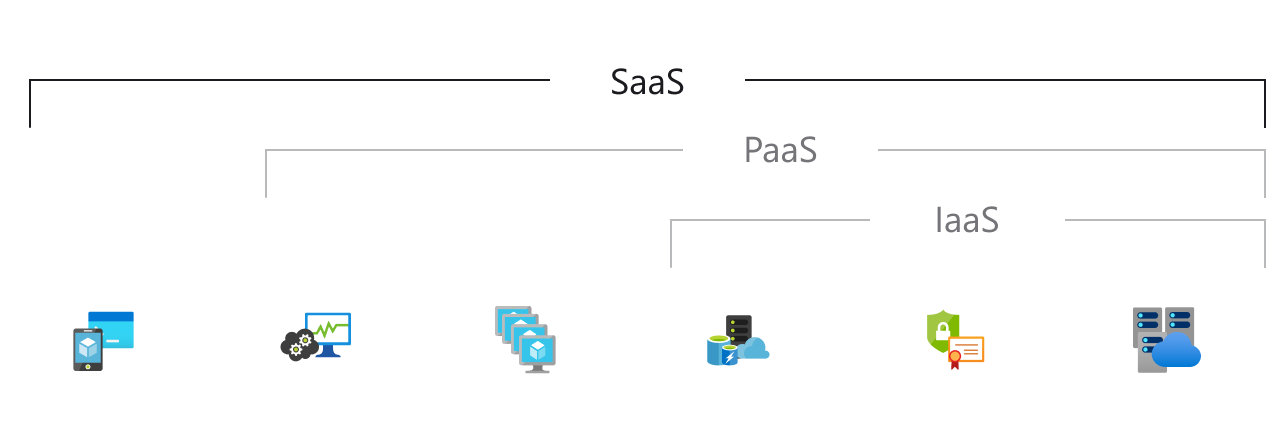
Advantages
- Access sophisticated applications without the need to purchase, install, or maintain hardware, middleware, or software, making enterprise-level solutions like ERP and CRM affordable for organisations lacking resources.
- Pay only for your services, with automatic scaling according to usage levels, saving costs and ensuring efficiency.
- Utilise free client software, enabling users to run SaaS apps directly from web browsers without additional installations.
- Easily mobilise your workforce, as SaaS apps and data can be accessed from any Internet-connected device, eliminating the need for specialised app development and security management.
- Access app data from anywhere, with cloud storage ensuring data availability even if a user’s computer or device fails.
Platform as a Service (PaaS)
Platform as a Service (PaaS) offers developers and solution architects convenient cloud services to build cloud-hosted business applications or online services quickly. Traditionally, when hosting a web application:
- Database Layer: Organisations would set up servers to host the database layer, where data storage and management occur.
- Application or Business Logic Layer: Another set of servers would be dedicated to hosting the application or business logic layer, where the core functionalities of the application are implemented.
- User Experience Layer: Additional servers would be allocated to host the user experience layer, responsible for presenting the application’s interface to users.
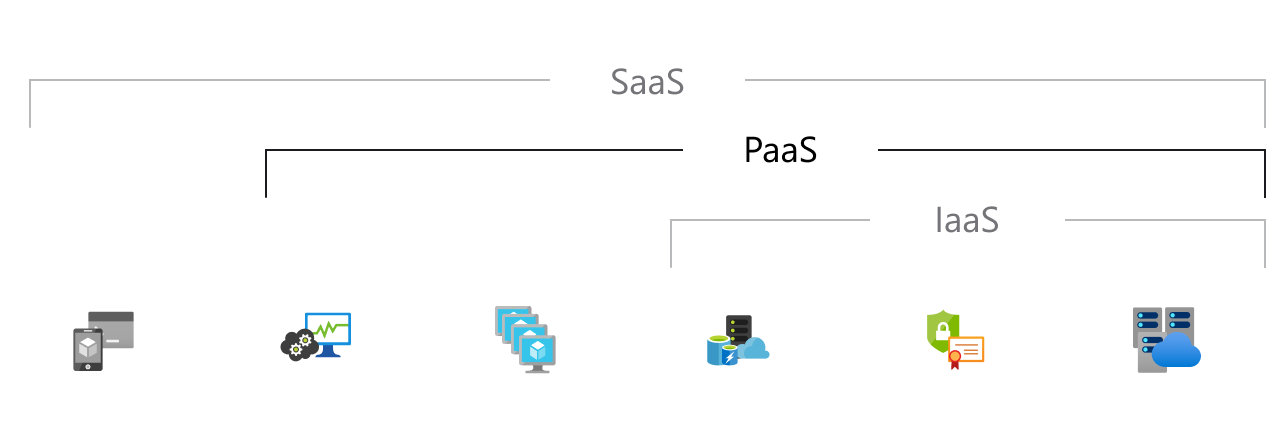
However, with PaaS, this process is simplified. Developers can leverage ready-to-use cloud services for each application stack layer, eliminating the need to manage individual servers. This accelerates development and deployment, allowing organisations to bring their applications to market faster and more efficiently.
When organisations undertook this traditional approach, they bore the responsibility of setting up servers or virtual machines (VMs), configuring storage services, networking, firewalls, and security, and maintaining this infrastructure, whether on-premises or in the cloud (IaaS). Azure Platform as a Service (PaaS) simplifies this process by offering ready-to-use services essential for building or hosting various types of applications. These services can be rapidly provisioned, similar to spinning up a VM, with all necessary components, such as servers, storage, networking, and security, automatically configured. Common examples include Azure SQL for databases, Azure App Service for hosting web-based interfaces (i.e., websites), Azure Automation and Azure Logic Apps for automation tools, and Azure Cognitive Services for machine learning applications.
Microsoft Azure PaaS services are typically managed and configured by application developers or DevOps teams. They are priced on a consumption basis, meaning organisations only pay for the resources they use.
Infrastructure as a Service (IaaS)
Infrastructure as a Service (IaaS) is like renting the basic building blocks of computing power in the cloud. It includes things like virtual machines, storage containers, networking tools, firewalls, and other important tech infrastructure. Organisations can use these components to set up their own servers or run their applications online. Software companies can also use them to create and offer cloud-based services to their customers. Even Microsoft uses these tools to build and run Software as a Service (SaaS) products like Microsoft 365.

Moving an organisation’s tech setup to an IaaS solution is like moving from owning a house to renting an apartment. It can help save money on maintenance costs for on-premises data centres and hardware expenses. Plus, it gives more flexibility and scalability for businesses to grow and adapt in the digital world.
Microsoft Azure Infrastructure as a Service (IaaS) services are usually set up and managed by application or cloud architects. They operate on a pay-as-you-go model, meaning organisations only pay for the resources they use. These services are commonly licensed under an “Azure Pay as you Go” arrangement. Each Azure IaaS service may have its own pricing structure based on usage and configuration.
Directory Services – Microsoft Entra ID
Microsoft Entra ID, formerly known as Azure Active Directory (Azure AD), represents Microsoft’s identity management and directory services capabilities. It serves as a centralised platform for storing and managing identities and groups, which are essential for various Microsoft services, including Microsoft 365.
Microsoft Entra ID offers a range of key security capabilities, including:
- Authentication and Password Services: Managing user authentication and password policies to ensure secure access to resources.
- Multi-factor Authentication (MFA): Adding an extra layer of security by requiring users to provide multiple forms of verification.
- Group Naming Policy: Enforcing group naming conventions to maintain consistency and clarity.
- Group Expiration Policy: Automatically removing inactive groups to keep the directory organised and up-to-date.
- Conditional Access: Controlling access to resources based on specific conditions, such as user location or device compliance.
- Risk-based Conditional Access: Adapting access controls based on the perceived risk associated with user activities.
- Privileged Identity Management: Managing and monitoring privileged access to sensitive resources to prevent unauthorised use.
- Entitlement Management: Defining and managing user access rights and permissions based on their roles and responsibilities.
- Privileged Access Management: Implementing controls to restrict and monitor privileged access to critical systems and data.
- Access Reviews: Regularly review and validate user access rights to ensure compliance and security.
Despite the rebranding to Microsoft Entra ID, all the robust identity management and security capabilities previously available in Azure Active Directory are retained, ensuring organisations can continue to rely on Microsoft’s trusted services for their identity and access management needs.
Microsoft 365 Relationship to Microsoft Azure Services
Microsoft 365 operates as a Software as a Service (SaaS) platform, but what many overlook is its reliance on Microsoft Azure Infrastructure as a Service (IaaS) and Platform as a Service (PaaS) offerings. Specifically:
Microsoft 365 and Azure IaaS
Microsoft 365 is built and hosted on a vast infrastructure provided by Azure IaaS, consisting of thousands of virtual machines (VMs), storage containers, networking components, and security features. These Azure IaaS services reside within the same Microsoft data centres that host Microsoft 365 for organisations. Importantly, Microsoft 365 customers do not incur additional costs for Azure IaaS usage; all infrastructure expenses are bundled into the Microsoft 365 license fees. The underlying infrastructure components supporting Microsoft 365 remain concealed from customers, ensuring their seamless user experience.
Microsoft 365 and Azure PaaS
Certain Microsoft 365 SaaS services may leverage Azure PaaS offerings, particularly higher-level services like automatic workflows integrated into SharePoint Online. However, Microsoft does not disclose which services rely on specific Azure components. Similar to Azure IaaS, organisations utilising these Microsoft 365 services do not require separate Azure licenses; the costs are encompassed within the Microsoft 365 license fees. Furthermore, the PaaS components supporting Microsoft 365 are abstracted from customers, preserving simplicity and ease of use.
Microsoft 365 and Microsoft Entra ID (Azure AD)
Microsoft 365 heavily depends on Microsoft Entra ID, formerly known as Azure Active Directory (Azure AD), as its core identity management platform. Examples of its integration include:
- User authentication to Microsoft 365 is authenticated through identities in Microsoft Entra ID.
- Microsoft Entra ID provides multi-factor authentication (MFA) services utilised within Microsoft 365.
- Azure AD validates conditional access policies during the login process to determine user access rights within Microsoft 365.
When using Microsoft 365, administrators also access the Microsoft Entra ID admin centre. Depending on their preference, they can manage users, groups, and multi-factor authentication (MFA) settings through either the Microsoft 365 admin centre or the Microsoft Entra ID admin centre. However, certain Microsoft Entra ID security services, such as conditional access policies and privileged identity management (PIM), can only be managed within the Microsoft Entra ID admin centre.
Enhanced Integration
Similar to Azure IaaS and PaaS services that may support Microsoft 365 services (although these relationships are not publicly disclosed), the costs associated with Microsoft Entra ID are included in the monthly license fees for Microsoft 365. Some Microsoft Entra ID identity and security services are exclusively available with higher-tier Microsoft 365 licenses. For instance, Microsoft Entra ID PIM is accessible only with Microsoft Entra ID (Azure AD Premium P2) licenses, which are bundled into Microsoft 365 E5 licenses.
Microsoft Azure computing services serve as the foundational building blocks of the Microsoft 365 SaaS platform. While end users typically do not directly interact with or require knowledge of the underlying Azure services, administrators may utilise Microsoft Entra ID for management purposes.
One of the most significant advantages of adopting both Microsoft Azure and Microsoft 365 is their seamless integration. Together, they empower businesses to develop, deploy, and manage applications more efficiently, enhancing productivity and collaboration. Microsoft Azure and Microsoft 365 are indispensable tools for modern enterprises seeking to thrive in the digital era. Azure provides a robust and scalable cloud platform complemented by Microsoft 365’s features for improving productivity and collaboration. This synergy enables organisations to innovate, compete, and succeed in today’s dynamic business environment.
Final Thought
Microsoft Azure and Microsoft 365 are formidable tools that organisations can leverage to boost productivity, foster innovation, and maintain competitiveness in today’s digital landscape. By grasping the distinctions between the two platforms, harnessing Azure’s capabilities, and seamlessly integrating it with Microsoft 365, businesses can unlock fresh opportunities for collaboration, efficiency, and expansion in the cloud.
You can tap into the unmatched expertise of TECHOM Systems, your top-tier partner for Microsoft Azure and an extensive array of innovative solutions. From in-depth consulting to seamless deployment and premium managed services, our team is committed to addressing your organisation’s requirements.
Book a Free Consultation with our Microsoft specialists today to know how you can drive your business to outstanding success.
Contact us at 1800 TOSNOW (1800 867 669) or at hello@techomsystems.com.au. Embark with us on the path to your digital transformation.













