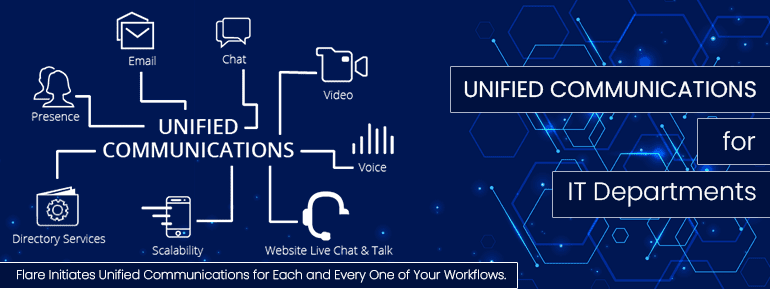“Look at what makes the cloud-based Azure Sentinel special from other popular SIEMs. Also, how to start with cloud security quickly so that you can strengthen the defensive capabilities of your network”.
Data and information are critical, and every organization’s primary goal is to keep them safe. Systems send out vast amounts of data and security alerts to fight smarter attacks and respond to them. Enterprises are looking for a single platform to store data, find threats, and respond to them in the cloud. This is where cloud-based Azure Sentinel comes in for cloud security.
Nowadays, there are many Securities Information and Event Management (SIEM) products to choose from. But many of them need more modern ways to connect with data sources. It can help them look into, think about, and answer with useful information.
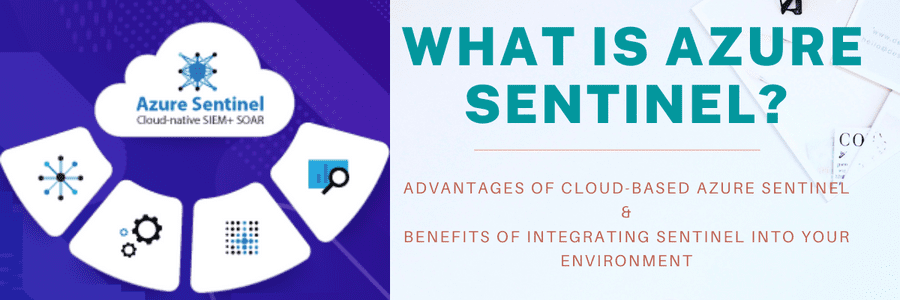
What is Azure Sentinel?
Microsoft Azure Sentinel is a security and event management platform. It is from the ground up for the cloud that AI powers. Cloud-based Azure Sentinel is also a tool for security orchestration that lets you set up automated responses.
It makes cyber security in the cloud more complete and lets some log sources and security solutions work together efficiently. The Azure Sentinel cloud has automated User and Entity Behavior Analytics (UEBA) features that can do in-depth analysis and find compromised entities quickly.
While operating AI and machine learning, Azure Sentinel can minimize positive results and alert tiredness. These are common problems with traditional SIEMs that make it hard to keep the cloud safe.
What are the Advantages of Cloud-based Azure Sentinel?
Cloud based Azure Sentinel is better than other solutions in the following manner:
Expense– You pay as you go, starting around $3.34 per GB of data Azure Sentinel analyses. Sentinel does not cost anything upfront to use, eliminating the cost and hassle of setting up dedicated hardware SIEM tools.
Extensibility– Pay-per-GB pricing is coming to cloud-based Azure Sentinel. It can scale up or down based on changes in workload or compliance requirements.
User-friendly– Both cloud and on-prem environments can be set up with just a few clicks.
Convergence– Sentinel is easy to connect to your existing SIEM and SOAR solutions. It gives you a complete picture of security across your digital space.
SIEM & SOAR collaboration– When SIEM and SOAR products using together, they offer a combination of technologies needed in today’s complex environments.
Benefits of integrating Sentinel into your environment
Integrating Sentinel into your environment gives you the following benefits:
Interconnect all data sources– Cloud-based Azure Sentinel can get data from connectors like AAD, Microsoft 365 Defender, Cloud App Security, and Microsoft Azure AD. It also has built-in connectors for Okta SSO and Qualys VM that increase security for non-MS solutions.
Worksheets– Worksheets let users keep an eye on the data collected from data sources. Azure Sentinel has default worksheet templates to visualize the data. It also makes custom worksheets.
Data analysis– Sentinel’s analytics can combine alerts into incidents to dealt with. This uses machine learning to map how a network works. It also works to find things that do not fit with the rest of the resources in an environment. It even looks at low-priority alerts that could divert into high-priority incidents.
Automating and coordinating security– With cloud-based Azure Sentinel playbooks, incident response scenarios become easy to automated and managed. All built-in connectors for Jira, ServiceNow, Teams, and Slack can be used to make playbooks.
Hunting for threats– With Azure Sentinel, security analysts can search and query data to find threats and oddities that security applications have yet to find. Sentinel also has built-in queries that Microsoft security researchers constantly update. This lets security analysts find potential security threats.
How does Azure Sentinel Strengthen your cloud security?
To be initiative-taking about security, you need the right tools for monitoring and fixing problems. Azure Security Center is an excellent choice because it has security features built into Azure and works in hybrid environments.
When using Azure Sentinel, you can look up potential security threats in several approaches, which are listed below.
Jupyter Notebook for Predation– Applying Jupyter Notebooks to the scavenging system makes it possible to analyze more of the evidence acquired. Azure Notebooks are a built-in Jupyter Notebook for the Azure environment where you can store share and run notebooks. The Kqlmagic library gives you all the functions you need to run cloud-based Azure Sentinel queries in a notebook.
Utilizing Bookmarks for Predation–Bookmarks enable you to keep the search logs and the results you ran. It also lets you add notes and tags to the bookmarks you use for references. You can filter and join them with other data sources. It aids when you look at bookmarks in the getting Bookmark table in your Log Analytics workspace. This makes it easy to find evidence that backs up your claims.
Utilizing Livestream for hunting– You can create interactive sessions that let you do the following:

You can use any Log Analytics query to make a Livestream session.
Operate the REST API to manage hunting and Livestream queries– You can use the REST API to manage hunting and Livestream queries. Such queries are display in the Azure Sentinel User interface.
What is the azure sentinel pricing model?
Pricing for Microsoft Sentinel: Cloud-based Azure Sentinel costs based on the amount of data it analyses. It also depends on storing data in the Azure Monitor Log Analytics workspace. There are two types of logs to take in data: Analytics Logs and Basic Logs.
Analytics Logs: Microsoft Sentinel’s analytics logs work with all types of data and offer full analytics, alerts, and no limits on the number of queries. Analytics logs have information about your environment’s status, usage, security posture, and performance that is especially useful for security. These Logs are considering over proactively, with alerts and analyses set up on a schedule.
Cloud-based Azure Sentinel Service is available in two paid ways: Pay-As-You-Go and Commitment Tiers.
1. Pay-As-You-Go– With Pay-As-You-Go pricing, you can get per gigabyte (GB) of data that Microsoft Sentinel takes in and stores in the Azure Monitor Log Analytics workspace for security analysis. The measurement of stored data amount is in GB (109 bytes).
2. Tiers of Commitment– With Commitment tiers, you pay a fixed fee based on your chosen tier. This makes it possible to know about Microsoft Sentinel with total cost. Compared to Pay-As-You-Go pricing, commitment tiers give you a price break based on your chosen tier. After the first 31 days of commitment, you can leave the commitment tier whenever you want.
Tier | Microsoft Sentinel Price | Log Analytics Price | Total Price | Effective Per GB Price1 | Savings Over Pay-As-You-Go |
| Pay-As-You-Go | $4.48 per GB-ingested | $5.151 per GB | $9.63 per GB | $9.63 per GB | N/A |
| 100 GB per day | $223.62 per day | $423.17 per day | $646.78 per day | $6.47 per GB | 33% |
| 200 GB per day | $402.50 per day | $794.51 per day | $1,197.01 per day | $5.99 per GB | 38% |
| 300 GB per day | $581.39 per day | $1,165.86 per day | $1,747.25 per day | $5.83 per GB | 39% |
| 400 GB per day | $745.37 per day | $1,519.94 per day | $2,265.30 per day | $5.67 per GB | 41% |
| 500 GB per day | $894.45 per day | $1,867.54 per day | $2,761.98 per day | $5.53 per GB | 43% |
| 1,000 GB per day | $1,744.16 per day | $3,670.30 per day | $5,414.45 per day | $5.42 per GB | 44% |
| 2,000 GB per day | $3,309.44 per day | $7,167.87 per day | $10,477.30 per day | $5.24 per GB | 46% |
| 5,000 GB per day | $7,826.36 per day | $17,379.91 per day | $25,206.27 per day | $5.05 per GB | 48% |
The source of above prizes list: https://azure.microsoft.com/en-in/pricing/details/microsoft-sentinel/
Microsoft Sentinel and Azure Monitor Log Analytics have different price tiers that customers can choose based on their needs. Prices are set by assuming that Microsoft Sentinel and Azure Monitor Log Analytics have the same level of commitment. Prices are set by assuming that cloud-based Azure Sentinel Log Analytics have the same level of commitment.
Need to use Azure Sentinel to its fullest potential?

We at TECHOM Systems consider it crucial to have a good security plan in today’s digital world. Businesses like yours have been able to stand up to cyber-attacks with the help of our services. Our experts know how to plan and set up cloud-based Azure Sentinel to help your business strengthen its cloud security.
Click here to schedule a call to consult how TOS’s Cloud-based Azure Sentinel can improve your cloud security.
Moreover, you can submit your inquiry at hello@techomsystems.com.au or call us at +61 3 9005 6868.