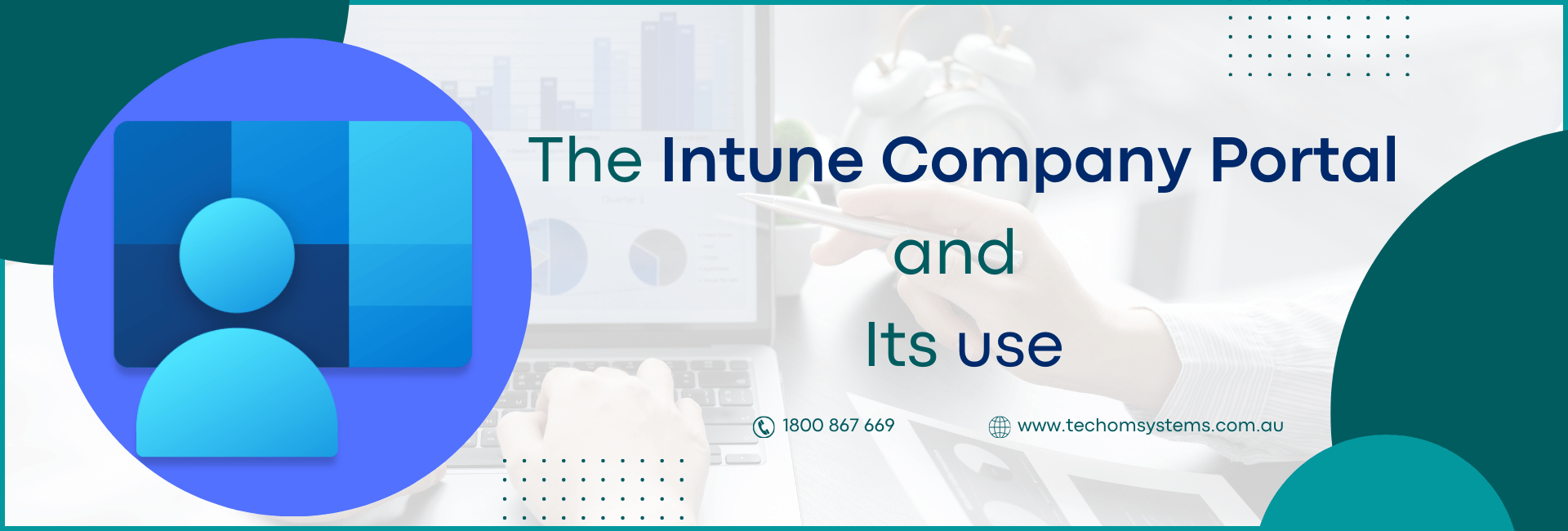Worldwide, IT departments have increasingly regarded the efficient and secure management of devices as a paramount concern. Uncontrolled access to network resources poses a significant threat to business data and security, necessitating robust solutions. One such solution that has risen to prominence is Microsoft Intune, with its cornerstone being the Intune Company Portal. This pivotal component enables businesses to streamline device management, bolster security, and enhance employee productivity.
What is the Intune Company Portal?
The Intune Company Portal is an integral part of Microsoft Intune, a cloud service dedicated to managing mobile devices and applications. It serves as a platform-specific app, granting users access to company-approved applications, resources, and device management functionalities. Irrespective of whether users employ iOS, Android, or Windows devices, the Company Portal acts as a secure gateway for accessing business data and applications.
Intune Company Portal’s Applications and Usage
The applications of the Intune Company Portal are multifaceted, catering to several key purposes:
- Application Management: Users can effortlessly access and install business applications sanctioned by their organization, ensuring they have the tools needed for efficient task execution.
- Device Management: Enrolled devices, such as smartphones or tablets, can be managed through the portal, including actions like remote device wipes and locking—a crucial feature in case of loss or theft.
- Security Compliance: The portal aids in maintaining device security by ensuring compliance with organizational security policies and enforcing encryption and passcode protocols.
- Access to Corporate Resources: Users can securely access corporate resources like documents, SharePoint sites, and intranet sites through the portal, fostering a seamless and secure workflow.
Benefits for Businesses
The Intune Company Portal provides advantages for both administrators and end-users:
- Enhanced Security: By restricting access to authorized users, the portal mitigates the risk of unauthorized entry and data breaches.
- Increased Productivity: Seamless access to essential applications and resources streamlines workflows, boosting overall productivity.
- Efficient Device Management: Admins can remotely manage and monitor enrolled devices, reducing the burden on IT staff and minimizing data loss risks.
- Simplified App Distribution: IT administrators can deploy and manage applications across various devices through the portal, simplifying the software distribution process.
- Compliance and Reporting: The portal facilitates the enforcement of compliance policies and the generation of reports, aiding in device and application usage audits to maintain regulatory compliance.
Device Requirements for Installation
Before installing the Intune Company Portal, devices must meet specific requirements based on their operating systems:
- Android: Android 4.4 or later, access to the Google Play Store, and internet connectivity.
- iOS: iOS 9.0 or later, an Apple ID, and internet connectivity.
- Windows: Windows 10 and later with internet connectivity.
Installing and Uninstalling the Intune Company Portal
Installation:
1. Search for the App:
- Visit your respective app store (Google Play Store for Android, App Store for iOS) and search for “Intune Company Portal.”
2. Download and Install:
- Once found, download and install the app on your device.
3. Open the App:
- Launch the Company Portal app.
4. Sign In:
- Log in with your account credentials.
5. Enroll Your Device:
- Follow on-screen prompts to enroll your device with Microsoft Intune.
6. Complete Enrollment:
- Depending on organizational policies, additional steps may be required to configure your device.
Uninstallation:
- iOS: Tap and hold the Company Portal app icon until it wiggles, then tap the “x” button to uninstall.
- Android: Navigate to “Apps” or “Applications” in device settings, find the Company Portal, and select “Uninstall.”
- Windows: Uninstall like any other app by right-clicking on the app in the Start menu and selecting “Uninstall.”
Conclusion
The Intune Company Portal is a powerful tool empowering businesses to efficiently manage devices, secure data, and enhance productivity within the Microsoft Intune ecosystem. Whether you’re an IT administrator or an end-user, understanding the functions, benefits, and installation requirements of the Company Portal is instrumental in maintaining a secure and productive digital environment for your business.
For comprehensive endpoint management solutions, consider TECHOM Systems. Contact us at 1800 TOSNOW (1800 867 669) or via email at hello@techomsystems.com.au to explore how TECHOM Systems can elevate your organization’s IT security and device management to new heights.