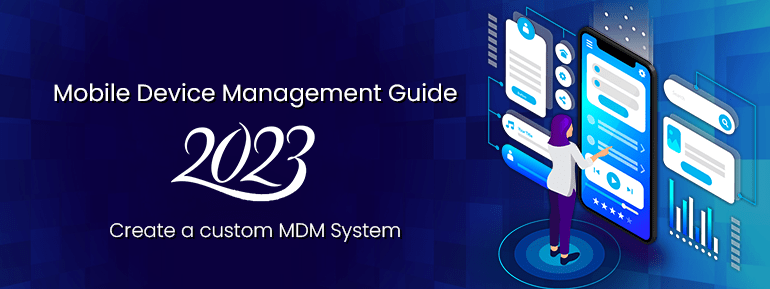Our Microsoft Modern Workplace specialists help to facilitate a modern work culture. We work by enhancing your team’s productivity, and your business grows with our modern workplace solutions. These solutions help employees work together better, develop innovative ideas, and succeed more in the digital workplace.
How well do you use your Microsoft 365 plan? The vast majority are not!
Over the last two years, we’ve learned that work has undergone a fundamental transformation.
Workers nowadays expect to have a degree of autonomy in their work schedules and the availability of high-calibre, time-saving resources. Microsoft has launched various new features to accommodate the modern workforce, but many firms have yet to implement them.
Microsoft Modern Workplace
Based on the Microsoft 365 subscription platform, the Microsoft Modern Workplace solution is an idea. This lets teams work together quickly and safely from anywhere.
From a product standpoint, the platform has a wide range of integrated apps and services. You are able to use the power of the cloud. You can buy different subscription plans, but one of the most popular is Microsoft 365 Business Premium. This has all the familiar Office 365 apps plus extra premium features.
Here, we’ll go into detail about the most popular apps you and your team probably use daily: SharePoint, OneDrive, and Teams. We’ll also discuss how to use these new solutions correctly.
How to change your Old Office 365 Routines
It’s hard to transform old habits into a modern workplace!
You should start using some of these new and improved Microsoft apps in the best way. You may not get the most out of what you paid for.
Even though many companies have switched to Microsoft 365, most are only scratching the surface of what the new platform offers.
It’s easy to get stuck in old habits from when we used Microsoft Office, like not using new features that will make us more productive and keep us safer.
Here are a few examples of activities that many of us still engage in:
- We keep Word, Excel, and PowerPoint files on our computers instead of saving them to the Microsoft 365 cloud. This is a much safer option that includes auto-save and version control.
- Instead of working on the same file in Microsoft 365, people send files back and forth as attachments to Outlook emails. People can keep track of which version is the most recent.
- Instead of utilising manageable links, they email enormous files to external parties without first protecting the document or the transmission mechanism.
- Not using SharePoint, OneDrive, and Teams to their full potential. These tools now work seamlessly to offer secure document storage, collaboration, sharing, and conversations.
These patterns are easy to understand, but they are like only using a cell phone to make phone calls.
Yes, that was what it was made for at first, but it has changed over time to be able to do much more.
Teams, OneDrive, and SharePoint: The new foundation for Modern Workplace
The average employee now works remotely more often, with more members, and may have more flexible timing than their co-workers.
Teamwork also happens outside the company, so tools are also needed to collaborate safely with people outside the company.
Together, SharePoint, OneDrive, and Teams can give this much-needed new digital workflow a safe place to start. The same framework now manages these three tools. They are all hosted in a centralised cloud.
Microsoft’s modern workplace means your business data is easy to access inside and outside the company. This is now protected by top-notch security.
Is OneDrive necessary, and Why?
This is because you should have your own storage space, and a modern workplace facilitates it with excellence.
OneDrive is a cloud-based document storage service like Dropbox. It has been made so that users can save and manage their own files. You may access your files from any device, anywhere, and they will always be safe in the cloud.

Until they are shared, your OneDrive documents will remain private. You have the option of using SharePoint-style file sharing and collaborative document editing with other people.
The correct manner to use SharePoint
SharePoint is an excellent way to store and organise files in the cloud. This makes them easy to find for a wide range of members of your company.

You have control over who owns the files and folders and who has access to them.
SharePoint is a replacement for your old file servers or drives. You used to store company documents that you could only access when you were not in the office.
As this is a modern workplace, we have seen that people often mix up SharePoint and OneDrive.
Basically, OneDrive is for your personal storage, while SharePoint is a principal place for groups of people to share and work together.
Many people write their documents in OneDrive and then move them to a SharePoint team site. This facilitates you ready to share them or have others edit or comment on them.
With SharePoint, it is much easier to safely share documents with your co-workers and teams outside your company.
While OneDrive is great for storing personal files and rough draughts, SharePoint is the better option for sharing files with others.
With a modern workspace, you may sync files from OneDrive or SharePoint to your local computer.
At the very core of all: Microsoft Teams
Microsoft Teams is like the crowning achievement of the modern workplace.
Teams is where all the work you do with other people comes together. You can chat, hold meetings, use voice, and video, and get to all your content immediately. This makes it great for a group working in various places.
Teams work with Word, Excel, PowerPoint, OneNote, SharePoint, and OneDrive, so you now have all the necessary tools and information.

Many regard Teams makes it easier and more intuitive to use SharePoint and One Drive in the modern workplace.
In theory, you could spend all day in Teams. In your new workflow, you could have access to everything you need. Conversations, note merges, meetings, and file sharing can happen in real-time. The Microsoft cloud is a safe place to store your files.
Do not forget that you can collaborate with people outside your organisation in Teams if you turn on “guest access.”
A robust platform, Microsoft Teams, comes with many capabilities. It is helpful to examine some best practices. This helps you learn how to use this important app the best way possible.
Finally, how does Microsoft 365 ensure the security of your data?
Ultimately, you should be aware that Microsoft 365 has robust security features already installed.
Microsoft leads hyper-scale cloud infrastructure and commercial applications. Microsoft Office 365 dominates the commercial productivity suite market. In hybrid circumstances, the cloud-based workload was more common than email in Office 365.
At TECHOM Systems, we are a young Microsoft solutions partner specialising in giving our clients seamless hybrid solution plans. Our professionals make your business a modern workplace.
We believe that game-changing technology is all about the end-user. Modern Workplace solutions are designed from the ground up to enhance employee-workplace interactions.
Our Microsoft Modern Workplace Solutions can help you with:
- Make sure your data is safe in BYOD, telework, and other flexible work environments.
- Improve data governance by taking management.
- Keep track of how your cloud investments are paying off.
- Acquire Data on Important Metrics
- Facilitate inter-group cooperation and creative problem-solving
Get in touch with us – We feature a section for scheduling a direct virtual meeting with our experts so that we can assist you more effectively.