Have you ever wondered how to set up MDM for remote teams without running into configuration issues or leaving security gaps? Managing devices across a distributed workforce can quickly become complex, especially when employees use different operating systems, devices and networks. Mobile device management solutions make it possible to manage, secure and monitor these devices from one central platform.
In this guide, you will learn the complete process of setting up MDM for remote teams in a secure, efficient and scalable way. With the expertise of TECHOM Systems, we will walk through practical steps that improve device security, enhance productivity and simplify operations for your remote workforce.
Need the best MDM solutions for your team?
Book a free consultation with TECHOM Systems today to get expert guidance on the best MDM solutions for your team and find out the most effective way to set up MDM for remote teams tailored to your needs.
What Is MDM and Why Remote Teams Need It?
Managing devices across different locations is one of the biggest challenges for remote teams. Mobile Device Management or MDM, provides a way to control, secure and monitor devices from a central platform. For businesses with remote employees, using the best MDM solutions for remote teams is not just a convenience but a necessity.
Mobile device security for remote teams is essential to protect company data and maintain compliance. Without proper MDM tools organizations face risks such as data leaks, cyberattacks and loss of control over business devices. Here are some key reasons remote teams need MDM:
- Centralized Device Management – Businesses can configure, update and monitor all devices from one dashboard, saving time and reducing manual work.
- Improved Security – Mobile device management solutions help prevent data breaches by enforcing security policies, enabling remote data wipes and blocking unauthorized apps.
- Compliance and Policy Enforcement – Ensures every device follows the company’s security standards and regulatory requirements.
- Support for BYOD Policies – MDM makes it easier to manage personal devices used for work without compromising security.
By adopting the right mobile device management solutions, remote teams can operate efficiently while keeping sensitive data safe.
Benefits Of Setting Up MDM For Remote Teams
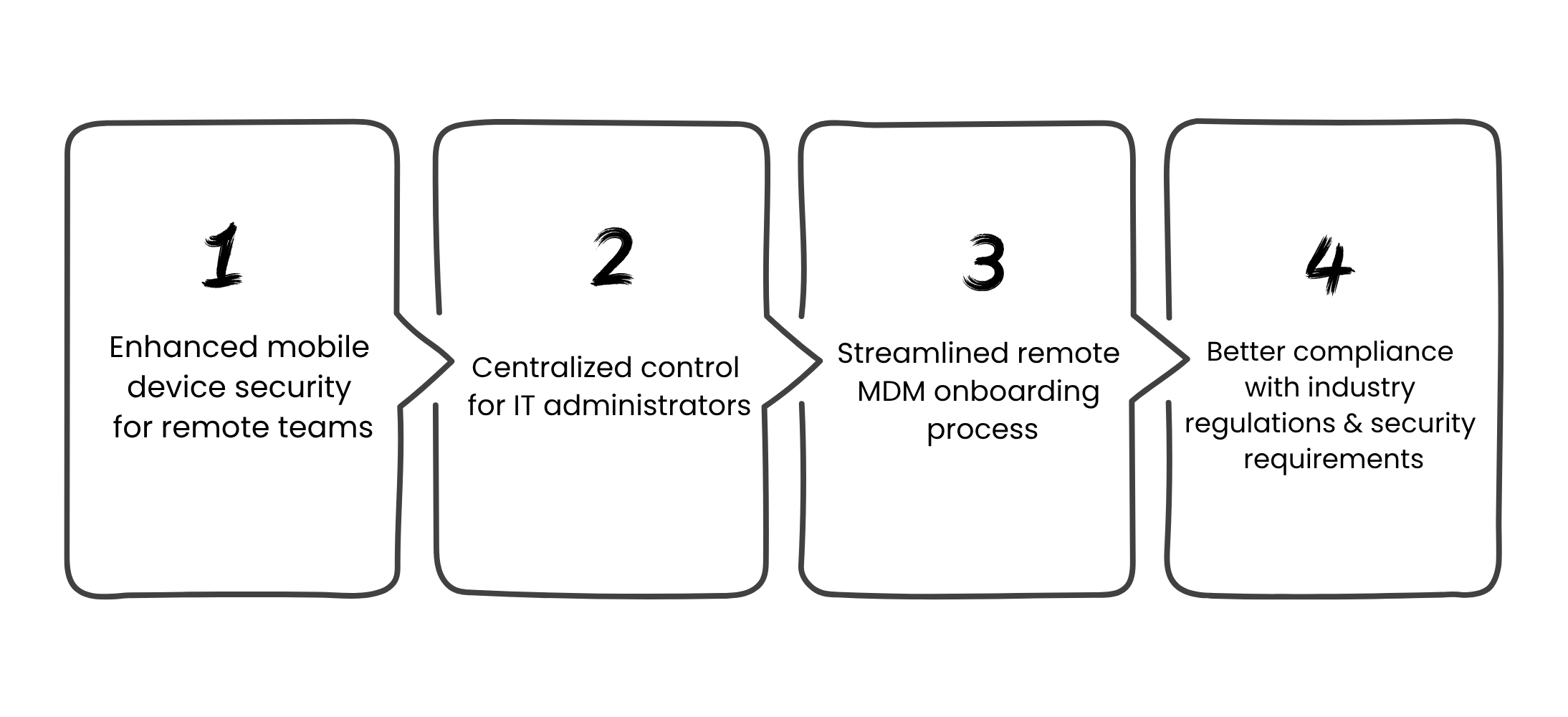
Mobile Device Management plays a crucial role in keeping remote work environments safe and well organized. For companies with employees working from multiple locations, having a secure and manageable setup is essential. MDM allows IT teams to oversee all company devices in real time, ensuring they follow security rules and perform as expected. This not only protects sensitive data but also keeps operations running without unnecessary interruptions. Below are the major benefits:
- Enhanced mobile device security for remote teams
MDM helps safeguard devices from risks such as data breaches, cyberattacks and unauthorized app installations. With strong encryption, password enforcement and real time tracking, businesses can make sure their data is protected even if a device is lost or stolen. - Centralized control for IT administrators
Instead of managing each device separately, IT teams can use a single dashboard to monitor, update and troubleshoot devices. This saves time, reduces manual errors and ensures consistent policies across the entire organization. - Streamlined remote MDM onboarding process
New employees can have their devices configured and ready to use without visiting the office. MDM solutions allow remote provisioning, meaning security settings, apps and permissions are automatically installed, giving new hires a smooth start. - Better compliance with industry regulations and security requirements
Many industries have strict guidelines for handling sensitive information. MDM makes it easier for businesses to meet these standards by enforcing compliance policies, monitoring device activity and generating reports for audits.
Step By Step MDM Setup For Remote Teams
Managing devices for remote teams can be challenging, especially when employees are spread across different locations. Without a proper Mobile Device Management (MDM) system, businesses risk data leaks, inconsistent security and productivity issues. The good news is that with a structured setup process, MDM can help keep your remote workforce secure and well organized.
Let’s imagine a scenario: You run a growing IT services company with 50 remote employees. Some work from home in your city, while others are in different states. They use a mix of company laptops, personal smartphones and tablets. You want them to access work resources securely without compromising data protection.
Here’s the problem: Without MDM, an employee’s lost phone could expose sensitive client files. A team member might install a risky third party app that steals company data. Or a personal laptop infected with malware could infect your entire network. These issues could lead to client trust loss, legal penalties and even halted operations. This is why having a proper MDM setup is not just an option, it’s a necessity. Here is how you can set up MDM for such a team step by step:
Step 1: Assess Your Remote Teams Device Needs
Start by listing all the devices your team uses. This includes company issued devices and personal devices under a Bring Your Own Device (BYOD) policy. Identify which devices need access to company resources like email, file storage or project management tools.
Step 2: Choose The Best MDM Solutions For Remote Teams
Compare providers based on their features, security and compatibility with your current systems. Look for platforms that offer strong encryption, easy user management and integration with your existing software.
Step 3: Configure Security Policies
Once you have chosen the right MDM, create device policies that define how devices are used. This could include enforcing passcodes, limiting certain apps and enabling data encryption.
Step 4: Enroll Devices
Implement a remote MDM onboarding process so employees can register devices without visiting the office. Using zero touch enrollment, they can connect their devices securely in just a few steps.
Step 5: Test And Monitor
Before rolling out MDM company wide, test it with a small group to identify issues. Once live, monitor device activity regularly to ensure compliance and security.
By following these steps, your remote team can work securely and efficiently without unnecessary delays. The right MDM setup not only protects your data but also makes managing devices easier for your IT team.
This is just an overview of the MDM setup process. Every business has unique needs and the exact configuration will depend on your security goals, team size and type of devices.
Ready to take the next step? Book a free consultation with TECHOM Systems today to get expert, personalized guidance on the best MDM solutions for your team. Let’s build a safer, smarter and more productive remote work environment together.
Best Practices For MDM in Remote Teams
Implementing Mobile Device Management for remote teams is not just about installing software. It is about creating a culture of security, ensuring smooth operations and minimizing risks that can threaten both data and productivity. When employees work from different locations using various devices, the chances of security breaches increase. Following a few best practices can help maintain control and keep your remote setup secure.
1. Provide employee training on acceptable device usage and security protocols
Employees should clearly understand what is allowed and what is restricted when using company devices. Training sessions can cover topics like avoiding suspicious links, recognizing phishing attempts and updating devices regularly. Well informed employees are less likely to make mistakes that could compromise security.
2. Regularly review and update device policies to match evolving threats
Cyber threats are constantly changing and outdated policies can leave gaps in your defenses. Reviewing and updating your device management policies ensures your MDM system is always aligned with the latest security requirements.
3. Use monitoring tools to always maintain mobile device security for remote teams
Active monitoring allows IT teams to spot unusual activity early. For example, if a device is connecting from an unusual location or downloading unapproved apps, action can be taken immediately to prevent damage.
4. Have a disaster recovery plan in case devices are lost or compromised
No matter how secure your setup is, incidents can still happen. A well prepared disaster recovery plan ensures quick action, such as remotely locking or wiping a device, recovering backups and notifying affected clients. This can help reduce the impact and keep business operations running smoothly.
Choose TECHOM Systems For Intune MDM
When it comes to managing devices and applications with Microsoft Intune, having the right partner makes all the difference. TECHOM Systems offers tailored Microsoft Intune MDM services that help businesses secure data, streamline management and stay compliant with evolving security requirements. Here is why businesses trust TECHOM Systems for Intune MDM:
- Expert Microsoft Intune Deployment
We specialize in setting up and configuring Microsoft Intune for both Mobile Device Management (MDM) and Mobile Application Management (MAM), ensuring your systems are secure and fully optimized. - Strong Application Level Data Protection
Our Mobile Application Management approach ensures corporate data stays safe, preventing it from being transferred to personal storage even on BYOD devices. - Advanced Endpoint Security Measures
We integrate Microsoft Defender ATP, disk encryption, firewalls and endpoint detection to safeguard your systems from potential threats. - Azure Active Directory Security Audit
Our Azure Active Directory Security Audit identifies risks, strengthens identity protection and ensures your access controls align with compliance needs. - Seamless Autopilot Deployment
We handle complete Windows Autopilot Deployment to set up and pre configure devices, reducing setup time and ensuring employees can start working quickly and securely. - Ongoing Support and Policy Updates
Our managed services include continuous monitoring, policy adjustments and proactive support to ensure long term security and compliance.
Want to protect every device and user in your organization? Book a Free Consultation with TECHOM Systems today for expert Microsoft Intune MDM setup.
Frequently Asked Questions
#1: Is MDM The Same As Remote Management?
Ans: No, MDM specifically manages mobile devices such as smartphones and tablets ensuring security and compliance. Remote management is broader and includes managing other IT resources like desktops servers and networks remotely.
#2: Is TeamViewer An MDM?
Ans: No, TeamViewer is mainly a remote access and support tool that lets you connect to devices for troubleshooting. It doesn’t provide the centralized management security policies or device enrollment features that MDM solutions offer.
#3: Can You Create Your Own MDM?
Ans: Yes, it’s possible but creating your own MDM requires strong technical expertise careful security planning and a solid infrastructure to support device enrollment policy enforcement and monitoring.
#4: Does Microsoft Have A MDM?
Ans: Yes, Microsoft offers Intune, a comprehensive MDM solution that helps organizations manage and secure mobile devices apps and data through centralized policies and monitoring.
#5: How Do You Set Up MDM For Remote Teams?
Ans: To set up MDM for remote teams, choose the right platform, configure security policies, enroll devices and manage them through a centralized dashboard.
Final Verdict
In this blog, we explored how to set up MDM for remote teams in a way that improves security, simplifies onboarding and boosts productivity. You’ve learned why securing devices before they reach employees is critical, how centralized management reduces risks and the consequences of neglecting device security.
By putting these strategies into action, your business can protect sensitive data, reduce downtime and ensure smooth remote operations. Contact TECHOM Systems today to book a free consultation and get a tailored MDM strategy that empowers your remote workforce from day one.

Technical Specialist with 3+ years of experience in implementing IT infrastructure, AI-driven automation and supporting digital innovation. His work focuses on helping businesses adopt reliable, future ready technologies that improve performance and protect critical data. He brings a practical, solution-focused approach to every IT challenge.





