Curious about how Microsoft 365 enables and enhances the modern workplace? Explore our careful consideration to evaluate its effectiveness in supporting your organization’s needs and determine if it aligns the Modern Workplace solution with your requirements for a complete Business and Enterprise solution.
The Modern Workplace
The evolving work landscape has transformed traditional work practices, leading to new expectations for IT systems. Work is now viewed as an activity rather than confined to a physical location. Consequently, it is crucial to establish IT systems that facilitate secure communication and collaboration across diverse locations, enabling individuals to connect and collaborate seamlessly with reliable access to the internet.
The traditional IT infrastructure, consisting of on-premises servers and local applications, is ill-suited for the demands of remote collaboration and accessibility. Moreover, integrating advanced security features into in-house solutions can be relatively inexpensive.
Recognizing this modern reality, Microsoft 365 offers a comprehensive suite of cloud-based applications designed to enhance productivity, streamline communication, and safeguard organizational data.
Initially introduced in 2017 as a licensing bundle catering to enterprise customers, Microsoft 365 has evolved significantly since its inception. It now encompasses a range of offerings, merging Windows, Office, and Enterprise Mobility and Security (EMS) into a cohesive ecosystem. Under the Microsoft 365 brand, this integrated suite empowers small and medium-sized businesses with renamed subscriptions such as Office 365 ProPlus. By harnessing the power of artificial intelligence (AI) and other cutting-edge innovations, Microsoft 365 delivers a unified collection of apps and services to support your unique needs.
Different versions of Microsoft 365 cater to both Business and Enterprise needs
While Microsoft 365 may not suit everyone, it offers significant advantages for organizations seeking enhanced efficiency, flexibility, and security. Here are five compelling reasons to contemplate adopting Microsoft 365.

Communication – working better together
An email server and a separate telephone system were standard components in traditional IT systems. However, Microsoft 365 brings a transformative shift by offering centralized communication tools like Microsoft Teams.

Microsoft Teams provides a versatile platform for staff to engage in instant messaging, video calls, voice calls, and virtual meetings. It enables seamless document sharing, screen display for meeting participants, personalized backgrounds, session scheduling, and meeting recording.
With presence functionality integrated into Microsoft 365 applications, employees can easily determine the availability of their colleagues. The system automatically detects if someone is in a meeting, presenting, available, or away from their desk. This Modern Workplace solution eliminates waiting for an email or phone call, as staff can instantly identify if someone is online and send a quick message.
One of the most valuable aspects of Microsoft Teams is its capability to share and store documents within team chats. When you upload files to a Teams channel, they are automatically stored in a SharePoint folder, granting access to all members of that particular channel. On the other hand, when files are shared in individual or group chats, they are stored in OneDrive and can only be accessed by the participants of that specific conversation. This functionality ensures seamless collaboration and efficient file management, allowing team members to easily access and work on shared documents within the appropriate context.
Data Security – providing peace of mind
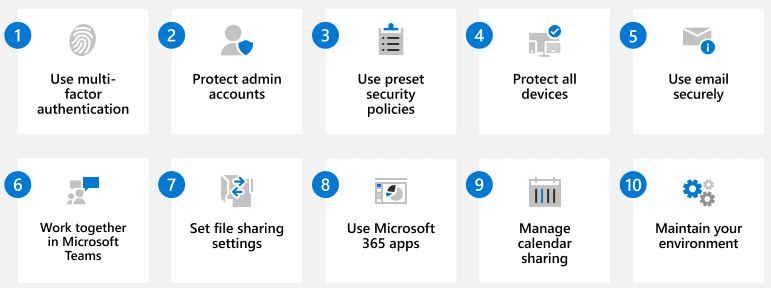
Security and company data protection are crucial concerns in today’s digital landscape. Some of the challenges faced in this area include:
- External threats to information and resources.
- Evolving data protection laws.
- Staff accessing internal networks from remote locations with personal devices.
Australian businesses are adopting automated security solutions that align internal operations with established information security frameworks like the ACSC’s Essential Eight to enhance cybersecurity measures.
Microsoft 365 is pivotal in this transition by replacing the traditional domain controller with Azure Active Directory. This cloud-based service offers various advanced security features, including conditional access, single sign-on, comprehensive auditing and reporting, and multi-factor authentication. Modern Workplace solution capabilities bolster security and enable businesses to protect their digital assets and sensitive data better.
Microsoft 365 encompasses InTune for Business Premium and Enterprise subscriptions, providing robust management capabilities for workstations, policy creation, and control over staff activities on company devices. InTune offers features that effectively mitigate data leakage risks by containing data within protected areas.
Integration – connecting systems more efficiently
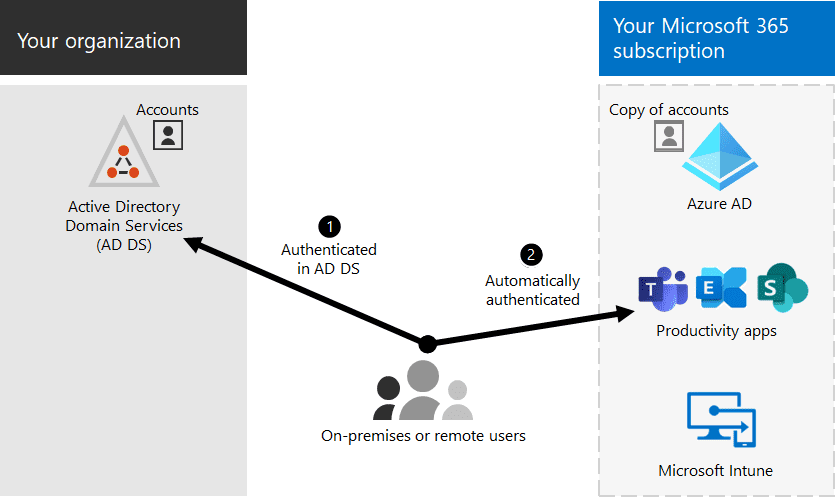
The integration of connective systems brings forth compelling advantages, notably the emergence of innovative ecosystems that streamline reporting processes, providing comprehensive business insights supported by real-time visualizations of critical information. This connectivity saves valuable time and resources previously spent on information gathering and facilitates quicker decision-making.
Organizations can seamlessly integrate their infrastructure with other cloud applications within the same ecosystem by transitioning to a cloud-based system. Through the utilization of APIs, cloud applications facilitate data exchange without the need for complex data mapping or middleware.
Microsoft 365 offers effortless integration with various applications, including CRM, document management, and accounting packages. This seamless integration minimizes errors, accelerates data accessibility where it is most needed, and significantly drives digital transformation within organizations.
Cost and scalability – no more infrastructure upgrades!

Traditional IT systems often come with high costs and limited scalability. Businesses typically need to invest in hardware and infrastructure upgrades every few years, which can be expensive and time-consuming. However, migrating to the cloud with Microsoft’s Modern Workplace solutions eliminates the need for frequent server infrastructure upgrades.
Microsoft Azure, a cloud computing platform, consists of numerous data centers distributed worldwide. This global presence offers several benefits, including reduced latency for many locations and enhanced resilience in the event of a localized failure. With Microsoft directly managing these data centers, organizations no longer worry about ongoing in-house server maintenance or hardware upgrades. Additionally, Azure provides pricing plans that can accommodate “pay-as-you-go” models, enabling businesses to scale their capacity as needed and control costs during periods of low demand.
In the cloud, Microsoft 365 allows organizations to tailor their usage and costs on a per-user, per-month basis. The monthly subscription covers various components, such as the underlying platform, storage, desktop Microsoft 365 applications, and the Windows operating system. This approach ensures that teams have access to cutting-edge cloud infrastructure that is always up to date, eliminating the need to purchase software upgrades separately.
Does Microsoft 365 suit your modern workplace?
By adopting Microsoft 365, numerous organizations can embrace the advantages of the modern workplace, experiencing heightened productivity, enhanced security, and reduced IT expenses.
- If you are at the point of replacing your IT infrastructure, it is a favorable opportunity to explore Microsoft 365 as an alternative to investing in new hardware.
- For organizations seeking to enhance collaborative work among staff members, introducing the Microsoft 365 suite can be done selectively based on specific needs.
- Microsoft Azure provides a virtually limitless range of possibilities if you are searching for a cloud-based solution to manage on-premises hardware.
- To improve collaboration and innovation while ensuring secure file storage and accessibility, SharePoint offers valuable features for managing documentation effectively.
Exploring the Microsoft 365 Modern Workplace solution platform is worthwhile for several reasons. While it may not be a perfect fit for every business, its flexibility allows for improvements in nearly any IT environment.
TECHOM Systems has successfully helped migrate clients across the country from old, server-based environments to modern workplaces powered by Microsoft 365. And as a Microsoft Partner, we are well placed to help you understand if Microsoft Modern Workplace Solution is the right choice for you.

If you would like to know more, get in touch today, and our specialist Microsoft technicians can help guide you through the process.













