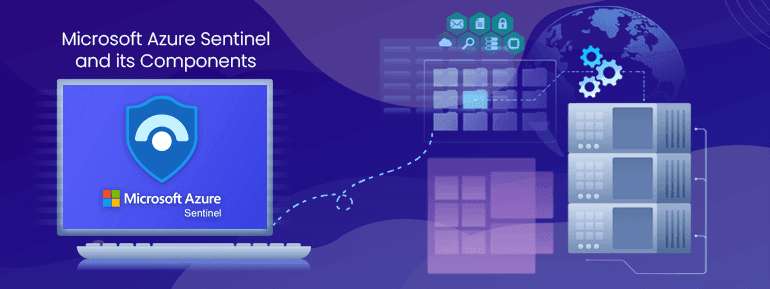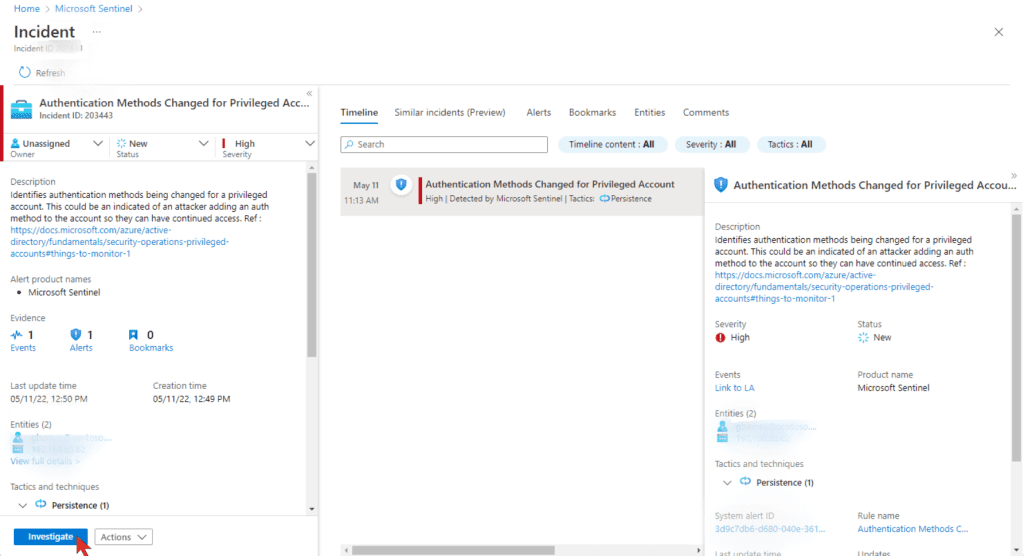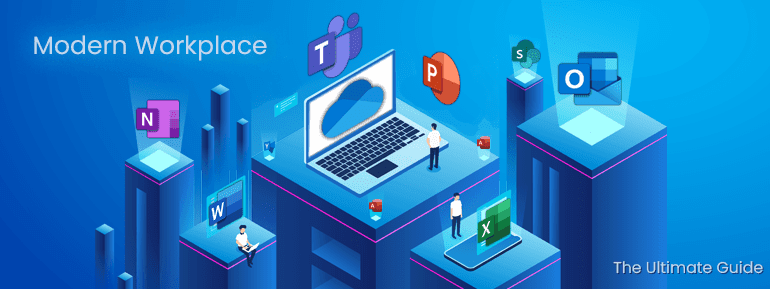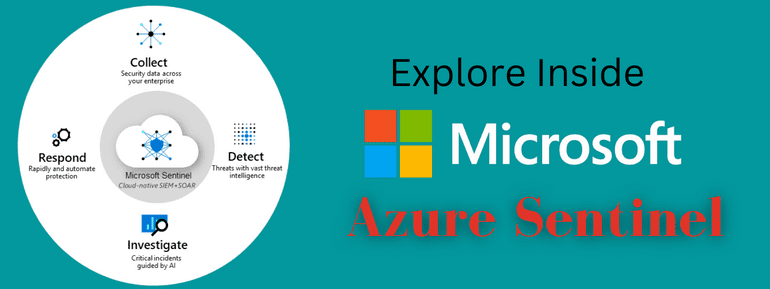Today, almost any security investigation is automated with a cloud-native security information and event management platform. In addition to presenting you with helpful dashboards that give you a bird’s eye perspective, Azure Sentinel can analyse a wide variety of potential dangers.
It makes perfect sense. Organisations are using cloud-based SIEM solutions more and more. Bandwidth is easy to find, storage in the cloud is cheap, sizing doesn’t have to be a concern before starting, and users don’t have to worry about computing resources for intensive queries. Engineers and analysts can finally get the most out of their data without spending more than half their days making sure it works. I know because I’ve been there, dealing with logs pouring in and database tables that change every two days.
In 2019, Microsoft introduced Azure Sentinel. Since then, both its capabilities and community have grown by leaps and bounds. It is unmatched that you can flip a switch and get a detection platform. This uses some of the most valuable data in the Azure ecosystem, like Microsoft 365. It works well for small and big businesses with a lot of data.
Microsoft Azure Sentinel
Microsoft Azure Sentinel is a security information and event management (SIEM) technology native to the cloud platform. It uses machine learning and artificial intelligence to analyse data from a wide range of sources, including devices, applications, and users, to identify anomalies and potential security threats. This helps organisations detect, investigate, and respond to threats.
This provides a single pane of glass for the organisation’s security operations teams to view and manage security data. It includes several built-in connectors for common security tools and platforms. That tools are Microsoft 365, Azure AD, Azure Security Centre, and others, making integrating with existing security systems easier.
In addition to providing real-time threat detection and response, Azure Sentinel also includes features for security incident investigation. This can search and query security data, as well as support for playbooks and automation to streamline response processes.
What are the stages in Azure Sentinel?
Azure Sentinel follows a security operations process that includes four main stages:
- Collect: In this stage, Azure Sentinel ingests and normalises data from various sources, including devices, applications, users, and security tools. This information is kept safe and secure in a centralised repository. It becomes easy to analyse and use for threat detection and response.
- Analyse: In this stage, Azure Sentinel uses machine learning and artificial intelligence to analyse the collected data. That help to identify anomalies and potential security threats. This can include identifying patterns of behaviour that may indicate an attack, detecting malicious activity, or identifying suspicious activity that may require further investigation.
- Investigate: In this stage, security operations teams can use Azure Sentinel’s investigation tools to search and query the collected data. This can identify a threat’s source and assess the damage’s extent. Azure Sentinel also includes collaboration features for team members. That contains creating and assigning tasks and support for playbooks to automate common response processes.
- Respond: In this final stage, Azure Sentinel provides tools and capabilities for responding to security incidents. This facilitates triggering alerts and notifications, isolating affected systems, and taking other actions to mitigate the impact of a threat.
Microsoft Azure Sentinel is designed to provide a comprehensive and integrated approach to security operations. It allows organisations to detect, investigate, and respond to threats quickly and effectively.
Experimentation Suspicious Exercises
There are several steps involved in investigating suspicious activities in Azure Sentinel:
- Identify the source of the activity: Azure Sentinel provides several different views and tools for reviewing and analysing security data, such as the activity log, threat explorer, and security alerts. These can help security teams identify the source of the suspicious activity and understand the context in which it occurred.
- Assess the potential impact: Once the source of the activity has been identified, security teams can assess the potential impact of the activity and determine the appropriate response. This may involve evaluating the severity of the threat, the potential for data loss or damage, and the likelihood of the activity recurring.
- Investigate the cause: To fully understand the cause of the suspicious activity, security teams can use Azure Sentinel’s investigation tools to search and query the collected data, identify any related events or anomalies, and gather additional information about the activity.
- Determine the appropriate response: Security teams can determine the appropriate response to the suspicious activity based on the investigation findings. This may involve taking action to mitigate the impact of the threat, such as isolating affected systems or triggering alerts and notifications, as well as implementing longer-term measures to prevent similar threats in the future.
It’s important to note that the investigation process can vary depending on the specific circumstances of the suspicious activity and may require collaboration with other team members or external experts as needed.
Respond
Responding to security incidents in Azure Sentinel involves taking appropriate actions to mitigate the impact of the threat. It also prevents further damage. Some common steps in the response process may include:
- Isolating affected systems
- Trigging alerts and notifications
- Implementing remediation measures
- Reviewing and updating policies and procedures
What are the key components?
The key components of Azure Sentinel include the following:
- Data connectors: Azure Sentinel includes a wide range of data connectors that allow it to ingest data from various sources. This includes devices, applications, and security tools. That data is then normalised and stored in a central repository for analysis and investigation.
- Machine learning and artificial intelligence: Azure Sentinel uses machine learning and artificial intelligence to analyse the collected data and identify anomalies and potential security threats. This can include detecting patterns of behaviour that may indicate an attack, identifying malicious activity, or identifying suspicious activity. This may require further investigation.
- Investigation Tools: Azure Sentinel provides several tools and features for investigating security incidents. This includes the ability to search and query security data, support for playbooks and automation, and collaboration features. It enables the ability to create and assign tasks.
- Response tools: Azure Sentinel includes several tools and capabilities for responding to security incidents. The ability to send alerts and notifications shut down affected systems to lessen the effects of a threat.
- Integration with other security tools and platforms: Azure Sentinel includes built-in connectors for common security tools and platforms. These incorporate Microsoft 365, Azure AD, Azure Security Centre, and others, making integrating with existing security systems easier.
These components provide a comprehensive and integrated approach to security operations. This allows organisations to detect, investigate, and respond to threats quickly and effectively.
How to deploy Microsoft Azure Sentinel?
There are several steps involved in deploying Azure Sentinel:
Step 1 -Sign up for an Azure account.
If you don’t already have an Azure account, you’ll need to sign up for one in order to use it. This is easy through the Azure portal or by contacting an Azure sales representative.

Step 2- Set up your workspace.
To use Azure Sentinel, you’ll need to create a workspace in the Azure portal. This will be the central location where you’ll manage your security data and perform investigations.
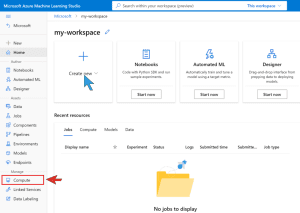
Step 3- Connect your data sources.
Once you’ve set up your workspace, you’ll need to connect your data sources to Azure Sentinel. This can be done using the various connectors provided by Azure Sentinel, which allow you to ingest data from a wide range of sources, including devices, applications, and security tools.

Step 4- Configure your security policies.
Azure Sentinel allows you to define security policies and rules to help identify potential threats and anomalies. You’ll need to configure these policies in order to get the most out of Azure Sentinel.

Step 5- Set up alerting and notifications.
Azure Sentinel can trigger alerts and notifications when potential threats are detected. You’ll need to set up these alerts and notifications for information on potential threats and respond to them appropriately.
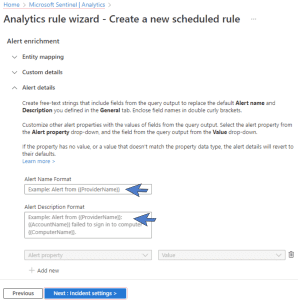
Step 6- Monitor and investigate
Once Azure Sentinel is set up and configured, you can begin monitoring your security data and investigating potential threats. You can use the various tools and features provided by Azure Sentinel to search and query your data. It identifies the source of a threat and assesses the potential impact.
 Important!
Important!
It’s worth noting that the specific steps involved in deploying Azure Sentinel may vary depending on your organisation’s specific needs and requirements. You may also need to consult with an Azure specialist to ensure that Azure Sentinel is deployed and configured correctly.
What is Azure Security Centre?
Azure Security Centre is a security management platform provided by Microsoft Azure, protecting organisations’ resources in the Azure cloud. This provides a centralised dashboard for managing security across an organisation’s Azure resources. It includes features for monitoring, detecting, and responding to security threats and tools for vulnerability management and compliance monitoring. Azure Security Centre integrates other security tools and platforms to view an organisation’s security posture comprehensively.
How to hunt for Security Threats?
To hunt for security threats, you can use the following approaches:
- Threat intelligence: Stay up-to-date on the latest threats and tactics attackers use to anticipate potential attacks.
- Vulnerability scanning: Use specialised software to scan a network or system for known vulnerabilities.
- Network monitoring: Monitor traffic in real-time to detect suspicious activity or anomalies.
- Log analysis: Examine log files to identify patterns of suspicious activity and track down the source of a threat.
- User education: Ensure that users know common security threats and how to recognise and report them.
Pricing
The pricing for Azure Sentinel is based on the volume of data ingested and the number of actions performed.
Data ingestion: $0.30 per GB
- Analytic rule actions: $0.10 per 1,000 actions
- Playbook actions: $0.05 per 1,000 actions
These prices are subject to change and may vary depending on your organisation’s specific requirements. It’s recommended to consult with Microsoft or a Microsoft partner Like TECHOM Systems. They assist you with a more accurate estimate of Azure Sentinel pricing for your specific use case.
Looking for further Microsoft Azure Sentinel aid?
With the help of Microsoft or a Microsoft partner, you can integrate Microsoft Azure Sentinel into already existing IT systems.
At TOS, we provide tailored Microsoft solutions to meet each client’s needs. Now that you know how to deploy Microsoft Solutions, we can make a cloud adoption strategy that fits your needs.
Schedule a Call today for the best exercise on Microsoft Azure Sentinel plans.
At any time, you can reach the TOS guru at +61 3 9005 6868
or send an email to hello@techomsystems.com.au.
Live Chat via Pop-Up on the website.