Microsoft 365 has become a must-have tool for Australian businesses aiming to boost productivity, collaboration and security. From small startups to large enterprises, many businesses rely on its suite of services to keep operations running smoothly. However, despite its widespread use, many Australian businesses need to know Microsoft 365 License mistakes to avoid that could lead to extra expenses, security gaps and compliance headaches.
In this blog, we will highlight the top five Microsoft 365 License mistakes to avoid in businesses. With the right knowledge, you can ensure your Microsoft 365 Licensing is optimized to save your time and money. But before that, let’s get some idea on what is Microsoft 365 License?…
What is Microsoft 365 License?
A Microsoft 365 license grants users access to the various apps and services that come with the Microsoft 365 suite. The license you choose determines which tools are available to your team, as well as features like security, collaboration tools and the level of support.
For example, Microsoft 365 offers several types of licenses: Microsoft 365 Business Basic, Microsoft 365 Business Standard, Microsoft 365 Business Premium and Enterprise plans. Each plan is tailored to different business needs, from small businesses to large enterprises.
Types of Microsoft 365 Licenses for Australian Businesses

There are different Microsoft 365 plans, each designed with specific business needs in mind. Here’s a quick look at the main options:
- Microsoft 365 Business Basic
This plan is designed for small businesses that need essential cloud services. It includes web and mobile versions of Office apps, OneDrive storage and Microsoft Teams for collaboration. However, it doesn’t include the full desktop versions of Office apps. - Microsoft 365 Business Standard
For businesses that need access to the full Office apps (Word, Excel, PowerPoint, etc.), this plan includes both desktop and cloud versions of the apps, along with OneDrive storage and Teams. - Microsoft 365 Business Premium
This plan offers everything from Business Standard, but with added security features, such as advanced threat protection and device management tools. It’s ideal for businesses that need extra security and device management. - Microsoft 365 Enterprise Plans
These plans are suited for larger businesses or organizations with more complex needs. They offer all the features of Business Premium, along with advanced security, compliance tools and analytics.
You May Also Like: Why Microsoft Tenant IT Audit Services Matter For Your Business
Comparison of Microsoft 365 License Plans
To help you choose the right Microsoft 365 plan for your business, here’s a simple comparison table that outlines the key features of each plan.
| Plan | Key Features | Ideal For |
|---|---|---|
| Microsoft 365 Business Basic | Web and mobile versions of Office apps, OneDrive storage, Teams (no desktop apps) | Small businesses needing essential cloud services |
| Microsoft 365 Business Standard | Full desktop and cloud versions of Office apps, OneDrive storage, Teams | Businesses needing full Office app access |
| Microsoft 365 Business Premium | Everything in Business Standard + added security (advanced threat protection, device management) | Businesses requiring advanced security and device management |
| Microsoft 365 Enterprise Plans | Everything in Business Premium + advanced security, compliance and analytics | Larger businesses with complex needs |
This table provides an easy-to-read comparison to help you decide which Microsoft 365 plan is best suited for your business needs.
Why Choosing the Right Microsoft 365 License Matters?
For Australian businesses, choosing the correct Microsoft 365 license is quite vital. A license that suits your needs ensures you only pay for what you need, preventing unnecessary costs. It also guarantees that your business can take full advantage of the essential productivity tools and security features.
With the right license, you can:
- Improve Collaboration: Microsoft OneDrive and Teams make it easier for teams to work together, share files and stay in sync across different locations.
- Enhance Security: Features like multi-factor authentication and data encryption help secure sensitive company data, ensuring compliance with industry standards.
- Stay Productive: Access to the latest versions of Office apps and cloud storage means your team can stay productive, even while working remotely.
Common Microsoft 365 License Mistakes to Avoid
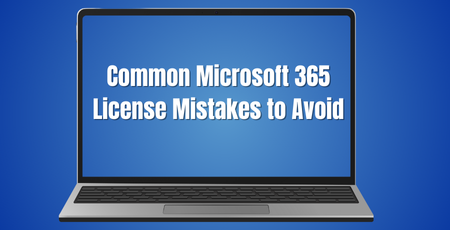
When selecting and managing Microsoft 365 licenses, Australian businesses often make some mistakes that can impact their operations and costs. These mistakes are typically linked to either misinterpreting the different Microsoft 365 License types or misunderstanding the licensing requirements. Sometimes it is also linked to failing to consider long-term costs and needs.
These mistakes can lead to:
- Unnecessary expenses for unused or unnecessary features.
- Security vulnerabilities due to improper configurations.
- Compliance issues if the right licenses are not chosen.
- Wasted time and resources on misaligned tools or services.
By understanding the top five Microsoft 365 licensing mistakes, you can avoid these pitfalls and make more informed decisions for your business. Let’s dive into the top five Microsoft 365 licensing mistakes to avoid:
Read More: Microsoft Office 365 Migration Services
Mistake #1: Choosing the Wrong Microsoft 365 License Type
When it comes to Microsoft 365 License types, businesses often make the mistake of choosing a plan that doesn’t fit their needs. Microsoft 365 offers various plans, such as Business Basic, Business Standard and Microsoft 365 E3, each tailored to specific business sizes and requirements.
Many businesses opt for the cheapest plan available, thinking it’s sufficient for their needs. However, this can lead to limitations in features, productivity and security.
For businesses requiring advanced features like full desktop apps, increased security and more collaboration tools, a Microsoft 365 E3 license is often a better option.
How to Avoid This Mistake:
Work with a licensed consultant or IT services, like TECHOM Systems, to assess your business needs and choose the appropriate plan that supports both current and future growth.
Mistake #2: Ignoring Microsoft 365 License Requirements
Microsoft 365 License requirements can sometimes be confusing, especially when it comes to compliance and user limits. Many businesses fail to understand the requirements related to the number of users, devices and certain features in the plan.
Failing to meet these licensing requirements can result in compliance issues or an inefficient setup.
For example, a business might buy a plan without the necessary security features, leading to unexpected costs.
How to Avoid This Mistake:
Ensure that you are clear on Microsoft 365 License requirements before making a purchase. Understand the number of users, devices and specific features needed for your business and ensure your plan meets those requirements.
Mistake #3: Underestimating Microsoft 365 License Cost
While Microsoft 365 can be an affordable solution, businesses often underestimate Microsoft 365 License costs, leading to overpaying or purchasing unnecessary features. There can also be hidden costs in plans that businesses may overlook, such as add-ons for advanced security, extra storage, or other services.
Understanding the Microsoft 365 License cost is crucial to avoid paying more than necessary.
How to Avoid This Mistake:
Before purchasing, evaluate the total cost of ownership for your Microsoft 365 plan. Assess your business size, feature needs and potential growth and work with an expert like TECHOM Systems to find the best value plan without overspending.
Mistake #4: Overlooking the Need for Regular Licensing Reviews
Microsoft 365 licenses are not set in stone. As your business grows and your needs evolve, it’s important to regularly review your Microsoft 365 licenses. Many businesses overlook this step, sticking with their initial plan even though it may no longer meet their needs.
By failing to conduct regular licensing reviews, businesses may be paying for more licenses than they require, or they could be missing out on new features and upgrades that would benefit them.
How to Avoid This Mistake:
Schedule regular reviews of your Microsoft 365 license plan to ensure it still aligns with your business needs. A regular licensing review will help you identify any underused features or unnecessary costs and adjust accordingly.
Mistake #5: Neglecting Security and Compliance Audits
With cyber threats on the rise, businesses must ensure their Microsoft 365 licenses are configured for maximum security. However, many companies neglect to perform Microsoft 365 security audit services or fail to ensure their plan meets all necessary security and compliance standards.
Neglecting security audits can put your business at risk of data breaches or non-compliance with regulations like GDPR or local privacy laws.
How to Avoid This Mistake:
Ensure your Microsoft 365 security audit services are part of your licensing plan. Conduct regular security reviews and audits to maintain compliance and protect your business from potential threats.
Also Read: Office 365 Migration Services Melbourne
How TECHOM Systems Helps You Avoid These Mistakes?
At TECHOM Systems, we specialize in helping Australian businesses navigate the complexities of Microsoft 365 License. Our team provides tailored solutions for Microsoft 365 licensing mistakes to avoid that ensure you get the most out of your Microsoft 365 investment.
1.Local Expertise
We understand the specific needs of Australian businesses and can help you choose the right Microsoft 365 License plan that fits your business size, budget and security needs.
2. Tailored Solutions
We don’t just sell you a plan. We offer customized Microsoft 365 License strategies that optimize your business operations and ensure maximum productivity.
3. Ongoing Support & Consulting
Our experts are here to help with ongoing Microsoft 365 License reviews and audit consulting services. This ensures that your licenses remain aligned with your evolving business compliance requirements.
Why Choose TECHOM Systems for Microsoft 365 License?
When it comes to Microsoft 365 License, choosing the right partner can make all the difference. At TECHOM Systems, we specialize in providing tailored Microsoft 365 solutions that are aligned with your business goals. Here’s why Australian businesses trust us for their Microsoft 365 needs:
Expert Guidance
Our team of experts understands the complexities of Microsoft 365 License. We take the time to assess your business needs and recommend the right plan that suits your size, industry and security requirements. This ensures you only pay for what you need without any hidden costs.
Cost-Effective Solutions
We help businesses find the most cost-effective licensing options without compromising on features. Whether you are a small business or a large enterprise, we make sure that your Microsoft 365 solution is optimally priced for your budget and scale.
Seamless Implementation
We provide end-to-end support from initial setup to full implementation, making the transition to Microsoft 365 seamless for your team. Our focus is to ensure minimal disruption to your operations, helping you get up and running quickly and efficiently.
Ongoing Support and Maintenance
At TECHOM Systems, our relationship doesn’t end after installation. We offer continuous support, training and maintenance to ensure your Microsoft 365 solution is always running smoothly. Our team is available to resolve any issues and answer questions whenever you need help.
Security and Compliance
We understand the importance of data security and compliance, especially in today’s digital age. Our experts ensure your Microsoft 365 setup follows best practices for security and meets industry standards, giving you peace of mind that your data is safe.
Choosing TECHOM Systems means partnering with a company that truly understands your business needs and delivers a Microsoft 365 solution that helps you grow and stay productive in a secure environment. Also, check out our partnership page at Microsoft official website: TECHOM Systems at Microsoft partner portal.
Frequently Asked Questions
1. What are Microsoft 365 Licenses?
Microsoft 365 licenses provide access to cloud-based apps like Word, Excel, Teams and OneDrive. Plans range from basic to enterprise, offering different levels of tools and features based on business needs.
2. What is an E1, E3 and E5 license?
- E1: Basic plan with essential apps.
- E3: Includes additional tools and security features.
- E5: Most comprehensive with advanced security and compliance tools.
3. How many licenses can you have with Microsoft 365?
There’s no limit to the number of licenses you can purchase. Microsoft 365 scales with your business, so you can add or remove licenses as needed.
4. Why choose TECHOM Systems for Microsoft 365 License?
TECHOM Systems offers expert guidance, cost-effective plans and ongoing support to ensure you get the most out of your Microsoft 365 License.
Wrap-Up
Overall, we came to know some Microsoft 365 licensing mistakes to avoid that will help Australian businesses stay compliant, secure and cost-effective. By carefully selecting the right plan, understanding the costs involved and regularly reviewing your licenses, you can ensure that Microsoft 365 supports your business’s growth hassle free.
Ready to Optimize Your Microsoft 365 Experience?
Contact TECHOM Systems today for expert advice and tailored solutions.

Technical Specialist with 3+ years of experience in implementing IT infrastructure, AI-driven automation and supporting digital innovation. His work focuses on helping businesses adopt reliable, future ready technologies that improve performance and protect critical data. He brings a practical, solution-focused approach to every IT challenge.






