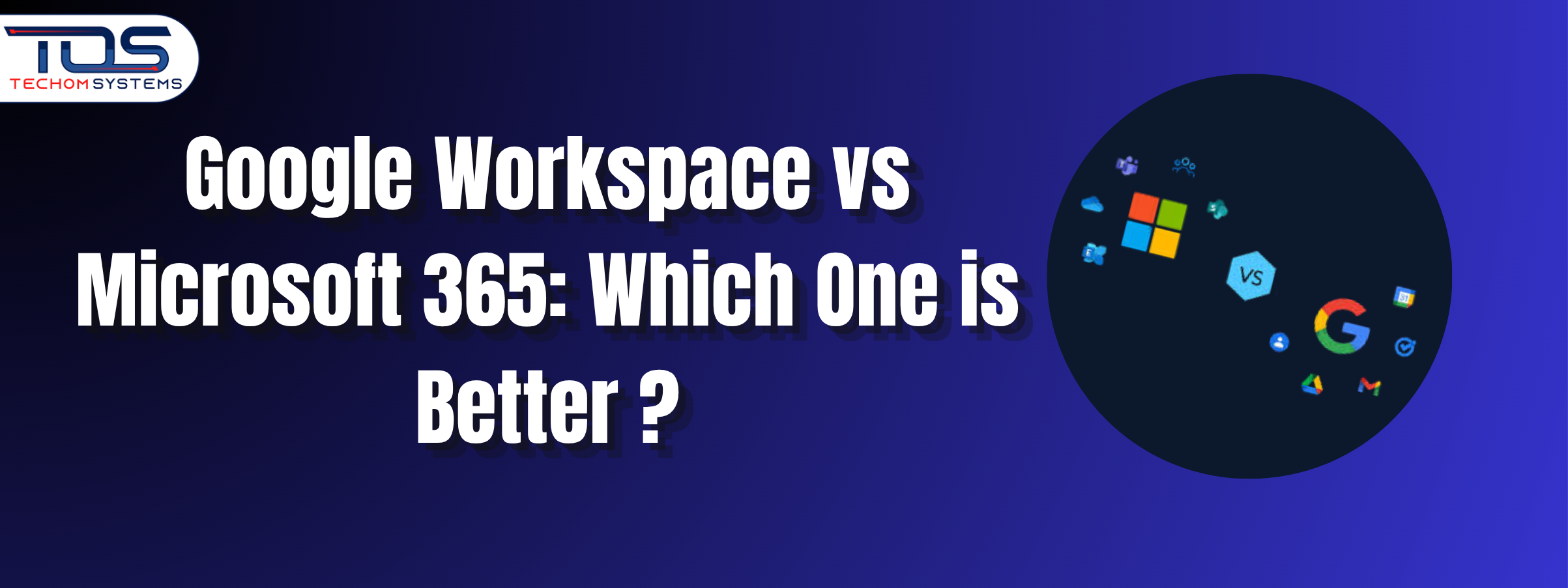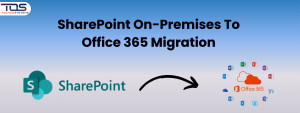Google Workspace vs Microsoft 365 is one of the most important comparisons for businesses today. Choosing between Google Workspace and Microsoft 365 is a key decision that can impact how your team works and grows. Both platforms are powerful and offer essential productivity tools like cloud storage, email, document sharing and team collaboration.
In this blog, we will give you a simple and detailed comparison of Google Workspace vs Microsoft 365. We will cover the key features, pros and cons and the best options for small businesses.
We will also discuss how both platforms support remote work and explain how to migrate Google Workspace to Office 365 if you plan to switch. At the end, you will have a clear idea of which one you should choose for your business.
Google Workspace vs Microsoft 365: Quick Overview
Before making a decision, it is helpful to know what Google Workspace vs Microsoft 365 actually offer. Both platforms are popular choices for businesses that need reliable tools for communication, file storage and daily work. They help teams stay organized, improve collaboration and manage projects with ease. Here is a quick overview of what each platform includes.
Google Workspace
Google Workspace, which was earlier known as G Suite, is a complete set of cloud based tools. It includes:
- Gmail for business email
- Google Drive for storing and sharing files
- Google Meet for video meetings and team discussions
- Google Docs, Google Sheets and Google Slides for creating and sharing documents
Microsoft 365
Microsoft 365 is a powerful suite of business tools that many companies use every day. It includes:
- Outlook for professional email
- OneDrive for storing files securely in the cloud
- Microsoft Teams for video calls and team chats
- Word, Excel and PowerPoint for document creation and editing
Both Google Workspace vs Microsoft 365 are cloud based platforms that help businesses store files, manage projects and work together smoothly.
Google Workspace vs Microsoft 365 Features Comparison
When you compare Google Workspace vs Microsoft 365, it is helpful to see their features side by side. This makes it easier to understand which platform fits your business needs. Below is a simple comparison table that shows the key features of Google Workspace vs Microsoft 365.
Key Features Compared: Google Workspace vs Microsoft 365
| Feature | Google Workspace | Microsoft 365 |
|---|---|---|
| Email Tool | Gmail for Business | Outlook |
| Video Meetings | Google Meet | Microsoft Teams |
| Office Tools | Google Docs, Sheets, Slides | Word, Excel, PowerPoint |
| Cloud Storage | 30 GB to Unlimited | 1 TB per user |
| Offline Work | Limited support | Strong desktop app support |
| Integration | Works smoothly with Google apps | Works well with Microsoft apps |
Both Google Workspace vs Microsoft 365 offer excellent tools for business productivity. If you want a simple, cloud based system that works well online, Google Workspace is a great choice.
If you prefer advanced desktop apps and larger storage, Microsoft 365 may be better for your business. Choose the one that best fits your team’s working style and daily needs.
You May Also Like: What is Microsoft 365? Know It’s Features, Benefits & Plans
Pros and Cons of Google Workspace vs Microsoft 365
When you look at Google Workspace vs Microsoft 365, both platforms offer great features, but each comes with its own pros and cons. Knowing these will help you decide which one works best for your team and your daily business needs. Here is a simple list of the pros and cons of Google Workspace vs Microsoft 365.
Google Workspace Pros
- It is simple to set up and easy to use.
- Real time collaboration works quickly and smoothly.
- It is a great option for businesses that already use Gmail and other Google apps.
Google Workspace Cons
- Offline work options are limited to some tools.
- Desktop apps are not as strong as the ones in Microsoft 365.
Microsoft 365 Pros
- It offers powerful desktop apps like Word, Excel and PowerPoint.
- Each user gets 1 TB of cloud storage, which is useful for large files.
- It works well for remote teams and complex business tasks.
Microsoft 365 Cons
- It can be a little more expensive for some businesses.
- The setup may feel complex for small businesses or first time users.
Both Google Workspace vs Microsoft 365 give you useful tools for running your business. The right choice depends on what is most important for your team. If you want easy to use, cloud based tools, Google Workspace is a good fit. If you need advanced desktop apps and extra storage, Microsoft 365 is a smart option.
Google Workspace vs Microsoft 365 for Small Business
Small businesses need the right tools to help their teams work smoothly and grow quickly. When comparing Google Workspace vs Microsoft 365, it is important to understand which one meets the simple, daily needs of small teams. Both platforms offer useful features, but they work best in different ways.
Let’s explore how Google Workspace vs Microsoft 365 can support small businesses.
Google Workspace for Small Business
- Google Workspace is easy to set up and does not need much technical knowledge.
- It is a budget friendly option, which makes it good for startups and small teams.
- Google Workspace is best for businesses that mainly work online and prefer simple, cloud based tools.
Microsoft 365 for Small Business
- Microsoft 365 is a strong choice for small businesses that need desktop apps for daily work.
- It offers more storage, which is helpful for teams working with large files.
- Microsoft 365 is perfect for businesses that need advanced features and offline access to documents.
Both Google Workspace vs Microsoft 365 offer useful tools for small businesses. The right choice depends on what your team values more. Google Workspace is perfect for cloud based, simple work. Microsoft 365 is better for teams that need strong desktop apps and more storage space.
Microsoft 365 vs Google Workspace: Which One is Better for Remote Work
Many businesses now support remote work and choosing between Microsoft 365 vs Google Workspace is an important step. Both platforms help teams stay connected and manage tasks from anywhere. However, each offers different features that can make remote work easier in different ways. Let’s take a closer look at how Microsoft 365 vs Google Workspace can support remote teams.
Google Workspace for Remote Work
- Google Workspace is great for real time collaboration with tools like Google Docs, Google Sheets and Google Slides
- Google Meet makes it easy to schedule and join video meetings quickly
- Google Workspace is flexible for teams who work mostly online and need cloud based tools
- It is simple to use and works well on different devices
Microsoft 365 for Remote Work
- Microsoft 365 offers a powerful setup for remote work with Microsoft Teams, which supports team chats, video meetings and file sharing
- It allows remote editing of documents with strong desktop apps like Word, Excel and PowerPoint
- Microsoft 365 provides large storage, which helps teams working with heavy files
- It is a good choice for teams that need both online and offline access to documents
Both Google Workspace and Microsoft 365 are great for remote work. The best choice depends on your team’s daily work style. If your team prefers simple cloud based tools, Google Workspace is the better option. If your team needs advanced features, large storage and desktop apps, Microsoft 365 is a stronger choice.
If you decide to move your team from Google Workspace to Microsoft 365, it is important to plan the migration carefully. Let’s look at how you can migrate Google Workspace to Office 365 step by step.
Migration from Google Workspace to Office 365
Many businesses decide to migrate Google Workspace to Office 365 when they need more advanced tools, stronger desktop apps, or larger storage. Migration is now common as teams grow and their work requirements change.
Moving from Google Workspace to Microsoft 365 can improve how your team works and helps you manage your business better. Here are simple steps to follow while Migrate Google Workspace to Office 365:
Simple Steps to Migrate Google Workspace to Office 365
When you plan to migrate Google Workspace to Office 365, it is important to follow each step carefully to keep your files safe and ensure a smooth transfer.
Step 1: Backup Your Google Workspace Data
Start by creating a full backup of all your Google Workspace data. This keeps your emails, files and documents safe before starting the migration.
Step 2: Choose the Right Microsoft 365 Plan
Select the Microsoft 365 plan that best matches your team’s size and daily work needs.
Step 3: Set Up Microsoft 365 Accounts
Create user accounts for your team in Microsoft 365. Make sure all accounts are active and ready before moving your data.
Step 4: Use Migration Tools or Expert Support
Use Microsoft’s migration tools to transfer emails, files and calendars from Google Workspace to Microsoft 365. If needed, you can also get help from a migration expert.
Step 5: Test the Migration Carefully
Test the migration with a small group to make sure everything is working correctly. This step helps you catch any problems early.
Step 6: Move Your Team to the New System
Once testing is complete, start moving your team to Microsoft 365 step by step. Make sure all files, emails and apps are working smoothly.
Step 7: Train Your Team on Microsoft 365
After the migration, train your team to use Microsoft 365 tools like Outlook, Teams and OneDrive. This helps everyone get comfortable with the new system quickly.
Also Read: Why Aussie Companies Are Choosing Google Drive to OneDrive Migration?
Microsoft 365 vs Google Workspace: Which One is Better?
It can be difficult to choose between Microsoft 365 vs Google Workspace, but the right platform depends on what your team really needs. Each one offers unique benefits that can support your business in different ways.
Google Workspace is a Better Choice If:
- You prefer simple tools that are easy to manage.
- Your team works mostly online with cloud based apps.
- You are looking for a budget friendly solution.
- Real time teamwork and quick collaboration are important to you.
Microsoft 365 is a Better Choice If:
- Your work requires strong desktop apps for offline access.
- You need more storage for large files and heavy documents.
- Your team uses advanced features for managing tasks.
- A mix of online and offline working is part of your daily routine.
Both platforms can help your team grow. The final decision should be based on your team’s daily work style, storage needs and future goals.
Frequently Asked Questions (FAQs)
#1: What is the main difference between Google Workspace and Microsoft 365?
Google Workspace is fully cloud based, while Microsoft 365 offers both cloud and desktop apps.
#2: Which is better for small businesses: Google Workspace or Microsoft 365?
Google Workspace is easier and more affordable for small businesses. Microsoft 365 is better for businesses that need desktop apps.
#3: Can I migrate Google Workspace to Office 365?
Yes, migration is possible with Microsoft’s built in tools or with expert help.
#4: Which Is Better Google Workspace or Microsoft 365?
The better choice depends on your team’s needs. Google Workspace is great for simple, cloud based work, while Microsoft 365 is better if you need powerful desktop apps and more storage.
#5: Do I Need Both Google Workspace and Microsoft 365?
No, most businesses only need one. If you need help choosing, TECHOM Systems can guide you.
Conclusion
After going through the complete comparison of Google Workspace vs Microsoft 365, it is clear that both platforms offer great solutions, but your final choice depends on what your team really needs. Google Workspace is ideal for simple, cloud based work, while Microsoft 365 is better if you need powerful desktop apps and more storage.
Need Help Choosing or Migrating?
Contact TECHOM Systems. We are here to guide you and make your move smooth and easy.

A results-driven content strategist and IT writer with over 7 years of experience simplifying complex tech concepts into clear, actionable insights. Specialising in cloud computing, cybersecurity, and enterprise IT trends, he crafts content that bridges the gap between technical depth and business value.