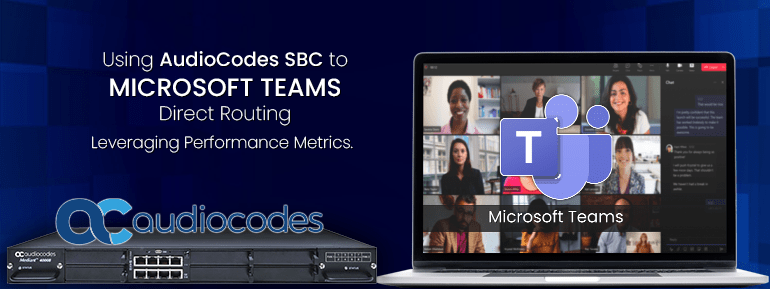This blog refers to any and all newly installed instances of AudioCodes SBCs connected to Microsoft Teams Direct Routing. All Office 365, Microsoft 365, and GCC tenants may use the information included in the upgrade. You will discover some advice translated by Enabling Technologies with a competent Managed Service provider towards the conclusion of this write-up.
Microsoft Teams Phone has around 12 million users. Many enterprises are evaluating and implementing Microsoft Teams Direct Routing deployment. Moving to Teams telephony demands significant transformations to the IT and UC environment. Luckily, it simplifies matters for Microsoft service-using business lines. UC team and Microsoft 365 must interact and fully understand the service to control Teams’ telephony quality.
Microsoft Teams Direct Routing deployment
Microsoft Teams Direct Routing allows organizations to use their existing telephony infrastructure with Microsoft Teams. This deployment involves configuring a session border controller (SBC) to connect the organization’s telephony system to the Microsoft Teams service. The SBC acts as a mediator between the two systems, allowing calls to be made and received through the organization’s telephone network and showing up in the Microsoft Teams client. Direct Routing requires proper configuration of the SBC and the telephony system, as well as integration with the Microsoft Teams service. It also requires an Office 365 Enterprise E5 or Phone System add-on license.
This is the most challenging aspect!
Configuring an AudioCodes session border controller (SBC) as part of a Microsoft Teams Direct Routing deployment can be challenging for some organizations. Some of the specific challenges that organizations may face when configuring an AudioCodes SBC include the following:
Understanding the capabilities of the SBC:
AudioCodes SBCs are powerful devices that offer a wide range of features and options. However, this can make it difficult for organizations to understand which features to enable and how to configure them properly.
Properly configuring media routing:
One of the most important tasks when configuring an AudioCodes SBC is to ensure that media routing is set up correctly. This complex task requires a good understanding of the SBC’s media routing capabilities and how to configure them properly.
Integration with existing telephony infrastructure:
Organizations may have an existing telephony system to integrate with Microsoft Teams via the AudioCodes SBC, which can be a challenging task that requires careful planning and execution.
Security considerations:
AudioCodes SBCs offer a wide range of security features that must be configured correctly to ensure the system is secure. This challenging task requires understanding the SBC’s security capabilities and how to configure them properly.
Managing and maintaining the system:
Once the SBC is deployed, organizations need to ensure that they have the necessary resources to manage and maintain the system to ensure that it continues to function correctly.
We have just announced a new connection with AudioCodes SBC. The Team’s PSTN call’s Session Border Controller (SBC) controls security, routing, numbering, and voice codec. This facilitates its customers by increasing transparency between the UC and Microsoft 365 teams. This will help assure the quality of the Microsoft Teams Phone service.
AudioCodes Session Border Controller (SBC)
In a Microsoft Teams Direct Routing deployment, the AudioCodes Session Border Controller (SBC) is a piece of hardware that controls. It protects the flow of media and signalling between different networks. Using performance metrics lets administrators keep an eye on how the SBC is doing. This makes it easier to find problems that affect call quality or system stability. Call completion rate, latency, jitter, and packet loss are all important performance metrics that can be tracked. By closely monitoring these metrics, administrators can find and fix any problems before they affect the system’s performance.
Why is it considerable?
Microsoft Teams CQD delivers call performance analytic data such as RTT (round trip time), packet loss, jitter, or MOS. But only between the user and the entrance to the SBC in a direct routing setup (the most common method to utilise the Teams Phone system). Even though the SBC provides performance metrics to the UC group, such metrics only pertain to the second half of the user’s journey to the Microsoft Teams cloud. This indicates a complete service break between the SBC and the PSTN provider.
Using an AudioCodes SBC in conjunction with Microsoft Teams Direct Routing is important for several reasons:
- Improved call quality: The SBC can monitor and optimize voice traffic to ensure high-quality calls for users.
- Enhanced security: The SBC provides advanced security features such as encryption, authentication, and DDoS protection to protect against potential threats and attacks.
- Increased scalability: The SBC can handle many concurrent calls and easily scale to meet the needs of a growing organization.
- Additional features: The SBC provides additional features such as call recording, transcoding, and fax support that can enhance the overall functionality of the Microsoft Teams Direct Routing deployment.
- Monitoring and troubleshooting: The SBC can provide detailed performance metrics, enabling IT teams to monitor and troubleshoot any issues that may arise easily.
Teams Direct Routing deployment enhances the overall performance, security, and functionality of voice communications in a Microsoft Teams environment.
By mixing both capabilities (proactive testing & end-to-end performance of the call data), you can fix problems faster, ensure better service quality for all your business lines and drastically improve the overall user experience.
Wrapping up
Microsoft Teams Direct Routing with an AudioCodes SBC facilitates enhanced call routing and security for audio conversations. SBCs improve call quality, security, scalability, features, monitoring, and troubleshooting. This improves Microsoft Teams voice conversations. To provide high-quality calls and communications security, Direct Routing requires a strong SBC.
By setting these two streams together, the TOS team has the expertise to provide Microsoft’s Direct routing solutions the end-to-end visibility they need to determine which part of the data route is broken when problems are found. With the AudioCodes performance metrics for Microsoft Teams, you can now tell if network latency is affecting the quality of the call at the Teams level, the SBC level, or the SIP trunk level, where the data is sent to the PSTN provider.
We help you determine the cause of any network problems affecting your business lines. TOS Managed services can also continuously test the network route between each hop to find problems proactively. This adds value to Enterprise IT and UC teams.
Moreover, you may schedule a call with our experts to consult deploying AudioCodes SBC to Microsoft Teams Direct Routing. |