Quick Summary: If you have ever wondered what is Microsoft 365 and why it is becoming essential for modern workplaces, this guide will help you understand. Microsoft 365 is a cloud-based subscription suite that brings together familiar Office tools like Word, Excel, PowerPoint and Outlook with powerful collaboration apps such as Microsoft Teams, OneDrive and SharePoint. It helps individuals and businesses work securely, collaborate seamlessly and stay productive from anywhere. In this blog, I will explain how Microsoft 365 works, the benefits of Microsoft 365 and how it differs from Office 365. Also, I will highlight the most common Microsoft 365 license mistakes to avoid and guide you on choosing the right Microsoft 365 plans for your organisation. TECHOM Systems can help you even better to know the complete servcies offered in Microsoft 365 which helps Australian businesses to set up Microsoft 365 and manage with confidence.
Imagine you run a business where your team works across different states, some in the office, some from home and some on the road. You have got emails, files and spreadsheets scattered across multiple systems and every time you update a document, someone ends up with the wrong version.
That is exactly the kind of challenge Microsoft 365 solves. It unifies communication, file sharing and security into one simple platform, allowing you to collaborate in real time, store data safely in the cloud and access everything from anywhere. Whether you are managing a small business, handling remote teams or just want a smarter way to work, Microsoft 365 is the all in one solution built for flexibility, productivity and security.
What is Microsoft 365?

Microsoft 365 is a cloud-based subscription suite by Microsoft that includes Word, Excel, PowerPoint, Outlook, Teams and services like OneDrive and SharePoint. It offers secure storage, collaboration tools and flexible plans for both personal and business use.
In simple terms, Microsoft 365 is an all-in-one online subscription that brings together everything you need to stay productive whether you are managing a business or working individually. Unlike the traditional one-time purchase of Office, it gives you continuous access to the latest versions of your favourite apps like Word, Excel and PowerPoint, ensuring you always have the newest features and updates.
With its built in cloud storage and collaboration tools, you can work seamlessly from your laptop, tablet or smartphone, anytime and anywhere. All files sync automatically and you can collaborate in real time with teammates for a truly connected work experience.
Here is what makes Microsoft 365 perfect for Aussies in 2025:
- Use Microsoft Teams to chat or video call with your team or friends
- You always have the latest Office apps without needing to reinstall
- Work together on documents at the same time with others
- Store and share your files safely with OneDrive cloud storage
- Get automatic updates so you do not have to worry about security or features
It is designed to make working easier and more flexible whether you are at home, in the office or on the move.
Now that you have a clear idea of what is Microsoft 365 , let’s dive into what it is used for. Whether you need tools for personal use or running a business, it offers a wide range of features that can help you work smarter and stay connected.
Did You Know:
💡 Over 400 million users worldwide rely on Microsoft 365 every day for productivity, communication and collaboration.
🔒 Microsoft 365 complies with Australian data protection standards, including the Privacy Act 1988.
🚀 Businesses using Microsoft 365 reduce IT management costs by up to 40% compared to traditional software setups.
🔁 Automatic updates ensure your apps and security features are always current — no manual installation required.
🌐 Real-time co-authoring in Word, Excel and PowerPoint lets teams collaborate seamlessly, even on mobile devices.
Key Features of Microsoft 365
Microsoft 365 brings together everything you need to work efficiently in one unified platform. Whether you are at your desk or working remotely, it ensures your data, apps and communication tools stay connected and secure. Here is a deeper look at its key features and why they matter for your productivity and security.
#1. Access All Apps Across Devices
With Microsoft 365, you are never tied to a single device. You can open Word, Excel, PowerPoint, Outlook and Teams directly from your web browser or mobile app, no installation required. Whether you are using a Windows PC, Mac, tablet or smartphone, everything syncs through the cloud in real time.
#2. Secure File Sharing and Storage Through OneDrive for Business
OneDrive for Business is the backbone of Microsoft 365’s cloud storage system. It allows you to securely store, access and share files with colleagues, clients or external partners.
Every file you upload is encrypted, version-controlled and backed up automatically giving you full confidence that your data is safe.
#3. Collaboration Tools Powered by Microsoft Teams
Microsoft Teams has become the heart of modern communication and teamwork. It is more than just a chat app; it is a full collaboration hub that brings together messaging, video meetings, file sharing and app integration under one roof.
#4. Built-In Compliance and Threat Protection
Microsoft 365 comes with advanced security, compliance and threat management tools designed for businesses of all sizes. Features like Microsoft Defender for Office 365, Data Loss Prevention (DLP) and multi-factor authentication (MFA) protect your data from phishing, ransomware and unauthorised access.
#5. Regular Updates and Support from Microsoft
Unlike traditional software that requires manual updates or periodic reinstallation, Microsoft 365 continuously evolves through automatic updates delivered directly from Microsoft’s cloud. This ensures that users always have access to the newest versions of Word, Excel, PowerPoint, Outlook and other essential apps without the hassle of downloading patches or purchasing upgrades.
What is Microsoft 365 Used For?

So, what is Microsoft 365 used for exactly? Australians use this application in many ways to help with work, study and everyday tasks. Whether you are running a small business in Sydney or studying in Melbourne, it offers useful tools to make life easier and more productive.
Here are some common ways people use this application to:
- Create and edit documents with apps like Word and Excel
- Communicate easily using Microsoft Teams for chat and video calls
- Collaborate with team members in real time on shared files
- Store important files securely with OneDrive cloud storage
- Organize emails and schedules with Outlook
- Access all apps and files from any device, anytime
These features make Microsoft 365 a great choice for Australian businesses moving towards remote work and embracing digital changes in 2025. Get in touch with the experts at TECHOM Systems by contacting them now.
How Microsoft Office 365 Works?
Microsoft 365 is built to make your work simpler and more flexible by bringing all your important tools together in one place. Here is a straightforward look at how this application works:
- Cloud-Based Access
Microsoft 365 mostly works online, so you do not need to install software on just one device. You can open your apps and files from any device like a laptop, phone or tablet as long as you have an internet connection. - Always Up to Date
Since it is a subscription service, you always get the newest versions of apps like Word, Excel and PowerPoint. Updates happen automatically in the background, so you do not have to worry about installing anything manually. - Easy Collaboration
With tools like Microsoft Teams and OneDrive for business migration or cloud storage, you can work on documents together with your team or friends in real time. You can chat, have video calls and edit files together even if you are far apart. - Secure and Reliable
It has built-in security to protect your data. Regular updates help keep your information safe from online threats. You also have control over who can view or edit your files. - Flexible Subscription Plans
You can pick the Microsoft 365 plans that fits your needs, whether you are an individual or a large business. You pay monthly or yearly, so you only pay for what you really need.
In simple terms, this tool works by connecting you to powerful productivity apps and cloud services. This helps you stay productive and connected no matter where you are.
In order to know more about Microsoft 365, you can watch this video:
Benefits of Microsoft 365 For Australians

Microsoft 365 offers plenty of benefits that make it a smart choice for Australians, whether you are running a business or working from home. It gives you the freedom to work from anywhere, keeps your data safe and makes sure your software is always up to date without any extra effort.
Here are some key benefits of Microsoft 365 for Australians:
- Work From Anywhere – Access all apps and files from any device, anytime.
- Real-Time Collaboration – Co-author files, host meetings and manage projects easily.
- Strong Data Security – Enjoy compliance-ready security built to protect your business.
- Cost Efficiency – Subscription-based pricing lowers upfront costs.
- Scalability – Add users or services as your organisation grows.
- Seamless Integration – Connect effortlessly with Windows, Azure and other Microsoft tools.
These benefits make this application a great tool for staying productive and secure in 2025 and beyond.
Common License Mistakes To Avoid
Choosing the right Microsoft 365 license may look straightforward, but many Australians make small mistakes that lead to bigger issues later. Whether it’s selecting a plan that doesn’t meet your needs or overlooking the number of users who require access, these simple oversights can impact how efficiently your Microsoft 365 tools perform. Understanding the Microsoft 365 License Mistakes to Avoid can help you make smarter decisions and get the most value out of your subscription.
Below are some of the common license mistakes Australians should watch out for:
- Ignoring future growth and sticking to a short-term plan.
- Not counting the correct number of users in your team when buying licenses.
- Choosing a plan that is too basic and does not meet your actual work needs.
- Skipping expert advice and missing better-suited options.
- Overpaying for features you do not really need or use.
For Microsoft 365 License Mistakes to Avoid, take the time to understand what your team really needs. If you are unsure, getting help from professionals like TECHOM Systems can save time and money by guiding you to the right plan from the start. Get more assistance on this from TECHOM Systems by simply contacting by clicking the below button:
Microsoft 365 vs Office 365 – What’s the Difference?

Most of the Australians wonder if Microsoft 365 and Office 365 are the same thing. The short answer is NO, but they are very closely connected. Office 365 mainly focuses on the Office apps you know and use like Word, Excel and PowerPoint. Microsoft 365, on the other hand, includes everything in Office 365 plus extra features like Windows 10 licensing and enhanced security tools.
In simple terms, it is a bigger package designed to meet more needs, whether for business or personal use.
Understanding the Difference: Microsoft 365 vs Office 365
Now that you know the difference, here is a simple table to help you compare Microsoft 365 and Office 365 side by side.
This table will help you clearly compare both options and see which one suits your needs best.
Comparison Table: Microsoft 365 vs Office 365
Use the table below to quickly compare the features of both subscriptions:
| Feature | Office 365 | Microsoft 365 |
|---|---|---|
| Core Office Apps (Word, Excel, etc.) | ✅ Included | ✅ Included |
| Cloud Storage (OneDrive) | ✅ Included | ✅ Included |
| Microsoft Teams | ✅ Included | ✅ Included |
| Windows 10/11 License | ❌ Not Included | ✅ Included |
| Advanced Security Tools | ❌ Not Included | ✅ Included |
| Device & App Management | ❌ Limited | ✅ More comprehensive |
| Target Users | Mainly for personal or office use | Ideal for personal, business and enterprise use |
That’s why you should understand what is Microsoft 365 vs Office 365, especially if you are choosing the right subscription for your work or home setup.
How To Choose The Right Microsoft 365 Plans in Australia?
Choosing the right Microsoft 365 plans in Australia does not have to be confusing. Whether you are running a business or managing tasks at home, it all comes down to understanding what you truly need.
Below are a few things to keep in mind when selecting the best plan:
- Check what features matter most to you
Do you need more cloud storage, advanced security tools or strong collaboration options like Microsoft Teams? - Match the plan to your budget
Each of its plans has different pricing depending on the features and number of users. Make sure it fits within your budget while still meeting your needs. - Think about future growth
Choose a plan that supports your business as it grows, so you will not need to upgrade too soon. - Make sure it meets Australian standards
Some businesses need to follow local data and security rules. Make sure your plan supports compliance with Australian regulations. - Get expert help if needed
If you are still unsure, it is a good idea to talk to professionals. TECHOM Systems can help you choose the right plan that fits your goals and setup.
So, choosing the right Microsoft Office 365 plans in Australia is all about balancing your needs with what each plan offers. A little guidance goes a long way in getting the most value from your subscription.
What Should I Do Now?
Implementing Microsoft 365 for your business can be overwhelming without proper planning and guidance. If your goal is to simplify operations, improve collaboration and secure your business data, here’s how to move forward:
Evaluate Your Current IT Setup and Workflows: Start by analysing how your team currently manages communication, file sharing and document storage. This helps identify pain points and areas where Microsoft 365 can bring efficiency.
Choose the Right Microsoft 365 Plan: Each business has different needs; from basic productivity apps to advanced security and compliance tools. Select the plan that fits your size, budget and long-term goals.
Plan Your Data Migration and User Setup: Before moving to Microsoft 365, plan how your existing emails, files and contacts will migrate. Proper migration ensures no data loss and smooth onboarding for your team.
Configure Security and Compliance Settings: Enable essential protections like Multi-Factor Authentication (MFA), Data Loss Prevention (DLP) and access controls to safeguard your data and meet Australian compliance standards.
- Train Your Team for Efficient Usage: Even the best tools can go underutilised without proper training. Help your staff understand how to use Teams, OneDrive and Outlook effectively to boost productivity.
Get Expert Help for Seamless Implementation: Instead of managing everything yourself, consult experts like TECHOM Systems. Our team helps Australian businesses deploy, configure and manage Microsoft 365 without downtime or data risk. You can also each out at hello@techomsystems.com.au.
Following the steps, you can easily know everything about Microsoft 365, how to choose the best microsoft 365 plans and other actions related to Microsoft migration services and more.
TECHOM Systems For Microsoft 365
When it comes to Microsoft 365 in Australia, TECHOM Systems is a trusted choice for many businesses and individuals. With a deep understanding of the platform and local needs, TECHOM Systems ensures you get the most out of your subscription.
TECHOM Systems stands out for the reason like:
- Local expertise – They understand how Australians work and what tools are needed for success in today’s digital environment.
- Personalized support – TECHOM Systems listens to your needs and recommends the best plan tailored to your goals.
- Easy setup and migration – Whether you are new to this or switching plans, they make the process smooth and stress-free.
- Ongoing assistance – You are not left on your own after setup. TECHOM Systems offers continuous support whenever you need help.
- Focus on compliance and security – They help make sure your setup follows Australian data protection laws and keeps your business secure.
Making a choice of TECHOM Systems for Microsoft 365 in Australia means you get expert advice, strong local support and peace of mind with every step. You can also check our TECHOM Systems at Microsoft partnership portal.
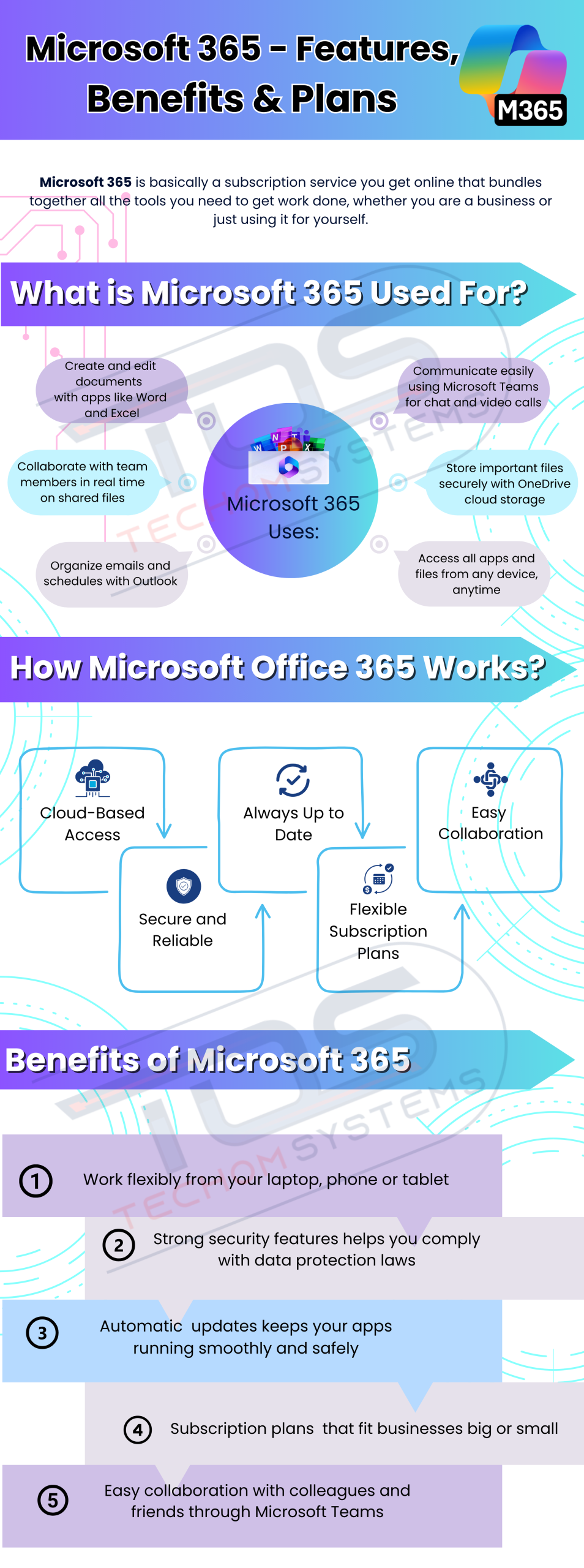
Frequently Asked Questions
#1: What Is Microsoft Office 365 & Do I Need It?
Ans: Microsoft Office 365, now known as Microsoft 365, is a cloud-based productivity suite that includes popular tools like Word, Excel, PowerPoint, Outlook, OneDrive and Teams. You may need Microsoft 365 if you want real-time collaboration with teammates using Teams and SharePoint or seamless access to files and emails from any device.
#2: Is Microsoft 365 Totally Free?
Ans: Microsoft 365 is not totally free, but it offers limited free versions of apps like Word, Excel, PowerPoint and Outlook through the web via Microsoft 365 Online. These web based versions are accessible with a free Microsoft account but come with restricted features compared to the paid plans. To unlock advanced tools like offline access, 1TB OneDrive storage, Teams integration, enhanced security and professional email domains, you will need a Microsoft 365 subscription (Personal, Family, or Business plan). This requires a monthly or yearly subscription, though free Microsoft 365 trial are sometimes available.
#3: What’s The Difference Between Microsoft Office and Microsoft 365?
Ans: The main difference between Microsoft Office and Microsoft 365 lies in how they are purchased, updated and used. Microsoft Office, such as like Office 2021 is a one-time purchase that gives you lifetime access to apps such as Word, Excel and PowerPoint on one device but it does not include future updates or cloud features.
#4: What Does a Microsoft Office 365 Account Do?
Ans: A Microsoft Office 365 account gives you access to Microsoft’s cloud-based productivity ecosystem, including apps like Word, Excel, PowerPoint, Outlook, OneDrive and Teams. It enables you to create, share and collaborate on documents from any device like desktop, web or mobile while keeping your data securely stored in the cloud.
#5: Why Choose TECHOM Systems for Microsoft 365 in Australia?
Ans: Choosing TECHOM Systems as your Microsoft 365 partner in Australia means you get more than a simple vendor, you gain a strategic cloud & productivity growth. TECHOM Systems has deep expertise in Microsoft solutions (Azure, Office 365, Defender, Intune, Teams) and offers end-to-end migration, deployment and management services.
Conclusion
When you truly understand what is Microsoft 365 and its offers, you gain the power to run your business more efficiently and securely. Its all-in-one cloud platform, flexible pricing and real-time collaboration tools make Microsoft 365 the go to solution for modern Australian workplaces.
Want To Boost Your Productivity with Microsoft 365?
Contact TECHOM Systems today and we will help you find the plan that is just right for you.
The features of Microsoft 365 let Aussies make a great choice for Australian businesses moving towards remote work and embracing digital changes in 2025 and beyond. For more information on Microsoft 365 or if you want to grab any servcie related to Microsoft 365, you can simply contact us by clicking the ‘click here’ button. Also, do let me know if you like this blog in the comment section below.

Technical Specialist with 3+ years of experience in implementing IT infrastructure, AI-driven automation and supporting digital innovation. His work focuses on helping businesses adopt reliable, future ready technologies that improve performance and protect critical data. He brings a practical, solution-focused approach to every IT challenge.




