Modern businesses are under constant pressure to keep up with changing customer expectations, remote work demands and the need for greater efficiency. Success now depends on having the right digital ecosystem that can support productivity, ensure security and make collaboration seamless. Microsoft 365 products have become the backbone of this transformation by offering a comprehensive set of applications and cloud based services that adapt to the evolving needs of organizations.
From small startups aiming to scale quickly to global enterprises managing thousands of employees, Microsoft 365 products provide the tools required to operate efficiently in competitive markets. With expert partners such as TECHOM Systems, businesses can go beyond standard adoption, customizing Microsoft 365 to unlock its full potential and achieve long term growth.
Understanding Microsoft 365
Microsoft 365 is more than just a collection of productivity applications; it is a cloud powered ecosystem designed to support the way modern organizations work. Unlike the traditional Microsoft Office package that required one-time installations, Microsoft 365 products are subscription based and constantly updated with new features and security enhancements. This ensures businesses always have access to the latest tools without worrying about outdated software or additional licensing costs.
At its core, Microsoft 365 combines familiar applications such as Word, Excel, PowerPoint and Outlook with advanced services like Teams, OneDrive, SharePoint and Exchange. Together, they create a unified environment where employees can communicate, collaborate and manage tasks efficiently across devices. Built-in AI features, seamless integration and enterprise-grade security make Microsoft 365 not just a set of tools but a strategic solution for businesses aiming to stay agile and competitive. Engaging in Microsoft 365 consultation ensures organizations can fully leverage these capabilities and tailor the platform to meet their unique needs.
Are you ready to transform your work with Microsoft 365? Contact TECHOM Systems and book your free consultation today.

What Is Included In Microsoft 365?

Image Source: Microsoft
One of the most common questions business owners ask is what is included in Microsoft 365. The answer lies in its comprehensive suite of applications and services that cover productivity, collaboration, communication and security.
Some of the key inclusions are:
- Core Office Applications: Word, Excel, PowerPoint, Outlook, Access and Publisher.
- Collaboration Tools: Microsoft Teams for messaging, meetings and project collaboration.
- Cloud Services: OneDrive for cloud storage and SharePoint for content management.
- Security Features: Identity and access management, compliance tools and built-in threat protection.
- Business Apps: Power Automate, Power BI and Planner for process automation and data insights.
The flexibility of Microsoft 365 products allows organizations to choose subscription plans that align with their size and requirements, ensuring scalability as business needs evolve.
Microsoft 365 Products
The foundation of Microsoft 365 lies in its diverse range of applications, each designed to solve specific business challenges. From creating documents to managing projects and securing business communications, these tools work together to deliver a connected digital workplace. Many businesses exploring Microsoft 365 also ask what is Office 365 migration, as moving to the cloud often becomes a crucial step in adopting these solutions effectively. What makes Microsoft 365 products so powerful is their ability to integrate seamlessly, giving businesses a unified experience across devices and platforms. Below is an in-depth look at the core products and how they add value to organizations.
1. Microsoft Teams
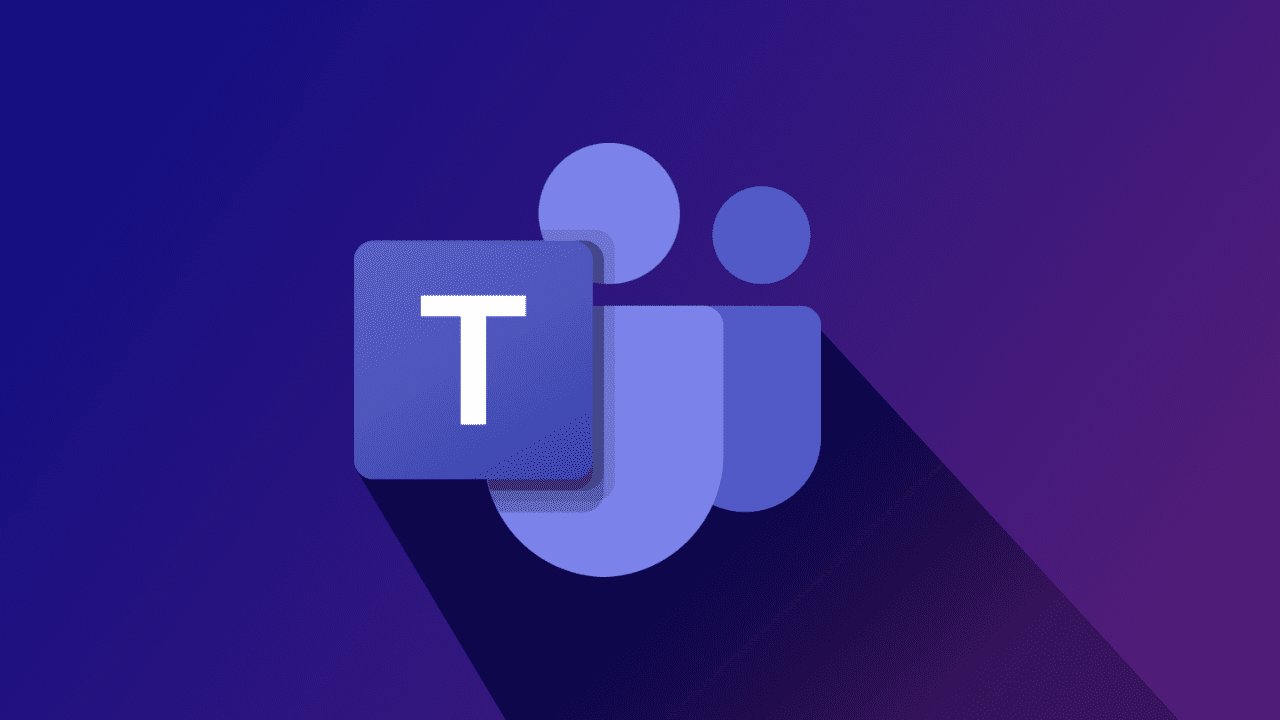
Image Source: Microsoft
Microsoft Teams has quickly become the heart of collaboration in Microsoft 365 products. It integrates messaging, video conferencing and project management, creating a central hub where employees can stay connected no matter where they are.
- Host secure chat, video meetings and webinars for internal or external audiences.
- Share documents and collaborate on projects in real time.
- Create dedicated channels to organize discussions by project or department.
2. Microsoft OneDrive

Image Source: Microsoft
OneDrive offers secure cloud storage for businesses and individuals, ensuring that files are always accessible and protected. Microsoft OneDrive reduces reliance on local storage devices and promotes flexible working models.
- Store and sync files safely in the cloud.
- Control access levels with permission settings when sharing documents.
- Access content from any device, with or without internet connectivity.
3. Microsoft Word

Image Source: Microsoft
Microsoft Word is the world’s most widely used word processing application. It enables professionals to draft everything from internal memos to research papers and corporate reports. Its design focuses on user-friendliness, while advanced features support complex formatting and collaboration.
- Create, edit and format a wide range of documents with ease.
- Collaborate in real time by sharing documents with colleagues.
- Use built-in tools such as grammar check, style suggestions and formatting guides.
4. Microsoft Excel

Image Source: Microsoft
Excel is a cornerstone of data management and analysis, trusted by industries ranging from finance to operations. It is more than just a spreadsheet tool, it transforms raw data into meaningful insights that support informed decision making.
- Analyze data with formulas, functions and pivot tables.
- Build charts and graphs for visual presentations of numbers.
- Leverage AI driven insights to forecast trends and predict outcomes.
5. Microsoft PowerPoint

Image Source: Microsoft
PowerPoint remains the gold standard for creating engaging presentations. It empowers businesses to share ideas visually through dynamic slides, templates and media integration. From boardroom meetings to online training, PowerPoint is essential for communication.
- Design compelling slides with templates, animations and transitions.
- Work collaboratively with teammates on the same presentation.
- Record presentations and use presenter view to deliver effectively.
6. Microsoft Outlook

Image Source: Microsoft
Outlook is more than just an email client, it is a complete communication and scheduling tool. Its deep integration with Teams and other Microsoft 365 products makes it indispensable for managing daily business communication.
- Organize emails with advanced filters, search options and focused inbox.
- Coordinate meetings and appointments using built-in calendar tools.
- Access Outlook across devices to stay connected while on the move.
7. Microsoft SharePoint

Image Source: Microsoft
SharePoint is designed to improve collaboration and information management on a larger scale. It is especially valuable for enterprises needing a central space for documents, intranet resources and automated workflows.
- Centralize content storage for easier management and version control.
- Build and customize intranet portals for employee communication.
- Streamline tasks through workflow automation and integration with other apps.
8. Microsoft Exchange

Image Source: Microsoft
Exchange is Microsoft’s enterprise email platform, offering robust communication and security capabilities. It is the backbone of professional email systems for many organizations worldwide.
- Deliver reliable, secure email hosting with enterprise level controls.
- Provide shared calendars, contact management and scheduling.
- Ensure compliance and data protection with built-in security tools.
Together, these Microsoft 365 products create an integrated environment where businesses can operate with agility, efficiency and confidence. Their ability to interconnect makes them far more powerful than standalone applications, offering a unified solution for modern workplaces.
Benefits Of Microsoft 365 For Businesses
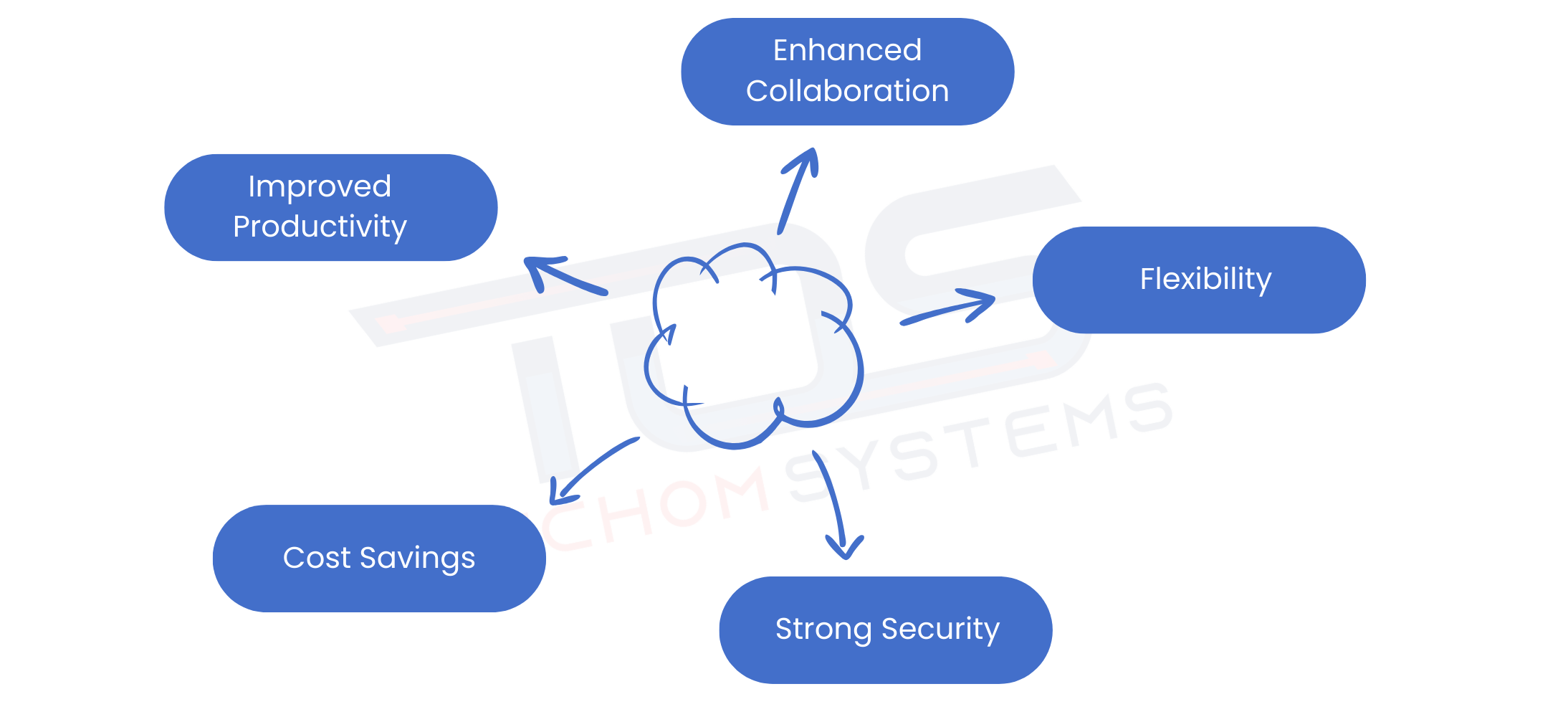
When evaluating technology investments, companies want to understand the benefits of Microsoft 365. Some of the most significant advantages include:
- Enhanced Collaboration: Employees can connect and share information instantly, leading to faster decision making.
- Improved Productivity: Integrated tools help streamline workflows and eliminate inefficiencies.
- Cost Savings: Subscription-based pricing removes the need for heavy upfront investments in infrastructure.
- Strong Security: Built-in features reduce the risk of data breaches and support regulatory compliance.
- Flexibility: The ability to access tools from any device fosters remote work and hybrid workplace models.
When combined, these benefits demonstrate why Microsoft 365 products are a reliable foundation for digital transformation.
Boost productivity and collaboration with optimised Microsoft 365 solutions. Contact TECHOM Systems now and book a free consultation.

The Business Value Of Microsoft 365 Products
The long term success of Microsoft 365 products lies in their ability to adapt to evolving workplace trends. Companies using these products report improvements in team collaboration, data driven decision-making and overall business agility.
With the right deployment strategy and support from partners like TECHOM Systems, businesses can:
- Achieve a unified digital workspace.
- Ensure secure access to resources.
- Gain valuable insights from business intelligence tools.
- Support innovation while reducing IT overhead.
In essence, Microsoft 365 products go beyond being software solutions, they are enablers of digital growth.
Microsoft 365 For Remote and Hybrid Work
Microsoft 365 has become a key enabler for businesses adopting remote and hybrid work models. With tools like Teams, SharePoint and OneDrive, employees can collaborate in real time, share files securely and stay connected from anywhere. Outlook and Teams also integrate seamlessly to streamline meetings, messaging and scheduling, ensuring smooth communication across distributed teams, while multi factor authentication for Microsoft 365 adds an extra layer of security to protect business data in these flexible environments.
Beyond collaboration, Microsoft 365 offers flexibility and security. Cloud based access allows employees to work on any device, while built-in security and compliance features protect sensitive business data. This balance of accessibility and protection makes Microsoft 365 an essential platform for supporting the modern workplace.
Future Of Microsoft 365
The future of Microsoft 365 is being shaped by AI, automation and cloud innovation. With tools like Microsoft Copilot, the suite is moving beyond basic productivity apps to become a smart digital workspace. Copilot in Word, Excel, PowerPoint and Outlook helps automate tasks, generate insights and improve efficiency, while Power Automate and Power BI add more intelligence and personalization to workflows.
As hybrid work grows, Microsoft 365 solutions is strengthening collaboration through Teams, SharePoint and OneDrive, while also enhancing security with zero-trust models and compliance tools. More than just a software suite, Microsoft 365 is evolving into a complete digital workplace that blends productivity, collaboration and AI to drive business success.
How TECHOM Systems Helps Businesses With Microsoft 365
While Microsoft 365 products offer unmatched potential, organizations often require expert guidance to maximize value. TECHOM Systems provides businesses with tailored support for Microsoft 365 adoption, migration and management.
With a team of specialists, TECHOM Systems helps organizations with:
- Seamless migration of existing data and applications to Microsoft 365.
- Custom configuration of tools to match business processes.
- Ongoing support, training and optimization.
- Security best practices to safeguard critical information.
By partnering with TECHOM Systems, businesses not only implement Microsoft 365 effectively but also ensure they continue to evolve with future updates and innovations.
Frequently Asked Questions
#1: What are the 7 software in MS Office?
Ans: The 7 core software in MS Office are Microsoft Word, Excel, PowerPoint, Outlook, OneNote, Access and Publisher. These tools cover document creation, data analysis, presentations, email, note-taking, database management and desktop publishing.
#2: What is the difference between Microsoft 365 and Office?
Ans: Microsoft 365 is a subscription based suite offering Office apps like Word, Excel and PowerPoint plus cloud services, updates and security features. Office is a one-time purchase with basic apps but lacks cloud integration and regular feature upgrades.
#3: Do I need Microsoft 365 to use Excel?
Ans: You do not need Microsoft 365 to use Excel, as it is also available as a standalone purchase. However, with Microsoft 365, you get the latest Excel updates, cloud storage and collaboration features, making it more flexible and powerful for business use.
Conclusion
Microsoft 365 products represent more than just office applications. They provide businesses with a complete ecosystem of tools, features and services designed to improve collaboration, boost productivity and safeguard digital assets. The combination of trusted applications, cloud technology and enterprise grade security makes them indispensable for modern organizations. With the right support from TECHOM Systems, companies can ensure that they not only adopt Microsoft 365 but also leverage it to drive long term success.
Unlock the full potential of Microsoft 365 with expert support. Contact TECHOM Systems to Boost productivity, enhance collaboration and secure your workflows, you can book a free consultation now.
Technical Specialist with 10+ years of experience in IT solutions, data engineering and AI-driven automation. At TECHOM Systems, she focuses on delivering secure, scalable and business aligned technology strategies. She applies advanced technical skills to develop scalable solutions and integrate emerging technologies for optimized digital workflows.






