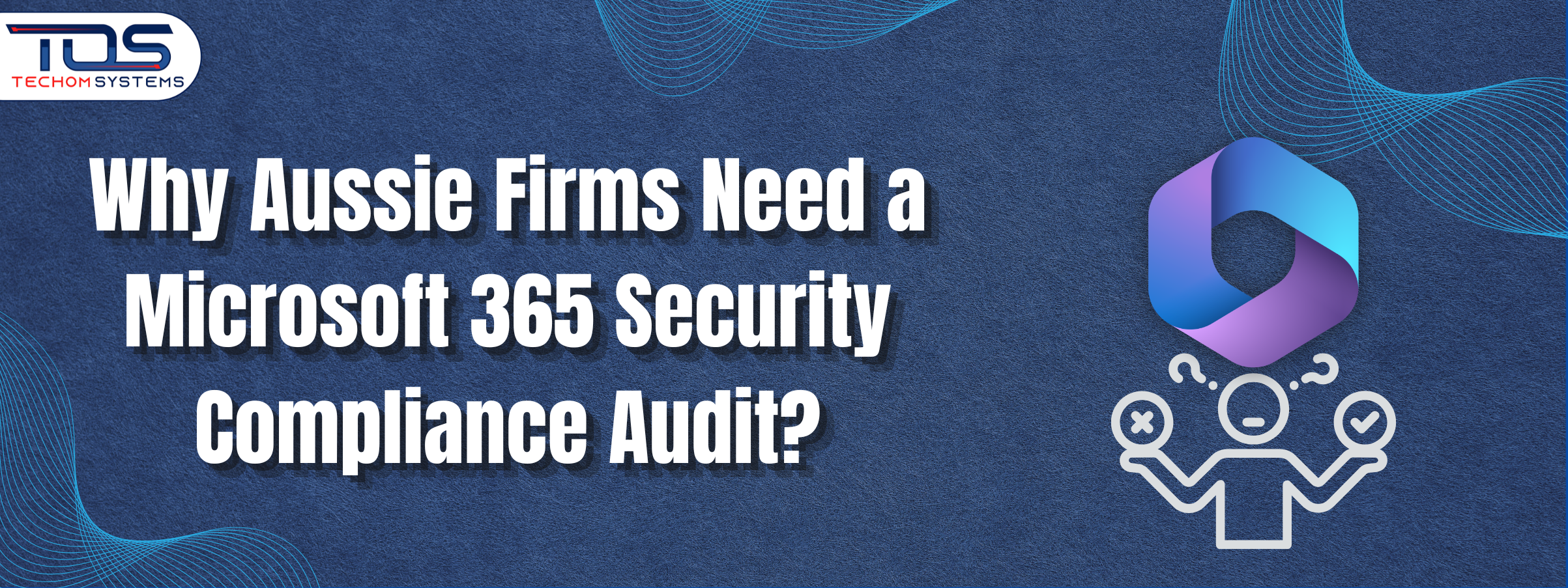A Microsoft 365 security compliance audit is becoming essential for businesses across Australia. With data breaches and privacy issues happening more often, keeping your business data safe is more important than ever. If your company uses Microsoft 365, you cannot just rely on default settings. You need to make sure everything is set up securely and meets compliance standards.
That’s where a Microsoft 365 security compliance audit helps. It checks if your setup is safe, follows the rules and is ready to handle modern security risks.
In this blog, we will break down why Aussie businesses should take this seriously. You will also learn how Microsoft 365 security and compliance checks can protect your data.
We will also cover the role of Microsoft 365 guidance for security and how it helps you stay one step ahead of cyber threats.
What is a Microsoft 365 Security Compliance Audit?
A Microsoft 365 security compliance audit is a thorough checkup of how your Microsoft 365 system is set up and managed. It looks closely at different parts of your setup to make sure everything is secure and follows the rules. This helps protect your business from risks and makes sure you are using Microsoft 365 the right way.
Here are the main things covered in the audit:
- User Permissions: Checking who has access to what in your Microsoft 365 environment to make sure only the right people can see or change important data.
- Data Protection Configurations: Reviewing settings that keep your files and emails safe from unauthorized access or loss.
- Compliance Settings: Making sure your system follows Australian laws and industry standards for privacy and data security.
- Audit Log for Microsoft 365: Using tools to track user activities and detect any suspicious actions quickly.
The goal of the Microsoft 365 security compliance audit is to help your organization meet the best practices, stay compliant with privacy laws and reduce security risks by using Microsoft 365 effectively.
You May Also Like: Windows 365 Trial: How Is It Different From Microsoft 365?
Why Aussie Businesses Cannot Ignore Security and Compliance?
Security and compliance are not just catchy terms, they are real business needs. There are serious requirements that every business must follow. The country has strict data protection laws, such as the Australian Privacy Principles, to keep customer and employee information safe. If your Microsoft 365 environment is not set up properly, your business could face fines, lose trust and even suffer data breaches.
Here are the key reasons why Aussie businesses need to take security and compliance seriously with a Microsoft 365 security compliance audit:
- Strict Data Protection Laws: Australian regulations require companies to protect sensitive data. Failing to comply can lead to penalties and legal trouble.
- Risk of Data Breaches: Poorly configured Microsoft 365 settings can leave your data open to hackers and leaks.
- Reputation Damage: A security incident can harm your business reputation and cause loss of customers.
- Responsibility Lies with You: Many small to medium businesses think Microsoft manages all security. But the reality is that setting up access controls, configurations and monitoring is your responsibility.
- Detect Gaps Early: A Microsoft 365 security and compliance audit helps you find weaknesses before they turn into big problems.
By running a thorough audit, you protect your business and make sure your Microsoft 365 environment meets both security and compliance standards.
5 Key Benefits of a Microsoft 365 Security Compliance Audit

Running a Microsoft 365 security compliance audit is not just about ticking boxes. It brings real value to your business by improving data protection, boosting performance and helping you stay compliant. When done properly, this audit gives you a clearer picture of how secure your Microsoft 365 environment really is.
Here are the top 5 benefits of a Microsoft 365 Security Compliance Audit you should know:
- Identifies data vulnerabilities
The audit helps you discover weak spots in your system that could expose sensitive business or customer data. - Improves access control
It ensures that only the right people have the right level of access using role-based permissions, reducing the chances of internal misuse. - Follows Microsoft 365 guidance for security
It checks whether your system matches the best practices shared by Microsoft to maintain a safe working environment. - Uses Audit log for Microsoft 365 to monitor activity
With proper logging, you can track unusual user actions and catch issues early before they cause damage. - Prepares you for audits and compliance checks
A clean setup makes it easier to handle external audits and meet industry or legal requirements.
A Microsoft 365 security compliance audit also helps you get more out of your Microsoft 365 setup by fine tuning settings for better speed, safety and overall performance.
Also Like: 5 Microsoft 365 License Mistakes To Avoid In Aussie Businesses
Top Benefits of Conducting a Microsoft 365 Security Compliance Audit
When you run a Microsoft 365 security compliance audit, you unlock several important benefits that help protect your business and improve how your system works. The table below summarizes the key advantages of conducting this audit.
| Benefit | Advantage |
|---|---|
| Identifies Data Vulnerabilities | Finds weak spots that could put sensitive business or customer data at risk. |
| Improvement of Access Control | Ensures only authorized users have the right permissions to reduce misuse. |
| Follows Microsoft 365 Guidance for Security | Checks your system against Microsoft’s recommended security best practices. |
| Uses Audit Log for Microsoft 365 to Monitor Activity | Tracks unusual user actions to detect and address issues early. |
| Prepares You for Audits and Compliance Checks | Simplifies external audits and helps meet legal and industry requirements. |
A Microsoft 365 security compliance audit not only protects your data but also helps you optimize your setup for better speed, safety and overall performance.
What To Expect During The Microsoft 365 Security Compliance Audit?
A Microsoft 365 security compliance audit might sound technical, but the process is designed to help your business stay protected and compliant. Knowing what to expect can make the experience smoother and more productive. This audit reviews your current setup, highlights security gaps and offers guidance to fix them. Here is what usually happens during the audit:
- Review of user access and permissions
The audit checks who has access to what, making sure only the right users can view or change important data. - Examination of compliance settings
It looks at how well your Microsoft 365 environment aligns with local regulations and your industry’s compliance standards. - Configuration checks
Your settings are reviewed to make sure they follow Microsoft 365 guidance for security and best practices. - Audit log for Microsoft 365 analysis
Logs are reviewed to find any unusual activities or signs of potential threats that need to be addressed. - Recommendations for improvement
Once everything is checked, you get clear suggestions on how to boost your Microsoft 365 security and compliance setup.
By the end of the Microsoft 365 security compliance audit, you will have a better understanding of your system’s strengths and weaknesses, along with a plan to make it safer and more reliable.
Best Practices For Microsoft 365 Security Before And After The Audit
To get the most value from your Microsoft 365 security compliance audit, it is important to follow strong security practices both before and after the process. These steps not only help create a safer working environment but also ensure the audit goes smoothly and gives accurate results. Here are the best practices your business should follow:
#1: Enable Multi-Factor Authentication (MFA) for All Users
MFA adds an extra layer of protection and helps prevent unauthorized access, even if passwords are compromised.
#2: Regularly Review User Access and Permission Levels
Keep track of who has access to what. Remove access for inactive users and make sure only the right people can reach sensitive data.
#3: Keep Security and Compliance Policies Updated
Make sure your internal policies match the latest compliance standards and Microsoft 365 guidance for security.
#4: Monitor Suspicious Logins and File Sharing Activity
Use tools like the audit log for Microsoft 365 to detect any unusual behavior or data movement in your environment.
#5: Train Employees on Security Awareness
Even the best tools cannot protect you if your team is not aware of basic security practices. Hold regular training sessions to keep everyone informed.
By following these best practices for Microsoft 365 security, your business will be better prepared for the audit and more secure in the long run.
Read More: Microsoft 365 Makes Multi-Factor Authentication Easier
Why Choose TECHOM Systems For Microsoft 365 Security Audit Services in Australia?
Choosing the right partner for your Microsoft 365 security compliance audit is just as important as the audit itself.
At TECHOM Systems, we understand the unique needs of Australian businesses and offer expert support every step of the way. Our services help you strengthen your security, meet compliance standards and get the most out of Microsoft 365. Here is why TECHOM Systems stands out:
#1: Local Expertise with a Focus on Compliance
We know Australian data protection laws and tailor our Microsoft 365 security audit services to match local compliance requirements.
#2: Complete Microsoft 365 Guidance for Security
From setup to monitoring, we guide you through every step using proven best practices and the latest Microsoft 365 features.
#3: In-Depth Review of Audit Log for Microsoft 365
We closely monitor your system using the audit log to detect risky activities and unusual user behavior.
#4: Customized Solutions for Your Business
No two businesses are the same. We offer tailored recommendations that fit your size, industry and budget.
#5: Ongoing Support and Training
Even after the audit, we stay with you. Our team provides training and support, so your staff stays informed and secure.
Partnering with TECHOM Systems means your Microsoft 365 security and compliance setup is in the safe hands. We help you reduce risks, stay compliant and build trust with your clients.
Frequently Asked Questions (FAQs)
#1: How To Audit Microsoft 365?
A Microsoft 365 security compliance audit checks your setup for security gaps and compliance. TECHOM Systems can guide you through the process to keep your data safe.
#2: How Does Office 365 Handle Data Security and Compliance?
Office 365 has built-in security like encryption and access controls but needs the correct configuration to protect your data and meet compliance rules.
#3: What Is a Microsoft Security Audit?
It is a review of your Microsoft environment to ensure security settings are working and your data is safe from threats. TECHOM Systems offers expert audit services to help businesses stay secure.
#4: Does Microsoft Have an Audit Tool?
Yes, Microsoft offers the Audit log for Microsoft 365 to track user actions and detect unusual activity early.
Final Thoughts
A Microsoft 365 security compliance audit gives Aussie businesses the clarity and protection they need in today’s fast-changing digital world. It ensures your setup follows Microsoft 365 guidance for security while meeting local compliance requirements.
Are You Fully Confident That Your Microsoft 365 Setup Is Secure and Compliant?
If not, this is the time to take action. TECHOM Systems offers trusted Microsoft 365 security audit services tailored for Australian companies.
Contact TECHOM Systems today to book your audit and strengthen your Microsoft 365 security.
Technical Specialist with 10+ years of experience in IT solutions, data engineering and AI-driven automation. At TECHOM Systems, she focuses on delivering secure, scalable and business aligned technology strategies. She applies advanced technical skills to develop scalable solutions and integrate emerging technologies for optimized digital workflows.