Office 365 data migration is becoming very important for businesses in Australia that are moving to cloud-based platforms. When it comes to move data to Office 365, brings many benefits like better collaboration, easy access to files from anywhere and more flexibility as your business grows. But the migration process can be tricky and risky if it is not done carefully.
In this blog, we will talk about the top 5 mistakes that Australian businesses should avoid during Office 365 data migration. We will also talk about how to prepare your team for migration.
What is Office 365 Data Migration?
It is the process of moving your business emails, files and other important data to the Office 365 cloud platform. It is always important to perform secure cloud migration strategies to avoid mistakes. Many Australian businesses do this to take advantage of Office 365’s tools for better teamwork, easier access and stronger security. This migration can include moving data from old email systems or even from one Office 365 account to another.
It is important to handle this migration carefully to avoid data loss and ensure your team can keep working without problems.
Here are some key things involved in Office 365 data migration:
- Moving emails, contacts and calendars from your current system to Office 365.
- Transferring files and documents to OneDrive or SharePoint in Office 365.
- Migrating data between different Office 365 tenants if your company is merging or changing accounts.
- Ensuring all user accounts and permissions are set up correctly after migration.
- Keeping your data secure during the entire migration process.
By planning your Office 365 data migration well, you can enjoy a smooth transition and unlock all the benefits of Office 365 for your business.
You May Also Like: Avaya To Teams Migration For Aussie Businesses | TECHOM Systems
Why Office 365 Data Migration Matters For Australian Businesses?
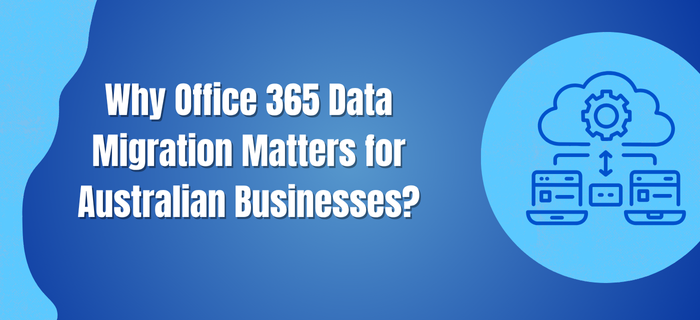
Office 365 is becoming a popular choice for many businesses across Australia. This is because it offers great flexibility, strong security and works well with other Microsoft tools that companies already use. Whether your business needs Office 365 data migration between tenants or is planning an Email Migration to Office 365, it is very important to follow the right steps. Doing it correctly will help your business avoid problems and get the most out of Office 365.
Here are some reasons why Office 365 data migration matters for Australian businesses:
- It helps your team work together easily from anywhere with cloud access.
- It protects your business data with Microsoft’s strong security features.
- It allows you to take advantage of Microsoft tools like Teams, SharePoint and OneDrive.
- It ensures your data is organized and easy to find after migration.
- It supports business growth by providing a scalable platform.
- It reduces the risk of downtime or data loss during the switch.
Whether it is Office 365 data migration between tenants or a smooth Email Migration to Office 365, following the best practices will set your business up for success. Now, let’s dive into some common mistakes to avoid during your Office 365 data migration.
Common Mistakes to Avoid During Office 365 Data Migration
It is an important process, but many businesses face challenges when moving their data. Whether you are doing Office 365 data migration between tenants or an Email Migration to Office 365, avoiding common mistakes can save your business time, money and headaches.
Below are some of the most frequent mistake’s businesses make during Office 365 data migration and how to avoid them:
Mistake #1: Skipping the Pre-Migration Assessment
Not checking your current setup can cause missing files or security issues. Always review user accounts, mailbox sizes and permissions before migrating.
Solution: Review your current setup carefully. Check user accounts, mailbox sizes, permissions and data types to avoid missing files or security risks.
Mistake #2: No Clear Migration Plan
Without a solid plan, you risk delays and data loss. Set clear goals, assign responsibilities and create a timeline.
Solution: Make a detailed plan with clear goals, assigned roles, backup options and a realistic schedule to prevent delays or data loss.
Mistake #3: Ignoring Downtime Risks
Downtime can disrupt work. Schedule migration during off-hours and inform your team. Run test migrations to prevent surprises.
Solution: Plan your migration during off-peak times, notify your team ahead and run test migrations to reduce disruptions.
Mistake #4: Poor Data Security
Not securing data during migration can lead to breaches. Use trusted tools and follow Australian privacy rules to protect sensitive information.
Solution: Use trusted, encrypted tools and follow Australian privacy laws to keep your data safe during migration.
Mistake #5: Skipping Post-Migration Checks
Migration is not done until you verify all data and mailboxes work correctly. Check everything to avoid ongoing issues.
Solution: After migration, check all mailboxes, files and settings to ensure everything works well and fix issues early.
Avoiding these mistakes will help your business get the most out of Office 365 and ensure a smooth Email Migration to Office 365. If you prepare well and follow best practices, your data migration will be successful and stress-free.
Also Like: Office 365 Email Migration Plan – A Successful Implementation
Quick Guide: Top Office 365 Migration Mistakes and How to Fix Them
To make your Office 365 data migration easier, here is a simple table showing common mistakes and how to fix them. Use this as a quick checklist to keep your migration smooth and secure.
| Common Mistakes | Why It Happens | How to Avoid It |
|---|---|---|
| Skipping Pre-Migration Assessment | Not reviewing current accounts, mailboxes and permissions | Carefully review user accounts, mailbox sizes and permissions before migrating |
| No Clear Migration Plan | Lack of clear goals, roles, or schedule | Create a detailed migration plan with clear goals and assigned responsibilities |
| Ignoring Downtime Risks | Migrating during business hours without notifying users | Schedule migration during off-peak hours and run test migrations in advance |
| Poor Data Security | Using untrusted tools or ignoring privacy laws | Use trusted encrypted tools and follow Australian data privacy regulations |
| Skipping Post-Migration Checks | Assuming migration is complete without verification | Verify all data, mailboxes and settings after migration and fix issues early |
This table helps you quickly identify potential risks and take proactive steps to ensure your Office 365 data migration goes off without a delay.

How To Prepare Your Team For Migration?
Migrating to Office 365 is not just about moving data. It is also about getting your team ready for the change. When your team understands the process and feels supported, migration becomes much easier. Preparing your team well can reduce confusion, avoid delays and help everyone start using Office 365 smoothly.
Here are some tips to prepare your team before, during and after your Office 365 data migration.
Before Migration
- Communicate early with your team about the migration plans.
- Explain the benefits of moving to Office 365 and how it will improve their daily work.
- Provide simple training or guides on what to expect and how to use basic Office 365 features.
- Answer any questions your team must reduce uncertainty.
During Migration
- Keep your team updated about the progress and any expected downtime.
- Let them know when access to emails or files might be limited so they can plan.
- Encourage them to share any issues or concerns as soon as they notice them.
- Offer quick support to solve problems and reduce frustration.
After Migration
- Provide hands-on training on Office 365 tools like Teams, SharePoint and OneDrive.
- Share tips on how to use these tools for better teamwork and productivity.
- Keep communication open for feedback and ongoing support.
- Fix any issues quickly to help your team feel confident using the new system.
By following these steps, your team will be ready and confident during your Office 365 data migration.
Why Choose TECHOM Systems For Office 365 Data Migration?
Migrating your data to Office 365 is a big step for any business. Whether it is Office 365 data migration between tenants or an Email Migration to Office 365, choosing the right partner can make all the difference. TECHOM Systems has the expertise and experience to help Australian businesses make this transition smoothly and securely.
Here are some reasons why TECHOM Systems is the best choice for you:
- Experienced Migration Team
Our skilled team has handled many successful Office 365 data migrations. We know the common challenges and how to avoid them to keep your migration on track. - Customized Migration Plans
We tailor every migration plan to fit your business needs. Whether it is a tenant-to-tenant migration or an email migration, we create a clear, step-by-step strategy to prevent delays and data loss. - Strong Focus on Security
Protecting your data is our priority. We use trusted tools and follow Australian privacy laws to keep your sensitive information safe during the entire migration process. - Minimized Downtime
We schedule migrations carefully to avoid disrupting your business. Our team communicates clearly and performs test runs to ensure a smooth transition with minimal downtime. - Complete Post-Migration Support
Our work does not stop after data transfer. We perform thorough checks to confirm everything is working correctly and provide ongoing support to solve any issues quickly.
With TECHOM Systems, your Office 365 data migration between tenants or Email Migration to Office 365 will be handled professionally and securely, so your business can focus on growth without interruptions.
Frequently Asked Questions (FAQs)
#1: What Is Office 365 Migration?
It means moving your business emails and files to the Office 365 cloud platform. It helps your team work smoothly using Microsoft tools without losing important data.
#2: How To Transfer Office 365 From Old Computer to New Computer?
To transfer Office 365, simply sign out from your old computer, install Office on the new one and sign in with your Microsoft account. Your cloud files and settings will sync automatically.
#3: Does Microsoft Have a Migration Tool?
Yes, Microsoft provides tools like Migration Manager to help move data to Office 365. For a smooth and secure migration, many businesses trust experts like TECHOM Systems.
#4: How Much Does It Cost to Migrate to Office 365?
Migration costs vary based on data size and complexity. DIY options are cheaper, but professional services like TECHOM Systems ensure a secure and hassle-free migration that fits your budget.
Conclusion
Office 365 data migration can truly change the way your business works, but it only works well when done the right way. Avoiding the common mistakes, we talked about can save you time, reduce stress and keep your important data safe.
Are You Ready to Make Your Office 365 Data Migration Simple and Secure?
Get in touch with TECHOM Systems today and let’s make your Office 365 data migration easy. Our team will support you every step of the way.


A results-driven content strategist and IT writer with over 7 years of experience simplifying complex tech concepts into clear, actionable insights. Specialising in cloud computing, cybersecurity, and enterprise IT trends, he crafts content that bridges the gap between technical depth and business value.




