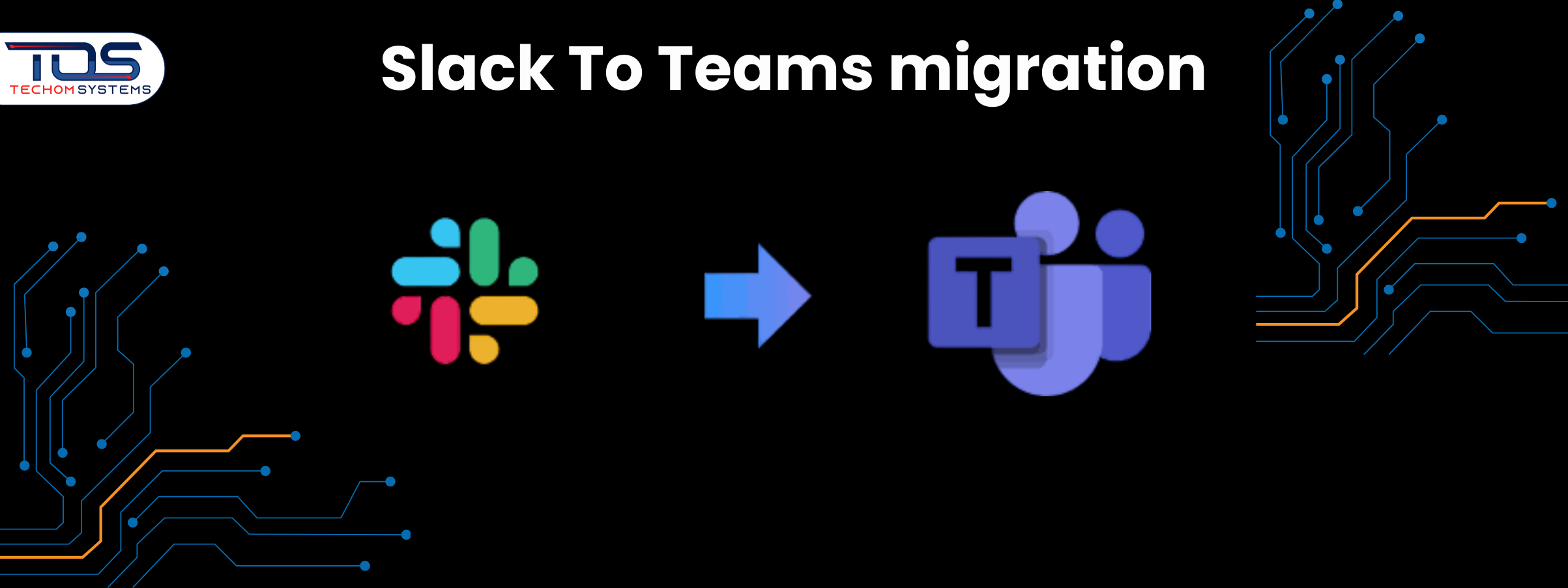Key Insights:
Here’s a quick snapshot of what you need to know about Slack to Teams migration:
- Why Shift Matters: Moving from Slack to Teams centralizes chat, meetings, file sharing and collaboration in one platform, improving productivity and team coordination.
- Step By Step Migration: A clear migration plan, preparing Teams, moving data safely, testing and training users ensures a smooth transition.
- Common Challenges: Data loss, incorrect channel mapping, permission errors, integration issues and low user adoption can occur without proper planning.
- Expert Support Helps: TECHOM Systems provides professional Microsoft Teams migration services that minimize downtime, prevent mistakes and guide your team for smooth adoption.
- Benefits For Businesses: Better integration with Microsoft tools, enhanced security, unified communication and faster decision making for small and growing businesses.
These insights give a quick overview of the blog, helping you understand the value, process and support options for Slack to Teams migration without reading the full article.
How Slack To Teams Migration Can Boost Team Productivity?

Why do so many businesses feel the need to shift from Slack to Microsoft Teams? This question comes up when teams start facing limits in their current setup and want a platform that brings chat, meetings, files and collaboration into one organized space. Teams offers deeper integration with Microsoft tools, better security and a structure that supports both small businesses and growing companies.
The real problem begins when the team struggles with scattered files, missed messages and limited control inside Slack. As work becomes more complex, the need for a cleaner, all in one system becomes stronger. This makes Slack to Teams migration an important step for smoother communication and better productivity.
To help you move without confusion, I created this simple step by step guide for Slack to Teams migration. I recommend TECHOM Systems for Microsoft Teams because professional setup and guidance reduce mistakes and give your team a smoother experience.
If you want expert support, you can book a free consultation with TECHOM Systems today. This guide will help you understand why the shift matters, what challenges you may face and how to complete the migration in a clear, easy and confident way.
Why Businesses Are Making The Shift From Slack To Teams?

Many businesses are looking for a better way to manage communication, collaboration and workflow. Slack has been great for team chats, but as companies grow, the need for a more integrated platform becomes clear.
This is why so many teams consider Slack to Teams migration. Microsoft Teams brings chat, meetings, file sharing and collaboration into one organized space, making it easier to manage work and improve productivity. Below are the key reasons why businesses are making the shift from Slack to Teams:
- Better Integration with Microsoft Tools
Microsoft Teams works seamlessly with apps like Word, Excel, SharePoint and OneDrive For Business Migration. Businesses benefit from having everything connected in one platform, which saves time and reduces confusion. - Improved Security and Control
Teams provides enhanced security features and admin controls. Businesses can manage user access, protect sensitive data and ensure compliance across the organization. - Unified Communication in One Platform
Teams combines chat, video calls, file sharing and meetings. This all in one structure helps teams stay organized and reduces the need to switch between multiple apps. - Enhanced Collaboration For Small Businesses
For small businesses using Microsoft teams for small business, the platform allows better team coordination, faster decision making and more efficient workflows. - Support From Experts
Many businesses rely on Microsoft teams migration services to ensure the move is smooth and error free. Expert support reduces downtime and makes the transition stress free.
These benefits make Slack to Teams migration a smart choice for businesses looking to improve communication, collaboration and overall productivity.
Did You Know:
- Over 320 million people worldwide use Microsoft Teams for collaboration and communication
- Businesses often see up to a 20 percent boost in productivity after moving to Teams
- Teams includes built in video conferencing, file sharing and collaboration tools at no extra cost
- Expert migration services help reduce downtime and minimize the risk of data loss
Impact: Choosing professional Microsoft Teams migration services ensures a smooth transition, keeps your data safe and helps your business get the most value from the platform.
Step By Step Guide For Slack To Teams Migration

Migrating from Slack to Microsoft Teams might feel overwhelming at first. You are moving chats, files, channels and user data all at once. But if you take it one step at a time, the process becomes simple and manageable. I recommend TECHOM Systems for Microsoft Teams because professional guidance ensures a smooth migration without losing important data. Here’s how you can approach Slack to Teams migration in a clear and organized way:
Step 1: Assess Your Current Slack Setup
Before you start moving anything, take a close look at your Slack workspace. Identify all active channels, users and app integrations. Make a note of what needs to be migrated and what can be archived or cleaned up. This makes the migration process smoother and avoids clutter in Teams later.
Step 2: Plan Your Migration Strategy
A migration without a plan can get messy quickly. Set clear timelines, assign roles to team members and decide how you’ll communicate updates during the process. A well thought out plan reduces confusion and ensures everyone knows what to expect.
Step 3: Prepare Your Microsoft Teams Environment
Set up your Teams structure before importing any data. Create channels, configure permissions and adjust security settings. Microsoft teams for small business is especially helpful here because it allows easy customization to match your team’s workflow. Having a well prepared environment ensures your team can start working efficiently right away.
Step 4: Data Migration Process
Now it’s time to move your data. Export Slack messages, files and channel information and import them into Teams. If you are unsure which tools to use or want to make sure everything transfers correctly, professional Microsoft Teams migration services can handle this for you safely and efficiently.
Step 5: Test and Validate
After migration, testing is key. Check that all messages, files and integrations have transferred correctly. Make sure channels are set up properly and permissions are working as intended. Catching issues at this stage prevents disruptions for your team later.
Step 6: Train Your Team
Even the best migration can fail if users don’t adopt the new platform. Share best practices for Microsoft Teams meetings, provide tips for file sharing and offer a short training session to get everyone comfortable with the new setup. Small guidance goes a long way in helping your team collaborate effectively.
Thinking About Moving From Slack To Teams? Here’s What To Do Next
The steps above give you a good idea of what Slack to Teams migration looks like. They are an overview, not the full process. Trying to do it on your own can be tricky. Things like data loss, missing messages or channels not mapping correctly can happen if you’re not careful.
That’s why I recommend you book a free consultation with TECHOM Systems. Their team knows exactly how to handle the migration safely and make sure your team can start working in Teams without any hiccups.
Don’t risk losing important data or slowing down your team. Get expert help and make your Slack to Teams migration smooth and stress free by scheduling your free consultation today.
Common Challenges During Slack To Teams Migration

Moving from Slack to Microsoft Teams can make life easier for your team, but it is not without challenges. Many businesses face hurdles that can slow down migration or create confusion if they are not prepared.
The good news is that most of these challenges can be easily managed with the right approach and guidance. Here are some common issues you might face during Slack to Teams migration and how to overcome them:
| Challenge | How To Overcome It |
|---|---|
| Data Loss or Missing Files | Use proper migration tools or professional Microsoft Teams migration services to ensure all messages and files are safely transferred. Always create a backup before starting. |
| Incorrect Channel Mapping | Plan your Teams structure before migration. Map Slack channels to the corresponding Teams channels to avoid confusion and keep workflow organized. |
| User Access and Permissions Issues | Review user roles in Slack and set up proper permissions in Teams. Assign admins and check that all users have the right access levels after migration. |
| Integration Breakdowns | Identify essential Slack integrations before migration. Find equivalent Teams apps or use migration services that handle integration setup. |
| Low User Adoption | Provide training sessions, share best practices for Microsoft Teams meetings and offer tips on file sharing and collaboration to help users feel confident on the new platform. |
Handling these challenges carefully ensures that your Slack to Teams migration is smooth, minimizes downtime and keeps your team productive from day one.
What Should I Do Now?
After reading this blog, you now have a good understanding of Slack to Teams migration, the challenges you might face and the benefits of moving. The next steps are all about putting this knowledge into action and making the transition smooth for your team. Here’s what I recommend:
- Review Your Current Slack Setup
Take a closer look at your channels, users and files so you know exactly what needs to move to Teams. - Get Expert Support
Contact TECHOM Systems for professional Microsoft Teams migration services. Expert guidance ensures your data is safe and your migration goes smoothly. - Book a Free Consultation
Email TECHOM Systems at hello@techomsystems.com.au to schedule your free consultation and get personalized advice for your business. - Start Planning Your Migration Today
Set timelines, assign roles and prepare your team so you can avoid downtime and make the shift seamless.
Taking these steps will help you move from Slack to Teams confidently, without disrupting your team’s workflow or losing important data.
Choose TECHOM Systems For Microsoft Teams
Migrating from Slack to Teams can feel complicated if you try to do it alone. Choosing the right support makes a big difference in keeping your data safe, avoiding downtime and making sure your team adapts smoothly.
I recommend TECHOM Systems for Microsoft Teams because their expertise ensures a successful migration tailored to your business needs. Here are the key reasons to choose TECHOM Systems:
- Expert Migration Support
TECHOM Systems provides professional services for Slack to Teams migration, Cisco to Teams migration, Avaya to Teams migration and many other types of platform migrations. Their experience ensures minimal downtime and a safe transfer of all your important data, so your team can continue working without disruption. - Customized Solutions for Your Business
Every business is unique. TECHOM Systems tailors Microsoft Teams setups according to your team size, workflows and collaboration needs, helping your team stay organized and productive from day one. - Smooth User Adoption
Switching platforms can be challenging for employees. TECHOM Systems offers guidance on best practices for Microsoft Teams meetings and collaboration, helping your team adopt the new platform quickly and confidently. - Enhanced Security and Compliance
With TECHOM Systems, you can be confident that your data is protected. They ensure that permissions, security settings and compliance requirements are properly configured for your organization.
Choosing TECHOM Systems for Microsoft Teams makes your migration process stress free, efficient and optimized for long term productivity.
Free Tips For You: Microsoft Teams Troubleshooting Tips Every User Should Know
Frequently Asked Questions
#1: What Is Slack To Teams Migration?
Ans: Slack to Teams migration is the process of moving your team’s chats, files and channels from Slack to Microsoft Teams for better collaboration and productivity.
#2: How Long Does Slack To Teams Migration Take?
Ans: Migration time depends on your team size and data volume. Small teams can move in a few hours, while larger setups may take several days with proper planning.
#3: Why Should I Choose TECHOM Systems For Teams Migration?
Ans: TECHOM Systems ensures safe, smooth Slack to Teams migration, minimizing downtime and data loss while providing expert guidance tailored to your business needs.
#4: What Are The Common Challenges During Migration?
Ans: Common issues include data loss, incorrect channel mapping, user permission errors and integration problems. Proper planning and expert support help prevent these.
#5: Can Small Businesses Benefit From Microsoft Teams Migration?
Ans: Yes, small businesses gain organized communication, better file management and improved collaboration by moving from Slack to Teams.
Conclusion
In this blog, I have explained why Slack to Teams migration is essential for businesses aiming to improve communication and collaboration. I shared a step by step guide to make migration clear and manageable, highlighted common challenges and how to overcome them and discussed the benefits of moving from Slack to Teams, especially for small businesses looking for a more organized and productive workspace.
From reading this blog, you should now understand not only the migration process but also why professional guidance matters, how to avoid data loss or downtime and how Microsoft Teams can boost your team’s productivity.
If you’re ready to make the switch, contact TECHOM Systems for expert support to ensure a smooth and hassle free migration. Did you find this blog helpful? Share your experience or thoughts in the comment section below.
Joe thrives at the intersection of technology and team productivity. With 8+ years in IT operations, cloud infrastructure and modern-driven process improvement, she excels at transforming complex systems into organized, manageable workflows. Joe’s real strength lies in helping teams make sense of technical environments, clarifying cloud deployments, streamlining IT processes and ensuring AI tools are applied effectively. Her approachable guidance and structured communication reduce confusion, boost collaboration and make technical innovation feel achievable. Joe believes technology works best when it empowers people, not complicates their work.