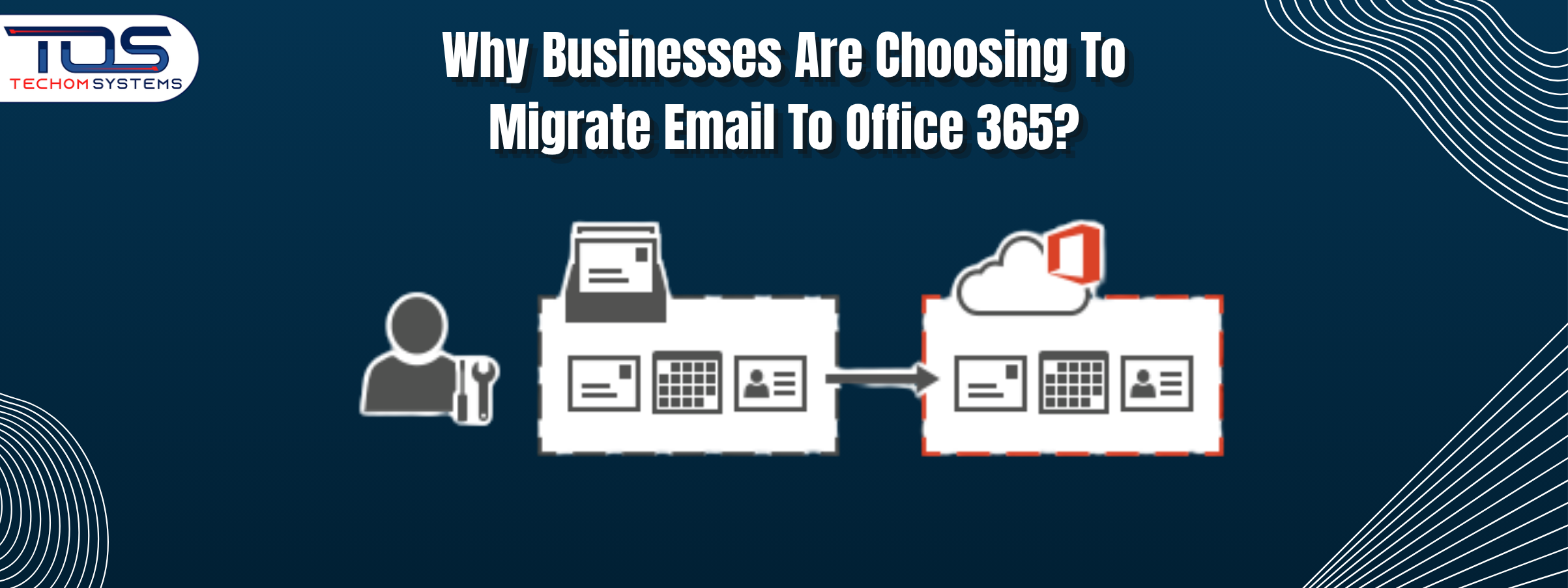Have you ever felt like your email system is slowing you down? If yes, then you are not alone. Many businesses across Australia are tired of dealing with inboxes that crash, emails that never sync properly or storage warnings that pop up too often. These small issues build up and before you know it, they affect how your team works.
For modern businesses that rely on fast, reliable communication, outdated email systems are simply not enough. That is where the decision to migrate email to Office 365 begins to make sense.
At TECHOM Systems, we guide Australian companies every day through this transition. Whether you are looking for the best way to transfer emails from Google to Microsoft 365 or exploring Office 365 migration services, we make the journey easy, safe and tailored to your goals.
Ready to streamline your email experience? Talk to our experts at TECHOM Systems and get a personalized Office 365 migration plan that works for your team.
Why Businesses Are Moving To Office 365 For Email?
If your business still relies on outdated email systems, chances are you have already faced problems like poor syncing, slow loading or constant IT issues. In today’s fast paced work environment, teams need smart, reliable and accessible tools to stay connected and productive. And that is where Office 365 comes in.
More Australian businesses are choosing to migrate email to Office 365 not just for better communication but for overall business efficiency. It is a platform built to support modern workstyles. Here is why companies are making the switch:
#1: Access Your Inbox Anytime, Anywhere
Office 365 is cloud based. This means your team can check emails, manage calendars and stay in touch whether they are at their desk, at home or on the move. It works smoothly across laptops, tablets and phones, making remote work easier than ever.
#2: Everything Works Together
When you migrate email to Office 365, you do not just get email. You get access to Microsoft Teams for collaboration, OneDrive for file storage and SharePoint for internal projects. These tools work together without any hassle, helping your team stay organised and productive.
#3: Enhanced Email Security
Office 365 takes your data seriously. It includes advanced security features like spam filters, phishing protection and data loss prevention. These built in tools help protect sensitive business information without requiring extra software or IT support.
#4: No More Manual Updates
One of the biggest benefits of Office 365 is that it updates automatically. You do not need to worry about downloading patches or upgrading your system. This saves your IT team time and ensures you are always running the latest version.
#5: Perfect for Growing Teams
Whether you are a small business with five employees or a growing company with fifty, Office 365 can scale with you. You can easily add or remove users, upgrade plans or adjust services as your needs change.
#6: Reliable Performance, Less Downtime
Old email systems often crash or slow down during busy hours. Office 365, on the other hand, is built for performance. It guarantees high uptime so your team can stay focused on work instead of waiting for servers to recover.
At TECHOM Systems, we make it easy for businesses to migrate email to Office 365 without stress. Our team handles everything from setup to support so that you can focus on running your business.
Real Problems That Push Teams To Migrate Email To Office 365
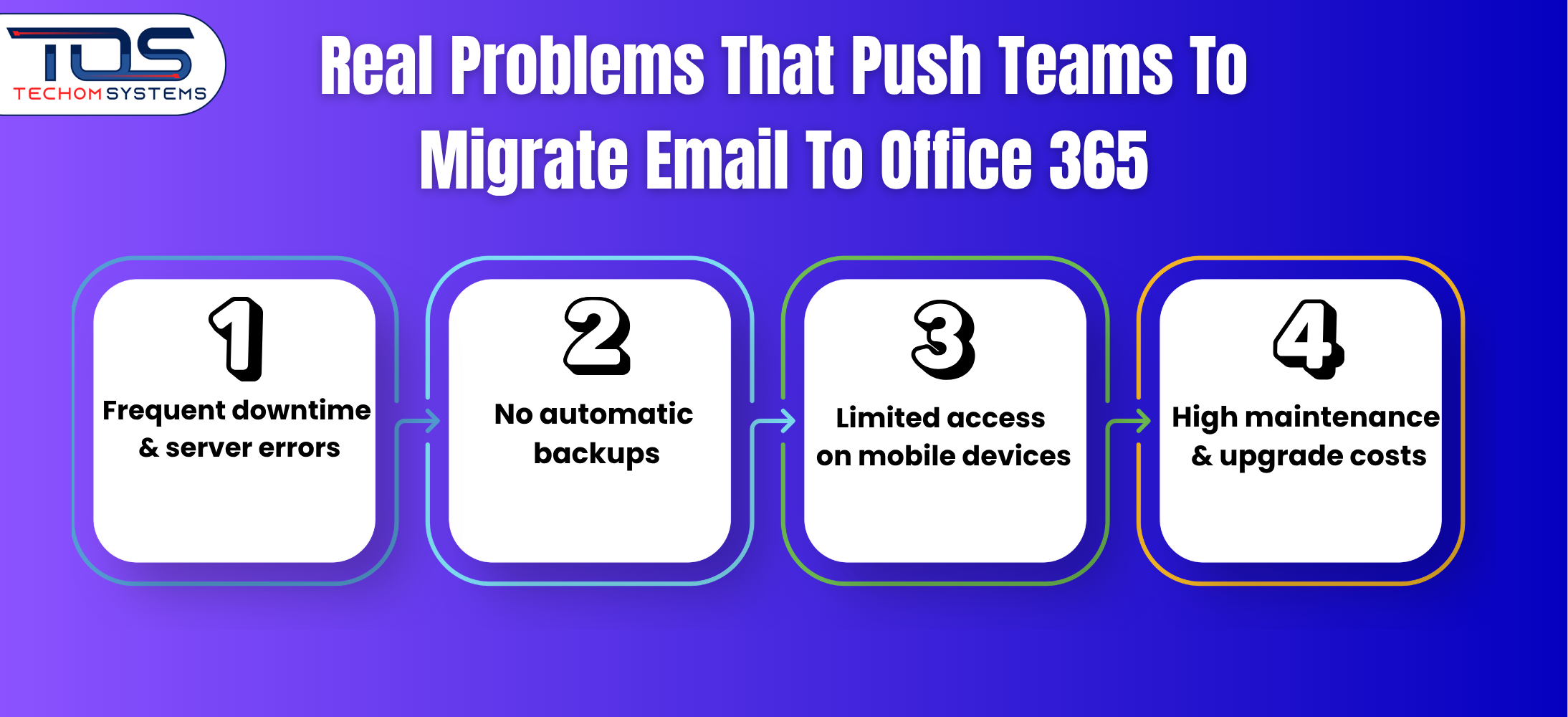
Many businesses continue to operate on traditional email systems that feel more like a burden than a benefit. These outdated setups slow down teams, increase IT pressure and reduce overall productivity. If your current system feels clunky or unreliable, you are not alone. Here are some common challenges that lead businesses to migrate email to Office 365:
- Frequent downtime and server errors
Older email servers often crash or lag during peak usage. These interruptions lead to missed communication and lost productivity. - No automatic backups
Without regular backups, your business is at risk of losing important emails and data. Office 365 includes automatic cloud backups to help prevent this issue. - Limited access on mobile devices
Many traditional systems do not support smooth access on smartphones or tablets. With Office 365, your team can stay connected from anywhere. - High maintenance and upgrade costs
Maintaining on premises servers requires constant updates, hardware upgrades and IT support. Office 365 eliminates most of these expenses by offering a cloud based solution.
If you recognize any of these issues in your own setup, it might be time to explore a better way. Businesses of all sizes are choosing to migrate email to Office 365 to simplify their communication and support their teams more effectively.
For teams using Google Workspace, the best way to transfer emails from Google to Microsoft 365 is to follow a secure migration path that avoids data loss and confusion.
Ready to move forward? Contact TECHOM Systems today to start your smooth and secure migration to Office 365. Let us help you modernize your email without stress.
What Makes Email Migration To Office 365 a Smarter Move?
Switching to a modern email solution is more than just a tech upgrade. For many businesses, outdated systems are holding back communication, slowing down teams and adding pressure on IT staff. If your current email setup feels heavy and hard to manage, you are not alone.
Email migration to Office 365 is helping companies of all sizes simplify their operations, improve security and give employees a better way to work. Here is what makes the move a smart decision:
1. Secure access on every device
With Office 365, your emails are synced across desktop, mobile and tablets. Your team can stay updated, even on the go, without needing complex setups.
2. Easier mailbox management
Managing multiple email accounts and users becomes simple with a central admin dashboard. Whether you are adding a new employee or resetting a password, it takes just a few clicks.
3. Built in threat protection
Office 365 includes powerful tools to block spam, phishing and malware. You no longer need to worry about third party add ons or daily scans.
4. Smooth integration with Microsoft tools
You get full compatibility with Microsoft Teams, Word, Excel and other tools your team already uses. This makes collaboration faster and easier.
If you are considering upgrading your current system, email migration to Office 365 could be the step your business needs to move forward.
Step By Step Overview Of How To Migrate Email To Office 365
If you are planning to move your email setup to Office 365, you are not alone. Many businesses want a simple and reliable way to shift their emails without losing important data. Searching for how to migrate email to Office 365 step by step means you care about doing it the right way and we are here to guide you. Here is how the full process works in easy to follow steps:
Step 1: Review Your Current Email Setup
Before making any move, it is important to review your current email system. Understand what provider you use, how your emails are stored and what needs to be migrated. This helps avoid surprises later in the process.
Step 2: Choose the Right Migration Method
There are several ways to migrate multiple email accounts to Microsoft 365, and the best option depends on your team size and current platform. The three most common methods include:
- Cutover Migration is best for small businesses moving everything at once
- Staged Migration works well for medium sized companies doing it in parts
- Hybrid Migration is ideal for large organizations using Exchange Server
Each migration type is suited to specific business sizes and email setups. To make an informed choice, you can also review the Office 365 plans and find the one that fits your goals.
Step 3: Prepare Mailboxes and Permissions
Make sure each user has a mailbox set up in Office 365. Assign the right permissions and check for any old or unused accounts. Cleaning up at this stage can save time later.
Step 4: Update DNS Settings
Your domain DNS settings need to be changed to allow Microsoft to handle your emails. This step ensures that emails start going to the new system and not the old one.
Step 5: Start the Migration Process
Begin transferring emails from your current platform to Office 365. Depending on how much data you have, this can take a few hours or even a couple of days.
Step 6: Test and Verify Everything
After the data is moved, test the new email system. Send and receive emails from each account to make sure everything is working properly. Check folders, calendars and contacts too.
Step 7: Support Your Team and Monitor Performance
Once the migration is done, support your employees as they get used to the new system. Answer their questions and monitor for any performance issues.
When you know how to migrate email to Office 365 step by step, the process becomes easier and more manageable. A well planned migration helps avoid downtime and keeps your data safe.
Each step in the Office 365 data migration process is designed to ensure your emails, contacts and calendars move safely to the cloud without downtime.
Need Help Migrating to Office 365? If you want a smooth and stress free email migration, let TECHOM Systems handle it for you. Our expert team will ensure your emails are moved securely and without interruption.
Why You Should Consider Office 365 Migration Services?
Moving to Office 365 can bring many benefits, but doing it all by yourself can feel like a lot to manage. From handling data to fixing unexpected issues, the process can become stressful very quickly. This is why many businesses explore Office 365 migration services to make the transition smooth and safe. Here is how a professional service provider can help:
1. Save Time and Avoid Mistakes
Migration experts follow a tried and tested process. This helps you avoid common errors that can lead to delays or lost emails. Your team can focus on business while the experts handle the technical part.
2. Secure and Reliable Data Transfer
Data is the backbone of your business. Migration services ensure that all your emails, attachments and contacts are transferred without risk. Your information remains protected from start to finish.
3. Handle Complex or Large Scale Setups
Some companies have multiple domains or thousands of users. In such cases, professional support becomes even more valuable. They have the tools and experience to manage even the most advanced email environments.
4. Support After Migration
Good service does not end when the migration is complete. You also get help setting up new mailboxes, troubleshooting issues and training users if needed. This ongoing support reduces disruptions to your business.
Choosing trusted Office 365 migration services means less worry and more confidence during your move. With expert help, you can focus on growth while your system is upgraded safely in the background.
Choose TECHOM Systems For Office 365 Migration Services
Migrating to Microsoft Office 365 can transform the way your business operates, but the process requires careful planning and execution. At TECHOM Systems, we understand the challenges that come with moving to a new cloud platform.
Our Microsoft Office 365 migration services are designed to help businesses transition smoothly, without data loss, downtime or confusion. With the right expertise and planning, your migration becomes a powerful step toward better collaboration, security and productivity. Here is how TECHOM Systems supports your migration journey:
- Expertise You Can Trust
Our certified experts make your Office 365 migration journey smooth and reliable. Whether you are a small startup in Brisbane or a growing enterprise in Melbourne, we offer full support and customized planning to reduce stress during your migration. - Tailored Office 365 Migration Strategy
We deliver Microsoft 365 migration services with a focus on integration, compatibility and post migration support. Whether your need is for Office 365 migration in Melbourne or across Australia, we provide clear, value driven solutions for every business. - Strong Data Security and Compliance
Our cloud migration services are designed to meet Australian compliance standards. Every Microsoft Office 365 migration service includes advanced control measures to keep your data secure throughout the transition. - Detailed Migration Planning
Every organization has unique systems. That is why we build a migration plan that fits your structure and future goals. This ensures your Office 365 migration is not only successful but also optimized for long term performance. - Professional Account Setup
Our skilled consultants manage your Office 365 account setup with precision. All data is securely transferred to Microsoft’s cloud, offering you a secure, flexible system from day one. - Reliable Data Migration
From on premises servers to hosted systems, our Office 365 data migration services ensure every email, contact and file is transferred securely with full accuracy.
Frequently Asked Questions (FAQs)
#1: How Do I Migrate My Email To Office 365?
To migrate email to Office 365, use the Microsoft 365 admin center or a trusted IT provider like TECHOM Systems for a secure, seamless transfer without data loss.
#2: How Do I Move My Email Domain To Microsoft 365?
You can move your domain to Microsoft 365 by updating DNS settings with your domain registrar and verifying ownership in the Microsoft 365 admin portal.
#3: How Do I Import Emails Into Office 365?
Use Outlook’s Import feature or Microsoft’s Import service to bring your existing emails into Office 365 quickly and securely.
#4: How Do I Move Emails To Microsoft Exchange?
Export your emails from your current system and import them into Microsoft Exchange using Exchange Admin tools or third party migration services.
Final Thoughts
Migrating to the cloud is more than a technical upgrade. It is a smart decision that helps your team stay connected, secure and productive. When you migrate email to Office 365, you unlock the power of seamless communication, easier file access and built in collaboration tools. As explored throughout this blog, partnering with a trusted expert ensures your data stays safe and the transition is smooth. No matter your business size, Office 365 gives you a strong foundation to grow with confidence.
Need Expert Support For Your Migration Journey?
Contact TECHOM Systems today and get started with a tailored plan designed for your business goals. We are here to make your shift to Office 365 simple, secure and successful.

Technical Specialist with 10+ years of experience in IT solutions, data engineering and AI-driven automation. At TECHOM Systems, she focuses on delivering secure, scalable and business aligned technology strategies. She applies advanced technical skills to develop scalable solutions and integrate emerging technologies for optimized digital workflows.