Managing devices and applications efficiently is a top priority for modern businesses. With employees accessing corporate resources through desktops, laptops and mobile devices, protecting sensitive data while maintaining productivity is crucial. Microsoft Intune has become a trusted solution for secure device management, application control and streamlined access.
For organizations searching for Microsoft Intune setup services near me, selecting the right partner is critical. A reliable provider not only ensures a smooth deployment of Intune but also supports ongoing management, compliance and staff training. TECHOM Systems has extensive experience helping businesses of all sizes implement Microsoft Intune effectively.
This blog highlights the key steps to get the best Microsoft Intune setup services near me, along with insights into its benefits, deployment and mobile device management capabilities.
Key Benefits Of Microsoft Intune Services
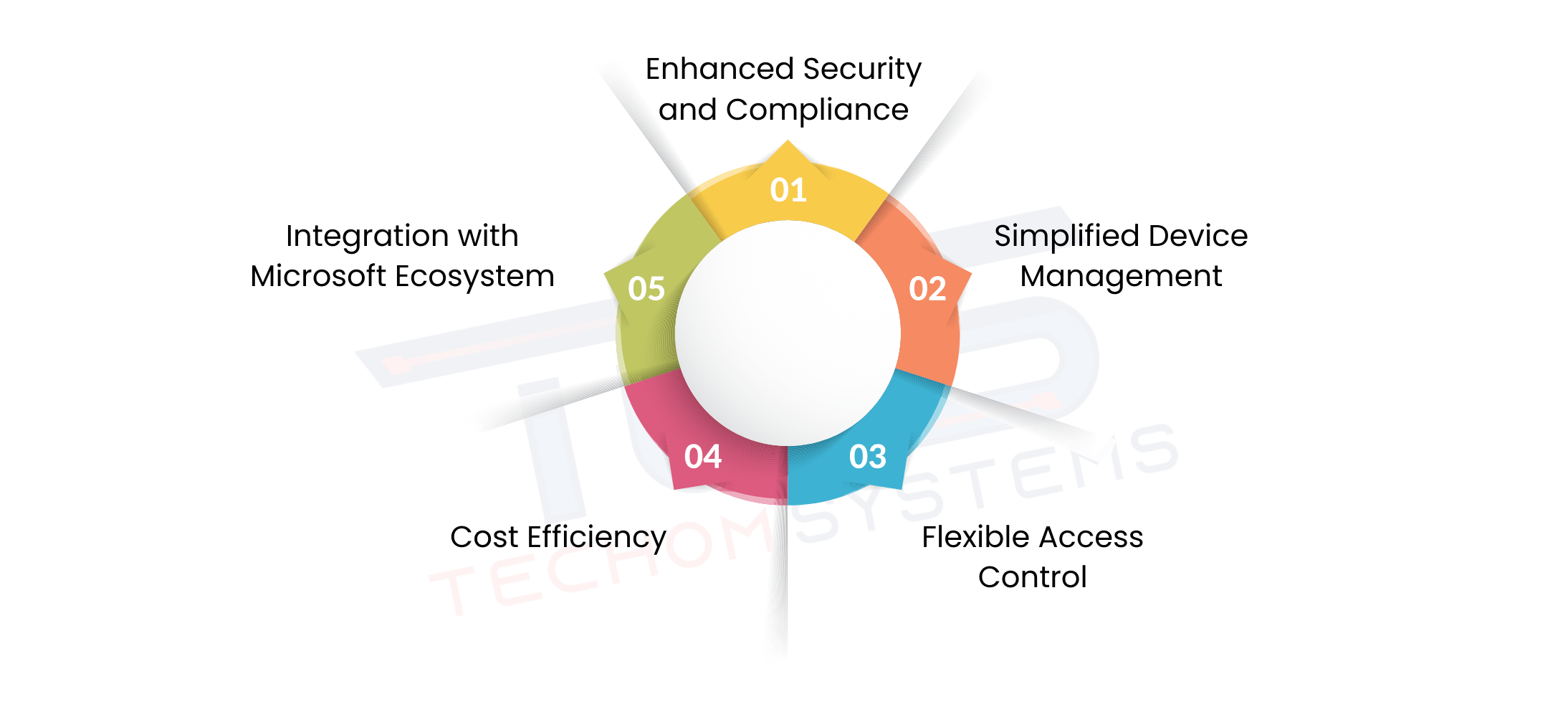
Businesses adopting Microsoft Intune gain a range of advantages that streamline IT operations, enhance security and improve productivity. These benefits include:
- Enhanced Security and Compliance: Intune protects sensitive data with device encryption, conditional access and compliance policies. IT teams can enforce security measures consistently, reducing data breaches and ensuring regulatory compliance.
- Simplified Device Management: Intune allows IT teams to configure, deploy and update devices remotely, eliminating repetitive manual tasks and ensuring consistency across all endpoints.
- Flexible Access Control: Employees can securely access corporate resources from anywhere. Conditional access policies ensure only authorized users and compliant devices can reach sensitive data, supporting hybrid work environments.
- Cost Efficiency: Using Intune’s cloud infrastructure reduces dependence on on-premise servers. Cloud scalability helps businesses manage devices efficiently, lowering operational costs and IT workload.
- Integration with Microsoft Ecosystem: Intune integrates seamlessly with Microsoft 365, Azure AD and other enterprise applications, enabling centralized management of devices, identities and applications for greater efficiency and control.
These benefits make Microsoft Intune setup services near me a strategic investment for businesses seeking long term efficiency and security.
Looking to streamline your device management and enhance security? Click below to Contact TECHOM Systems today and book a free consultation with our Microsoft Intune experts.
Step by Step Microsoft Intune Setup Guide
Implementing Microsoft Intune effectively requires a structured approach that ensures devices, applications and users are managed securely while maintaining productivity. Here’s a detailed 7 step roadmap for businesses seeking the best Microsoft Intune setup services near me:
Step 1: Assess Devices, Users and Requirements
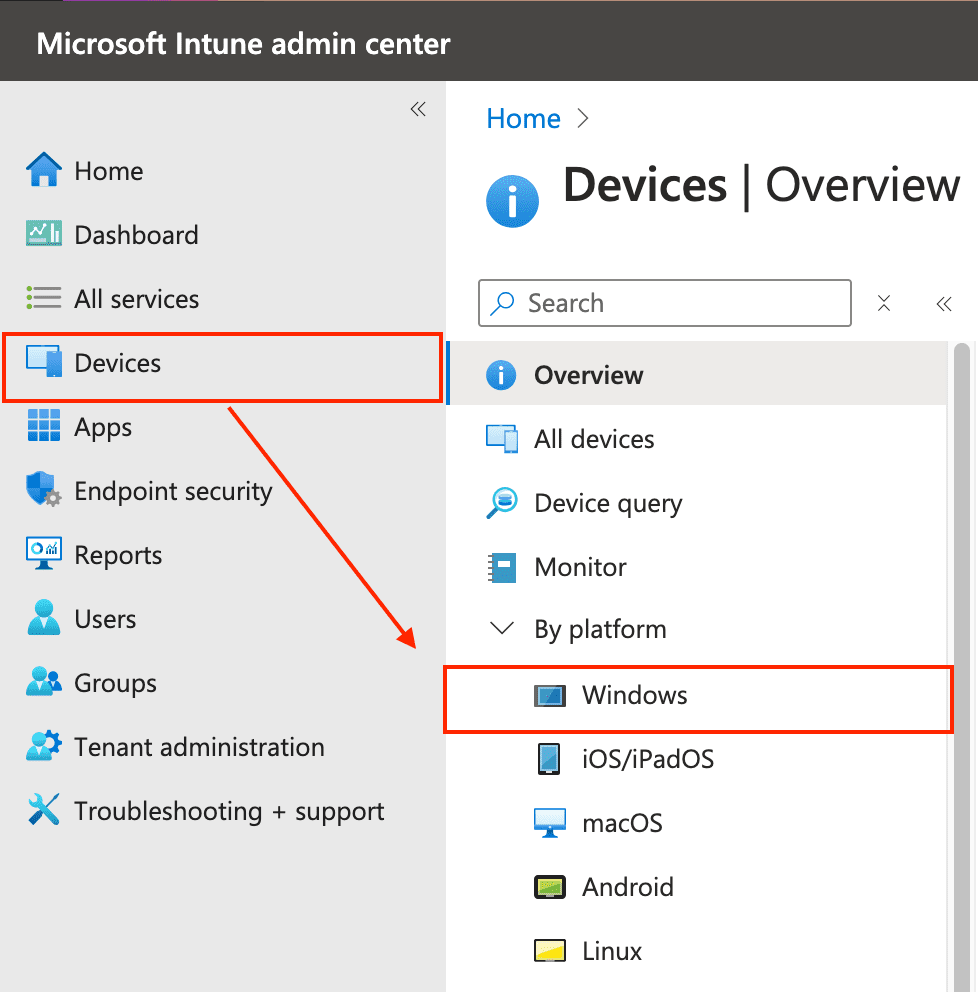
Source: Microsoft
- Begin by creating a comprehensive inventory of all devices, including Windows PCs, macOS devices, iOS and Android smartphones and tablets.
- Classify devices as company owned or personal (BYOD) to apply appropriate management policies.
- Identify user roles and determine the level of access required for different departments or teams.
- List all applications, data sources and workflows that need protection or management under Intune.
- Understanding these requirements upfront ensures that deployment aligns with business goals and security policies.
Step 2: Prepare Microsoft 365 and Azure Active Directory
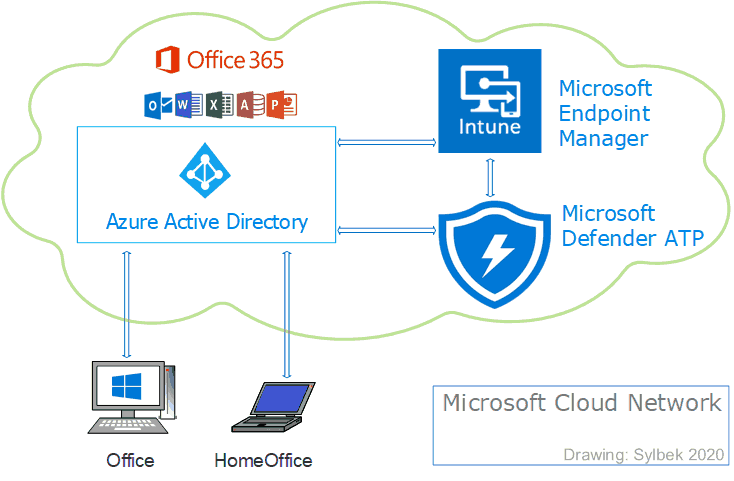
Source: Microsoft
- Verify that all users and devices are licensed appropriately for Microsoft Intune.
- Integrate Intune with Azure Active Directory to manage identities, enable conditional access and enforce security policies.
- Organize users into groups for targeted device enrollment, policy application and application deployment.
- Proper preparation at this stage ensures smoother onboarding and simplifies long term management.
Step 3: Configure Device Enrollment
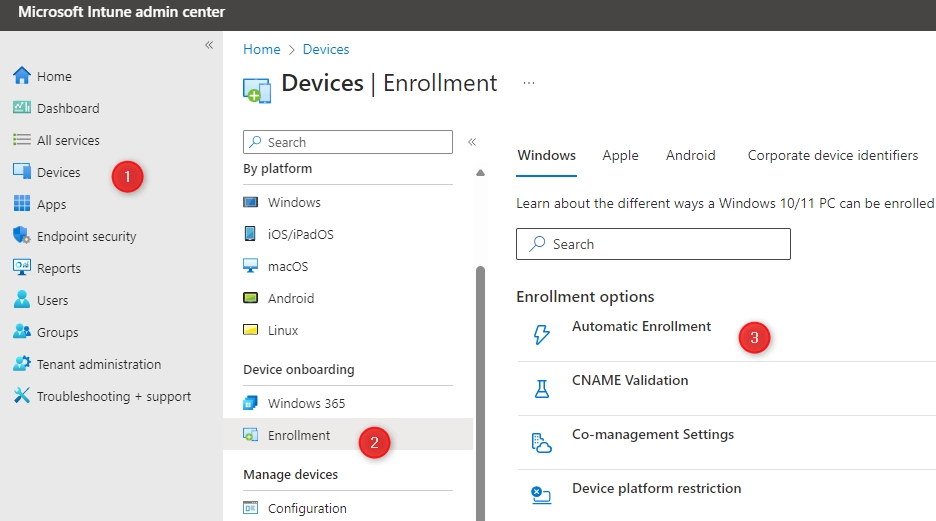
Source: Microsoft
- Set up automatic enrollment for corporate owned devices to streamline onboarding and reduce manual setup.
- Enable MDM enrollment for BYOD devices while maintaining compliance with corporate security standards.
- Apply enrollment restrictions to ensure only authorized and compliant devices can access corporate resources.
- Proper device enrollment guarantees that all devices are consistently managed from the moment they are added to the system.
Step 4: Define Compliance Policies
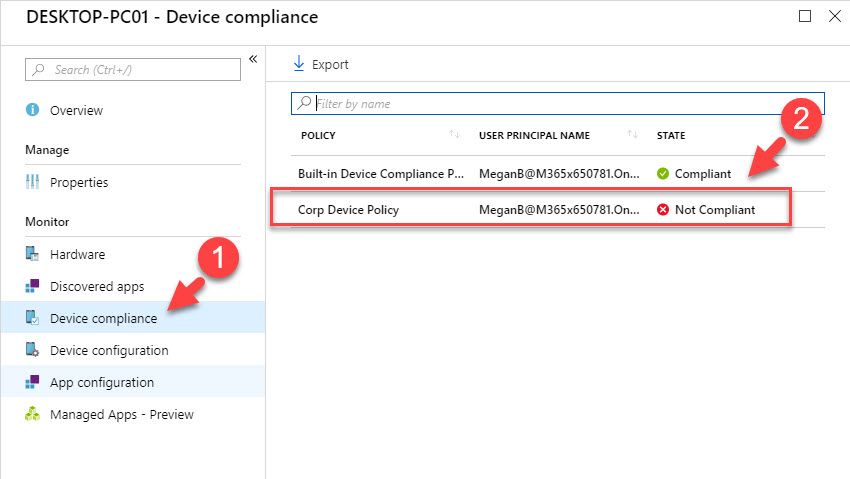
Source: Microsoft
- Create clear compliance rules, such as password strength, device encryption and security updates.
- Establish rules to block jailbroken or rooted devices from accessing company data.
- Configure conditional access to enforce that only compliant devices and authorized users can access applications, emails and files.
- Compliance policies ensure that the organization maintains regulatory standards and protects sensitive information.
Step 5: Create Device Configuration Profiles
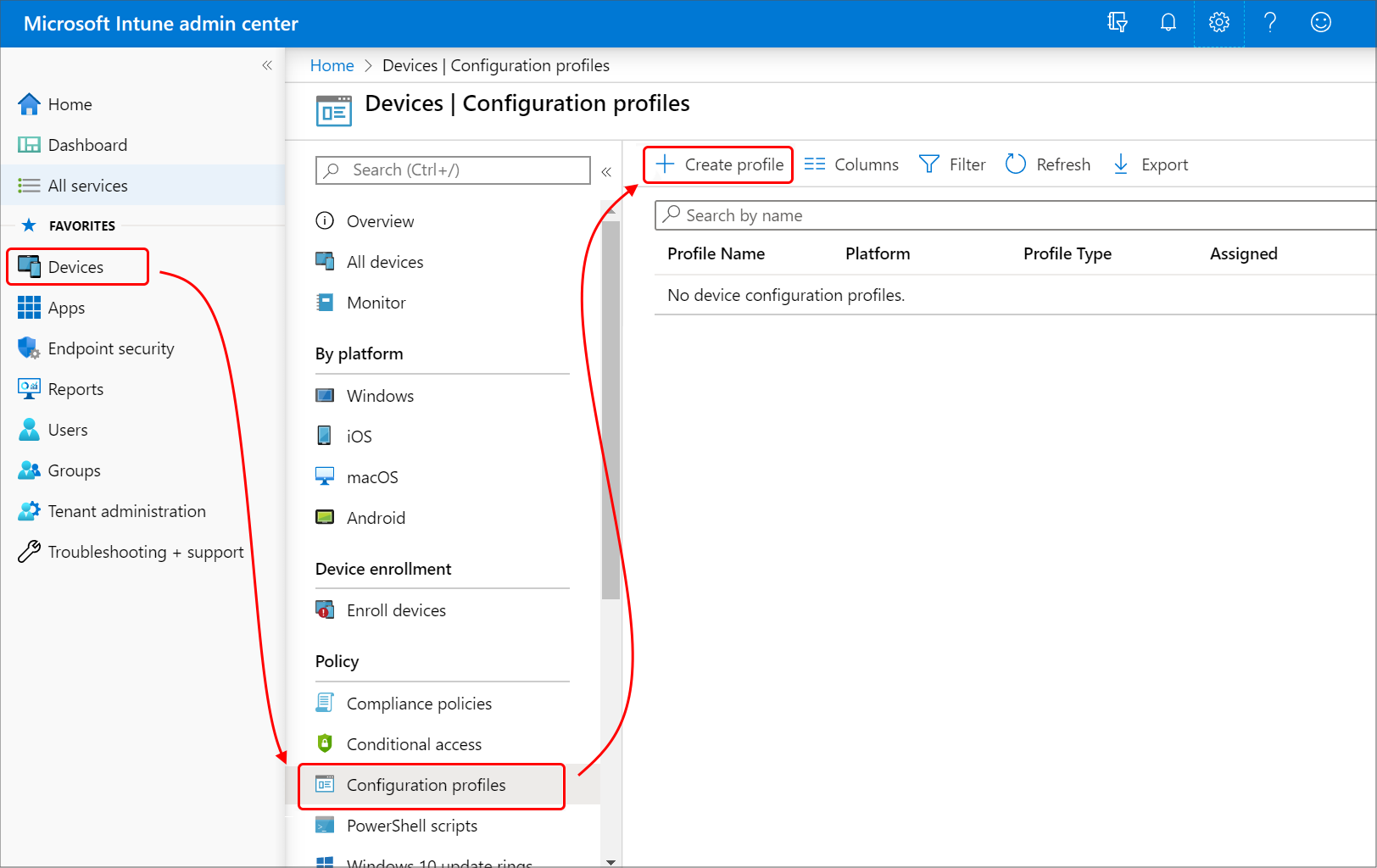
Source: Microsoft
- Automatically deploy device configurations such as Wi-Fi settings, VPN access, email accounts and system preferences.
- Enforce security measures including firewall settings, antivirus protection and encryption protocols.
- Configure application deployment and settings to ensure business-critical apps are installed and function correctly.
- Device configuration profiles provide a consistent and secure environment across all managed devices.
Step 6: Deploy Applications and Manage Updates
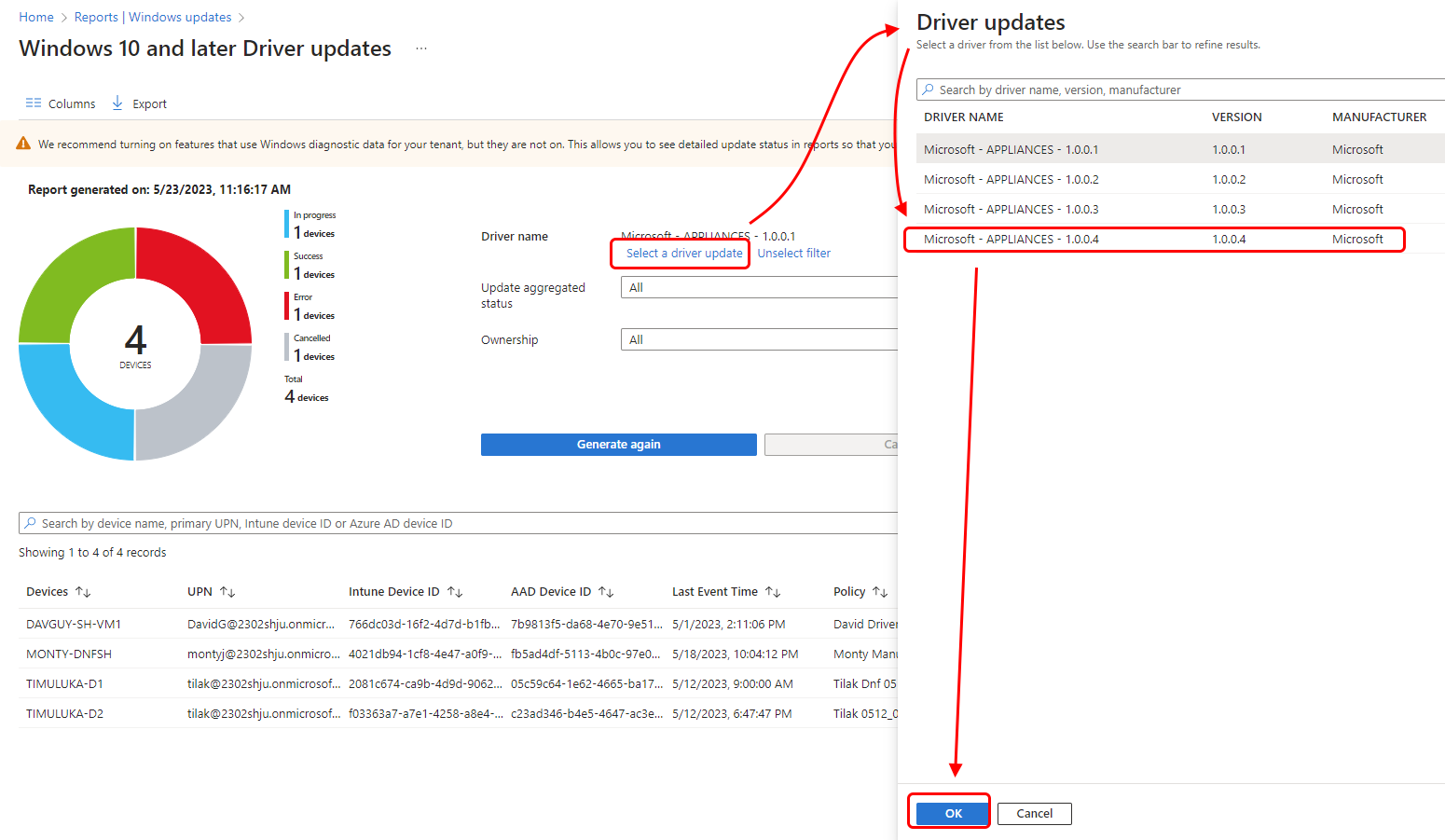
Source: Microsoft
- Add required business applications to the Intune portal and assign them to appropriate user groups.
- Automate software updates, patches and security fixes to maintain system integrity and reduce IT overhead.
- Schedule updates in a way that minimizes disruption to employee productivity.
- Effective application deployment ensures that employees always have access to the tools they need while maintaining system security.
Step 7: Monitor, Report and Optimize
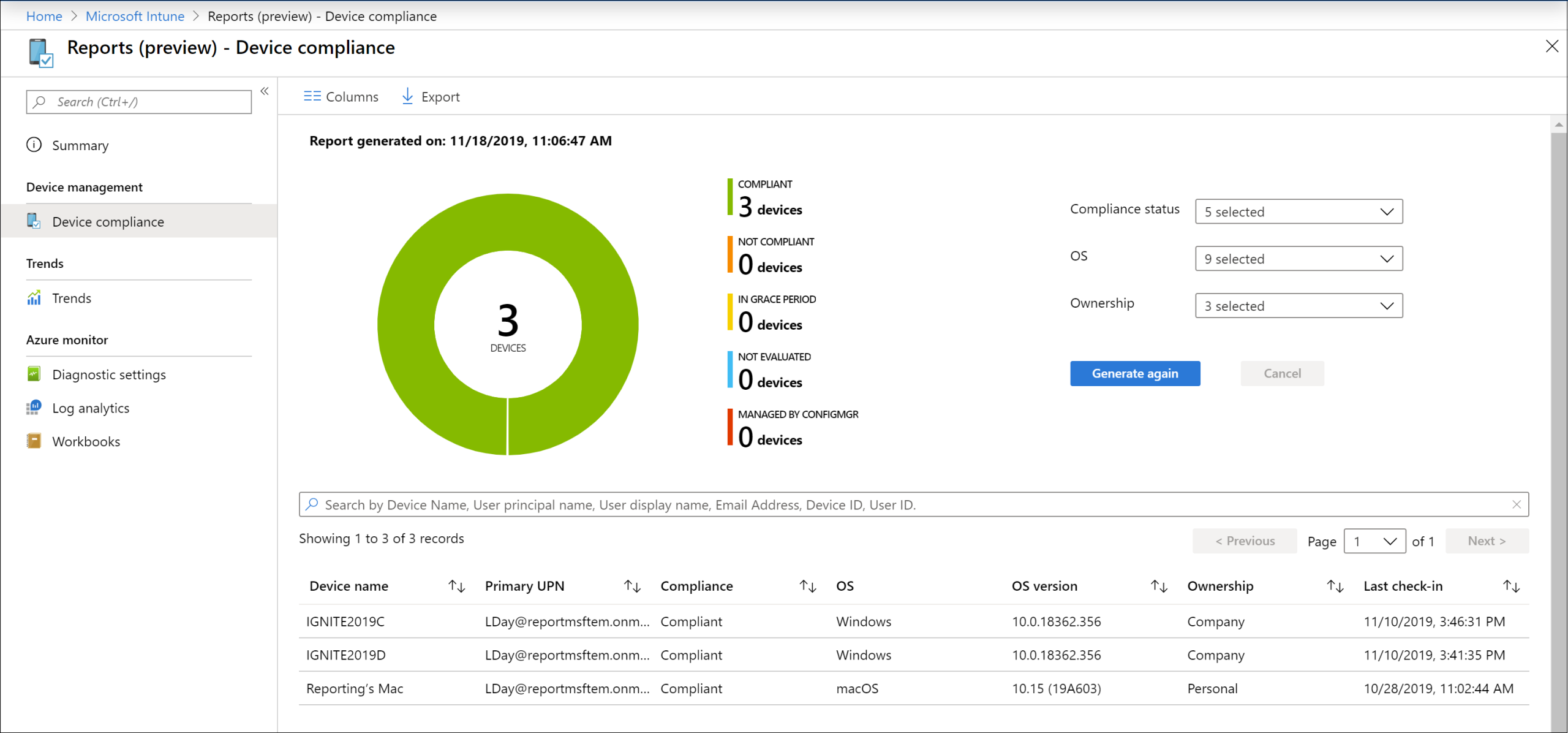
Source: Microsoft
- Use Intune dashboards to monitor device compliance, application usage and overall security status.
- Generate detailed reports to identify trends, potential risks and areas for improvement.
- Adjust policies, profiles and deployment strategies based on these insights to continuously optimize IT operations.
- Continuous monitoring ensures that the Intune environment remains secure, efficient and aligned with evolving business needs.
Free Guide For You: Step By Step Intune Migration Guide For Businesses
Role Of Intune Mobile Device Management
Microsoft Intune mobile device management (MDM) is one of the most critical aspects of the platform. MDM allows IT teams to manage mobile endpoints, enforce security policies and remotely handle devices. Key capabilities include:
- Device Enrollment – Quickly onboard new devices into management, ensuring they are recognized and configured correctly from the start.
- Security Enforcement – Apply encryption, passcodes and compliance rules to protect corporate data and maintain consistent security across all devices.
- Remote Actions – Lock or wipe lost or stolen devices to safeguard sensitive information without needing physical access.
- Application Management – Control which apps can be installed and used, ensuring employees have necessary tools while maintaining security standards.
By leveraging MDM, businesses can protect corporate data while supporting a flexible, mobile workforce. TECHOM Systems helps companies configure MDM policies that are both secure and user-friendly.
Importance Of Microsoft Intune Deployment Services
Proper deployment is vital for the success of Intune. Microsoft Intune deployment services ensure devices are enrolled correctly, policies are applied consistently and employees can access required resources without frustration.
An experienced provider handles:
- Initial setup and configuration of Intune and Azure AD integration
- Application and profile deployment across all devices
- Continuous monitoring and reporting for compliance and security
- Training IT staff for ongoing management
With professional deployment services, businesses save time, reduce errors and maximize the value of their investment.
Challenges Businesses Face Without Intune
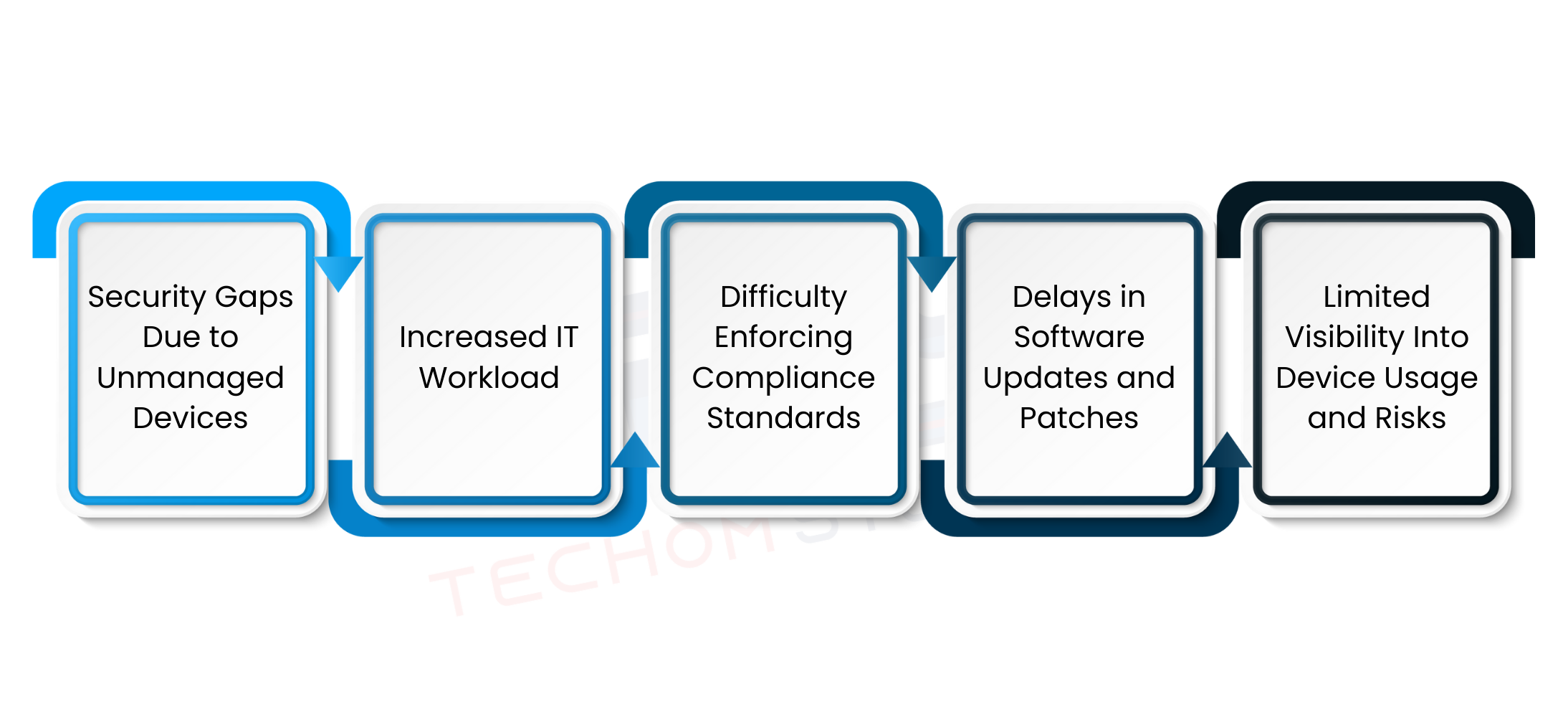
Organizations that do not use Microsoft Intune or another comprehensive MDM solution often face several operational and security challenges:
- Security Gaps Due to Unmanaged Devices – Without centralized management, devices may lack essential security measures such as encryption, antivirus updates or secure access controls. This leaves corporate data vulnerable to breaches, malware and unauthorized access.
- Increased IT Workload – Manually configuring, monitoring and updating devices consumes significant IT resources. IT teams must spend time on repetitive tasks instead of focusing on strategic initiatives, reducing overall productivity.
- Difficulty Enforcing Compliance Standards – Businesses operating in regulated industries may struggle to ensure that all devices meet required security and compliance standards. Non-compliance can lead to penalties, legal issues and reputational damage.
- Delays in Software Updates and Patches – Without automated management, updates and patches may be delayed or inconsistently applied, increasing the risk of system vulnerabilities and operational disruptions.
- Limited Visibility Into Device Usage and Risks – IT administrators often lack real time insights into how devices are used, which applications are installed and whether devices comply with company policies. This makes identifying potential risks and enforcing policies more difficult.
Partnering with a trusted Microsoft Intune consultant for Microsoft Intune setup services near me helps mitigate these challenges. With proper deployment, mobile device management and ongoing monitoring, organizations can maintain a secure, compliant and well managed IT environment.
Ready to optimize your device management and strengthen security? Click below to Contact TECHOM Systems now and book a free consultation with our Microsoft Intune experts.
Future Of Microsoft Intune In Modern IT Environments
The adoption of cloud-first strategies, hybrid work models and AI driven IT policies makes Microsoft Intune increasingly relevant. Businesses can expect:
- Seamless Integration – With Microsoft 365, Teams and other cloud services.
- Enhanced Automation – Automating device enrollment, app deployment and compliance checks.
- Advanced Analytics – Insights into device health, application usage and security trends.
- Support for Hybrid Work – Secure access for remote and on-site employees.
Investing in Microsoft Intune services now prepares businesses for a future where digital security and device management are central to productivity and compliance.
Choose TECHOM Systems For Microsoft Intune Services
For organizations looking for Microsoft Intune setup services near me, TECHOM Systems stands out due to its expertise, technical know-how and customer-focused approach. Their services include:
- Expert Guidance in Intune Mobile Device Management – TECHOM Systems helps businesses configure and manage Intune MDM, ensuring devices are secure and compliant.
- Smooth and Secure Microsoft Intune Deployment Services – Their team ensures Intune is deployed efficiently, minimizing downtime and avoiding configuration errors.
- Continuous Support and Training for IT Teams – TECHOM Systems provides ongoing guidance and training so IT staff can manage devices and policies effectively.
- Tailored Policies to Match Business Needs – Policies are customized to fit the organization’s size, industry and compliance requirements, ensuring security and efficiency.
By partnering with TECHOM Systems, businesses gain a trusted advisor that ensures devices are secure, applications are managed efficiently and employees remain productive.
Frequently Asked Questions
#1: What does Microsoft Intune do?
Ans: Microsoft Intune is a cloud based service that manages devices and applications. It secures corporate data, enforces compliance policies, controls app access and enables IT teams to monitor, update and protect devices from anywhere efficiently.
#2: Is there an Intune agent?
Ans: Yes! Microsoft Intune uses an Intune management extension or agent on devices to enforce policies, deploy apps and monitor compliance. It ensures that Windows, iOS and Android devices are managed securely, enabling IT teams to control settings, updates and access remotely.
#3: How do I contact Microsoft support for Intune?
Ans: You can contact Microsoft support for Intune by visiting the Microsoft 365 admin center, selecting Support and submitting a service request. Alternatively, call Microsoft support directly or use the online chat for assistance with setup, troubleshooting and device management issues.
Conclusion
In this blog, we explored how businesses can leverage Microsoft Intune setup services near me to manage devices, applications and security efficiently. We learned about its key benefits and the common challenges organizations face without proper MDM solutions. The blog outlined the essential steps for successfully setting up Intune, including device enrollment, compliance policies, configuration profiles, application deployment and ongoing monitoring. We also discussed the importance of Intune mobile device management, professional deployment services and how TECHOM Systems can help create tailored, secure and scalable solutions.
By following these steps and partnering with experts, businesses can ensure a secure, compliant and productive IT environment ready to support modern hybrid and cloud-first workplaces.
Want to streamline your device management and enhance security? Contact TECHOM Systems today and book a free consultation to implement Microsoft Intune seamlessly. Let our experts help you secure, manage and optimize your IT environment efficiently.

A results-driven content strategist and IT writer with over 7 years of experience simplifying complex tech concepts into clear, actionable insights. Specialising in cloud computing, cybersecurity, and enterprise IT trends, he crafts content that bridges the gap between technical depth and business value.





