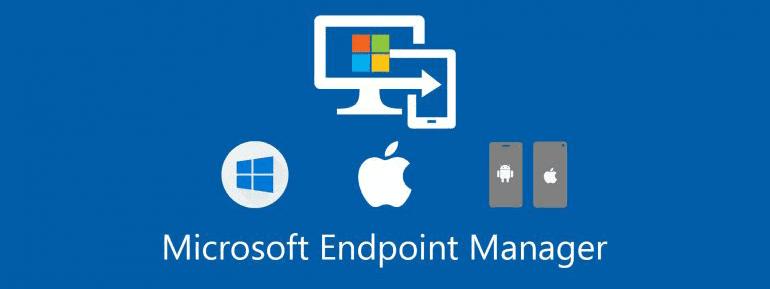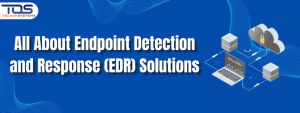As technology has shifted the globe and altered corporate practices and connectivity. Now, Microsoft Endpoint Consulting is a matter of device management and data protection. Managing devices and users is critical for IT teams, as digital traffic remains a critical component of company processes. However, without the necessary tools and insights, keeping track of everything that happens on your IT environment may become a nightmare. Vendors of endpoint management software have shifted their focus toward unified management solutions that enable users to manage all of their devices concurrently.
As far as the Endpoint Manager is concerned, it is the collection of services and tools for managing and monitoring mobile devices, desktop PCs, virtual machines, embedded devices, and servers. By delivering cloud-based security across endpoints, full Windows 10 management, and a high rate of return on investment, the platform enables the deployment of advanced endpoint security capabilities in a variety of BYOD and cloud contexts. Not only does this assist in delivering a modern workplace and modern management, but it also helps secure your data, both in the cloud and on-premises.
Microsoft Endpoint Manager
Microsoft Endpoint Manager is a unified end-to-end management solution that brings together the functionality, data, and intelligent connectivity of Intune and Configuration Manager.
Admin Center (Microsoft Endpoint Manager), a new web-based management portal that consolidates the administration of Intune and Configuration Manager. This new platform will be cloud-based and will connect to on-premises Configuration Manager Servers called Hybrid Management. Endpoint Manager allows more seamless device and app integration, security, and upgrades.
Thus, in today’s world, individuals and organizations alike desired to manage, control, and monitor their systems and operations. Not only that, they desired protection for their system as well, which is why Microsoft Endpoint Manager integrates a number of technologies to provide businesses with a customizable path toward entire cloud management.
Microsoft Endpoint Management
Microsoft Intune, Configuration Manager, Desktop Analytics, co-management, and Windows Autopilot are all integrated within the program. These services are included in the Microsoft 365 stack and assist in securing access, protecting data, responding to, and managing risk. When using Endpoint Protection in conjunction with Configuration Manager, the following benefits apply:
- Configure antimalware policies and Windows Defender Firewall settings for chosen groups of computers, as well as manage Microsoft Defender for Endpoint.
- Utilize Configuration Manager software updates to obtain the most up-to-date antimalware definition files for client PCs.
- Send email notifications, monitor in console, and access reports. When malware is identified on client systems, these measures notify administrative users.
- Intelligent control is required for streamlined workflows and stringent security standards. Microsoft Endpoint Manager provides cloud-based risk-based conditional access and analytics.
Microsoft Endpoint Protection Solutions
Modern work environments necessitate a high degree of service integration. The software manages Intune, Configuration Manager, Autopilot, Desktop Analytics, Defender Advanced Threat Protection, and Azure Active Directory in an end-to-end manner.
Endpoint Protection is responsible for the management of antimalware policies and Windows Defender Firewall security on client computers in your Configuration Manager hierarchy. Windows 10 has a lot of protection from Microsoft built in.
According to Microsoft, it is a single platform for defending devices through behavioral-based anti-virus protection, post-breach detection, automation, and reaction. Additionally, Microsoft provides an incident response console that monitors and responds to warnings and incidents throughout the Defender ATP program, as well as ATP, Office 365, Azure, and Active Directory.
Defender ATP works best on Windows 10, but it can also be used on Mac and Linux. According to Gartner, Windows Defender Anti-Virus has surpassed all other corporate endpoint security platforms to become the market leader in this category.
Numerous consumers and professionals worldwide have lauded Microsoft Defender, with some stating that they have observed ‘better security and efficiency’ since adopting the service. Thus, Windows Defender is a viable choice for Windows users seeking a solution for managing their Windows 10 endpoints without resorting to third-party endpoint protection tools.
Microsoft Defender Antivirus and the Endpoint Protection client comes with the following features:
- Detection and removal of malware and spyware
- Detection and removal of rootkits
- Assessment of critical vulnerabilities and automated definition and engine updates
- Detection of network vulnerabilities with a network inspection system
Integration with Microsoft’s Cloud Protection Service for malware reporting. The presense of unidentified malware on a machine, the Endpoint Protection client or Microsoft Defender Antivirus downloads the latest definitions from the Malware Protection Center.
Microsoft Endpoint Protection Pricing
Microsoft offers a price per user, which includes coverage for the user’s up to five concurrent devices. Businesses can install Defender for Endpoint on Macs, Windows 7, Windows 8.1, or Windows 10 devices, regardless of whether the devices are corporate or personal. This is especially advantageous for companies that have implemented Bring-Your-Own-Device (BYOD) policies.
Microsoft Defender for Endpoint fecilitates the businesses that purchased a Microsoft 365 E5 license or a Microsoft 365 E3 license with an E5 security extension tier. Microsoft Defender for Endpoint offers a free trial and a variety of subscription options ranging from $10 per user per month to $57 per person per month. Both of which are among Microsoft’s most expensive enterprise licensing ranges. Both of these key options are now out of reach for many businesses with limited IT budgets, which frequently rely on less expensive third-party antivirus solutions instead.
***Prices may vary depends on your geographic location and type of subscription/business you are.***
Conclusion
A new cloud-based administration and security console is Microsoft endpoint. Endpoint Manager unifies Microsoft Intune and Microsoft Endpoint Configuration Manager, including new license terms and management capabilities. Apart from that, productivity is contingent upon connectivity, control, and familiarity. Thus, it delivers an integrated management solution for any device or app, leveraging collaboration and flexibility to maximize power.
At TECHOM Systems, we are dedicated to providing service to Melbourne Microsoft Endpoint Consulting. We improve customers’ technological experience and ensuring that IT is appropriately aligned with the business. Using a Cloud First, Mobility First approach, we use the inherent flexibility of on-demand services to solve the difficulties posed by the contemporary workplace’s collaboration, communication, and security challenges.
Our professional services team helping our customers to deploy Microsoft Endpoint Management solutions with following industry best practices and customized according to our customer need.
So why wait, let get in touch, schedule a call with one of our experts to help you with your Microsoft Endpoint Consulting and Mobile Device Management need.
Peter Pawlak, Director of Sales and Customer Advocate, brings over 15 years of experience helping ambitious business owners grow with confidence. His mission is to empower people to start, build, and run their businesses successfully, turning ideas into thriving ventures. Peter’s passion for business transformation and his results-driven approach have been key to guiding entrepreneurs toward faster and smarter growth.